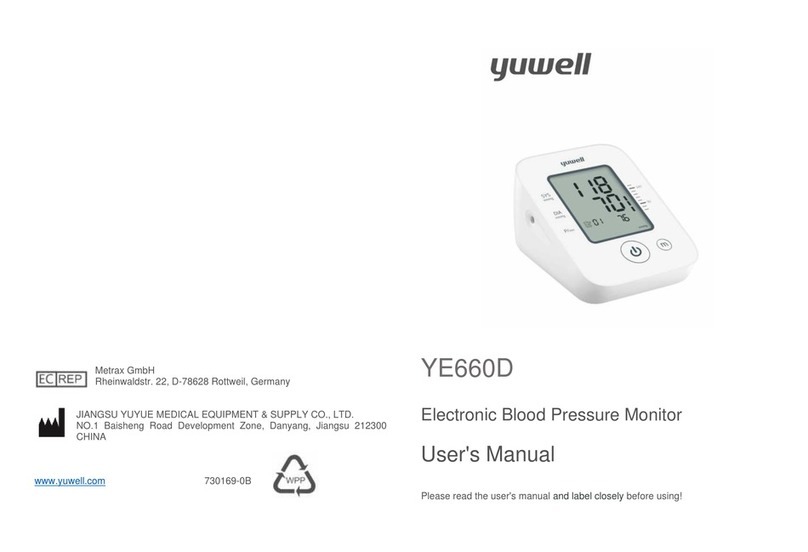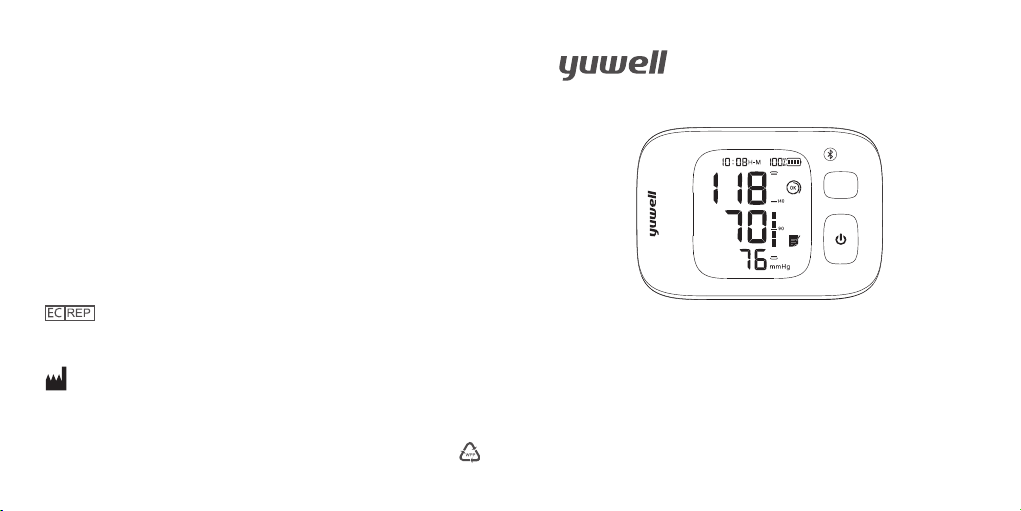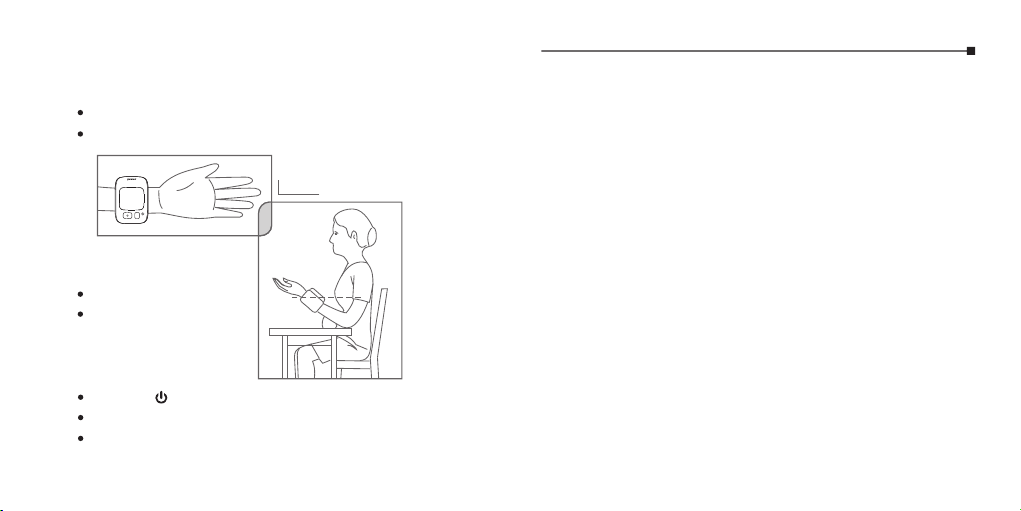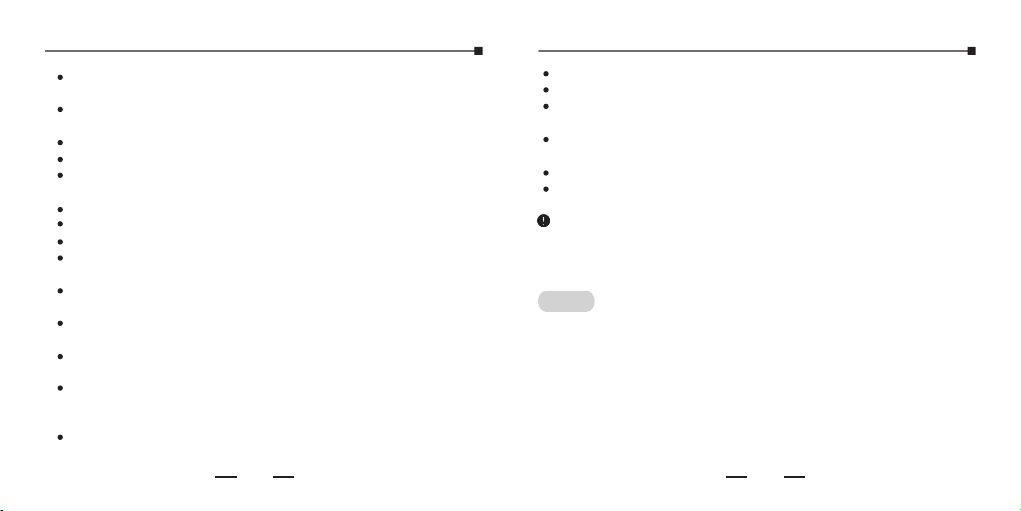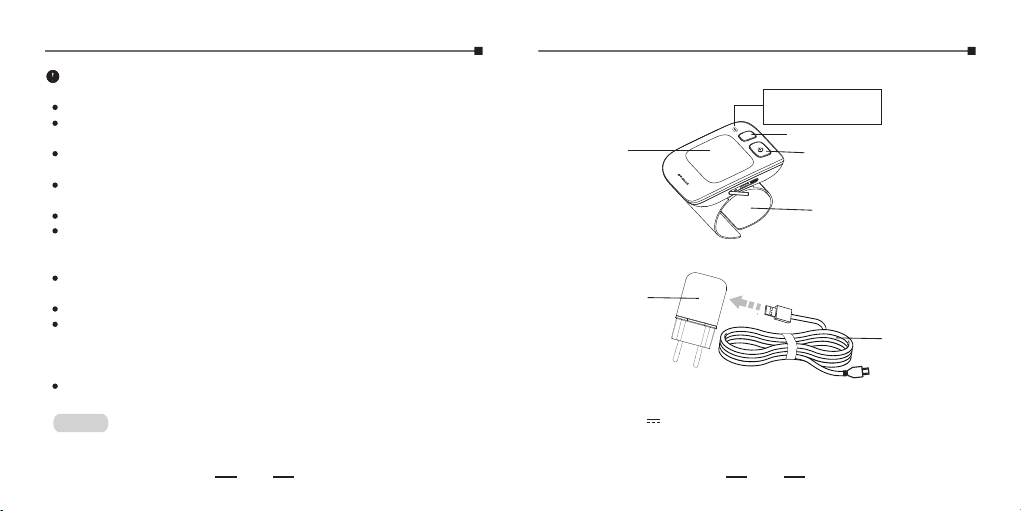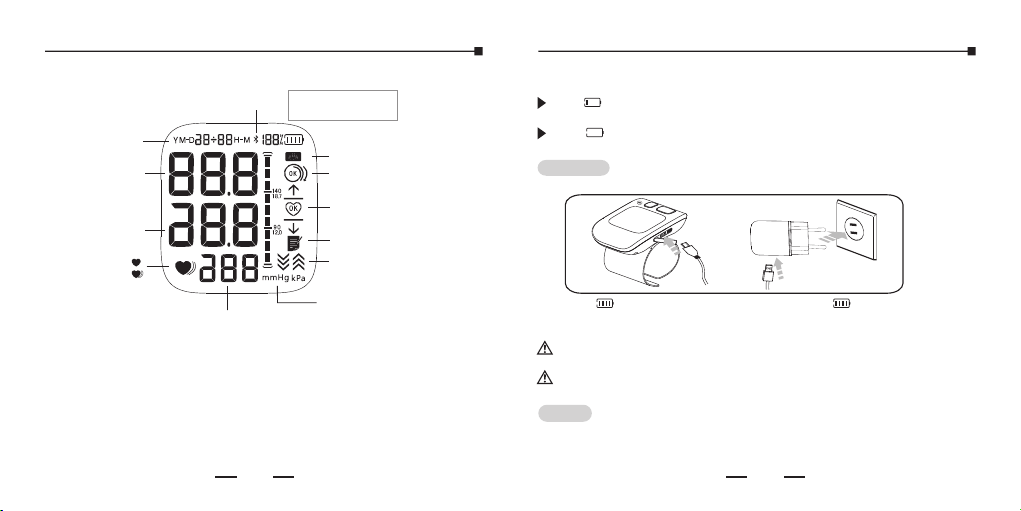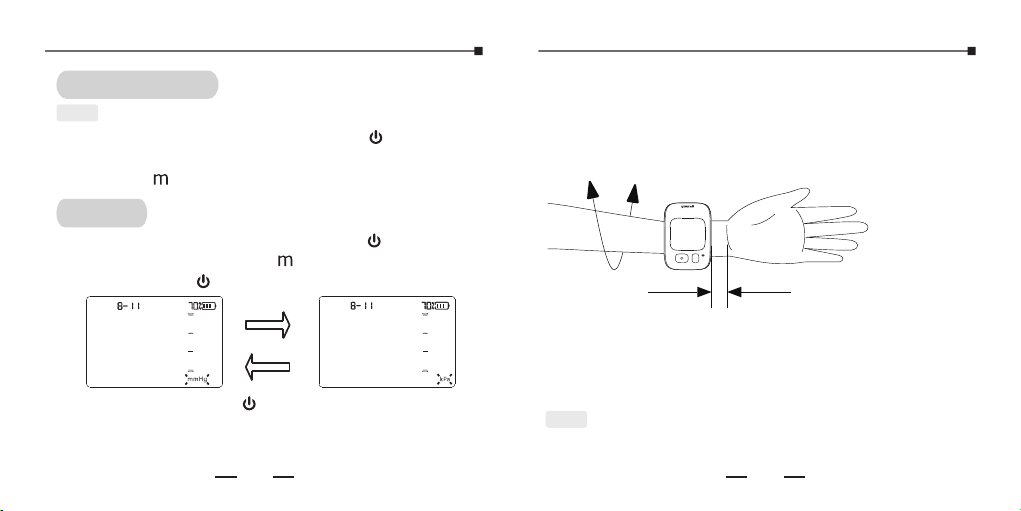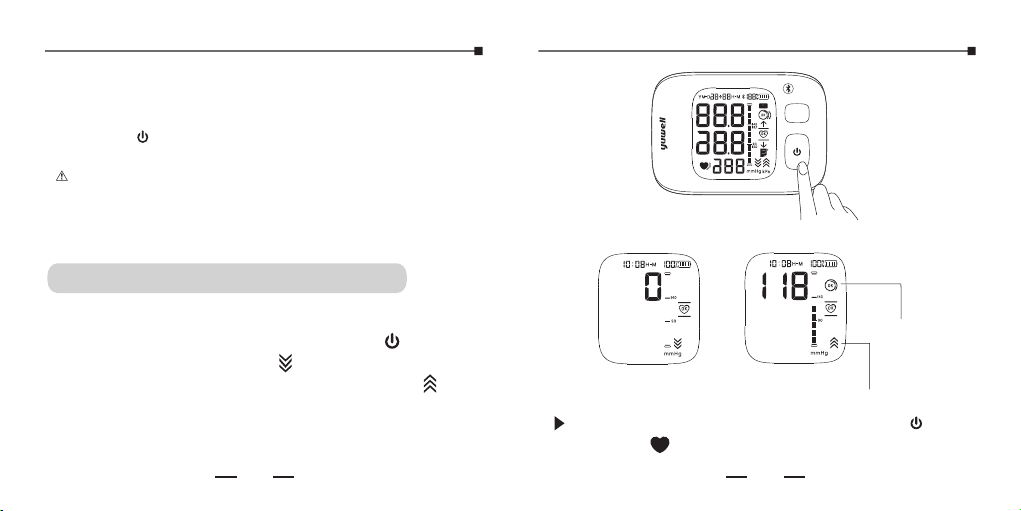1. Range of application
Cautions Important notes
02
Pay attention with the symbols shown here to prevent harm or damage to the user.
If accidentally strayed the electrolyte of battery into eyes, skin or cloth, please
rinse with plenty of water.
The" "icon appearing means the battery is running out. Please replace both
the batteries.
Please take out the batteries if the monitor will not be used for
a long time (over three months).
Please do not mix new batteries with old batteries .
Please dispose batteries in accordance with the local environmental law.
If accidentally strayed the electrolyte of battery into eyes, skin or cloth, please
rinse with plenty of water.
The" "icon appearing means the battery is running out. Please replace both
the batteries.
Please take out the batteries if the monitor will not be used for
a long time (over three months).
Please do not mix new batteries with old batteries .
Please dispose batteries in accordance with the local environmental law.
If accidentally strayed the electrolyte of battery into eyes, skin or cloth, please
rinse with plenty of water.
The" "icon appearing means the battery is running out. Please replace both
the batteries.
Please take out the batteries if the monitor will not be used for
a long time (over three months).
Please do not mix new batteries with old batteries .
Please dispose batteries in accordance with the local environmental law.
2. Attention items
Sit still for 5 minutes before measuring to ensure quiet and stable mode.
Do not take the measurement while standing, walking or having body
pressed.
Do not take the measurement after smoking, drinking wine or coffee
(black tea).
Do not take the measurement after sport or bath.
Do not speak, move, shake arm or bend fingers while measuring.
Do not take the measurement at extreme temperature condition or the
varied severely environment.
The incorrect measurements of the equipment may be caused by
external interference, such as accelerating during transportation or
transportation.
01
This product is intended to measure the blood pressure and pulse rate of
adult whom more than 12 years old at household or medical center (not
suitable for neonate, pregnancy or pre-eclampsia.)
IP 22
Date of manufacture
Manufacturer
EC-Representative
Symbol for the marking of electrical and electronics
devices according to Directive 2002/96/EC
Temperature range
Humidity range
Atmospheric pressure range
Safety and environmental protection use period
for 10 years
IP Classification
CE marking and notify
body number
Class II Device
DC Current
AC Current
Follow instructions for use
Type BF application part
Note on important information
Attention
Serial Number
Statement:the device is a medical device.
Pay attention to the following points when measuring or it may cause
the incorrect results.
Indicates the item is a medical device