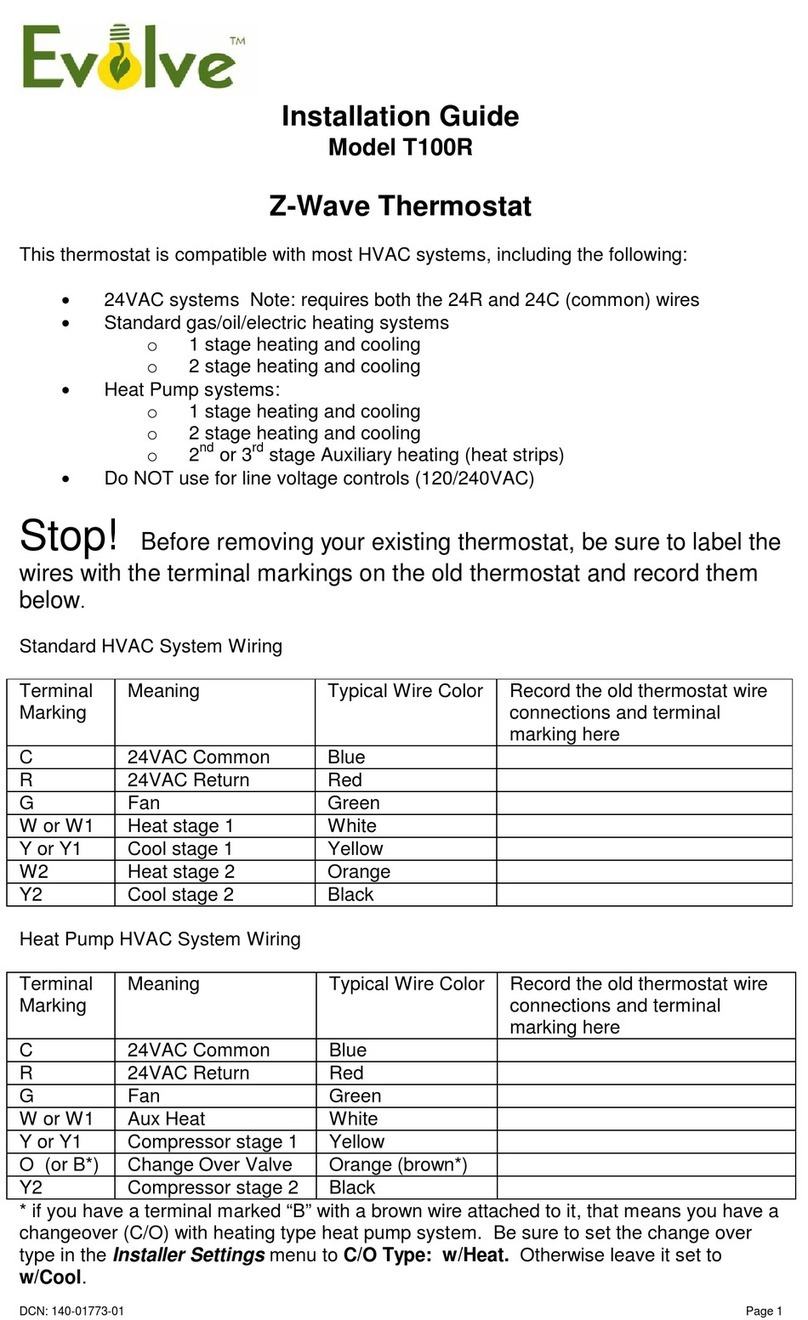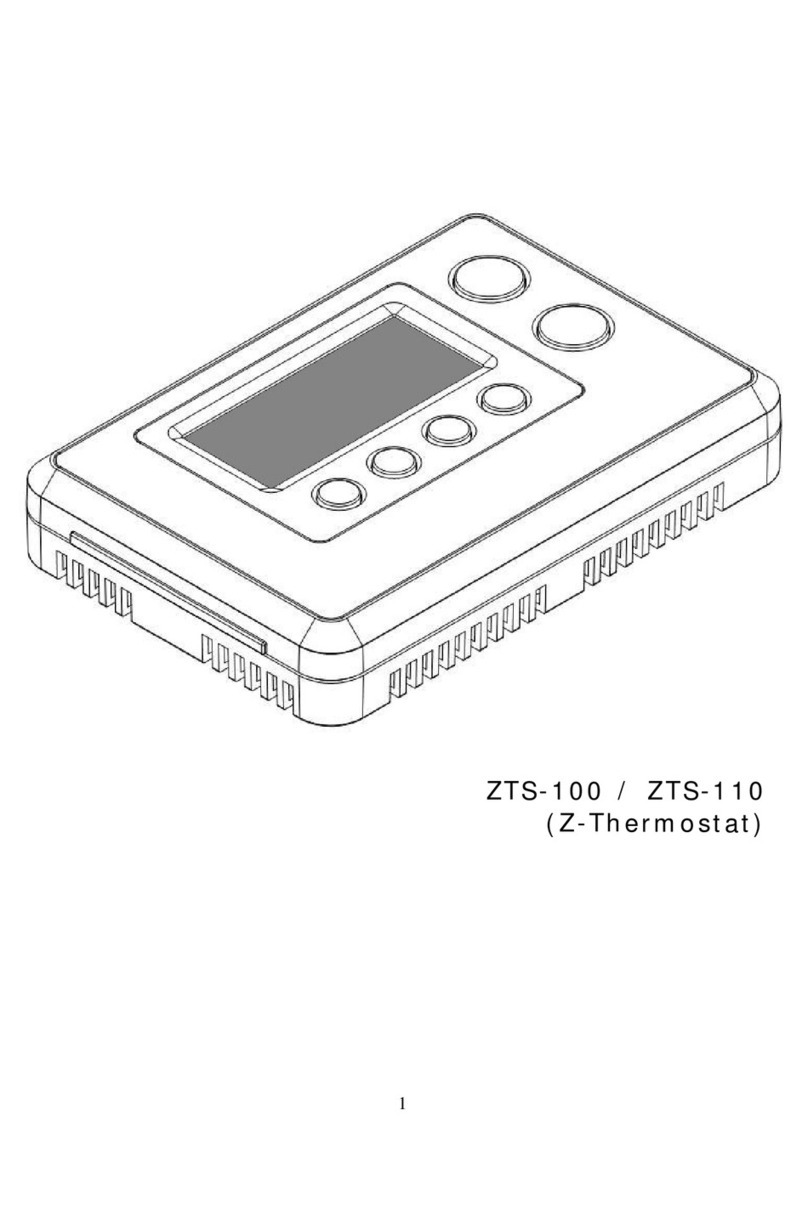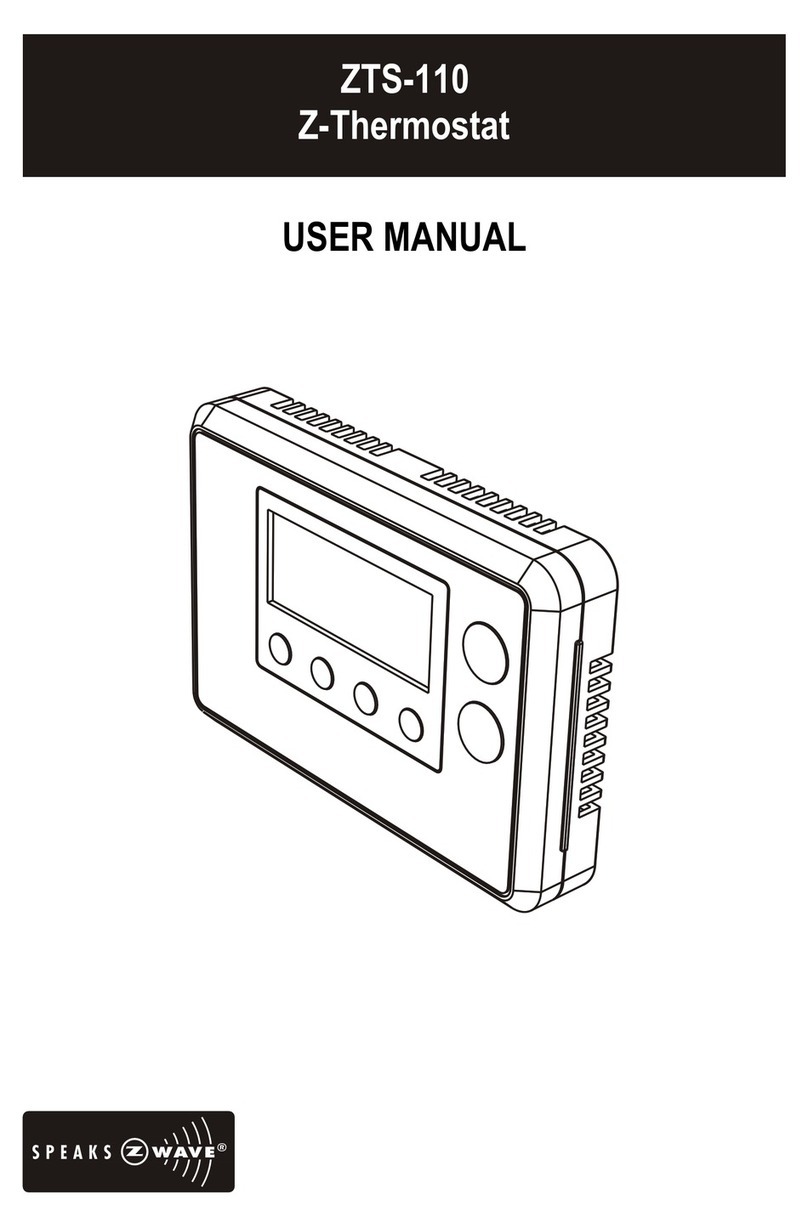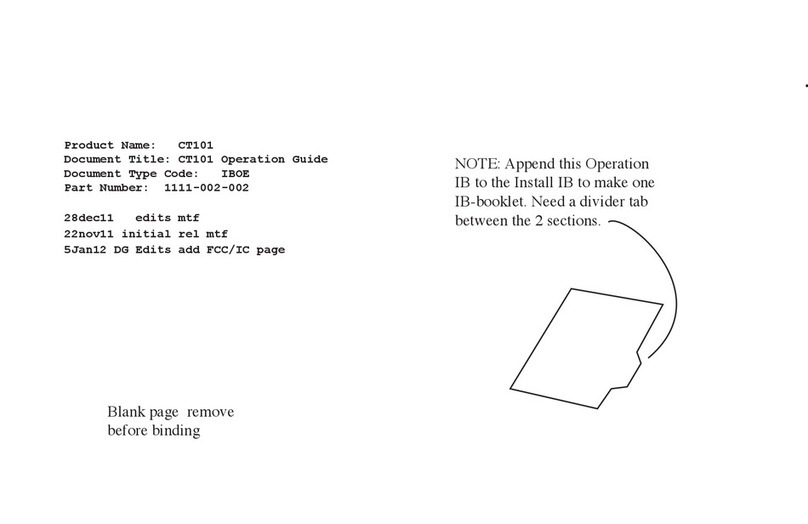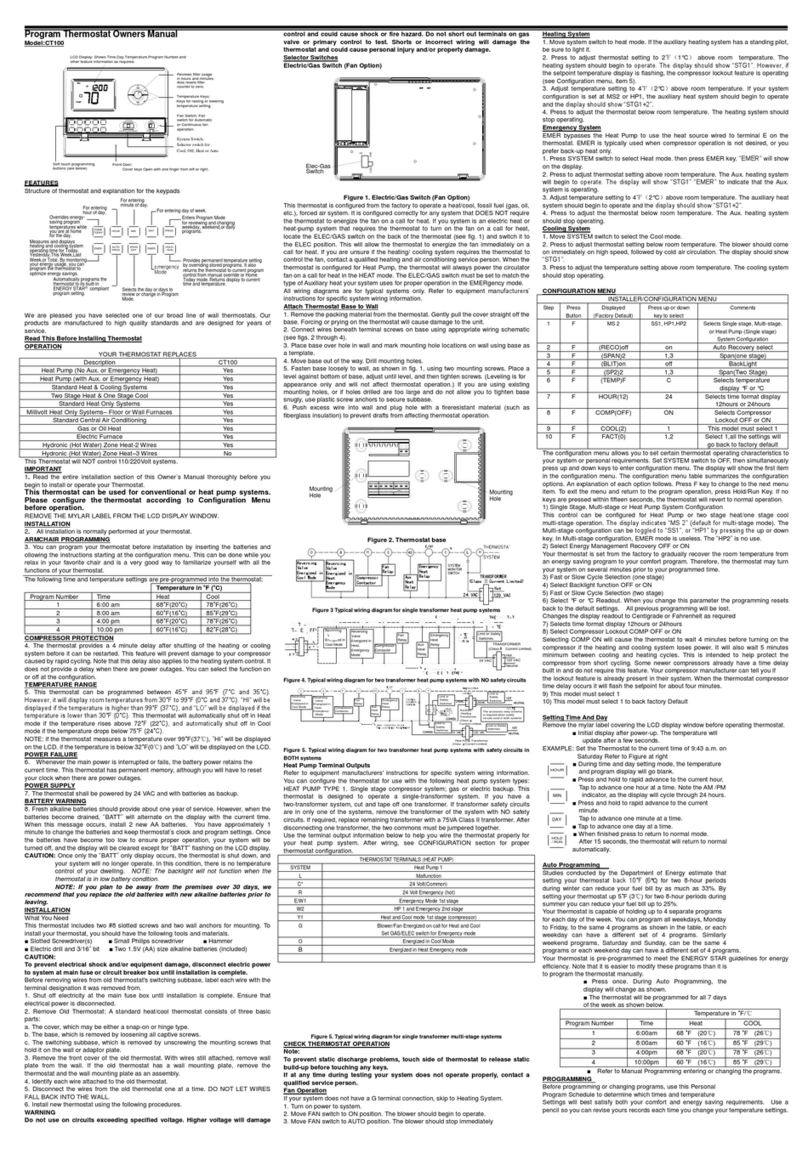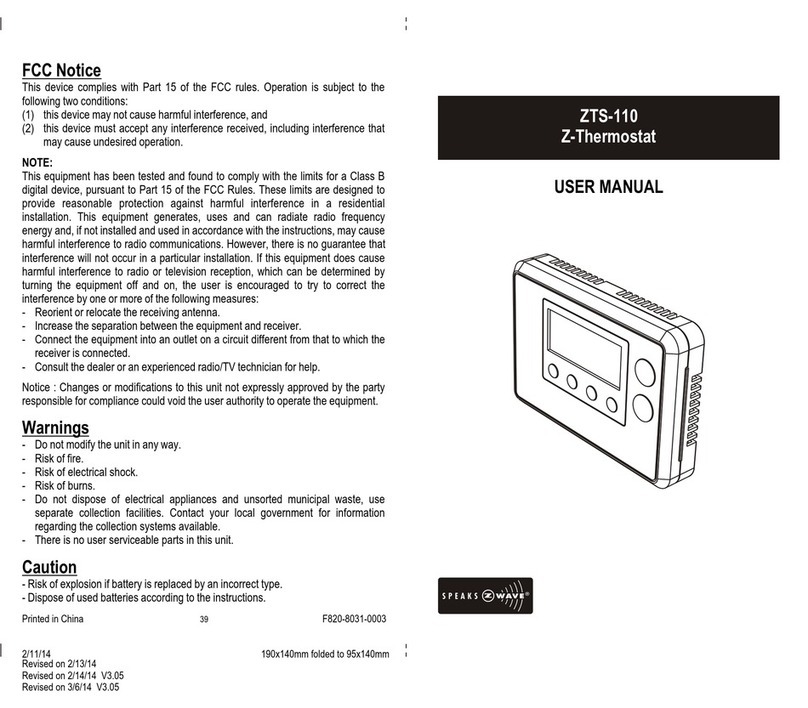9
Z-WAVE NETWORK SETUP
Add for Inclusion:
First stay in the home page, trigger the main
controller to enter the add mode, then press and hold
the “+”button for 5 seconds without letting go, the
thermostat panel will display the page that enters the
“Add”, at this time the device officially adds the
process, about tensAfter the second, the panel will
display the Add Successful interface. The thermostat
has been added successfully.
Remove for Exclusion:
First stay in the home page, trigger the main
controller to enter the delete mode, then press and
hold “-”button for 5 seconds without letting go, the
thermostat panel displays the page that enters the
“Remove”, the device officially deletes the process, and the panel will display after a few
seconds. Delete the successful interface. The thermostat has been removed successfully.
Reset Factory Default:
Please use this procedure only when the network primary controller is missing or
otherwise inoperable.
Slide to the third interface, find "About", select "Reset all settings", and confirm.
Devices from multiple manufacturers in one network
This product can be operated in any Z-Wave network with other Z-Wave certified
devices from other manufacturers. All non-battery operated nodes within the network will act
as repeaters regardless of vendor to increase reliability of the network.