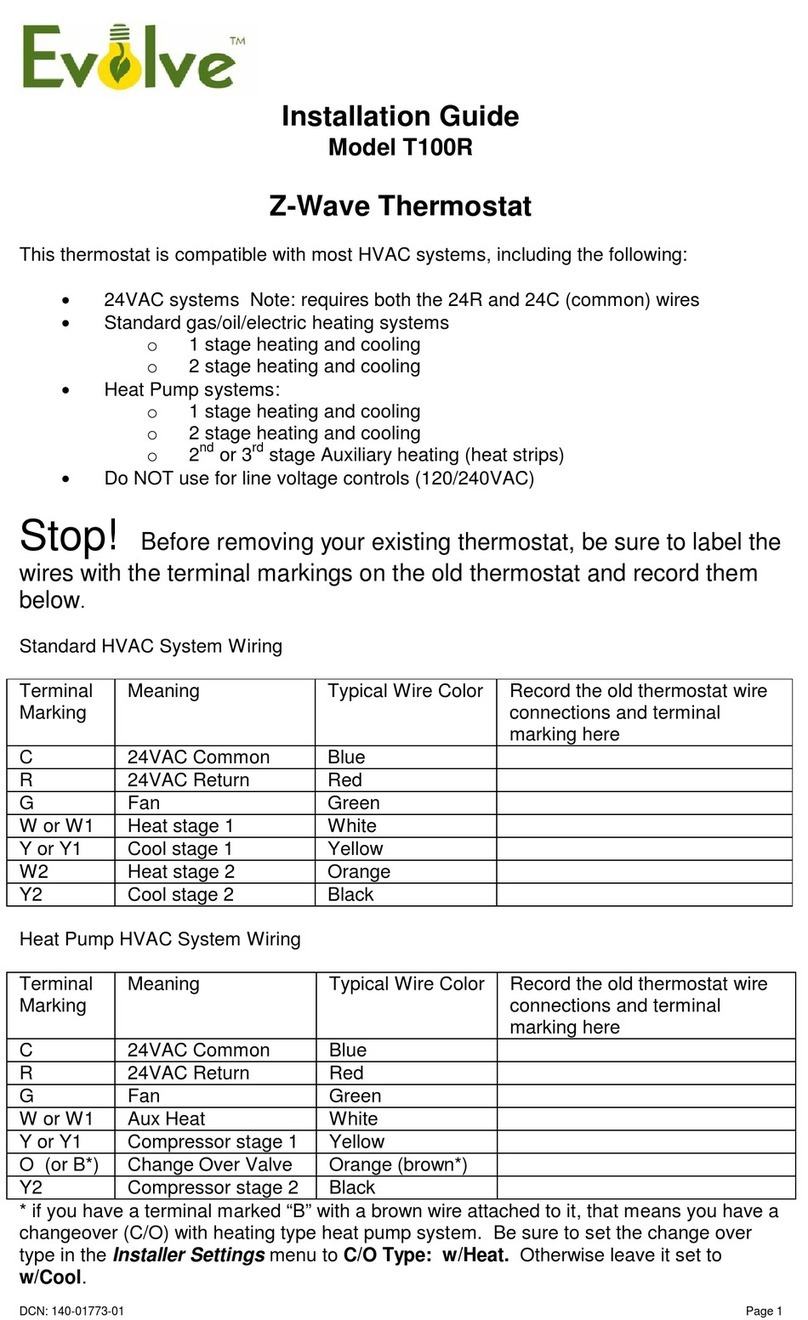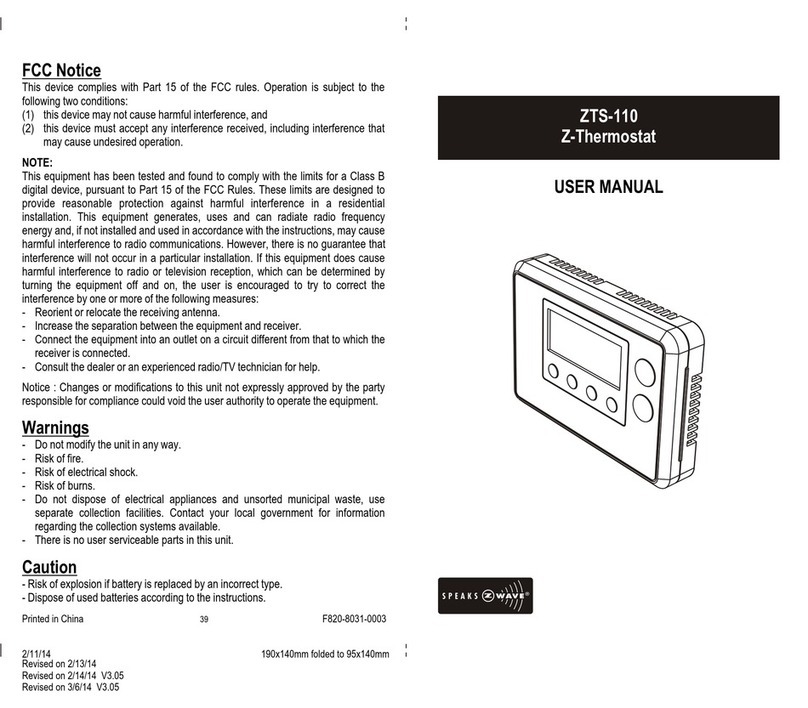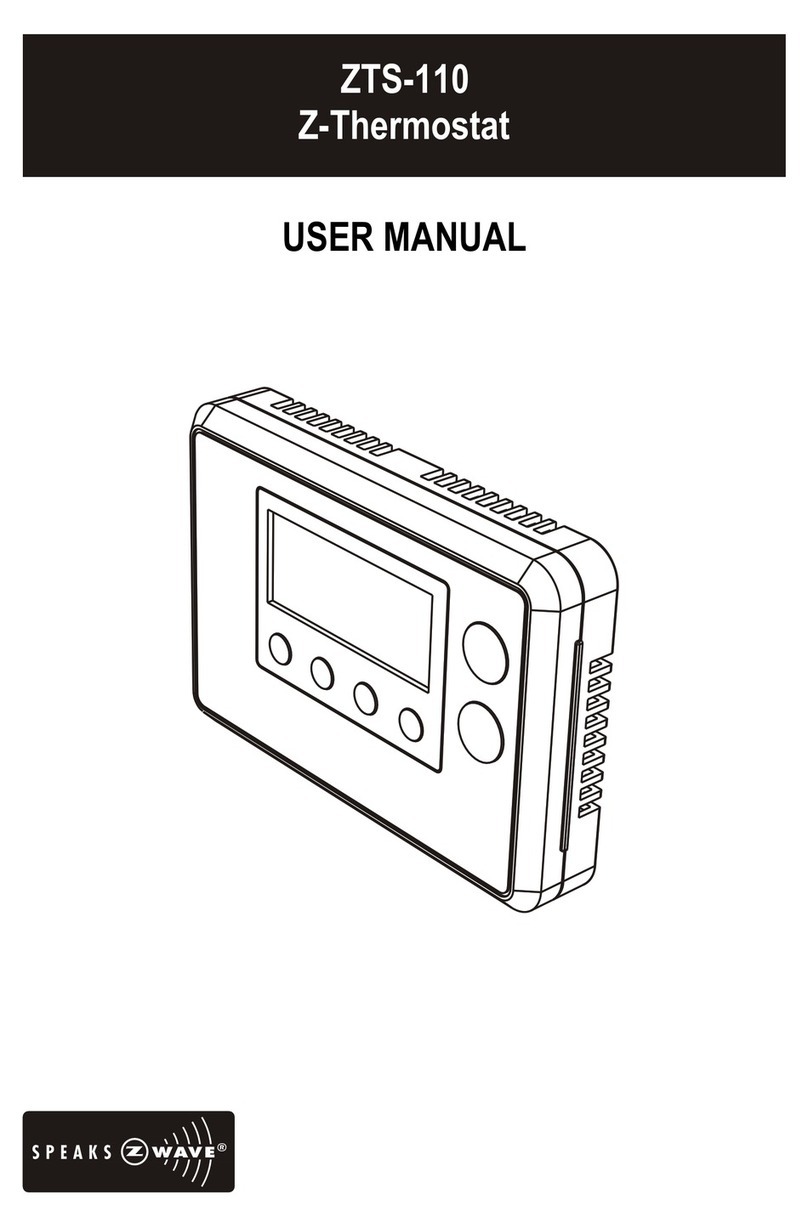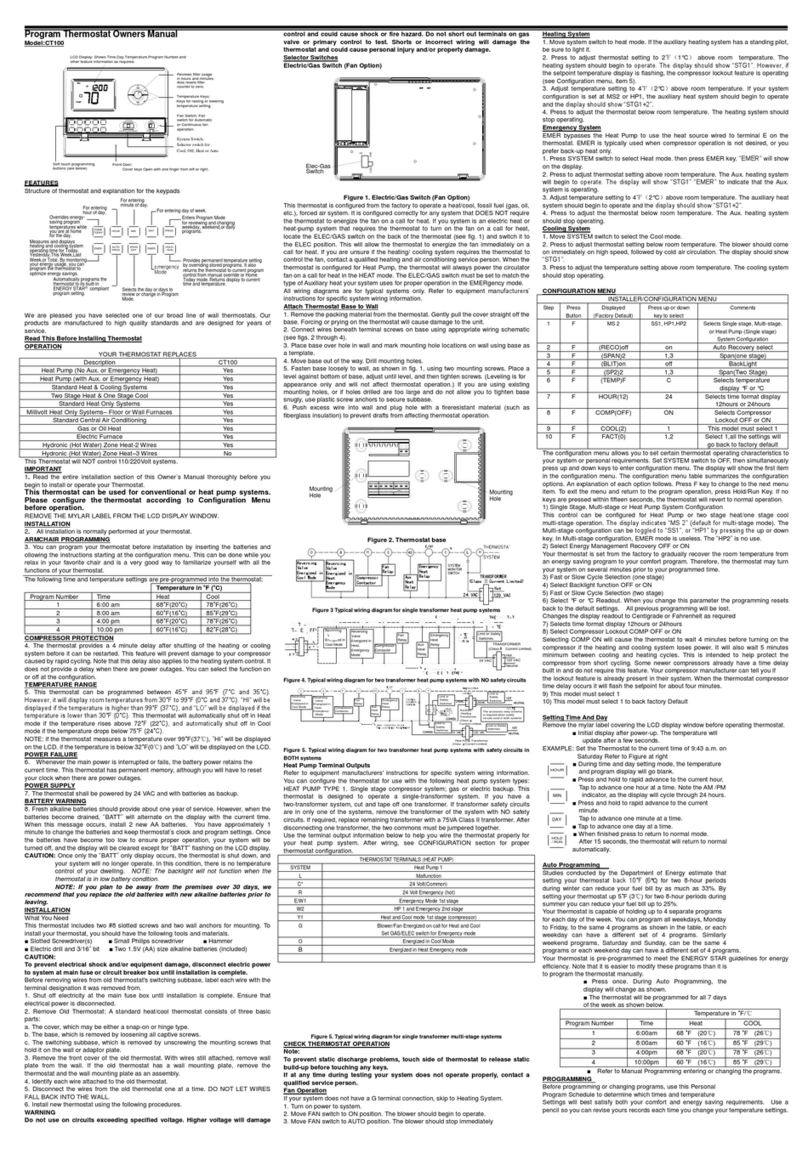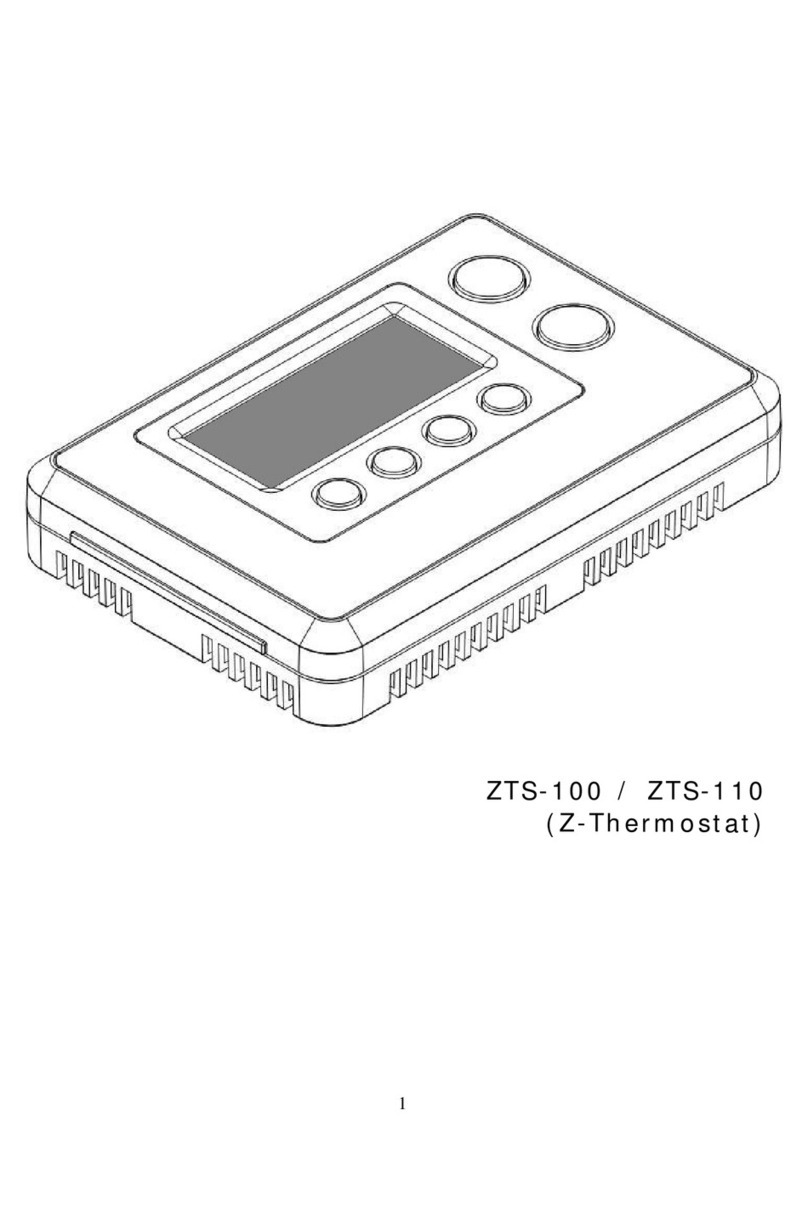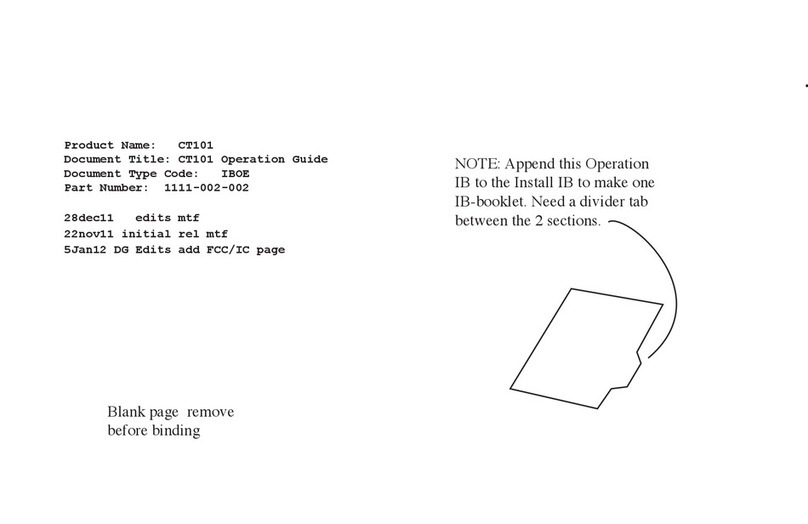7. MONITOR SETThe function of monitor set is real time monitor of over current, over heat and freezing, on Home interface, short press MONITOR SET to enter into monitor set interface as follows: For configuration method and modification, please refer to Automatic Mode (Energy Save Mode) Schedule:6.Dry Mode ScheduleFor example, in order to quickly dry the water in the bathroom, the device can be set to quickly heat in a short time to dry the floor. Enter the configuration interface as follows: Duration: set how long the dry mode lastsAfter Mode: set the mode after the drying mode endsRemain: shows the remaining time of the drying modeD means date, M means month, Y means year (2019-2099).Start and end mean away time.To enter into the setting interface and setting method, please refer to the 1.4 Auto Mode (Energy Save Mode) Schedule.FOn Auto Day Schedule interface, short press button to select the time or temperature that you would like to modify, then short press move up and move down buttons to modify value, then short press button to save and quit, short pressing button only quits without saving.F5.Away Mode ScheduleUser can set time to leave home and time to go home according to the requirements of themselves, and set how the device will control the temperature during this period.1.If away mode has already been activated, the end time for away mode is valid, the device will execute Away Mode Temperature Schedule before the end time.2.If away mode has already been activated, the values of end time for away mode are set as 0, the device will always execute current set temperature with no time limitation. The device will consider the mode as anti-freeze mode, the recommended temperature setting is 4-10℃.For each schedule, the latter time should be later than the former time, otherwise saving will fail with the error remind “Time setting error!!!”. The default time schedules are as follows:Monday ~ Friday7:30,24℃ ~ 12:00,20℃ 18:00,16℃ ~ 22:30,18℃ Saturday~Sunday7:30,24℃ ~ 12:00,20℃ 18:00,18℃ ~ 22:30,18℃Schedule setting method 2: on Home Interface, meanwhile the device is under Auto Mode , short press button to enter into Auto Mode Schedule weekly setting interface quickly:On Auto Mode Schedule weekly setting interface, use buttons and to enter into schedule setting of a certain week as follows:HysterersisTo prevent the undulation of sensor temperature when the sensor temperature is approaching the set
temperature, which will cause that the controller may keep switching on/off the relay. Here hysterersis enables the controller to control the relay only when the sensor temperature is a little bit lower than the set temperature, this value can be set. This hysterersis only valid when the control type is single sensor, please refer to the part Control Type.For instance, when hysterersis is set as 0.5 degree, then only when current sensor temperature is 0.5 degree lower than the set temperature, will the controller heat, if the sensor temperature >= set temperature, the controller will not heat. (0.5°C by default)RoomTemp Alarm If room temperature is over the set value, the relay will be forced to off by the device, and over heat alarm will be reported to the associated devices, meanwhile the buzzer or vibrator will beep 3 times every 10 seconds. The over heat alarm function can be disabled, which can be set directly through the device. Or can be configured through Advance Config parameter 6 by setting the value as 0 to disable the function, please refer to the part “Advance Config”.Over heat alarm interface is as follow:(by default)45°C Note: to cancel over current alarm or over heat alarm, just press and hold button for over 3 seconds or reset power of the device. After cancel manually, the relay will show heating forbidden icon within 120 seconds, but other operations are allowed.Max CurrentIf current is over the set value, the relay will be forced to off by the device, and the state will be reported to the gateway. The over current alarm function can be disabled, which can be set directly through the device. Or can be configured through Advance Config parameter 2 by setting the value as 0 to disable the function, please refer to the part “Advance Config”. (16A by default)Short press button to select the item would like to modify, then short press move up and move down buttons to modify value of selected item, then short press button to save and quit, short pressing button only quits without saving.FWindow Open DetectOnce the device is powered on and stable, referring to the room temperature sensor, if the temperature decreases to the threshold of this setting, the window open mark will be enabled, the relay will be forced to turn off to save energy, then the icon will appear.After window open mark is enabled, if the temperature increases to the threshold of this setting in 3 minutes, the window open mark will be disabled.Once the window open mark is enabled, it will be disabled after 10 minutes, and the working mode will change to (OFF mode). The threshold value of this parameter can also be configured through Advance Config parameter [26]. 0 means this function is disabled.Note: this function will work better when the device is installed beside the window or door. (disabled by default)