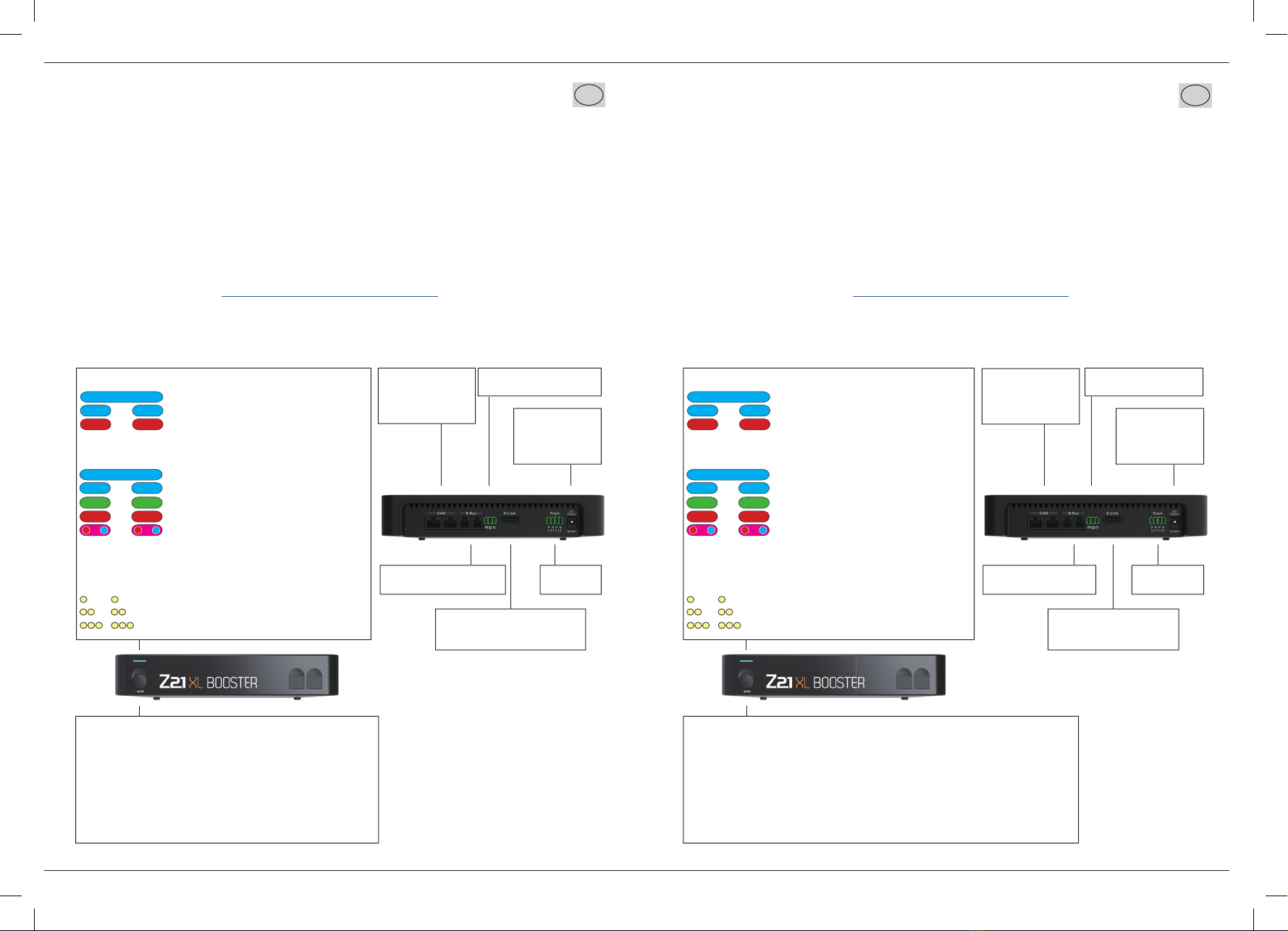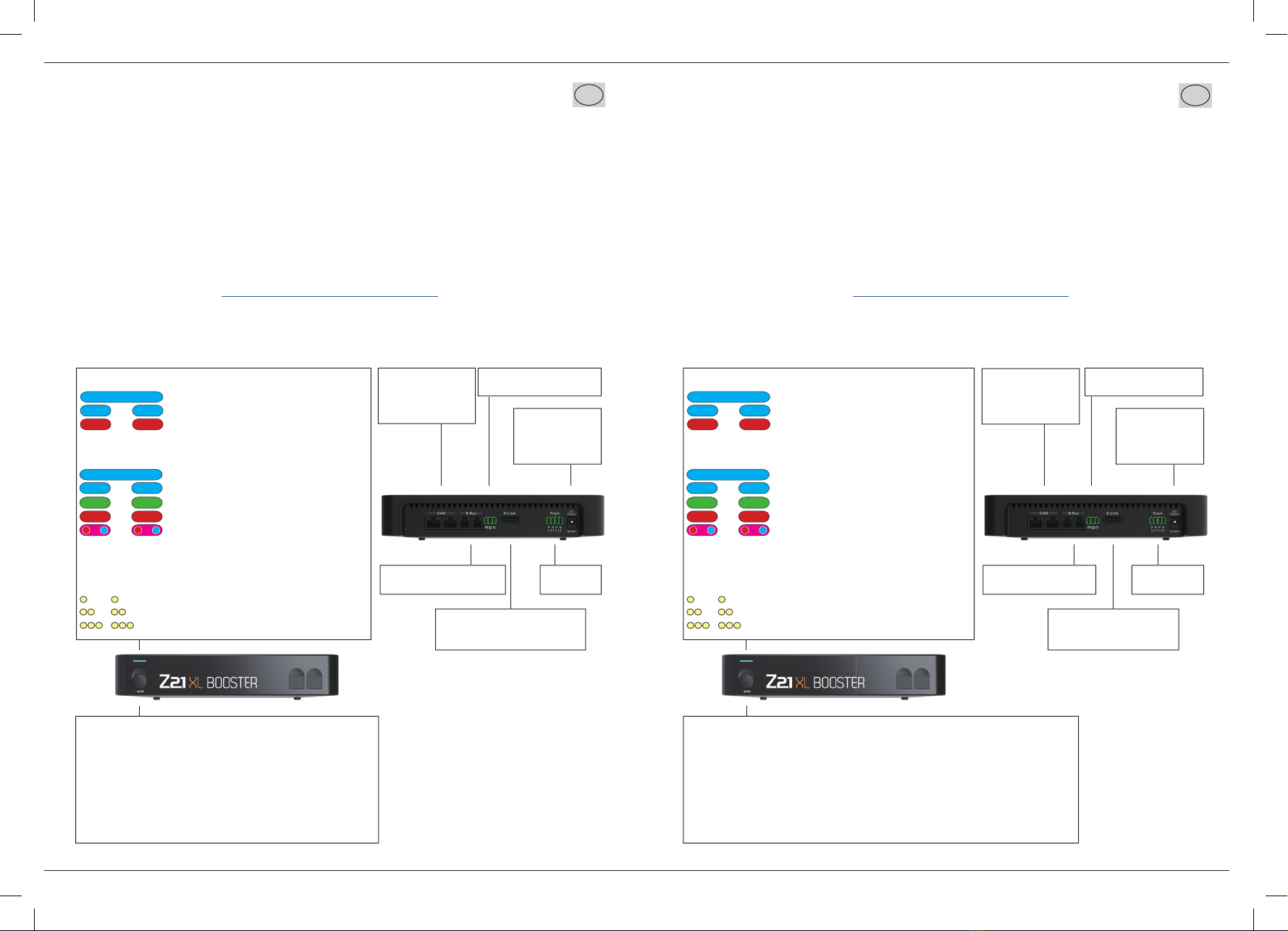
232
Z21 XL BOOSTER Z21 XL BOOSTER
Willkommen bei Z21
Danke, dass Sie sich für ein Z21-Produkt entschieden haben.
Benutzerhandbuch:
Um Ihr Z21-Produkt optimal nutzen zu können, lesen Sie sich bitte vor der Inbetriebnahme des Gerätes
die Sicherheitshinweise und das Benutzerhandbuch sorgfältig durch.
Wir arbeiten ständig an Verbesserungen und Erweiterungen unserer Produkte. Deshalb wäre eine gedruck-
te Anleitung schnell veraltet und die Umwelt unnötig belastet.
Sie fi nden das Handbuch auf: www.z21.eu/de/produkte/z21-xl-booster
D
Kurzanleitung
STOP-Taste im Normalbetrieb:
kurz drücken: Wechsel zwischen Normalbetrieb und STOP
halten bis grün blinkt (min. 3 s): Konfi gurationsmodus
halten bis violett blinkt (min. 8 s): Reset Werkszustand
STOP-Taste im Konfi gurationsmodus:
kurz drücken: Option aktivieren / deaktivieren
halten (min. 2 s): nächste Option
LED-Status Normalbetrieb
leuchtet blau Normalbetrieb
blinkt blau STOP
blinkt rot Kurzschluss
LED-Status bei gehaltener Taste
leuchtet blau Normalbetrieb
blinkt blau STOP
blinkt grün Konfi guration
blinkt rot Firmware Neustart
blinkt violett Reset Werkszustand
LED-Status im Konfi gurationsmodus
Grün bedeutet „aktiviert“, rot bedeutet „deaktiviert“
blinkt 1 x Option 1: RailCom
blinkt 2 x Option 2: PowerOn-Retries
blinkt 3 x Option 3: Kurzschlussweiterleitung
CAN-Bus
ZCAN20-Protokoll
DCC und/oder
Motorola 10857
Schaltnetzteil
120 W
20 V DC, 6 A
ROCO-Booster-Bus
DCC und/oder Motorola
Gleisausg.
6 A
zLink
Schnittstelle für Konfi guration
und Firmware-Update
CDE-Schnittstelle
DCC und/oder Motorola
Welcome to the Z21
Thank you for choosing a Z21 product.
User manual:
To get the most out of your Z21, please carefully read the safety instructions and the user manual before
starting up the device.
We are continually improving and expanding our products. A printed manual would therefore quickly beco-
me obsolete and would then be an unnecessary burden on the environment.
Your user manual can be found at: www.z21.eu/en/products/z21-xl-booster
GB
Quick guide
STOP button in normal operation:
press briefl y: switches between normal operation and STOP
keep pressed until green fl ashes (min. 3s): confi guration mode
keep pressed until violet fl ashes (min. 8 s): Reset to factory default settings
STOP button in confi guration mode:
press briefl y: activate/deactivate option
keep pressed (min. 2s): next option
LED status in normal operation
illuminated blue Normal operation
fl ashes blue STOP
fl ashes red Short circuit
LED status if the button is held:
illuminated blue Normal operation
fl ashes blue STOP
fl ashes green Confi guration
fl ashes red Firmware restart
fl ashes violet Reset factory default
LED status in confi guration mode:
Green means “activated“, red means “deactivated“
fl ashes 1 x Option 1: RailCom
fl ashes 2 x Option 2: PowerOn-Retries
fl ashes 3 x Option 3: short circuit forwarding
CAN-Bus
ZCAN20 protocol
DCC and/or
Motorola
ROCO-Booster-Bus
DCC and/or Motorola
CDE-Port
DCC and/or Motorola
Track outlet
6 A
10857
Switching power
supply 120 W
20 V DC, 6 A
zLink
Interface for confi guration
and fi rmware update
8010869921 XII_2022.indd 28010869921 XII_2022.indd 2 30.11.2022 10:48:0030.11.2022 10:48:00