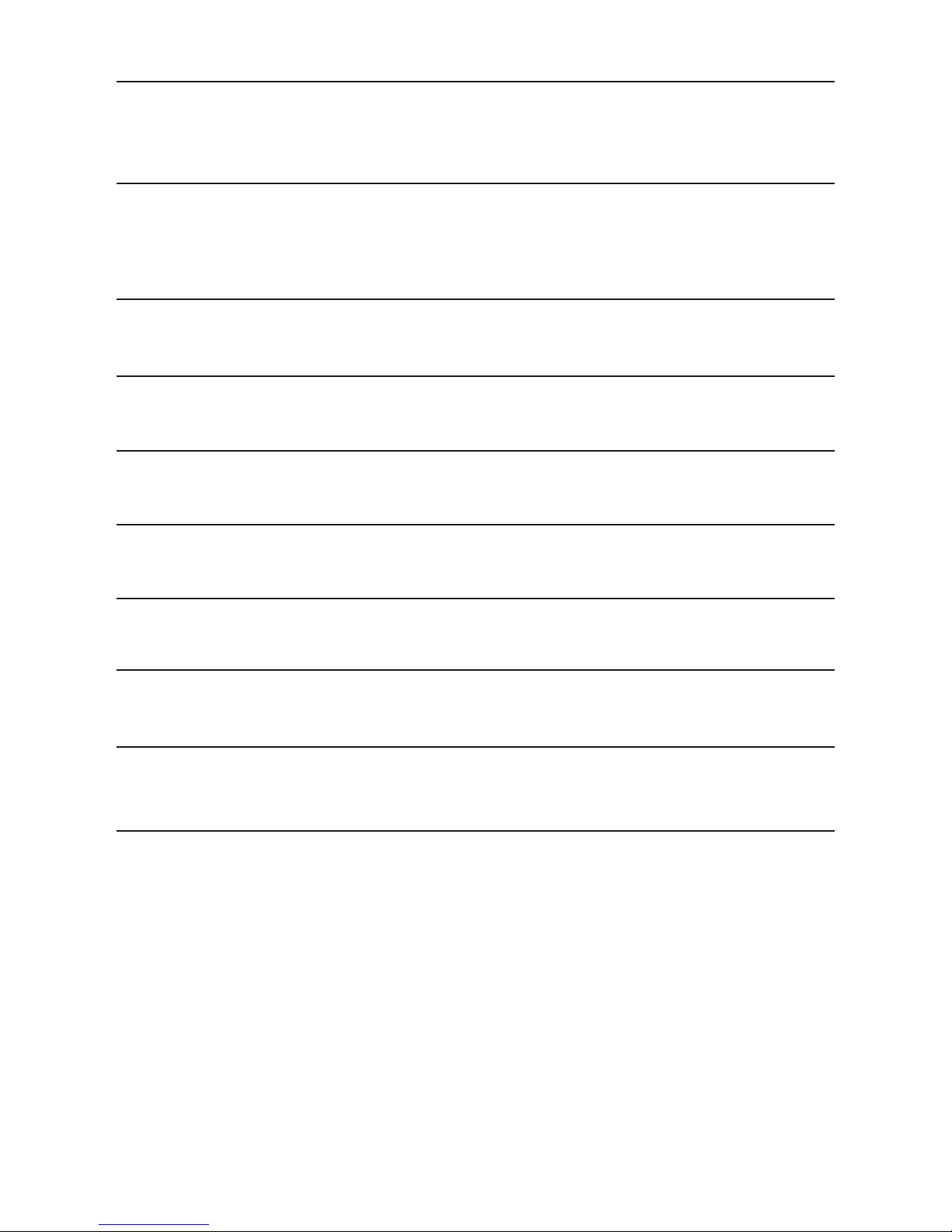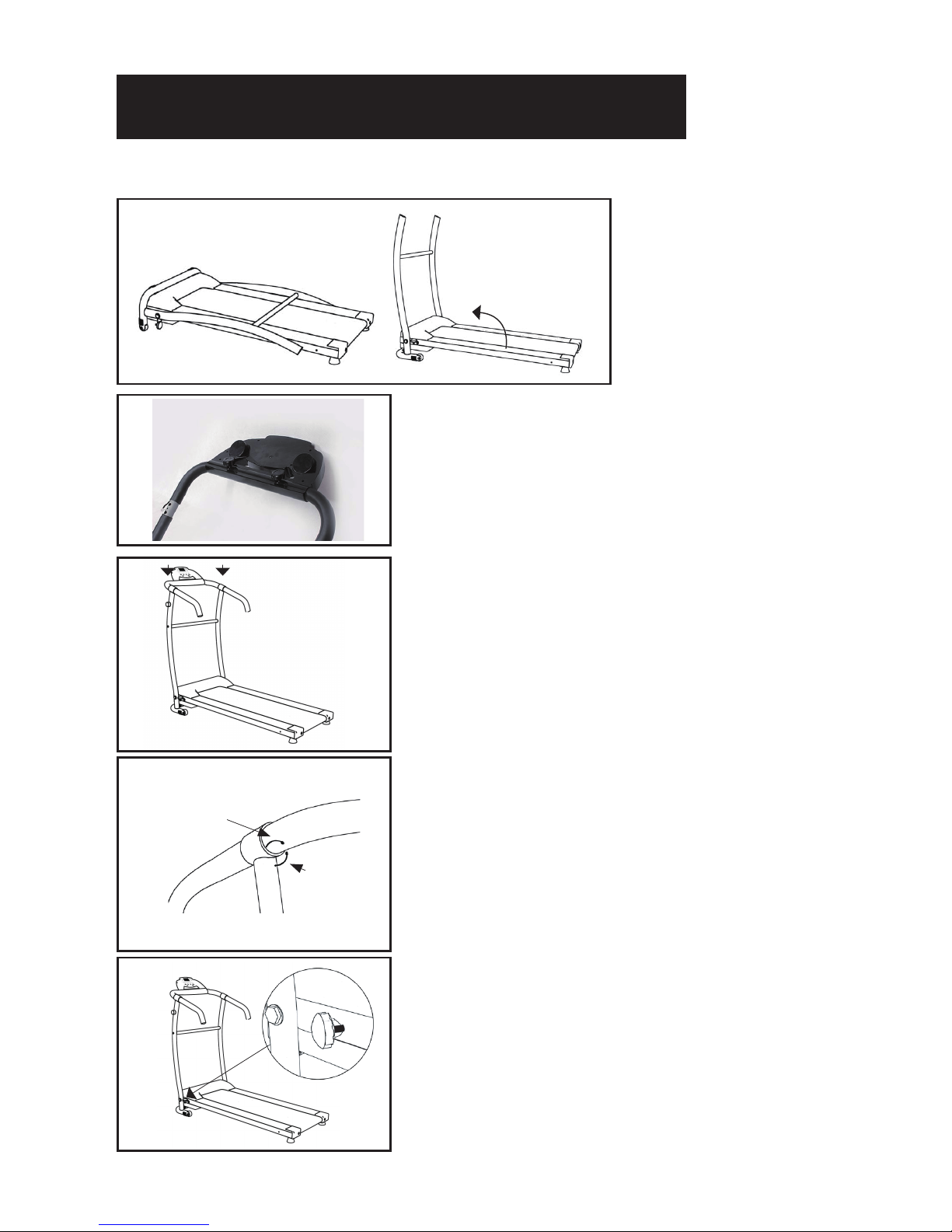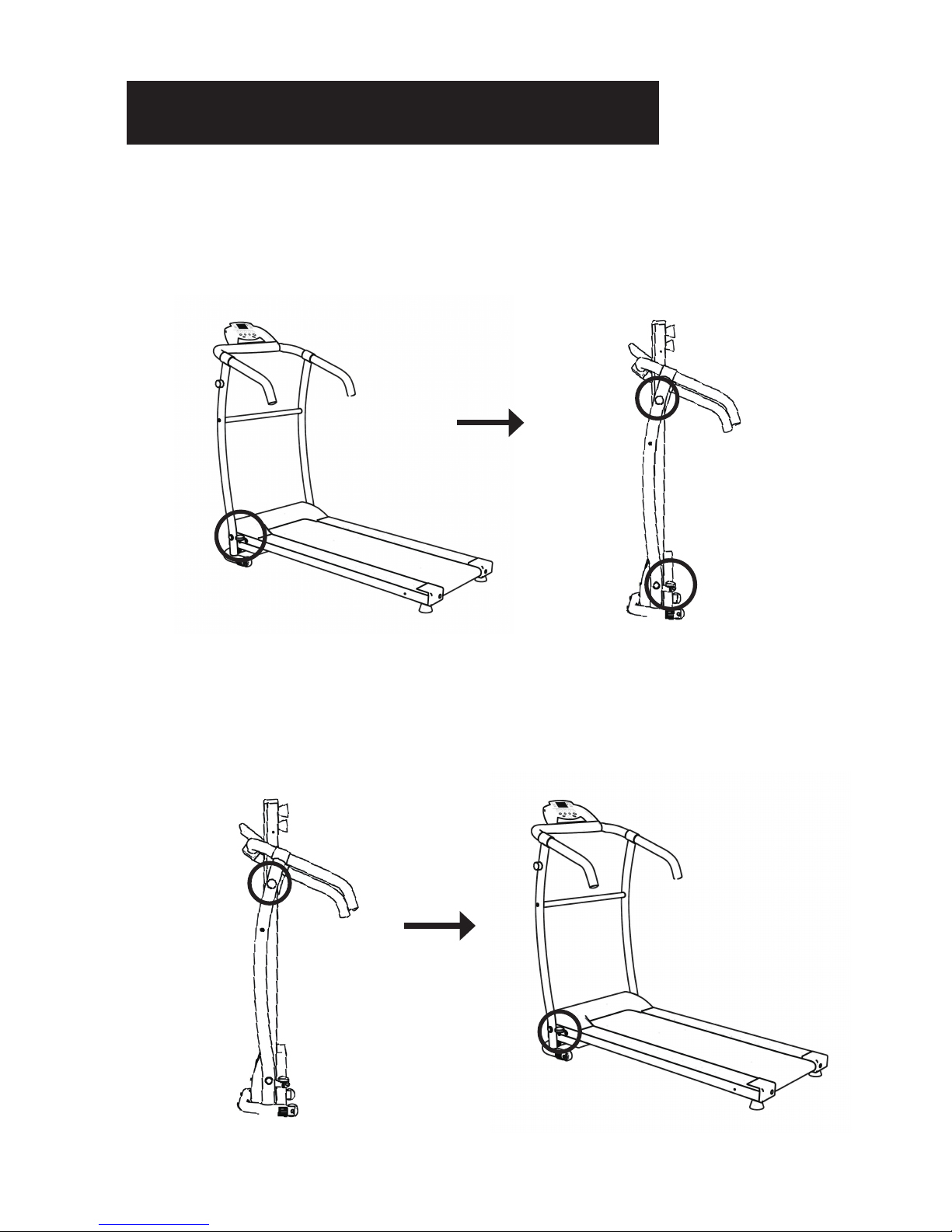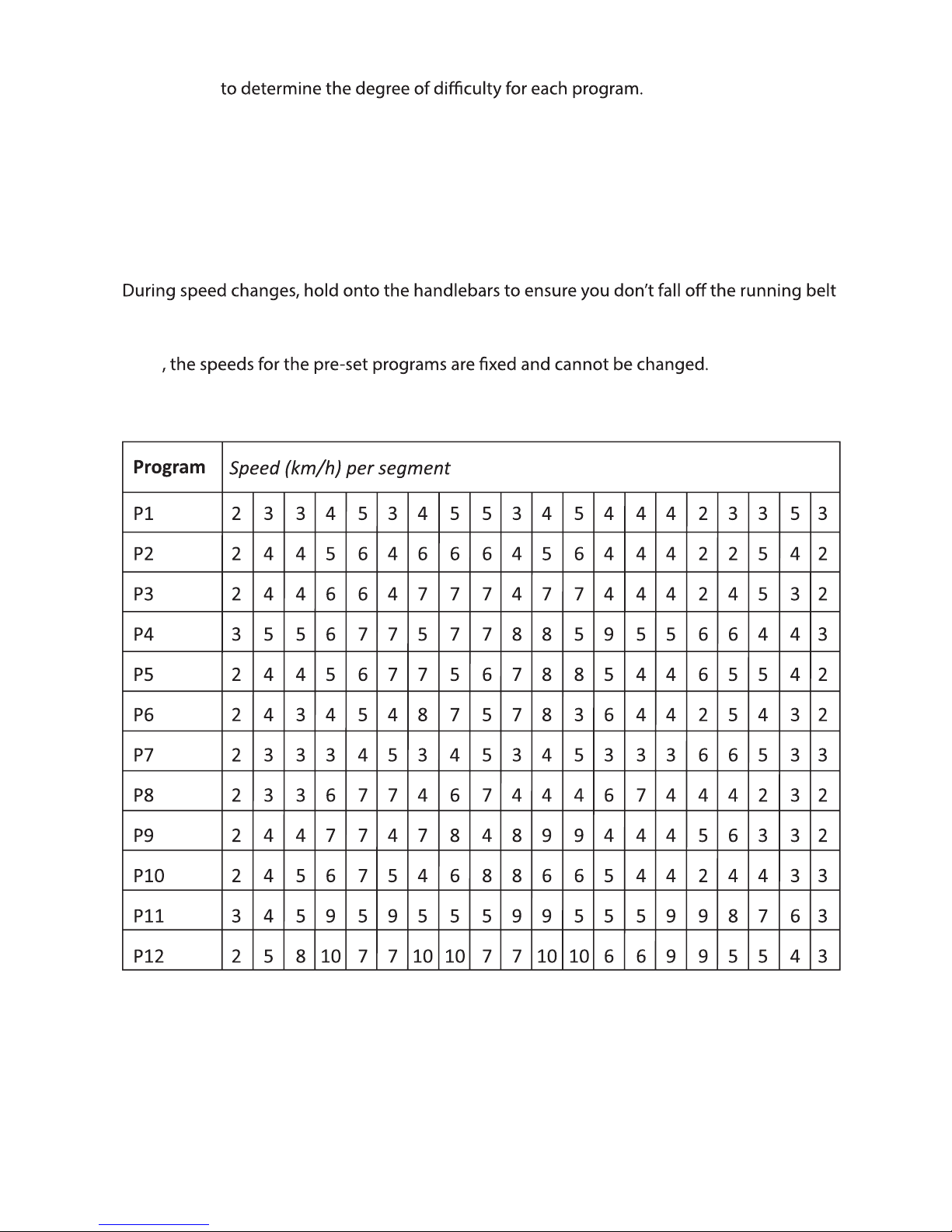SAFETY INSTRUCTIONS
Please read carefully prior to using this product.
You should consult a physician before beginning any exercise program this is especially
important if you are pregnant, sick injured or have a pre-existing medical condition.
If whilst using the treadmill you feel dizzy, faint, short of breath or any pain STOP using the
treadmill immediately and consult a physician.
When using electrical products, you should follow normal safety procedures, especially
if there are children or pets around.
1
2Avoid placing the treadmill on thick carpet – it should be placed on a
-
heating the motor.
3To fold and unfold the treadmill, refer to the Folding Instructions section
below.
4To turn on the treadmill, connect the power cord to the wall and turn on
the red switch at the back of the treadmill and avoid sharing the
power outlet with other electrical products.
5Grounding electrical equipment is important and reduces the risk of
electrical shock. The electrical cord and plug provided with the tread-
mill are grounded therefore a grounded power outlet must be used to
avoid injury.
6Always check the running belt alignment each time you use the treadmill -
the running belt will move to one side with use – to align the running belt
correctly and tighten it when it becomes sticky under foot and loose, refer
to the Belt Alignment section below
It’s important you do this correctly to avoid injury.
7To start the treadmill, place the safety key on the yellow circle on the
Control Pad and attach the clip to your clothing. Note, the treadmill will
not start unless you do this.