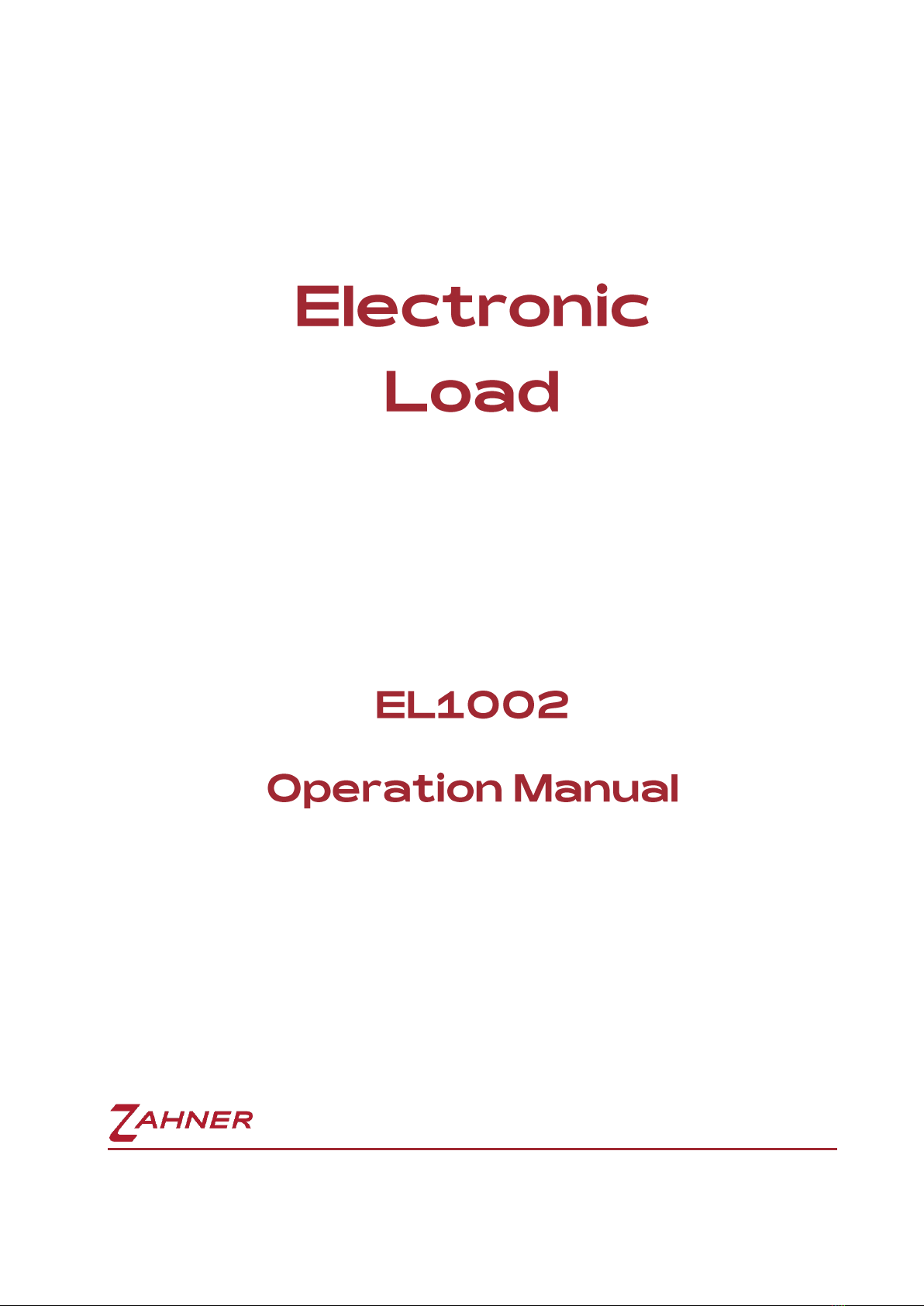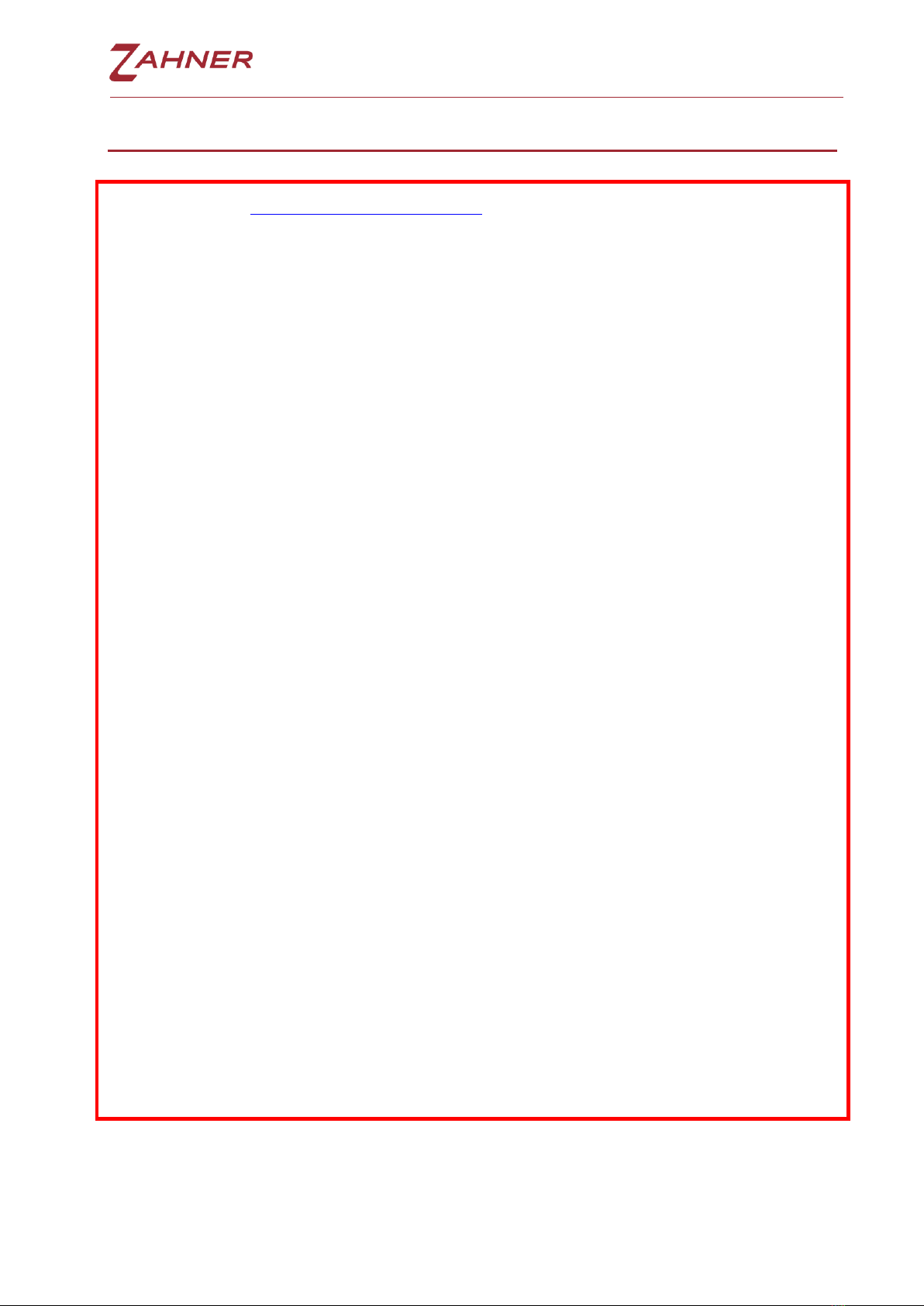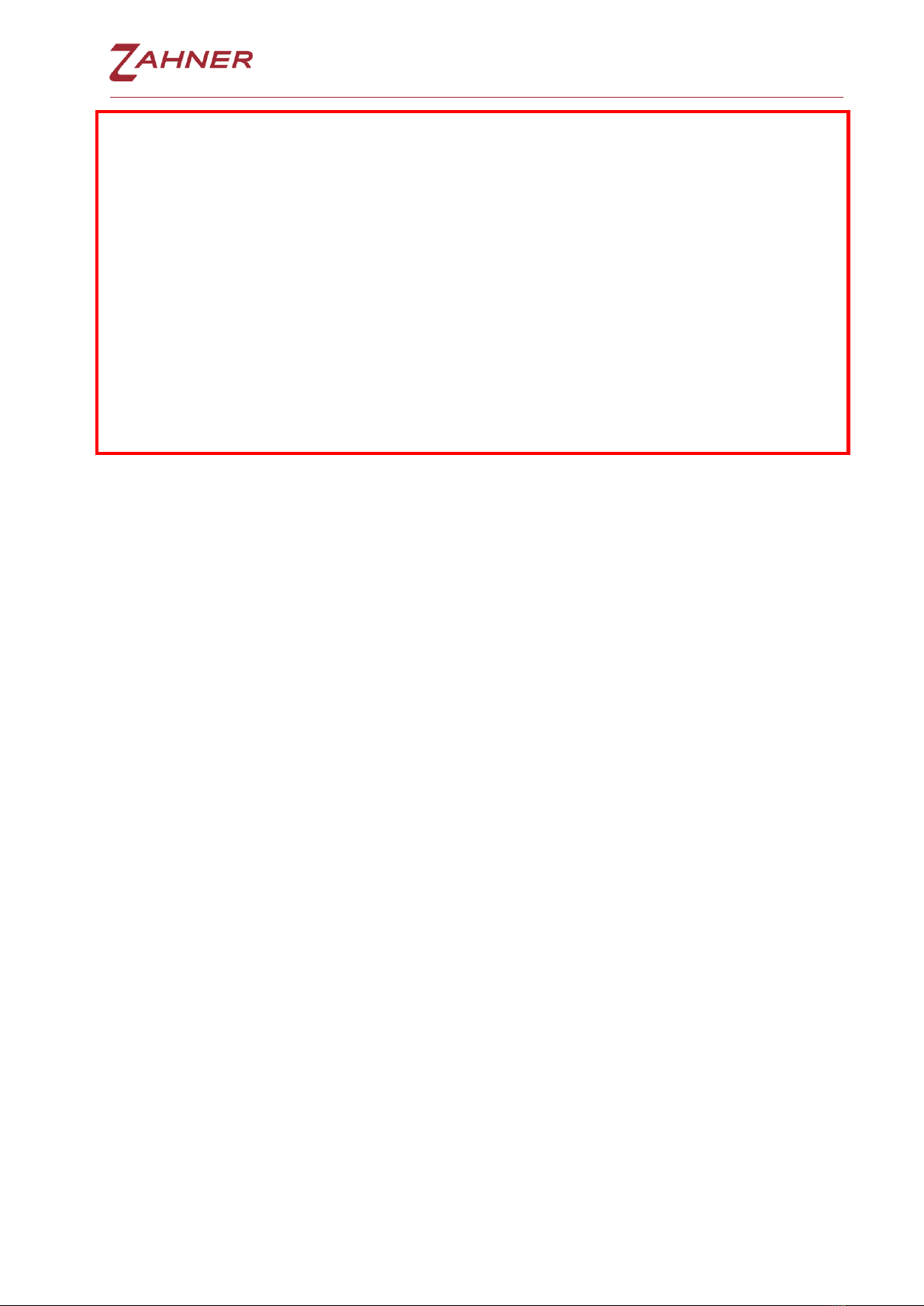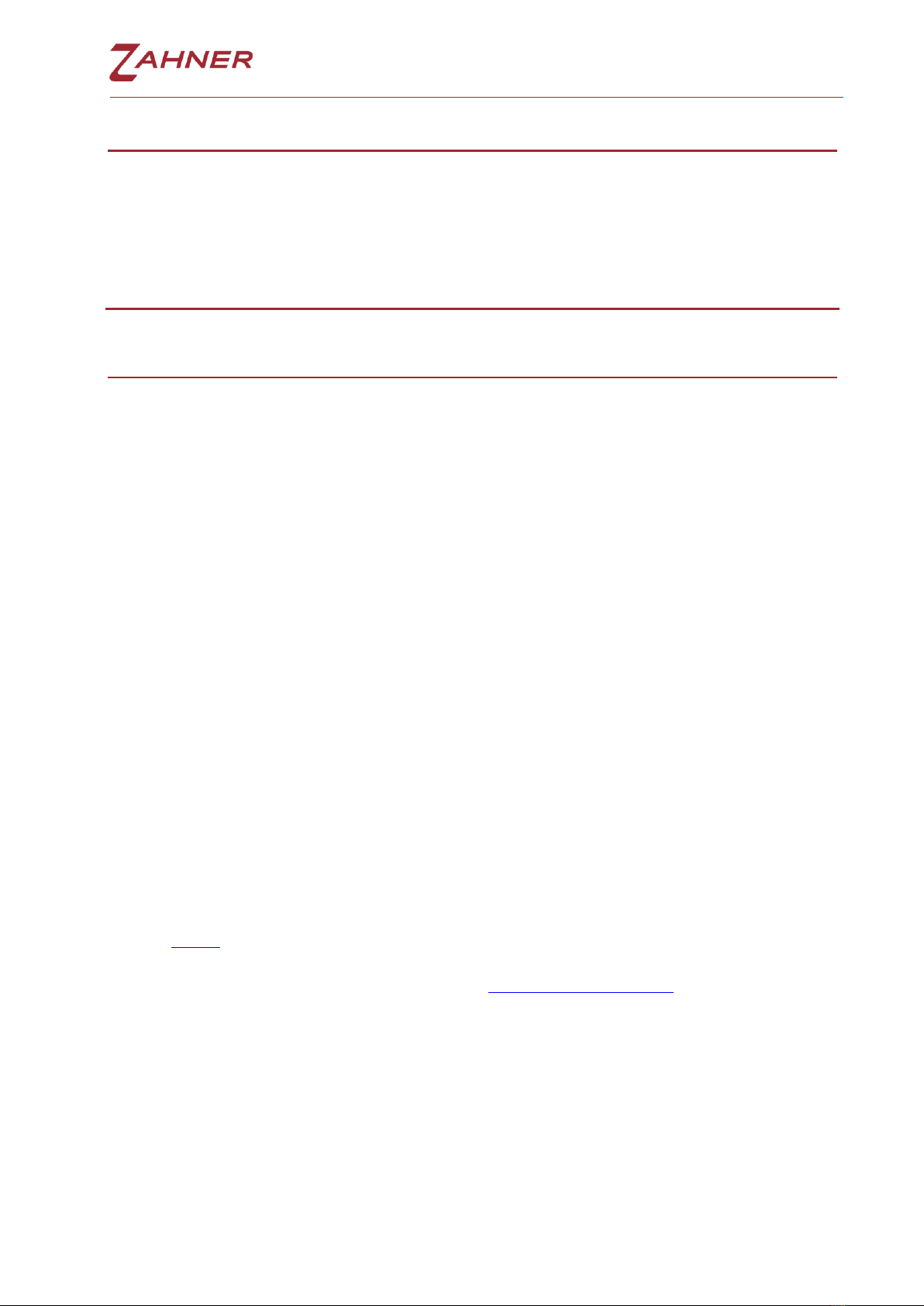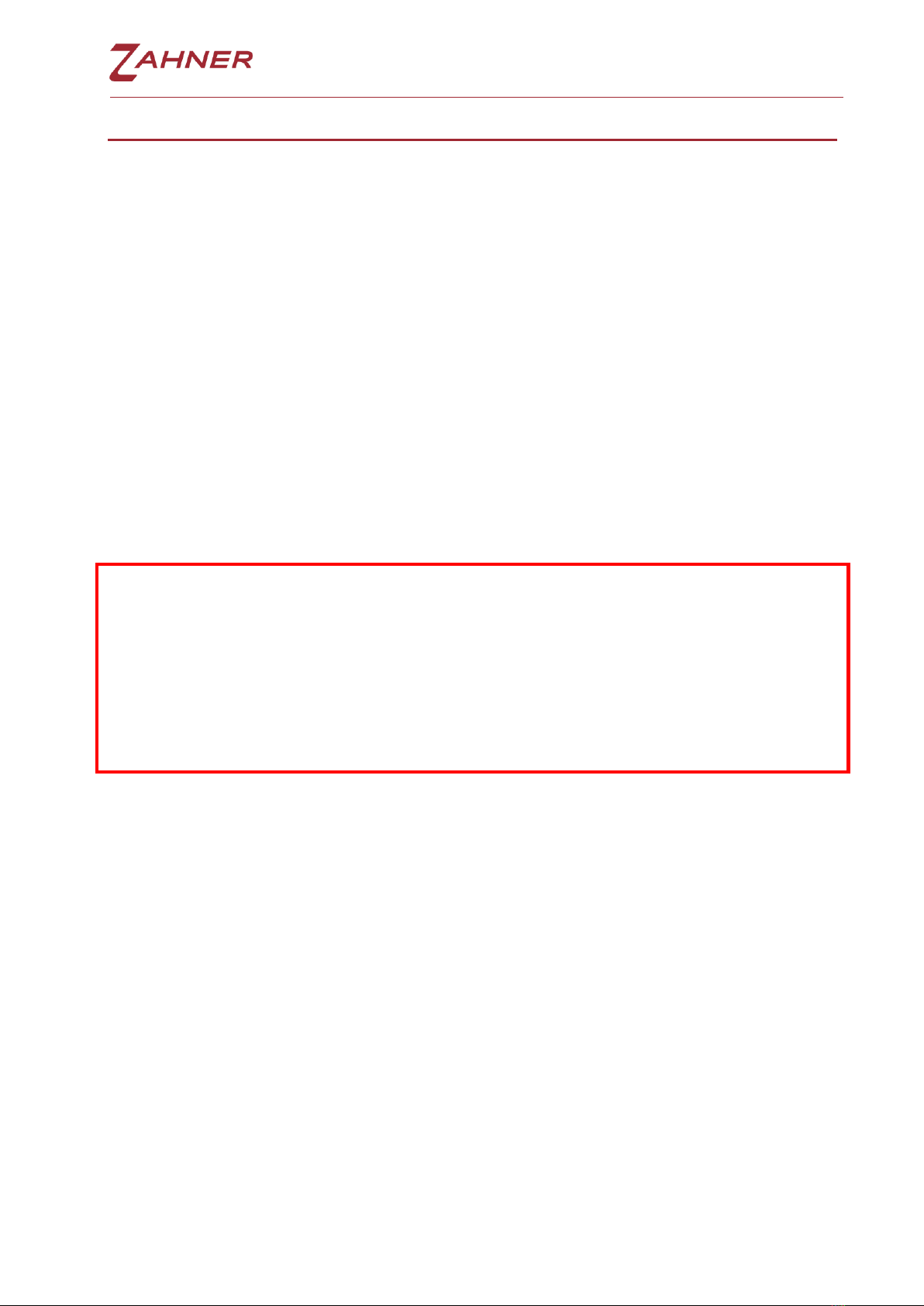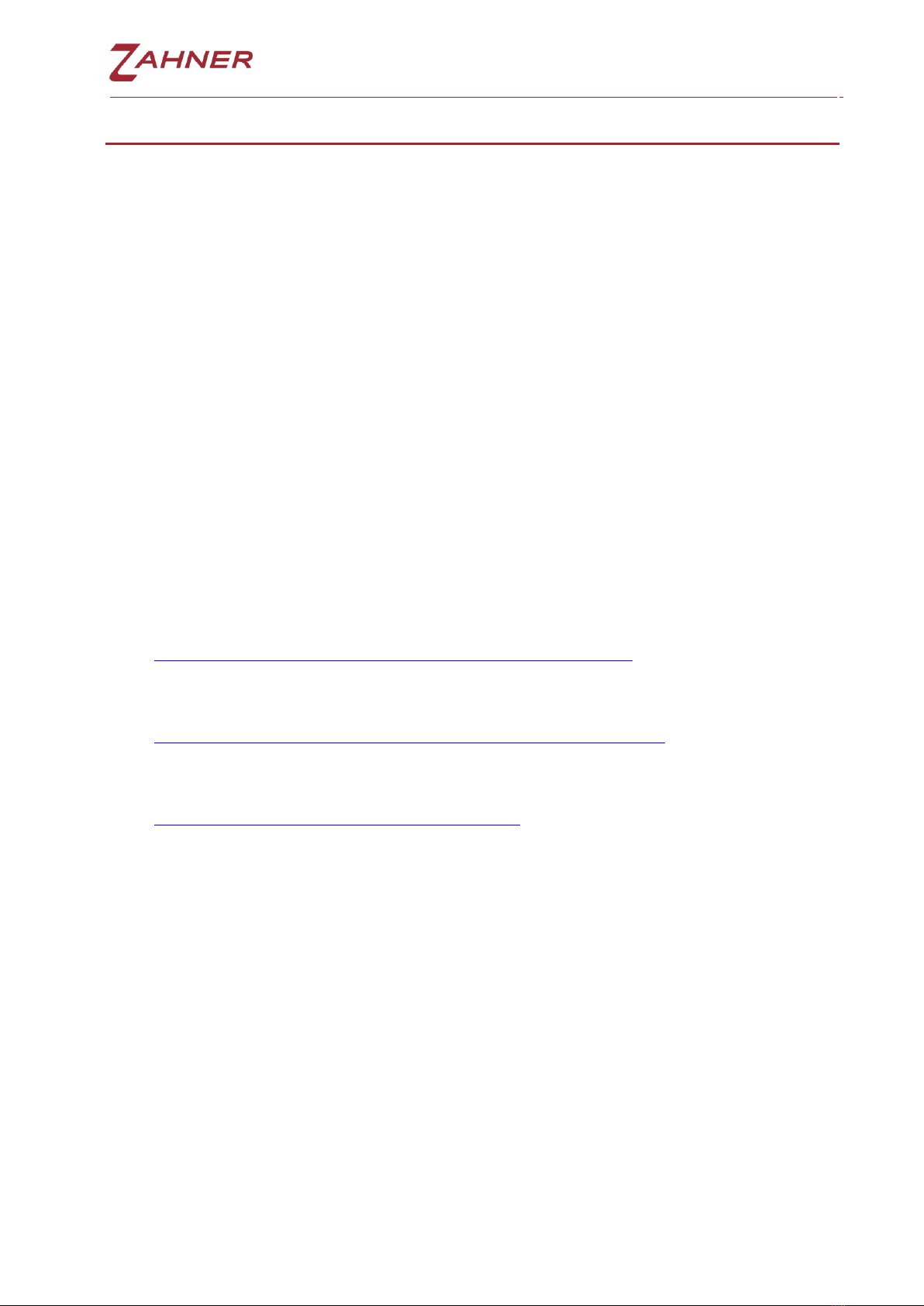Electronic Load -7-
3Introduction
Zahner’s electronic load EL1002 can be used as an extension to the ZENNIUM
series potentiostats or in a stand-alone configuration. In the following sections,
both scenarios are discussed.
3.1 Modular Concept –Extension to ZENNIUM Series Potentiostat
3.1.1 EL1002 Electronic Load
Dynamic measurements (e.g. impedance spectroscopy) on electrochemical objects
is a topic of high interest in the field of electrochemistry. Modern EIS instruments
cover a broad frequency range from µHz to MHz and can handle impedances
ranging from µΩ to GΩ. However, the maximum applied current is mostly limited to
a few amperes. For many applications in the field of batteries and fuel cells,
measurements at high currents are desired. For the ZENNIUM series potentiostats,
the current range can be significantly extended using Zahner’s electronic load
EL1002.
The EL1002 is a single quadrant potentiostat (it can sink but cannot source current)
and is designed to be used as an extension of the ZENNIUM potentiostat to
investigate high power electrochemical systems. The highly dynamic EL1002 load
is optimized for galvanostatic EIS measurements up to 100 kHz on energy storage
and conversion devices such as proton-exchange membrane (PEM) and solid oxide
(SO) fuel cells.
The EL1002 allows for power dissipation of up to 1 kW in terms of voltages up to
100 V and currents up to 200 A. In combination with a third-party instrument
(electronic loads or sources), measurements at higher currents (up to 680 A) can
be carried out. Moreover, the EL1002 setup can be combined in different ways with
power supplies to allow for measurements on electrolyzers and large format
batteries.
Equipping our Zennium workstation setup with our parallel measurement channel
cards (PAD4) upgrades the EL1002 to the optimal instrument for all kinds of stack
measurements on batteries, fuel cells and electrolyzers. For the connection of the
EL1002 with the ZENNIUM potentiostat, an EPC42 interface card is used.