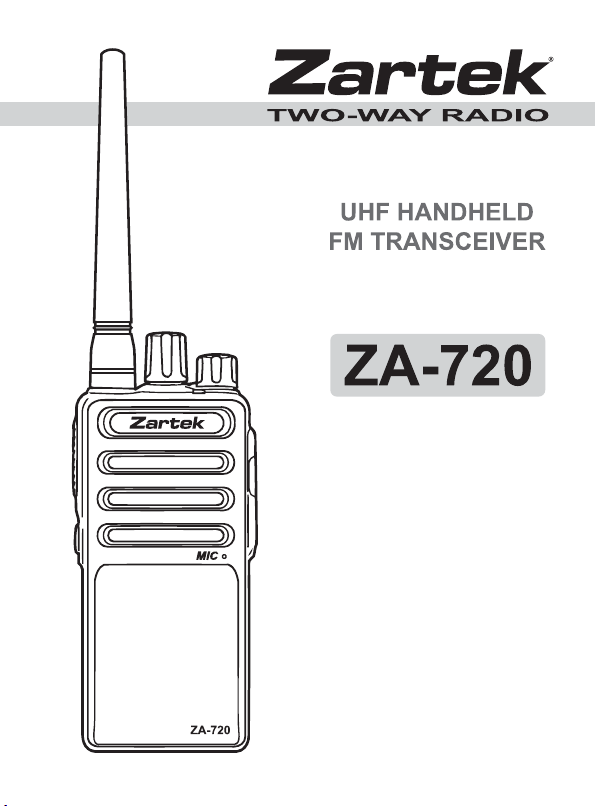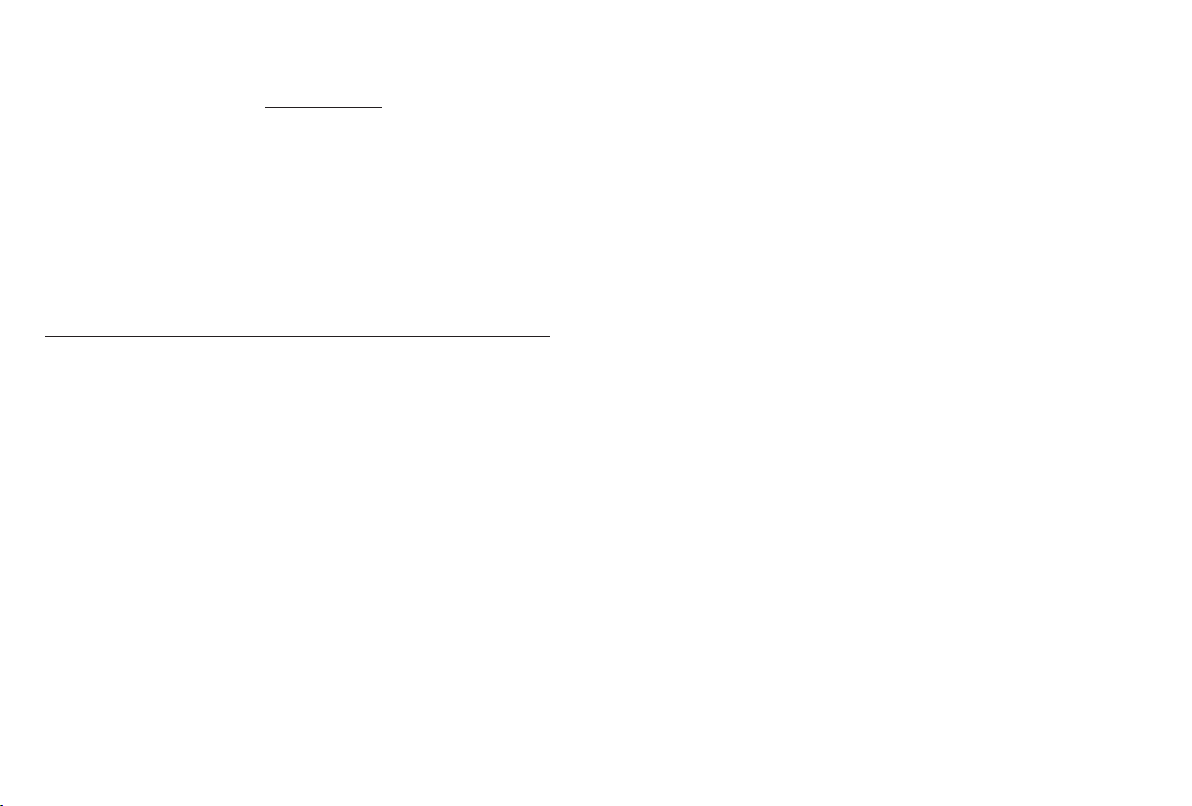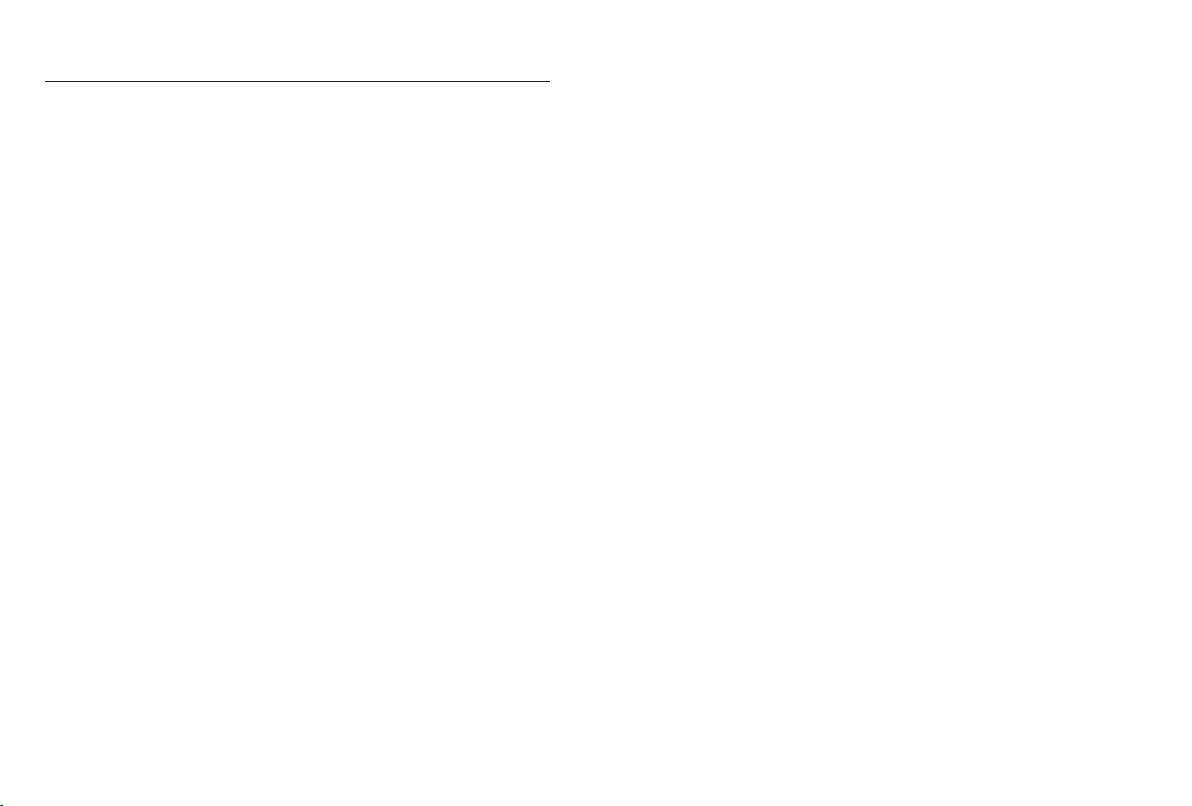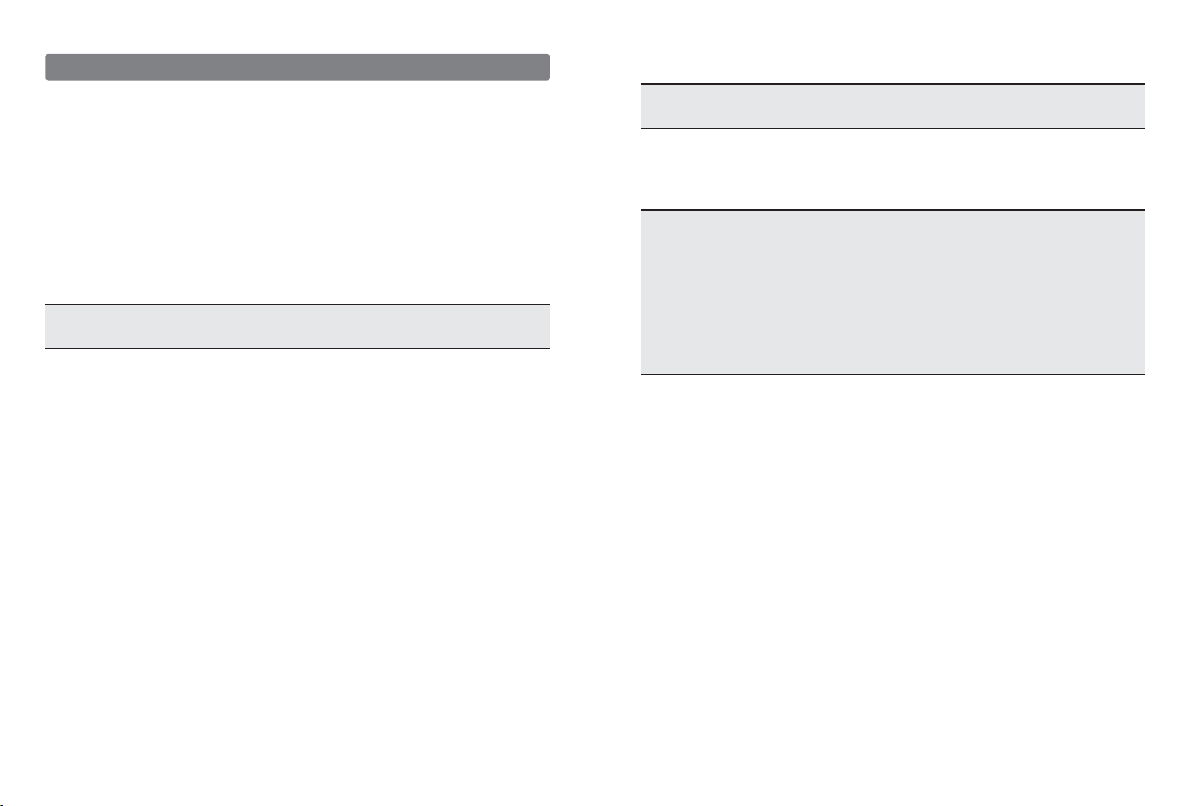·ii · · iii ·
yPlease turn o the radio when you are close to a blast area or detonator
zone.
yDo not use any radio which has a damaged antenna. It may cause a mi-
nor burn when the damaged antenna touches your skin.
yTo avoid the problems caused by EMI and EMC, turn o your radio where
notices “Please turn o your radios” are posted, such as hospitals.
yTurn o your radio before boarding an aircraft. Any use of the radio must
be in accordance with airline regulations or ight crew’s instructions.
yIf a vehicle is tted with an air bag, do not place the antenna of the radio
within the air bag expand area.
yWhen the portable radio is transmitting, hold the radio in a vertical posi-
tion and speak into the Microphone.
yIf you carry a radio on your body, please keep the antenna away from
your body by at least 2.5cm when transmitting.
PROGRAMMING NOTICE!
This transceiver has been factory programmed and can be used immediate-
ly once purchased. All 16 channels have been activated with channels in the
license free bands as per the table below and on the back of the box. There
are 2 bands, PMR 446MHz band with 8 frequencies (1-8) and the 464MHz
band with 5 frequencies (1a-5a). Select the same channel on any ZA-720
radio to communicate.
Compatibility:
The ZA-720 is factory programmed to be directly compatible with all 16
channels on the TX-8, channels 1 to 12 on the ZA-748, ZA-725 and ZA-758
and the rst 8 channels on the ZA-708 if they are set to factory program-
ming. You will need to reprogram your ZA-720 radio when there are other
channels to be set. Both the frequency (1-8 or 1a-5a) and CTCSS sub tones
(1-38) / DCS tone must be the same on all radios for full intercommunica-
tion. Should there be interference on a specic channel, select a dierent
channel. Note that Channel 9, 10 & 11 are set on the open frequency with-
out a sub tone and channels 13 to 16 have been set with a tone 20 for more
privacy. A sub tone is used to privatise conversations when using the same
frequency.
WARRANTY
There is a 12 month factory warranty on the unit. Warranty does not cover
speakers, battery or accessories. The product must be used for the intend-
ed purpose and not subject to willful or accidental damage. If the product
has been tampered with in any way, the warranty shall be considered null
and void.
SAFETY INFORMATION
yStudy this manual carefully to understand your transceiver well.
yFor safety reasons, it is important that the user is aware of and under-
stands the potential hazards common to using any transceiver.
yTo clean the radio, wipe with a soft cloth dampened with water. Never
use solvents or cleaners on the radio, they can harm the body and leak
inside, causing permanent damage.
yYour radio is not splash proof or waterproof. If the radio gets wet, turn it
OFF and remove battery immediately. Dry the battery compartment to
minimize potential water damage. Leave cover o battery compartment
and do not use until completely dry.
yHandle the radio with care and never hold the radio by the antenna. Do
not drop or impact the radio as it contains sensitive electronics.
yDo not operate the transceiver or replace/charge the battery in an explo-
sive environment (dust, gas, fumes etc).
yDo not transmit without the correct antenna connected fully or the radio
could get damaged.
ySwitch the transceiver o whilst lling gas or when parked at a petrol sta-
tion.
yDo not open or modify the transceiver in any way.
yRefer to a qualied technician for any service or repairs.
yDo not expose the transceiver to long periods of direct sunlight, extreme
hot environments or surfaces.
yDo not place the transceiver in excessively dusty, humid, wet and/or un-
stable areas.