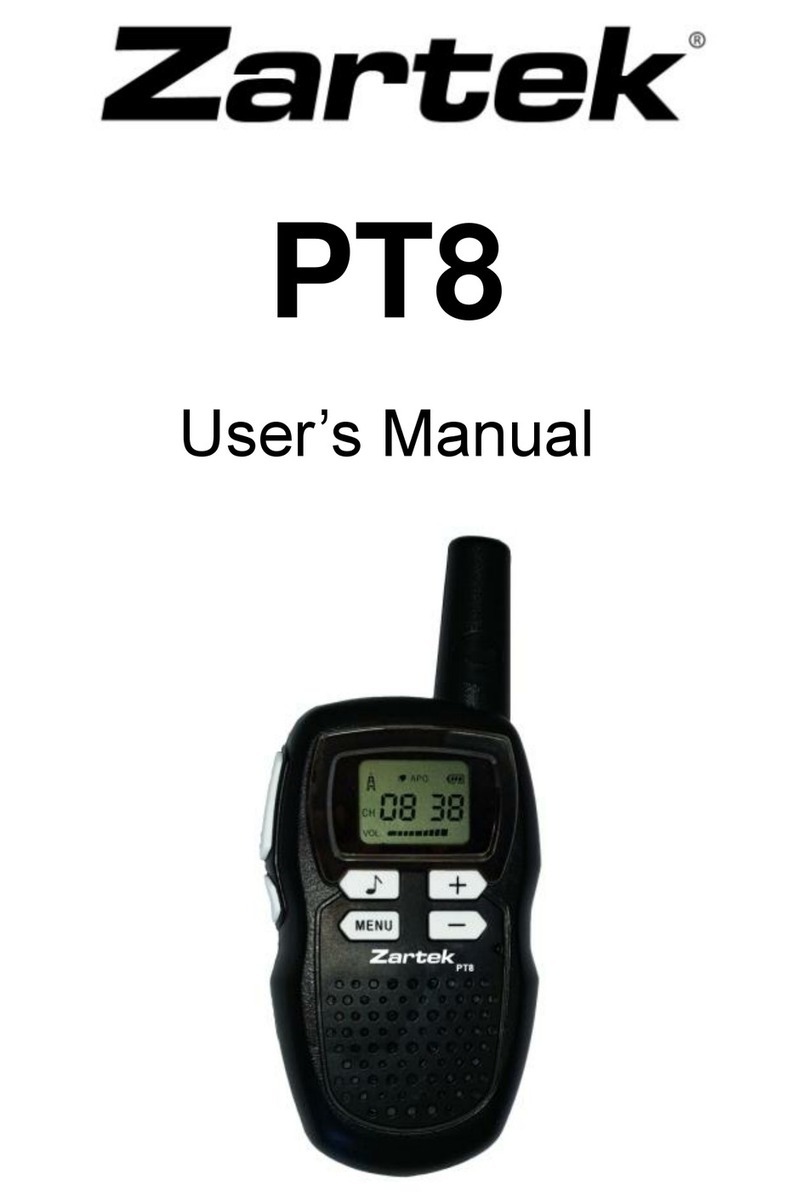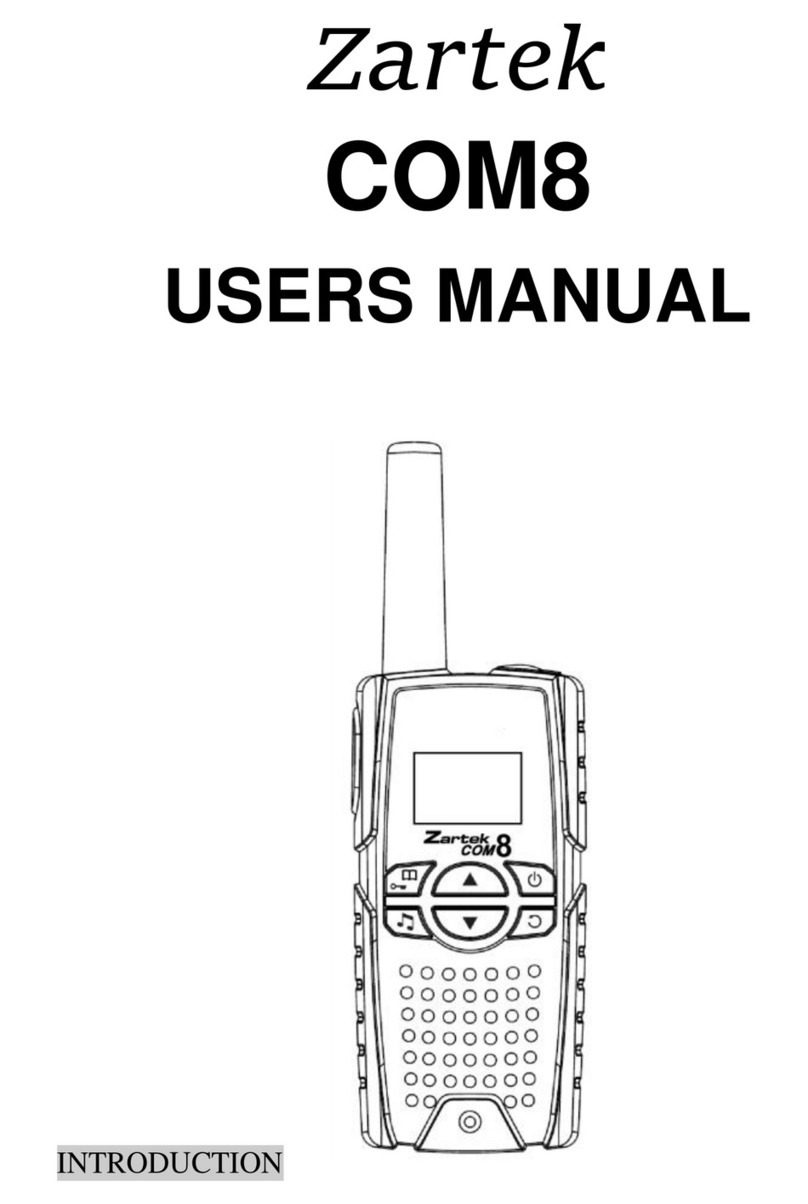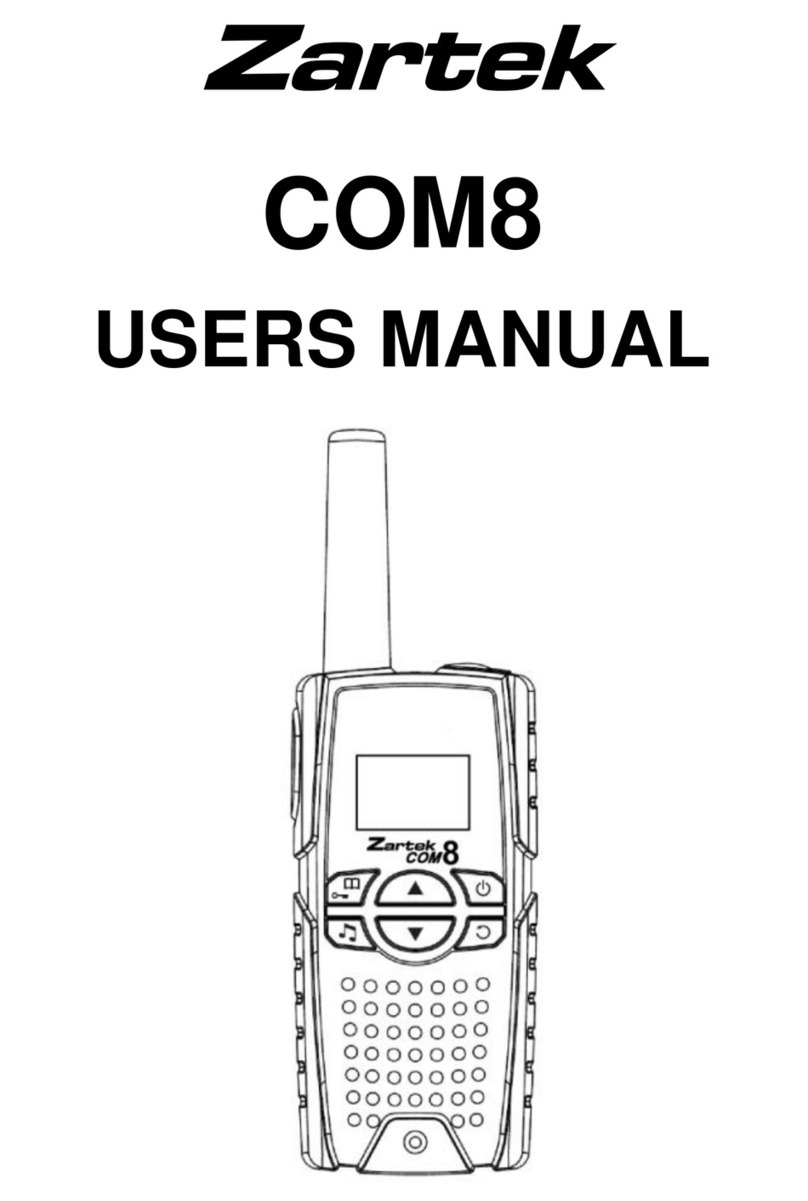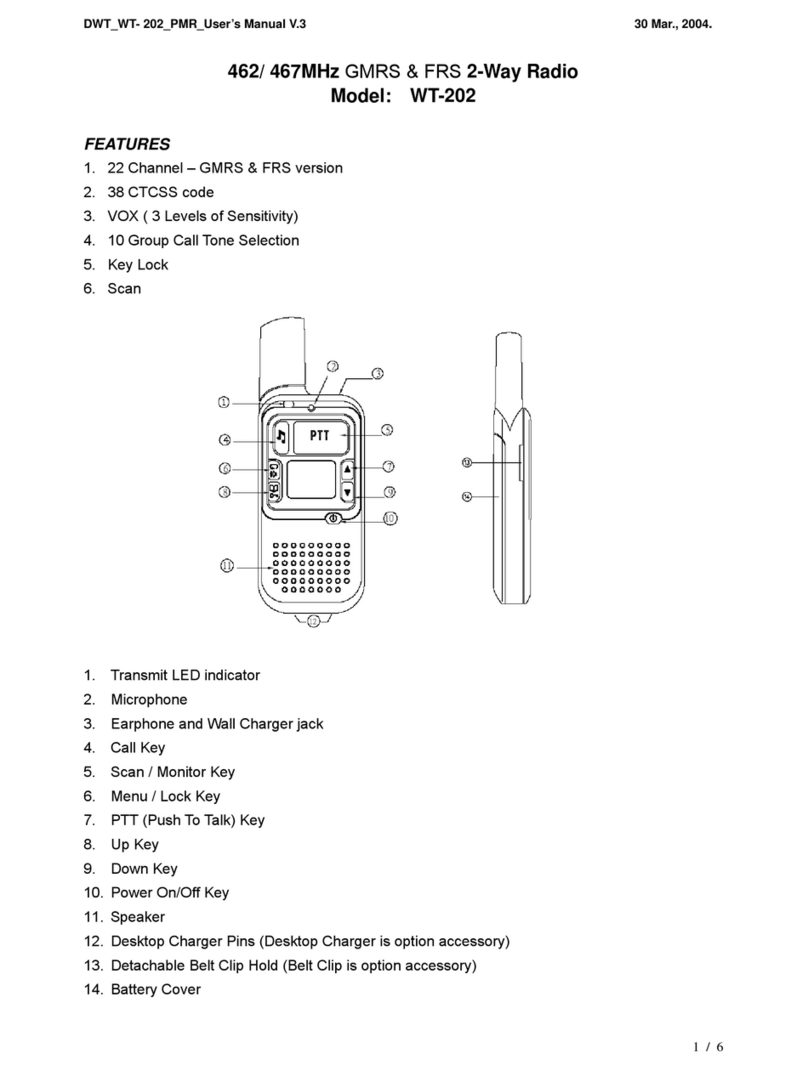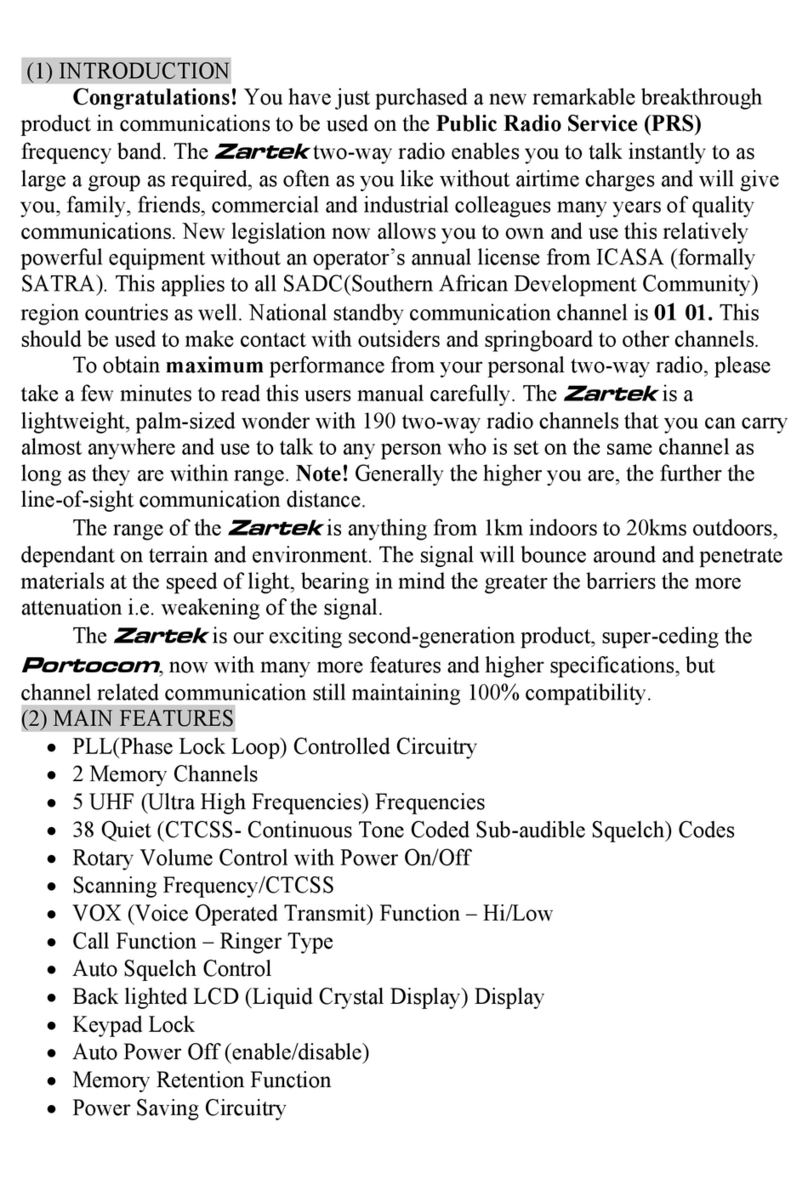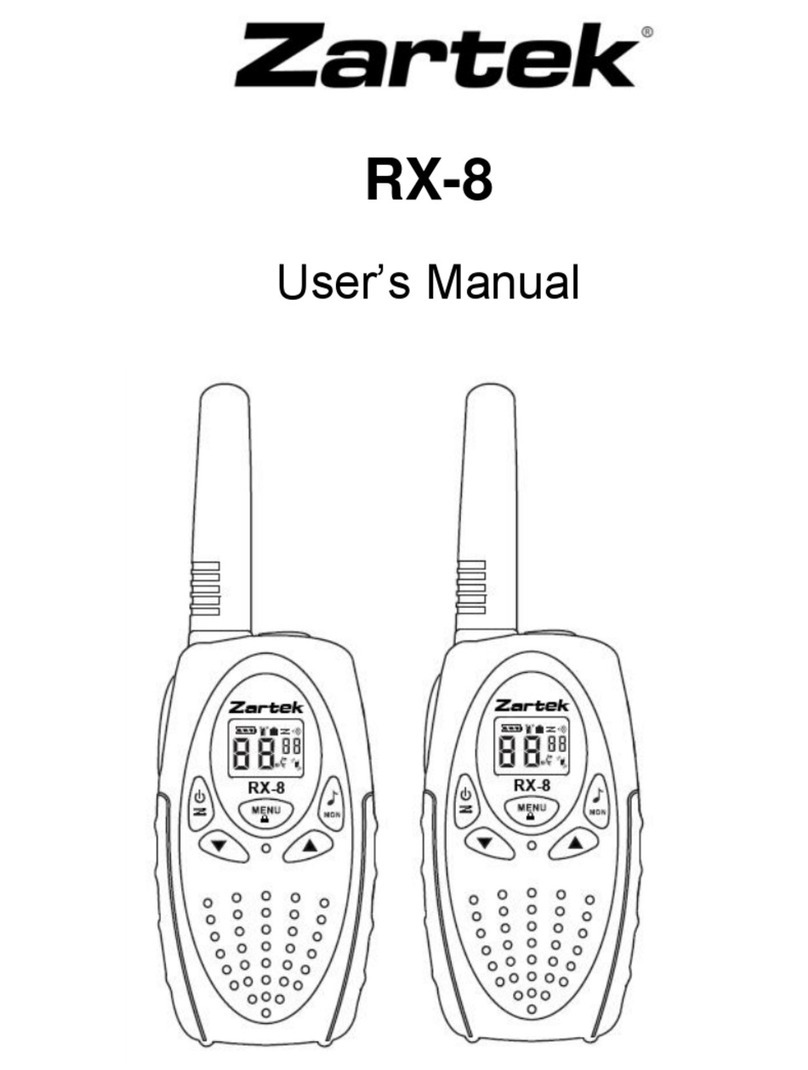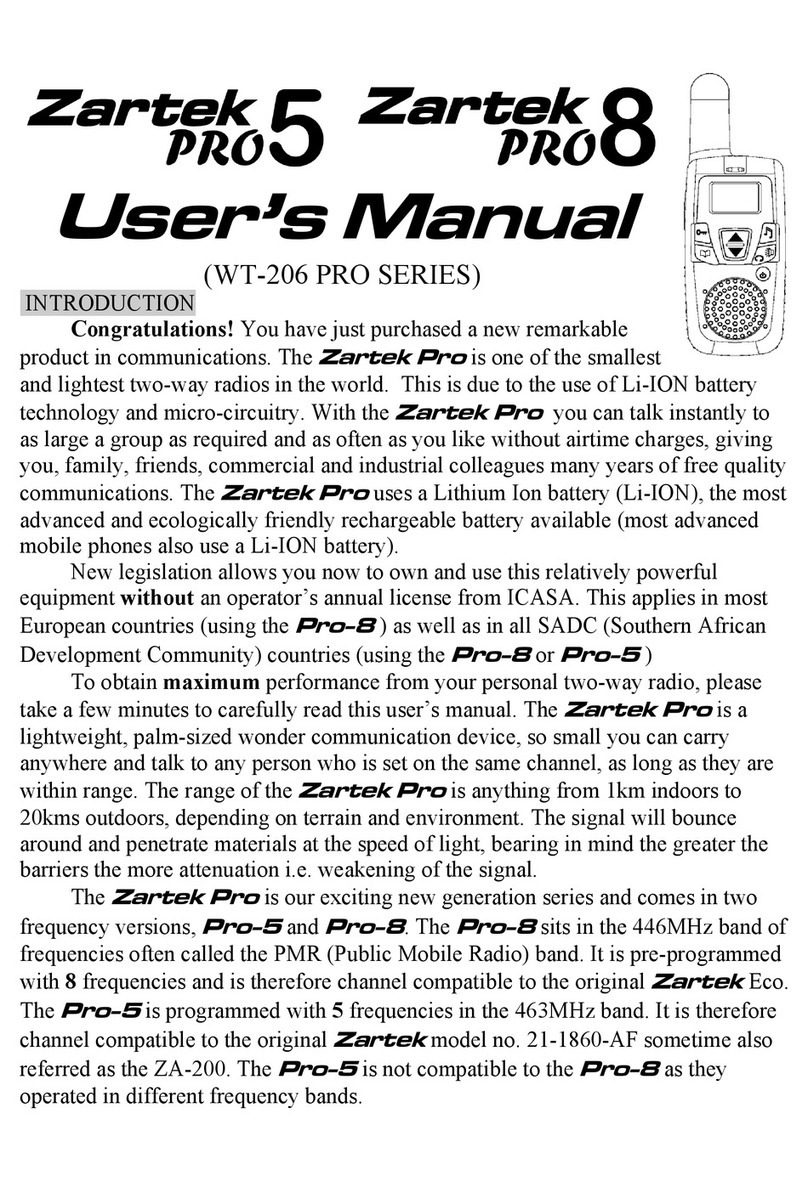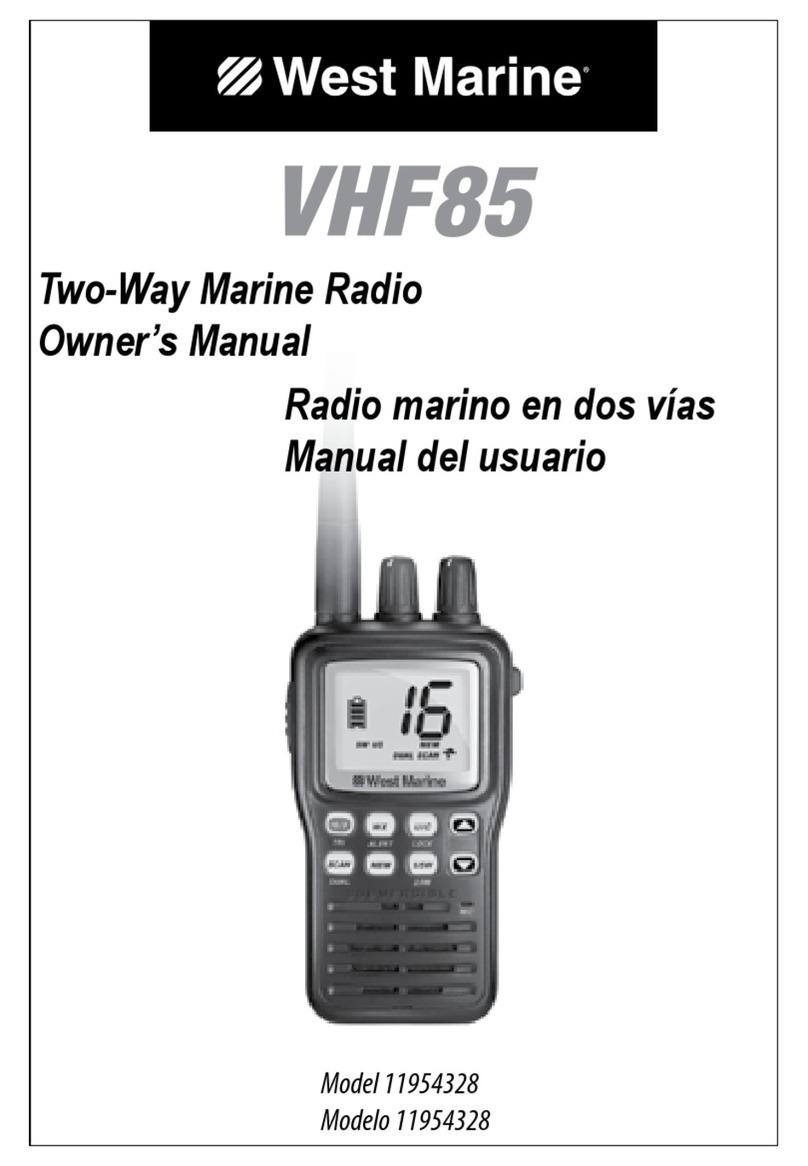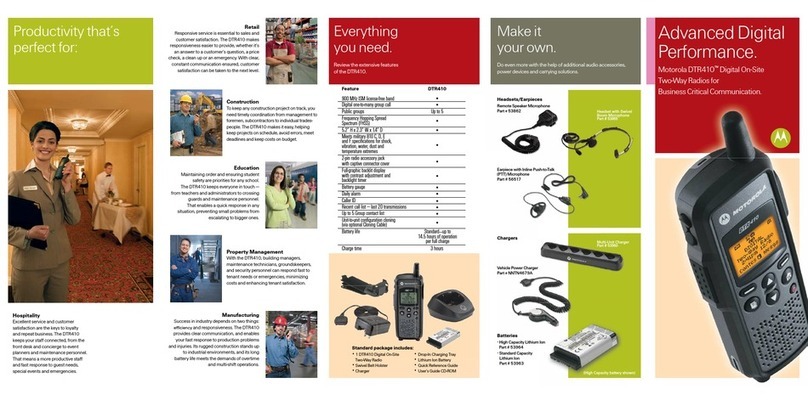This function can help you select your group (38 CTCSS codes) of users on the
shared frequency. Only the users with the same CTCSS code can listen and talk to
each other. Using this function will improve the privacy of your communication.
To select a CTCSS code
Press the " " key twice, the CTCSS code display will flash.
Press " " or " " key to select your required CTCSS code (1~38, " 0 " is off).
Press the "PTT" key to confirm or press " " to continue.
You have 12 seconds to decide before auto-reverting back to the main screen.
(11) SENDING CALL-TONES
You can use 1 of 10 different “Call Tones” to call to attention another user on the
same channel. The 10 kinds of sounds can be used for personal identification
Press “ ” key once and the tone will sound, the transmit icon and call tone
icon will appear on the LCD and your selected call tone will be sent.
If the “ ” key is held pressed the call will not be transmitted but the LCD
backlight will remain on.
(12) SELECTING A CALL-TONE (10 AVAILABLE)
Press " " key three times, icon will appear and call tone number will flash.
Press" " or " " key to select your desired call tone.
Press the "PTT" key to confirm or press " " to continue.
You have 12 seconds to decide before auto-reverting back to the main screen.
(13) VOX “HANDS FREE WALK & TALK”
The Zartek Pro has innovative state-of-the-art technology not seen in other two-
way radios with its multi-level sensitivity built-in VOX function. You can enjoy
talking and listening without pressing PTT key as transmit is automatically activated
by sound. This turns your radio into hands free “walk & talk” with your included
earphone. Setting 3 is the most sensitive to noise.
To turn on VOX function press " " key four times, the LCD displays the icon
and the VOX sensitivity digit display will flash.
Press" " or " " key to select OF, 1, 2 or 3(OFF, low, medium & high sensitivity).
After turning on VOX the LCD will display icon. Press PTT to confirm and
quit or press " " key once to confirm and continue to the next menu feature.
You can plug in the earphone for hands-free talking & listening.
The VOX feature works best when speaking directly into (or close to) the
microphone on the radio or on the external headset.
(14) STOPWATCH