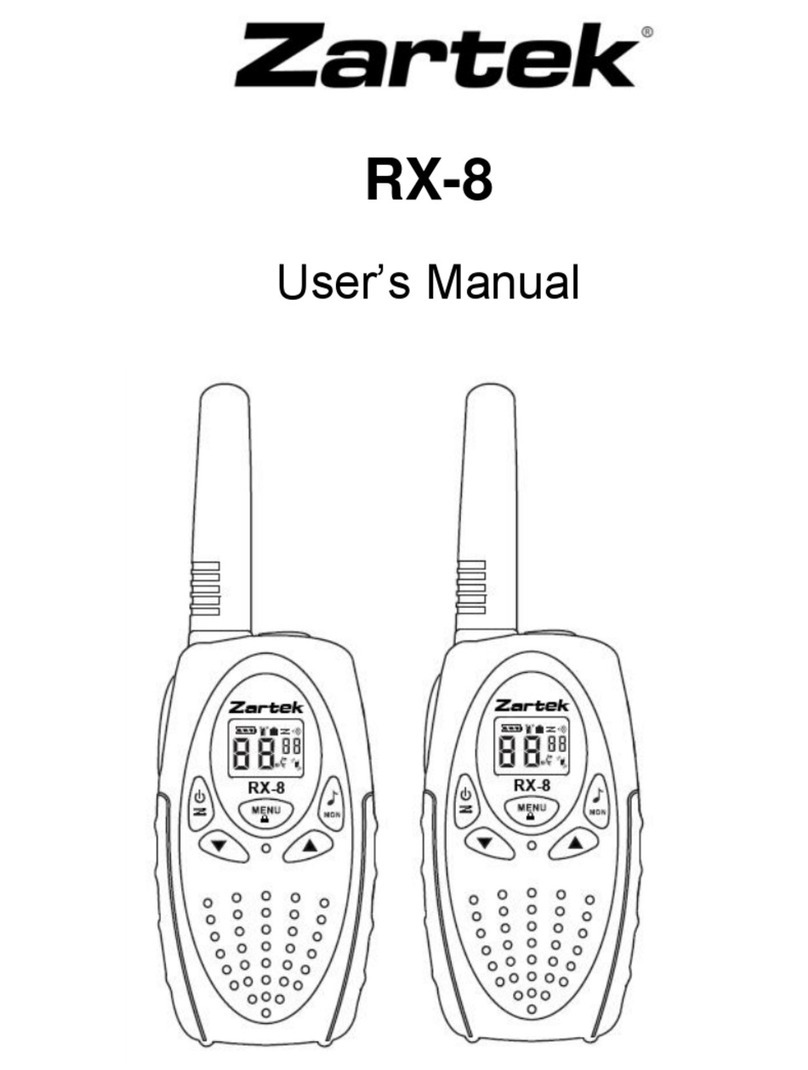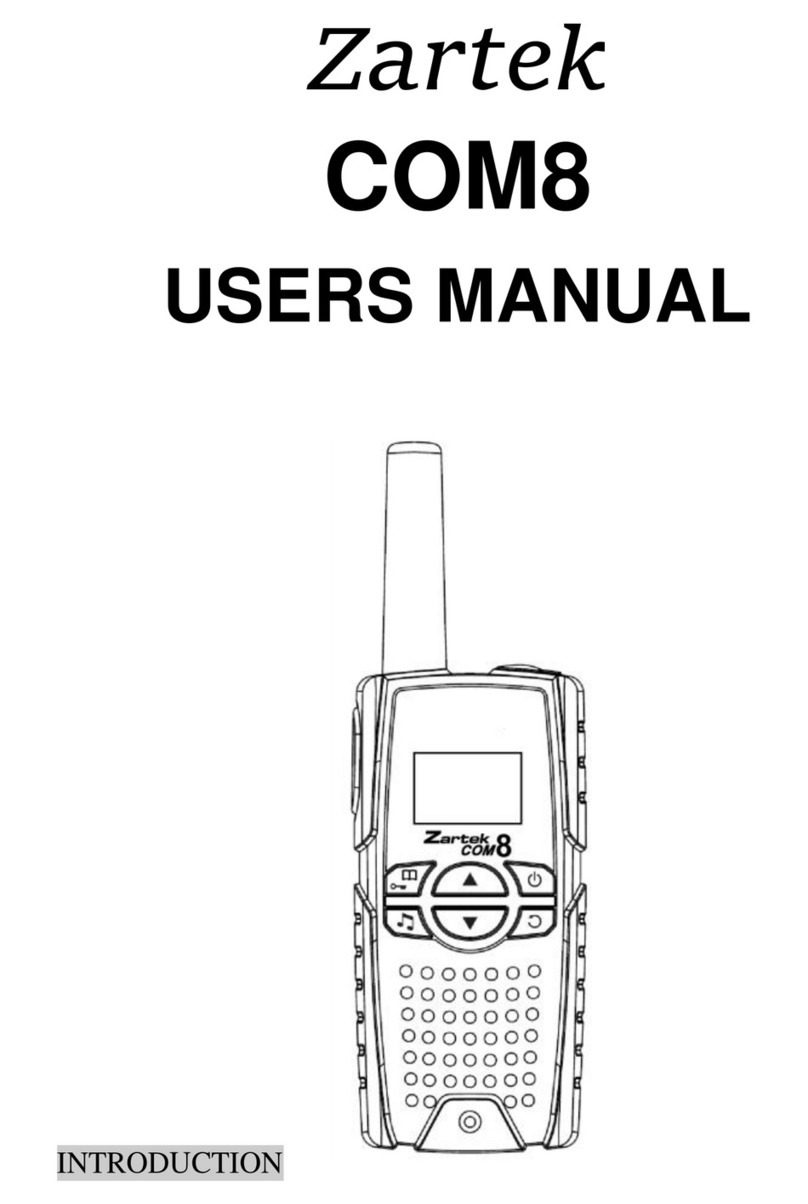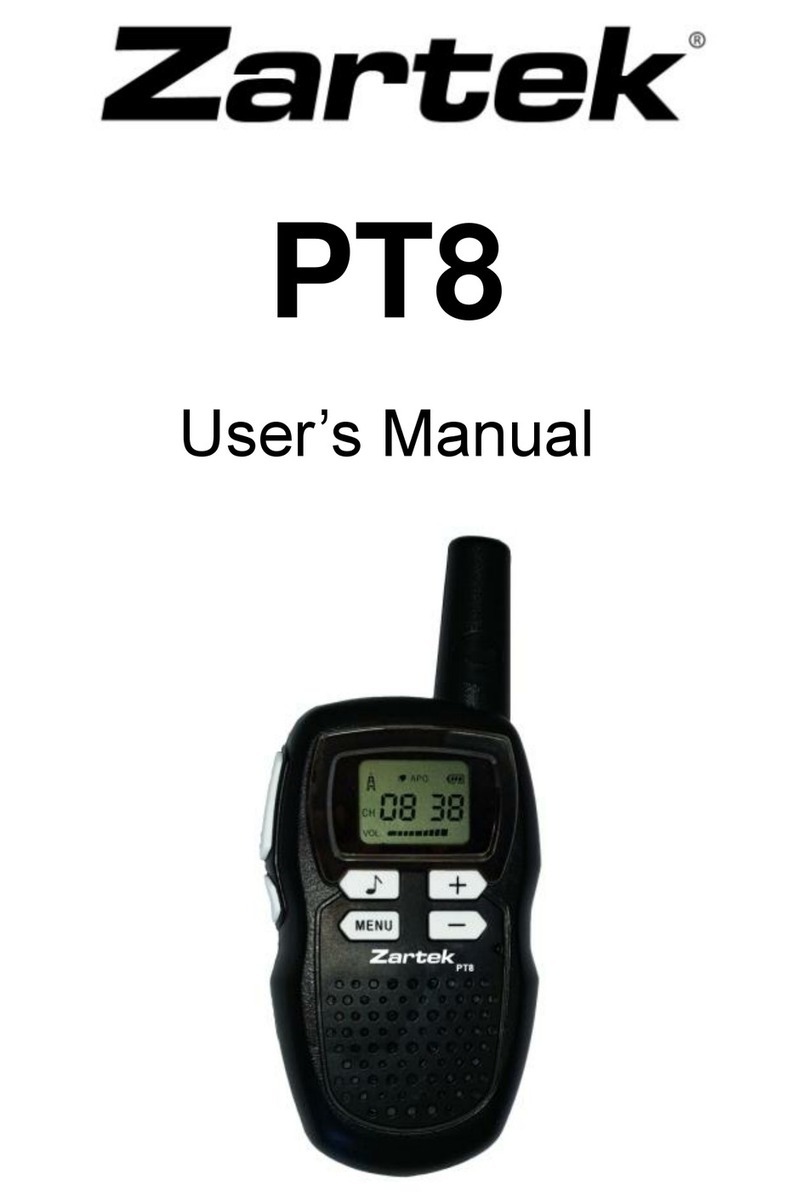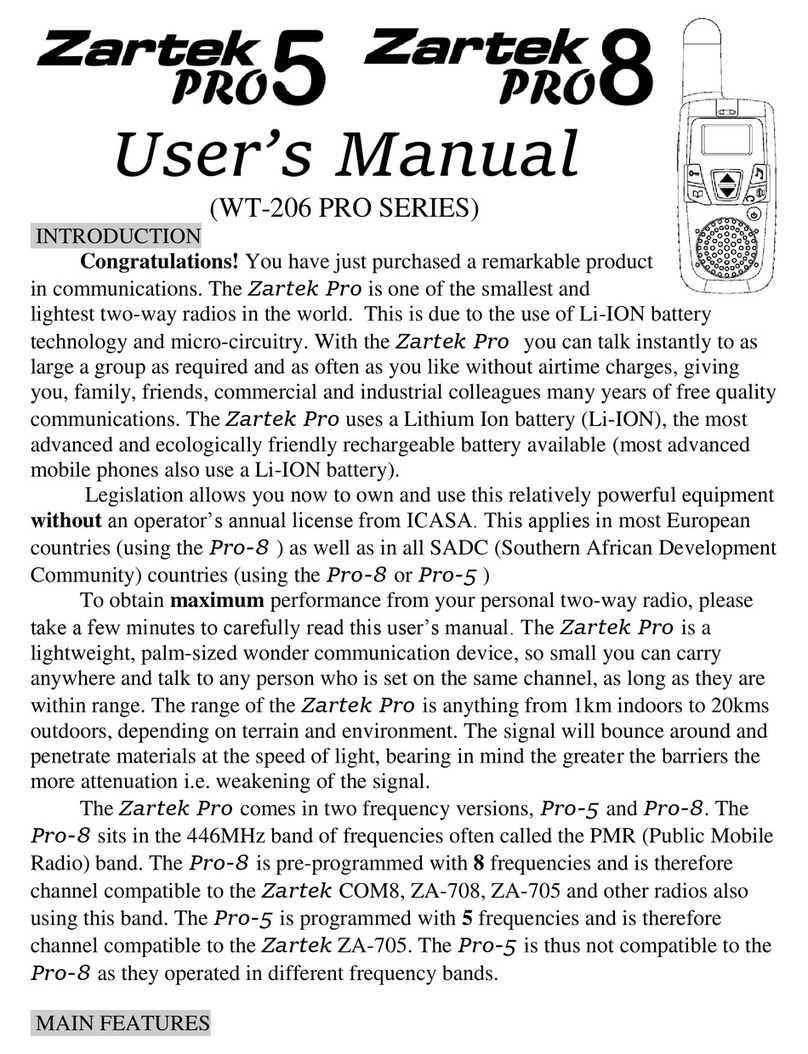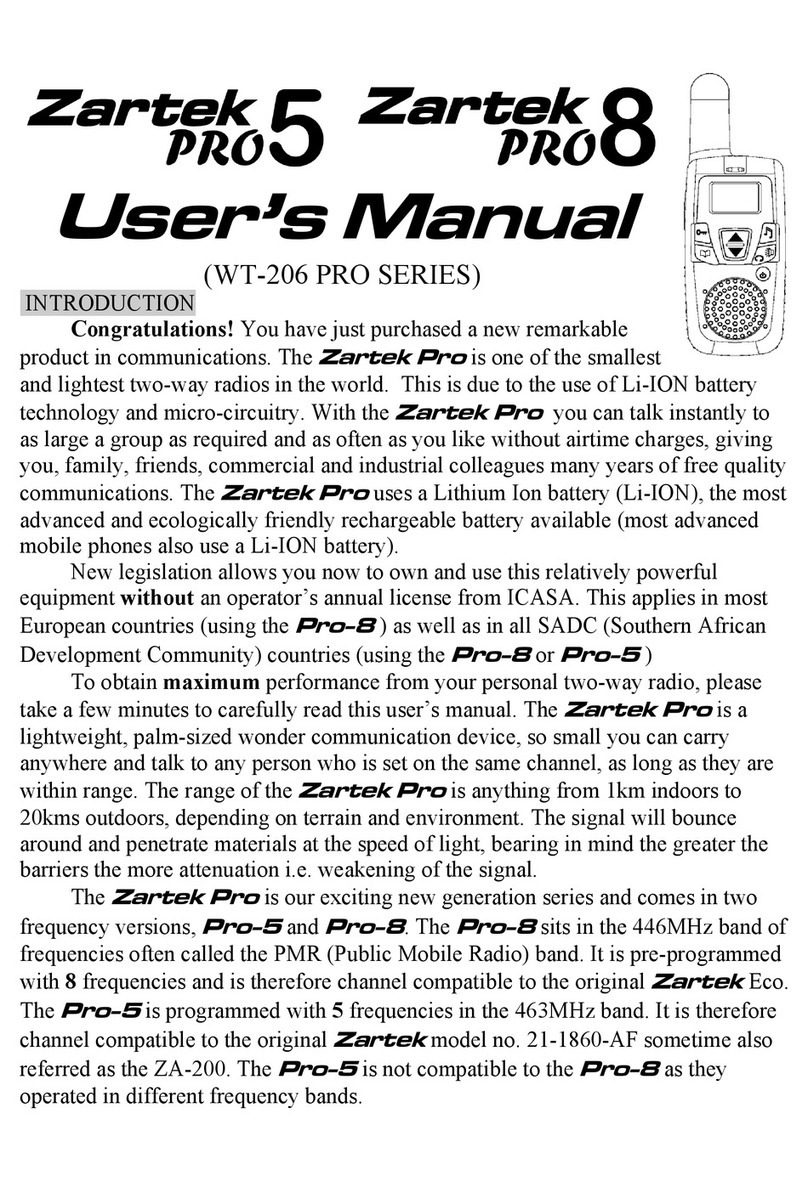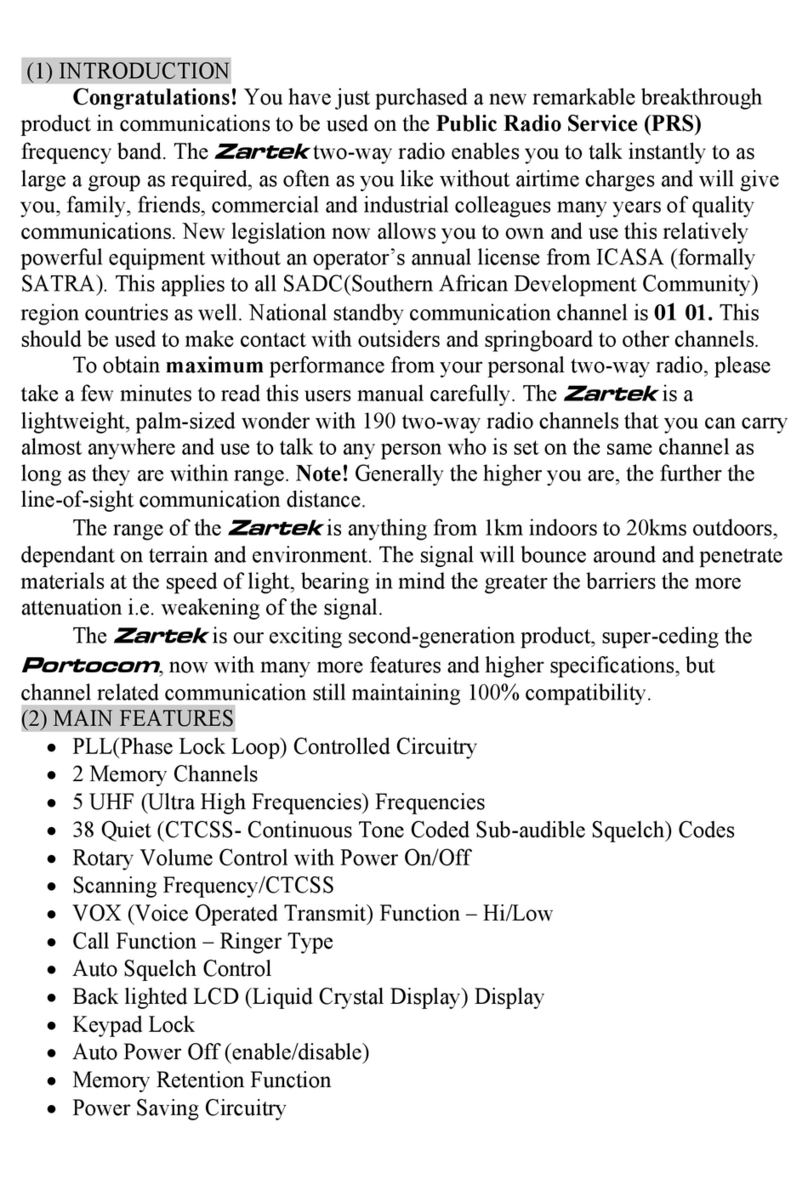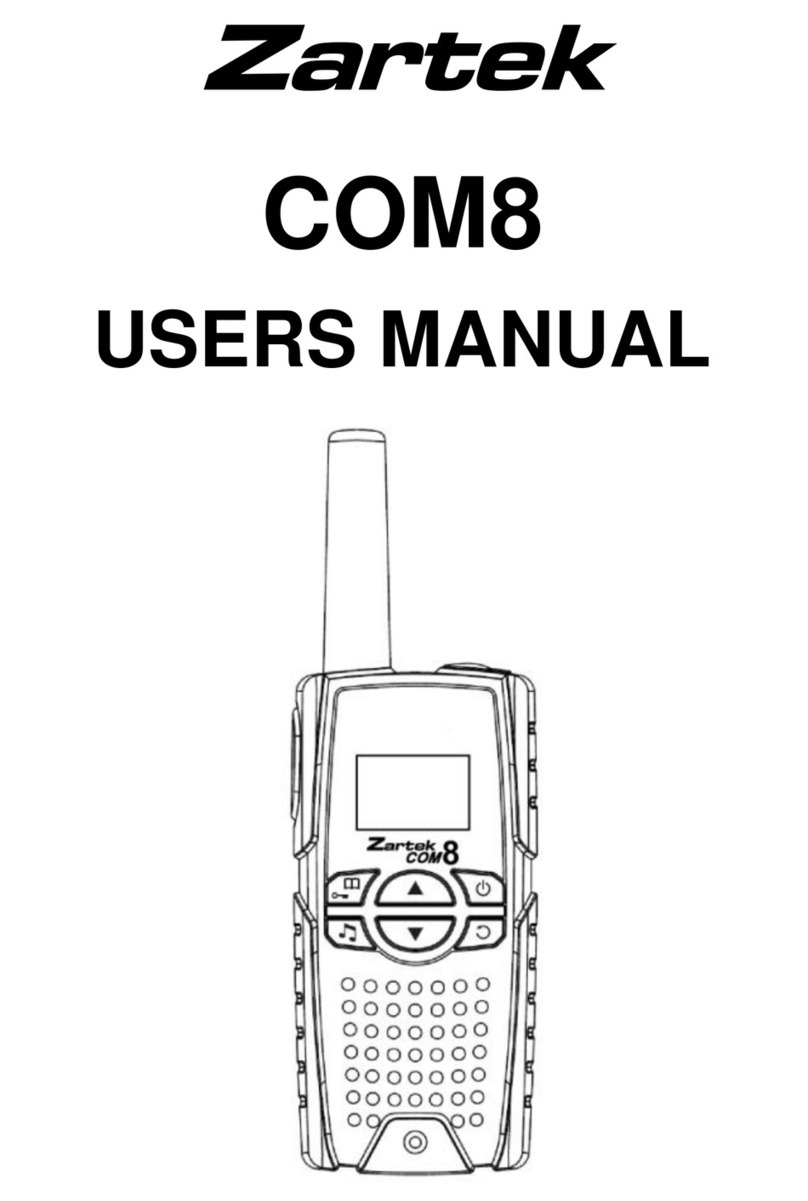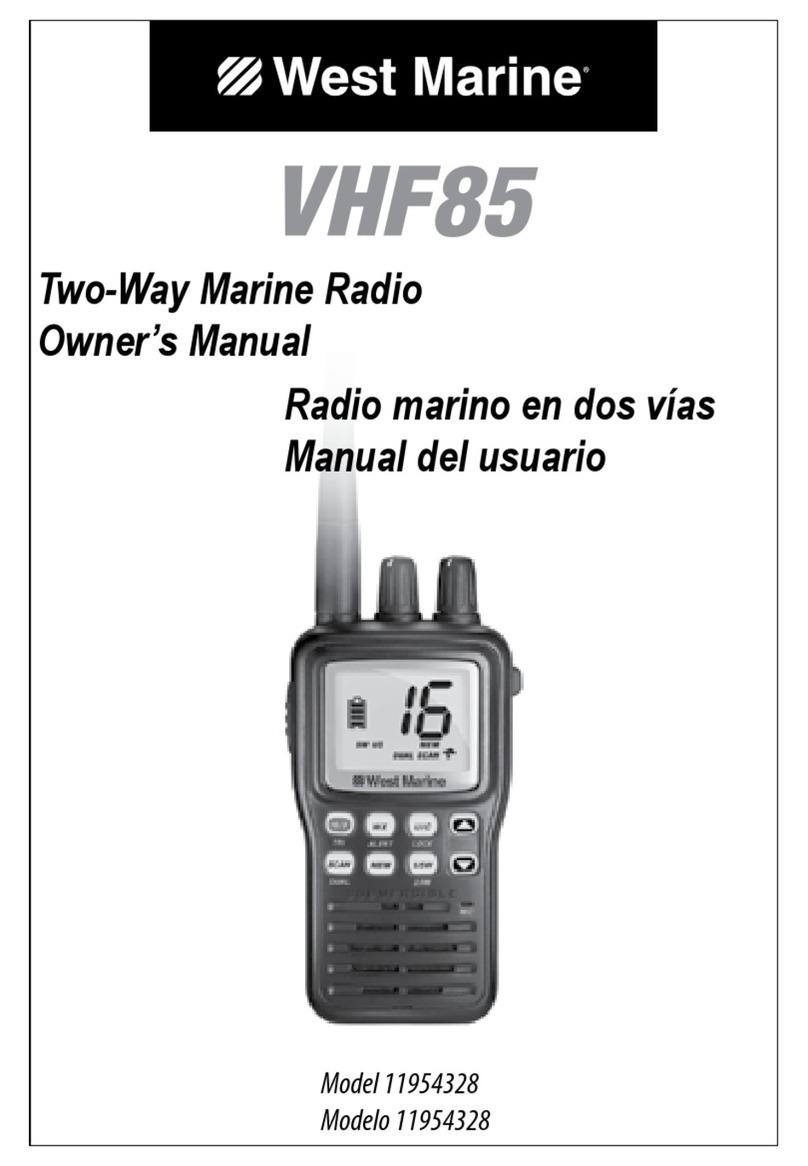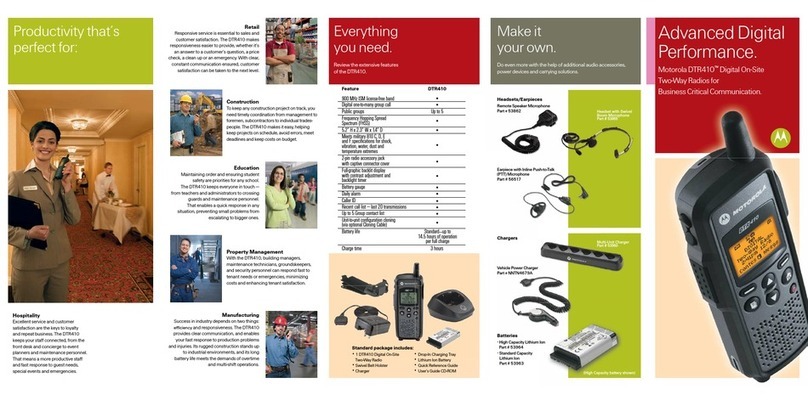DWT_WT- 202_PMR_User’s Manual V.3 30 Mar., 2004.
5 / 6
3. Press the “PTT” Key to confirm, the call tone number display will stand.
VOX - HANDS-FREE FUNCTION
The Radio has a built-in Voice Activated Circuit (VOX) function. You can connect the radio with the
earphone for hands-free talking and listening without pressing PTT Key.
To turn on VOX function
1. Press “MENU” key four times, LCD display icon and
VOX sensitivity digit display will flash
2. Press “▲”, “▼”key to select 1, 2, 3 for low, medium & high sensitivity. (0 is off)
3. Then press MENU key again, the digit of VOX overtime digit will flash.
4. Press ▲”, “▼”key to choose overtime from 1 to 5 seconds
5. After turn on VOX, you need to connect the earphone to use the hands-free function. See
below steps.
Use VOX with earphone
1. Press “Power On/Off” key to power off the radio.
2. Plug the earphone into the earphone jack
3. Press “Power On/Off“ key to power on the radio, LCD display icon.
4. Set the earphone microphone close to your mouth (1~3 cm) and speak to the microphone, the
radio will transmit automatically.
5. Stop speaking, depends on Overtime setting, the radio will stop transmit and go into receiving
status.
6. Adjust the volume to comfortable level if necessary.
KEY LOCK
1. Press and hold “MENU” key for 1.5 second, LCD display icon
2. After that all key are locked except PTT and CALL key.
3. To unlock, press and hold MENU key for 1.5 second again
RECHARGING BATTERY
When LCD display battery level is low, you must charge the battery with the enclosed AC/DC
ADAPTER or Desktop Charger. The unit have a built-in charging current limit circuit, when the
battery fully charge, the circuit will cut the charge current automatic to protect the battery.
With AC/DC Adaptor:
1. Plug the adapter into the wall socket and another end plug into the earphone jack
2. The LCD display Battery Level icon flashing when it under charging.
3. Recharge the battery for 4 hours and unplug the adaptor to stop charging.
4. The Battery Level display full bar after charging.
Warning: Use only the enclosed AC/DC adaptor or desktop charger. Do not use other brand
or type of adaptor or desktop charger, otherwise, it will damage the radio and battery.