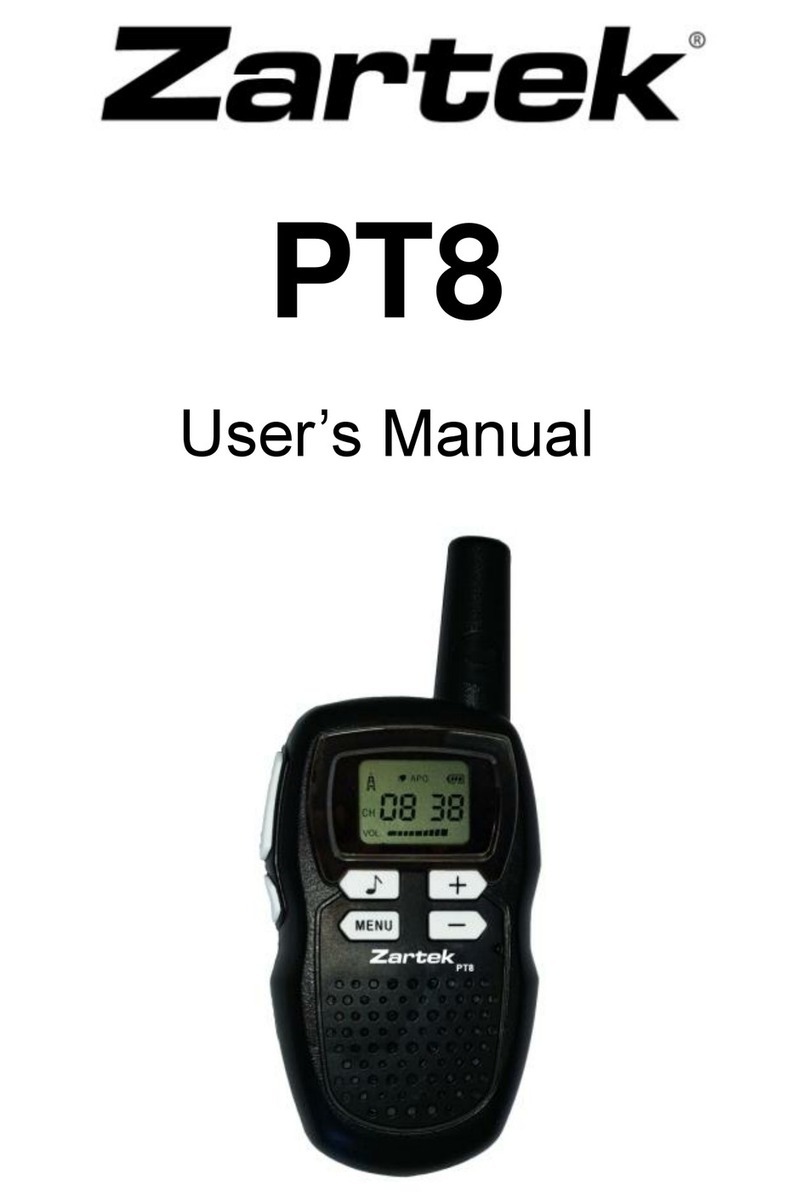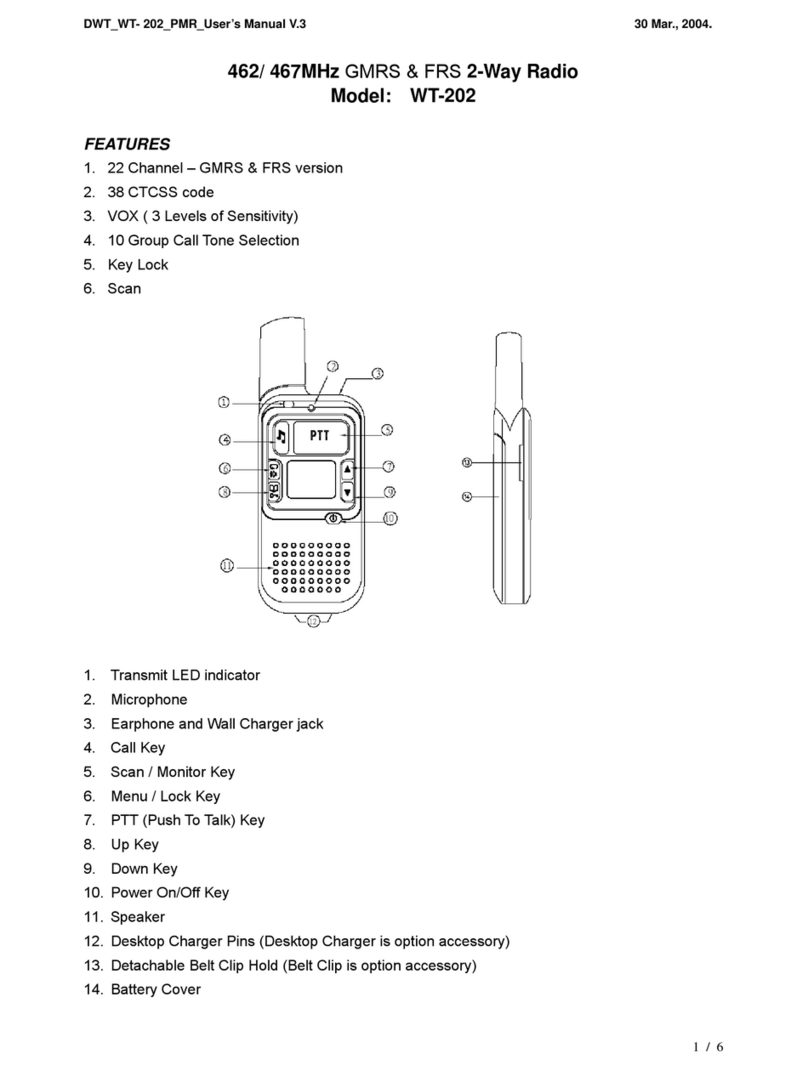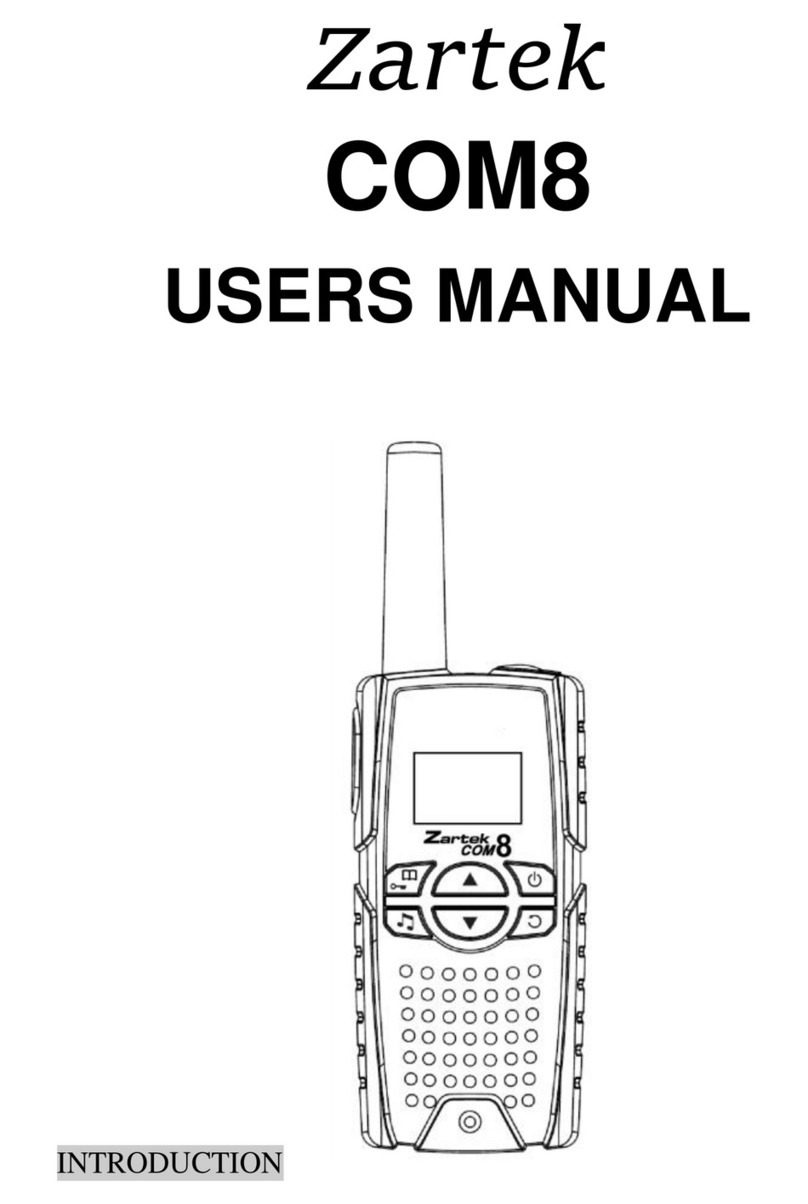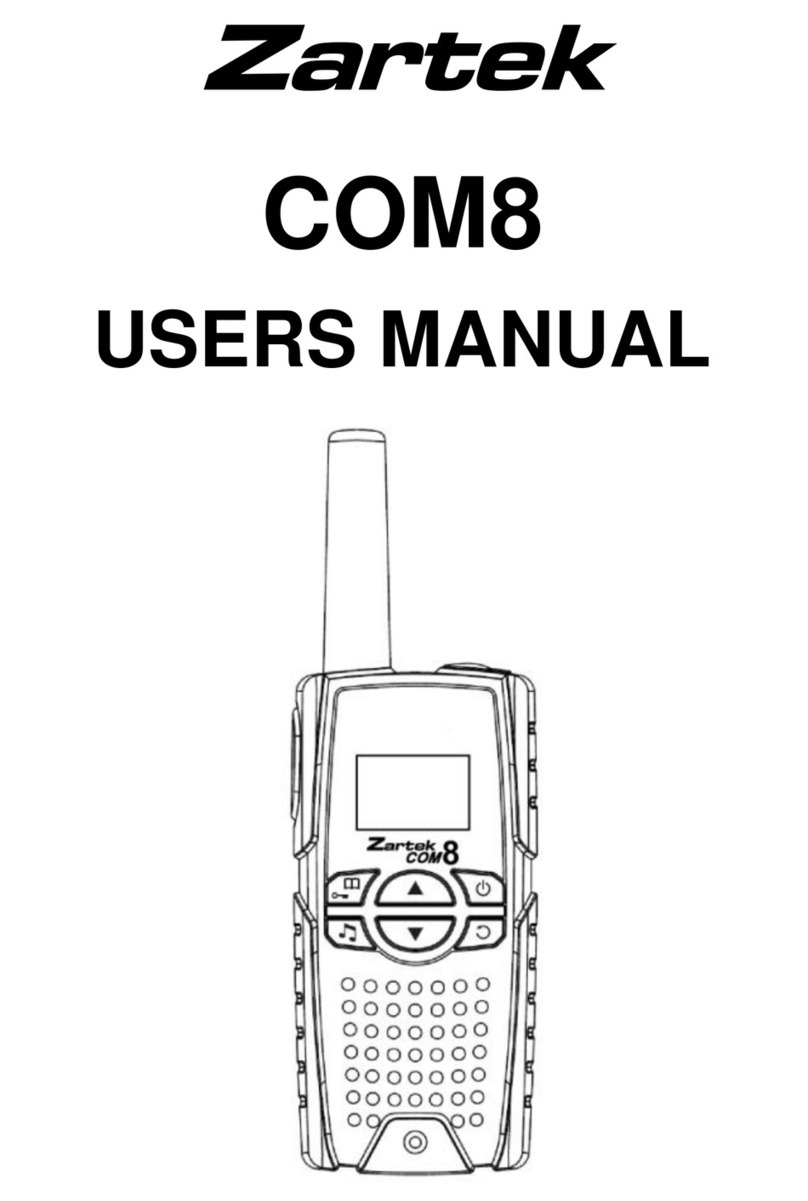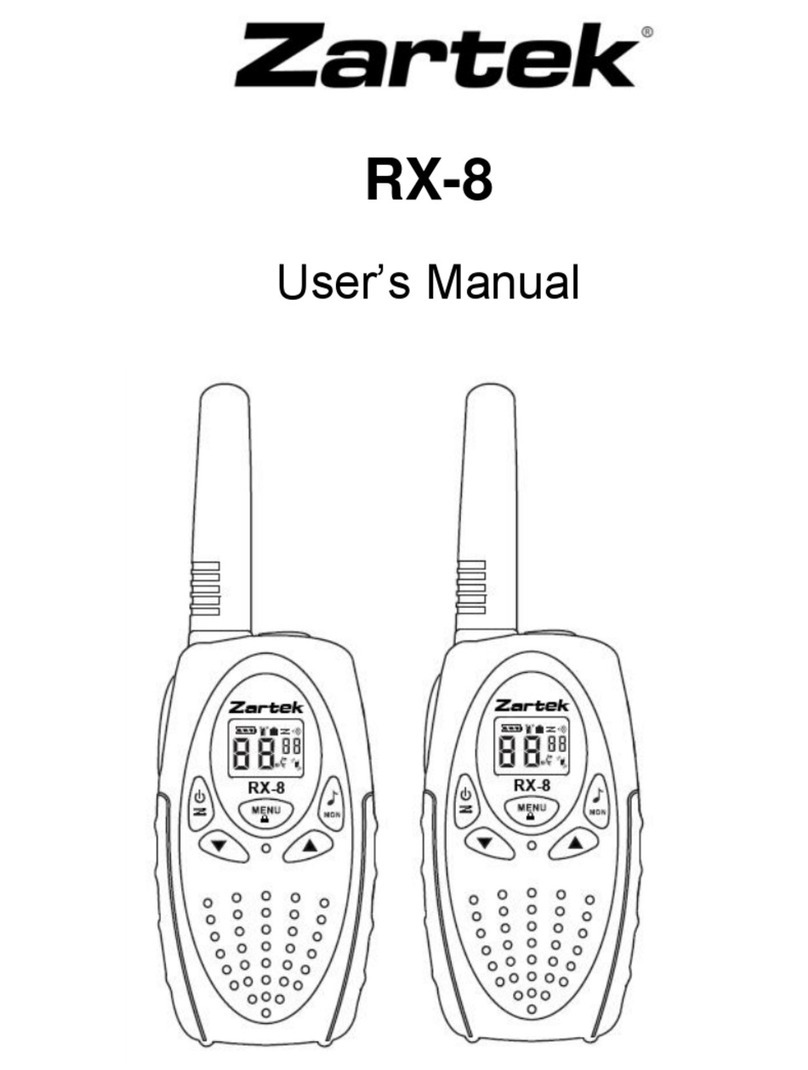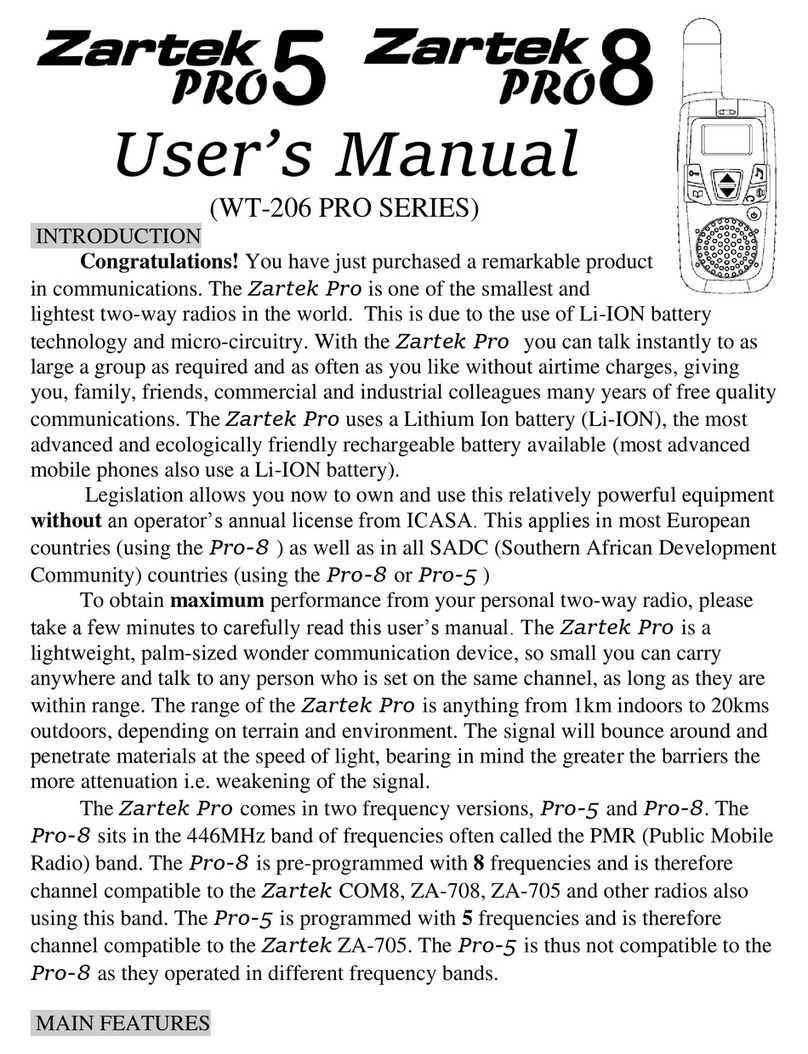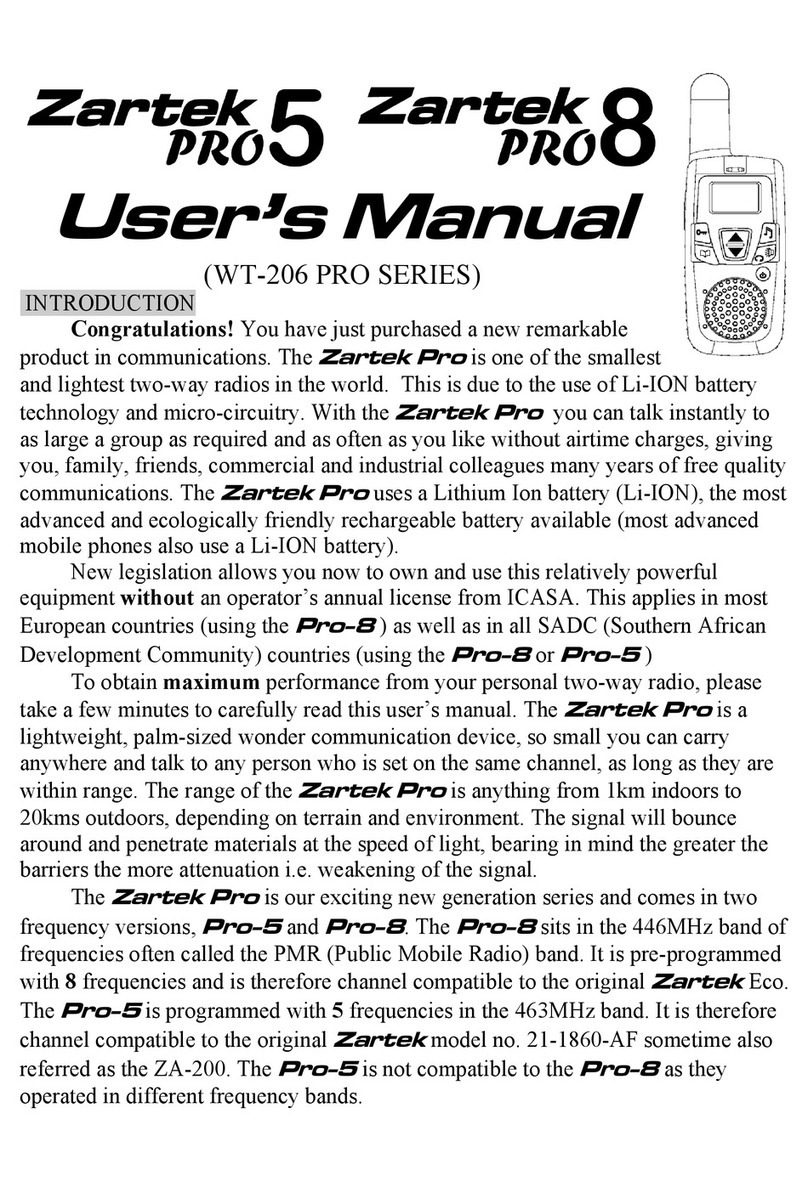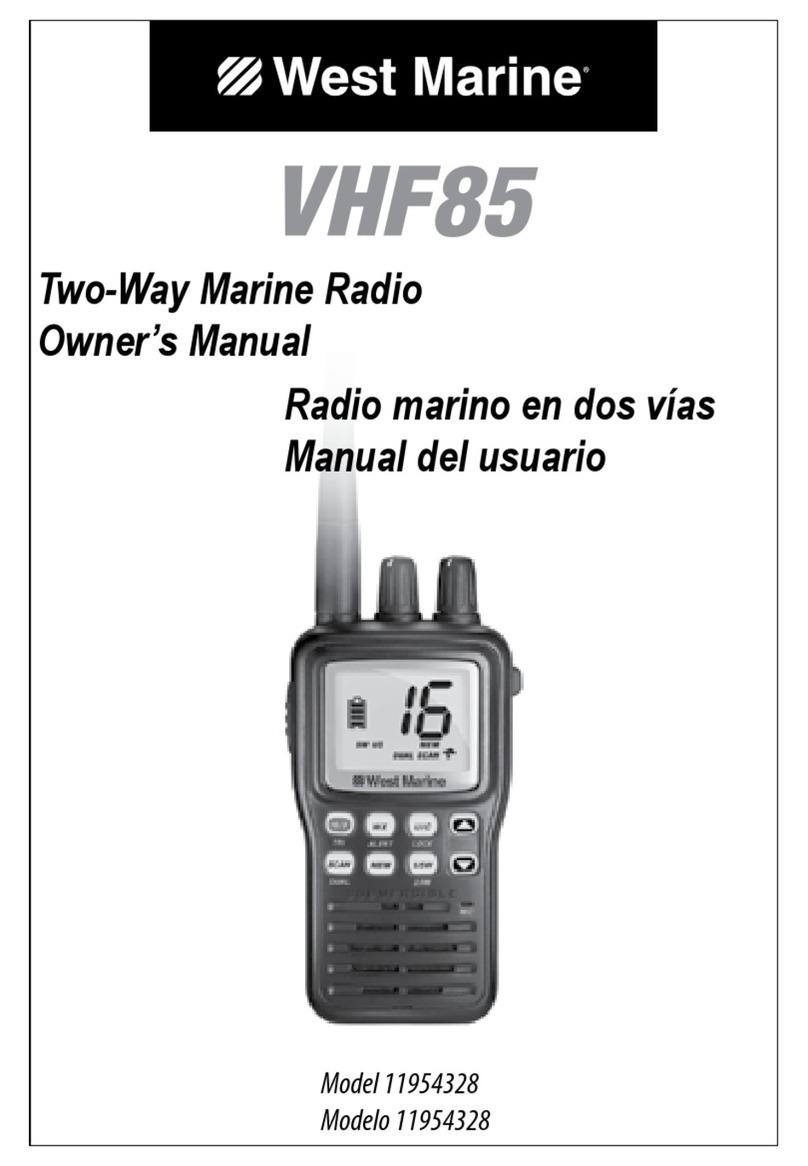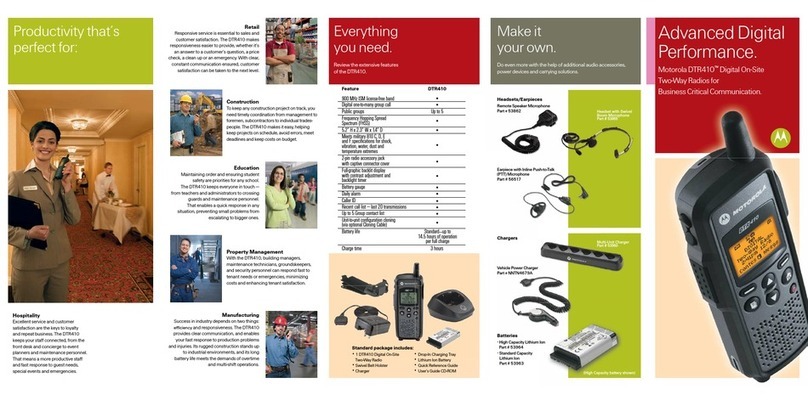(4) INSTALLING BATTERIES
Your radio uses standard universa “AA” size batteries. This means, un ike ce -
phones & other two-way radio products, you are f exib e to uti ize any batteries of
the “AA” size, non-rechargeab e or rechargeab e and at any of the avai ab e
capacities (mA hours). Do not mix o d and new batteries, different types of batteries
(a ka ine and rechargeab e), or rechargeab e batteries of different capacities.
1. Rotate OFF/VOL counterc ockwise unti it c icks to turn off the radio.
2. Pu down the atch on the battery compartment cover, and then remove the
cover.
3. S ide CHARGE O/OFF inside the battery compartment to OFF (for
a ka ine batteries) or O (for rechargeab e batteries).
4. Insta 4 “AA” batteries according to the po arity symbo s (+ and -) marked
inside.
5. Rep ace the cover, and then push the atch up unti it c icks.
6. When ( ow battery icon) appears, rep ace or recharge the batteries.
Caution: If you do not p an to use the radio for a month or onger, remove a ka ine
batteries. Batteries can eak chemica s that can destroy e ectronic parts.
(5) RECHARGING BATTERIES
Warning: Do not attempt to charge a ka ine batteries. Standard, non-rechargeab e
batteries can get hot or exp ode if you try to recharge them.
1. Pu out the rubber cover from MIC/CHRG and connect the adaptor’s barre
p ug to the radio’s MIC/CHRG jack, then p ug its other end into a standard
mains AC out et power source.
2. Charging time wi depend on the capacity of batteries used. The charging rate
is at approximate y 100mA per hour, so the 1000mAHour batteries supp ied
with your radio wi require between 10-12 hours to fu y charge. 1800mAH
batteries wou d require between 20 to 24 hours to fu y charge.
3. Do not extensively overcharge as this can imit the charging cyc es of your
batteries(i.e. number of times recharging them) & eventua y damage them.
This refers more to the higher capacity Nicke Meta Hydride batteries. The
Nicke Cadmium batteries your radio is supp ied with are more rugged to
withstand overcharge.
ote; 5% Transmit, 5% Receive and 90% Standby wi a ow 1000mA batteries to
ast about 30 hours in your radio before recharging. Higher capacity batteries wi
proportionate y ast onger.
Note; Transmitting the radio whi st charging batteries wi fuzz the audio, but wi
do no damage.
(6) USING THE BELT CLIP
To use the be t c ip, s ide the c ip down onto the tabs on the back of the radio
unti it c icks. To detach the be t c ip, ift up the tab on the be t c ip and s ide it up.