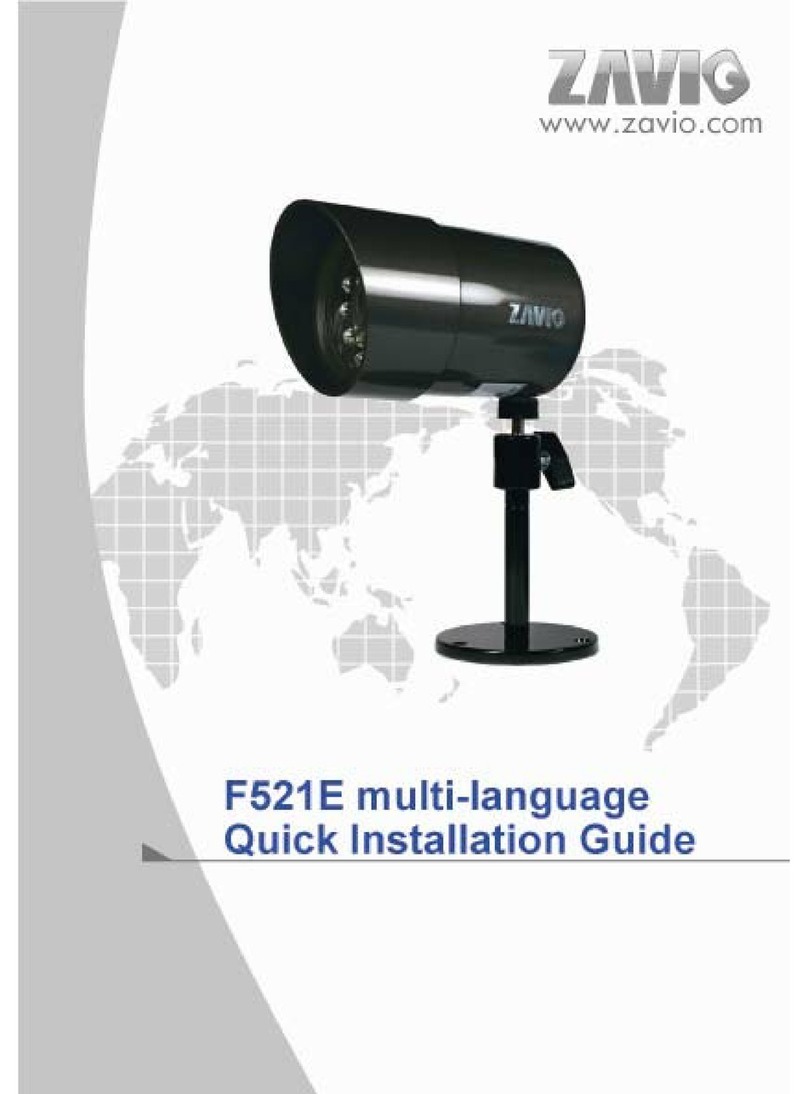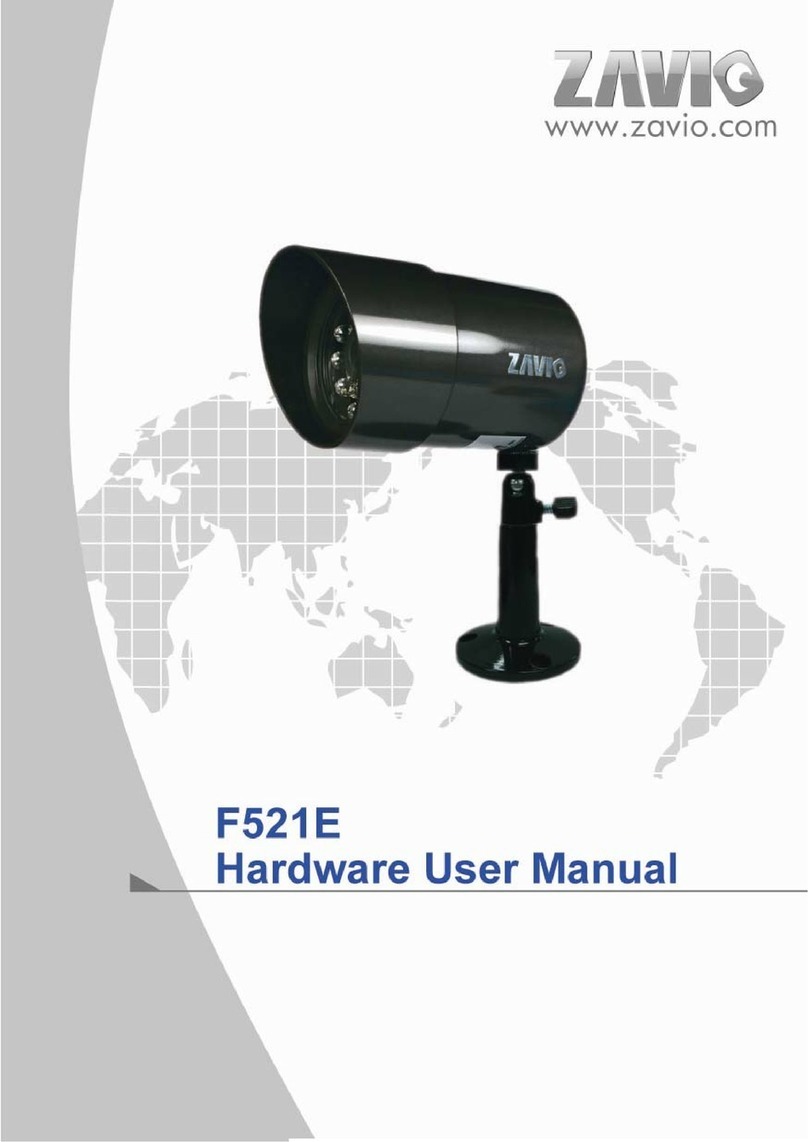Front Panel Rear Panel
Body
Fixed Iris Lens
Audio In/Out
Alarm In
Alarm Out Network / PoE connector
LED Indicator
Reset
Power adapter
connector
Check Your Package Contents
Quick I nstallation Guide
www.zavio.com
F611E IP Box Camera
System Requirements
Browser:Internet Explorer 6.0 or above.
Product Feature
MJPEG / MPEG-4 Dual Streaming
Two-way Audio
UPnP
3GPP
External Alarm Input/Output
F611E IP Box Camera
Power Adapter
Quick Installation Guide
CD-Rom
Lens
Camera Stand
Using the Software CD to configure the camera
Power on your PC and insert the CD-ROM.The setup page should load
automatically. If it does not, please select your CD-ROM drive manually
to open the setup page.
- 1 - -2 -
Surveillance T echnology Innovator
Select “Intelligent IP Installer”
The Quick Installation Guide provides basic instructions for F611E.
If you need more advanced instructions, please refer to the User ’s Manual.
Windows 98, ME, 2000, 2003, XP or Vista
1 .Click ”Yes” to initiate the installation
- 4 -- 3 -
2 .Select the language you want to install, and click ”Next”.
3 .Click " Next” to start the installation
4 .If you wish to install the software
program in an alternative location,
cli ck “Br owse”, otherwise click
“Next” to move on to the next step.
5 .Click ”Next” to proceed.
6 .Choose the install options, click
"Next" to proceed.
7 .Click ”Install” to start the
installation.
8 .Click ”Finish” to complete the installation.
Ver 1.1