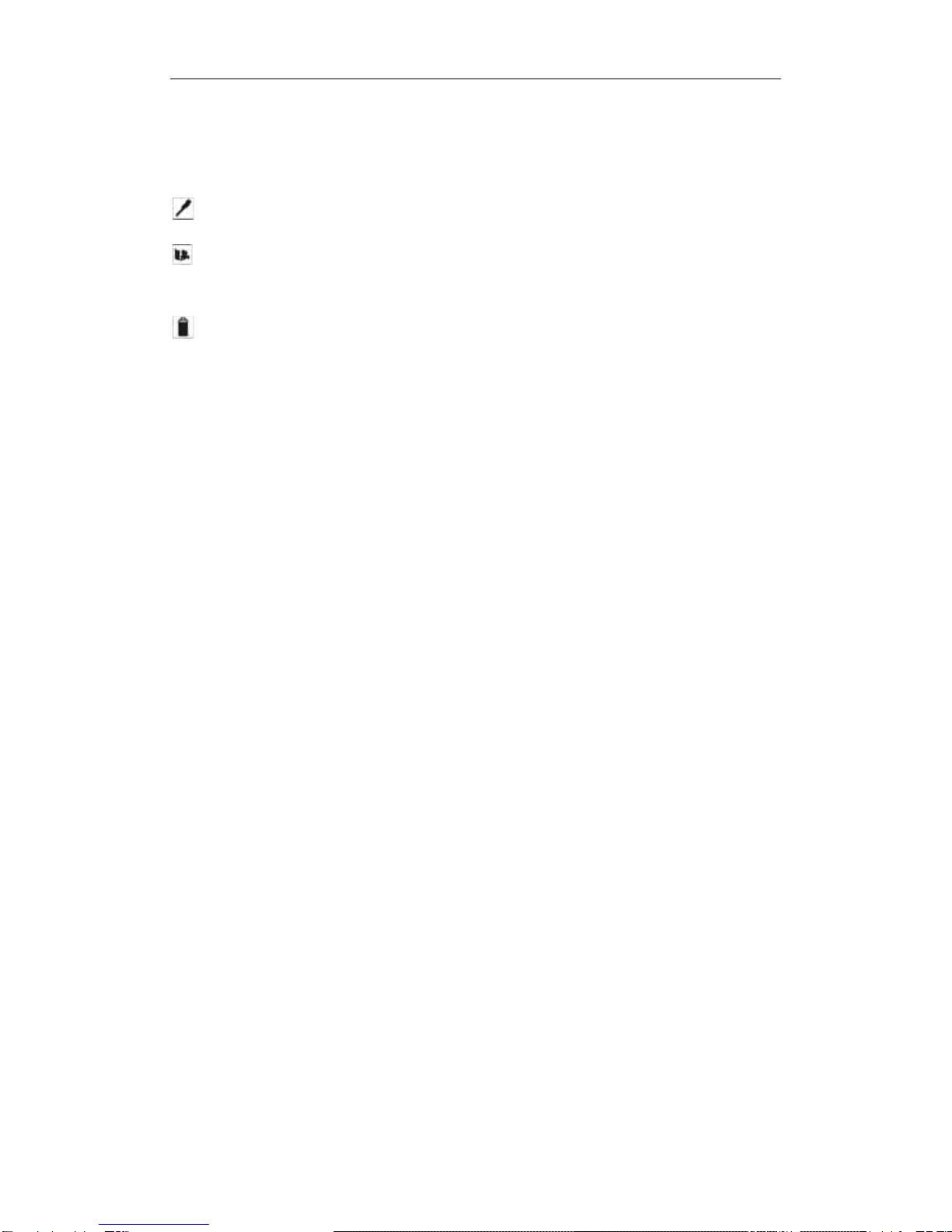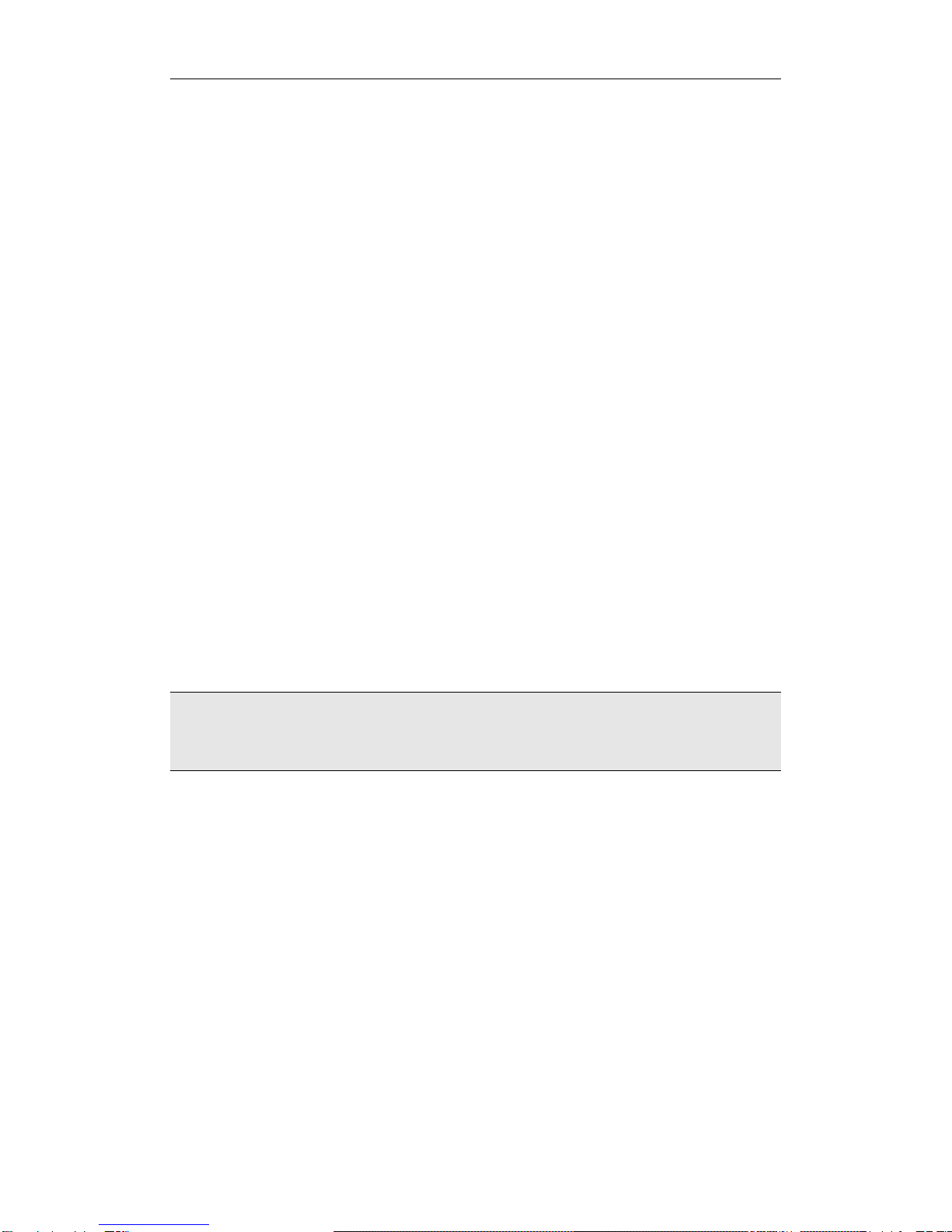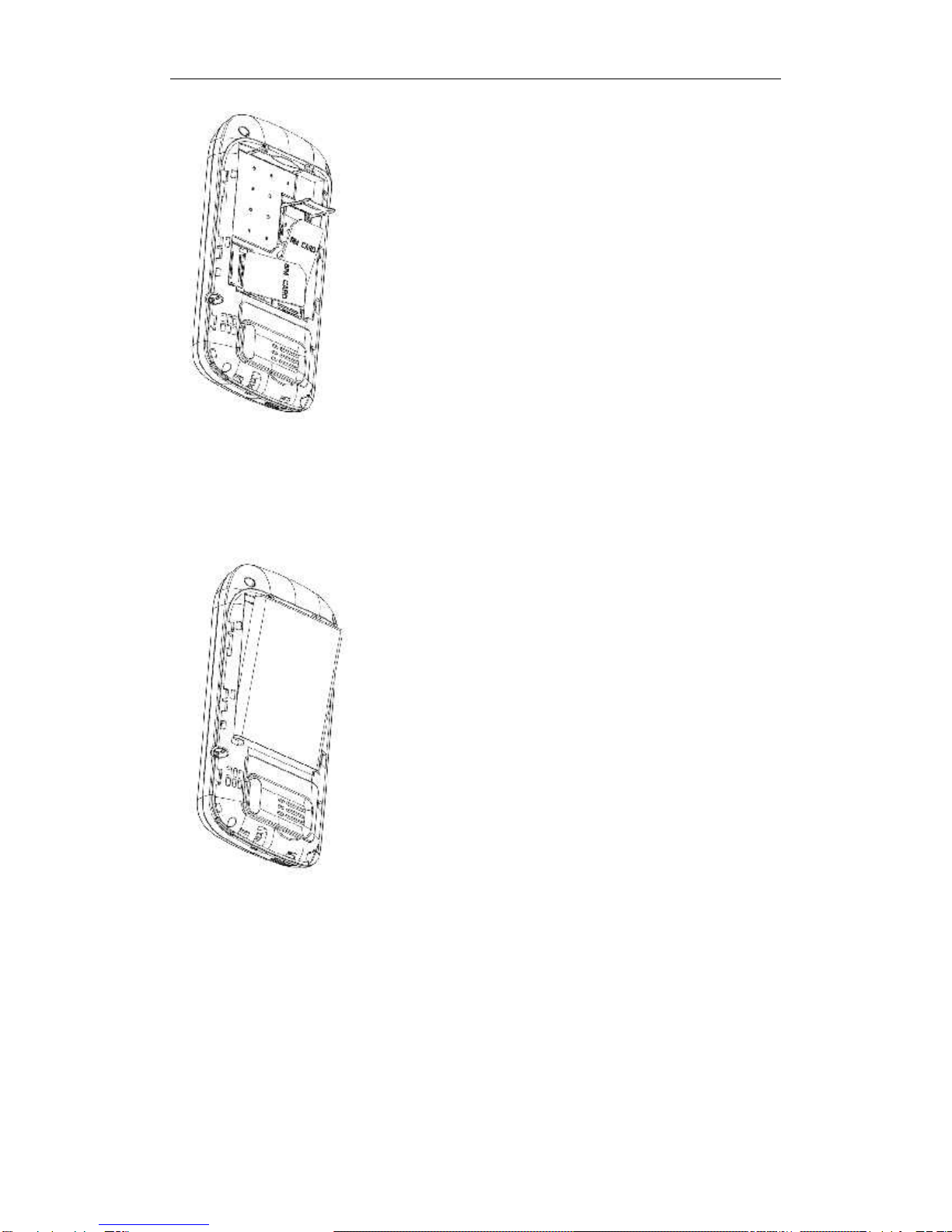Table of Contents
1. Attention and Precautions............................................................................................6
1.1 For your safety..................................................................................................6
1.2 Security Requirements.....................................................................................7
1.3 Maintenance.....................................................................................................7
2. Introduction...................................................................................................................9
2.1 Phone Display...................................................................................................9
2.2 Keys functions ..................................................................................................9
3. Getting Started .............................................................................................................9
3.1 Inserting SIM Cards and the Battery................................................................9
3.2 Installing the MicroSD Card............................................................................10
3.3 Power on/off the phone ..................................................................................11
3.4 Charging the Battery.......................................................................................11
3.5 Keypad Lock and Unlock................................................................................11
3.6 Transfer files to the MicroSD card..................................................................11
4. Menu functions...........................................................................................................12
4.1 Dialer...............................................................................................................12
4.2 Messaging.......................................................................................................12
4.3 Music...............................................................................................................12
4.4 Contacts..........................................................................................................12
4.5 Call log............................................................................................................13
4.6 Calendar .........................................................................................................13
4.7 Camera...........................................................................................................13
4.8 Settings...........................................................................................................13
4.9 Alarm...............................................................................................................14
4.10 Browser...........................................................................................................14
4.11 Downloading...................................................................................................14
4.12 Gallery.............................................................................................................15
4.13 Calculator........................................................................................................15
4.14 File mgr...........................................................................................................15
4.15 App. mgr. ........................................................................................................15
4.16 Recorder.........................................................................................................15
4.17 Notes...............................................................................................................15
4.18 Tasks ..............................................................................................................16
4.19 FM radio..........................................................................................................16