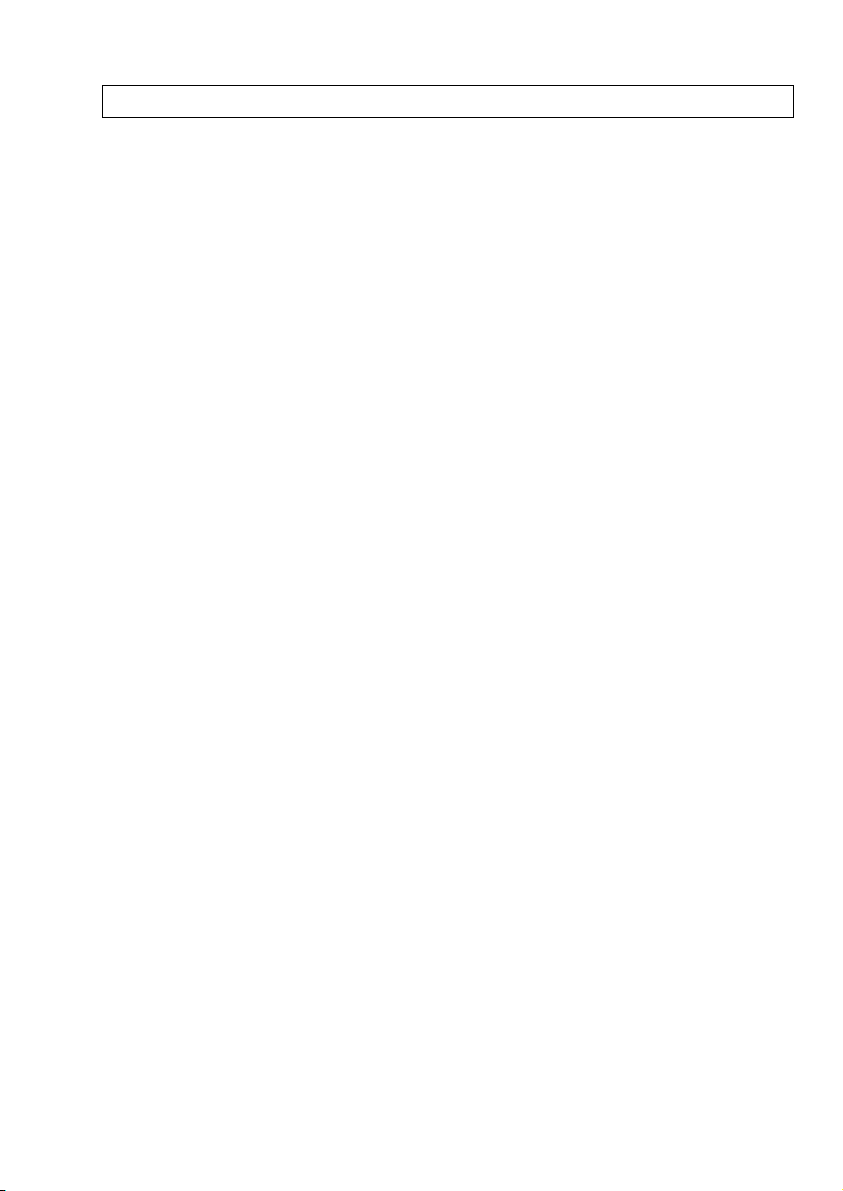Page 3
In ex
Exclusion of liability ....................................................................................................... 5
1
Discription of evice ................................................................................................ 6
2
Safety information ................................................................................................... 7
2.1 Symbols use ..................................................................................................... 7
2.2 Safety notes an hints ....................................................................................... 7
3
Delivery of evice ..................................................................................................... 9
3.1 Damages uring carriage .................................................................................. 9
3.2 Shipment ............................................................................................................ 9
3.3 Stan ar elivery ............................................................................................. 10
4
Device overview ...................................................................................................... 11
4.1 Connection technology .................................................................................... 12
4.2 Measuring hea technology ............................................................................ 12
5
Setting up ............................................................................................................... 13
5.1 Connections an Signals ................................................................................. 13
5.2 Electrical characteristics of signals ............................................................... 14
5.3 Installation ....................................................................................................... 18
5.3.1 Mounting the evice ............................................................................... 19
5.3.2 Measuring area .................................................................................... 19
5.4 Starting up ....................................................................................................... 19
6
Z-axis ...................................................................................................................... 20
7
Web Interface ......................................................................................................... 22
7.1 Getting starte ................................................................................................. 22
7.2 Prerequisites ................................................................................................... 22
7.3 IP a ress ........................................................................................................ 22
7.4 Main page ......................................................................................................... 23
7.5 Calibrate page .................................................................................................. 25
7.6 Settings page ................................................................................................... 27
8
Measure ................................................................................................................. 29
8.1 General ............................................................................................................. 29