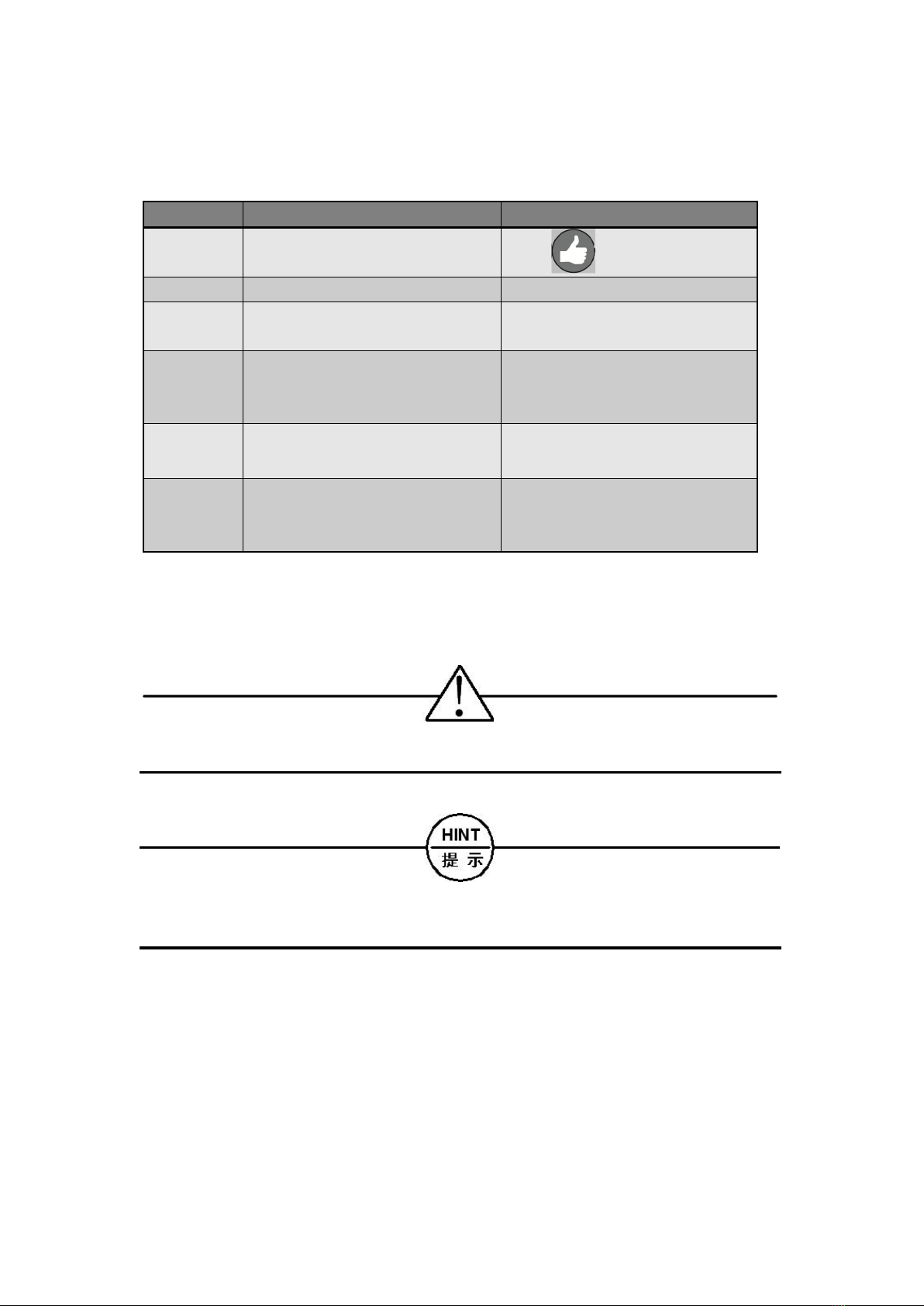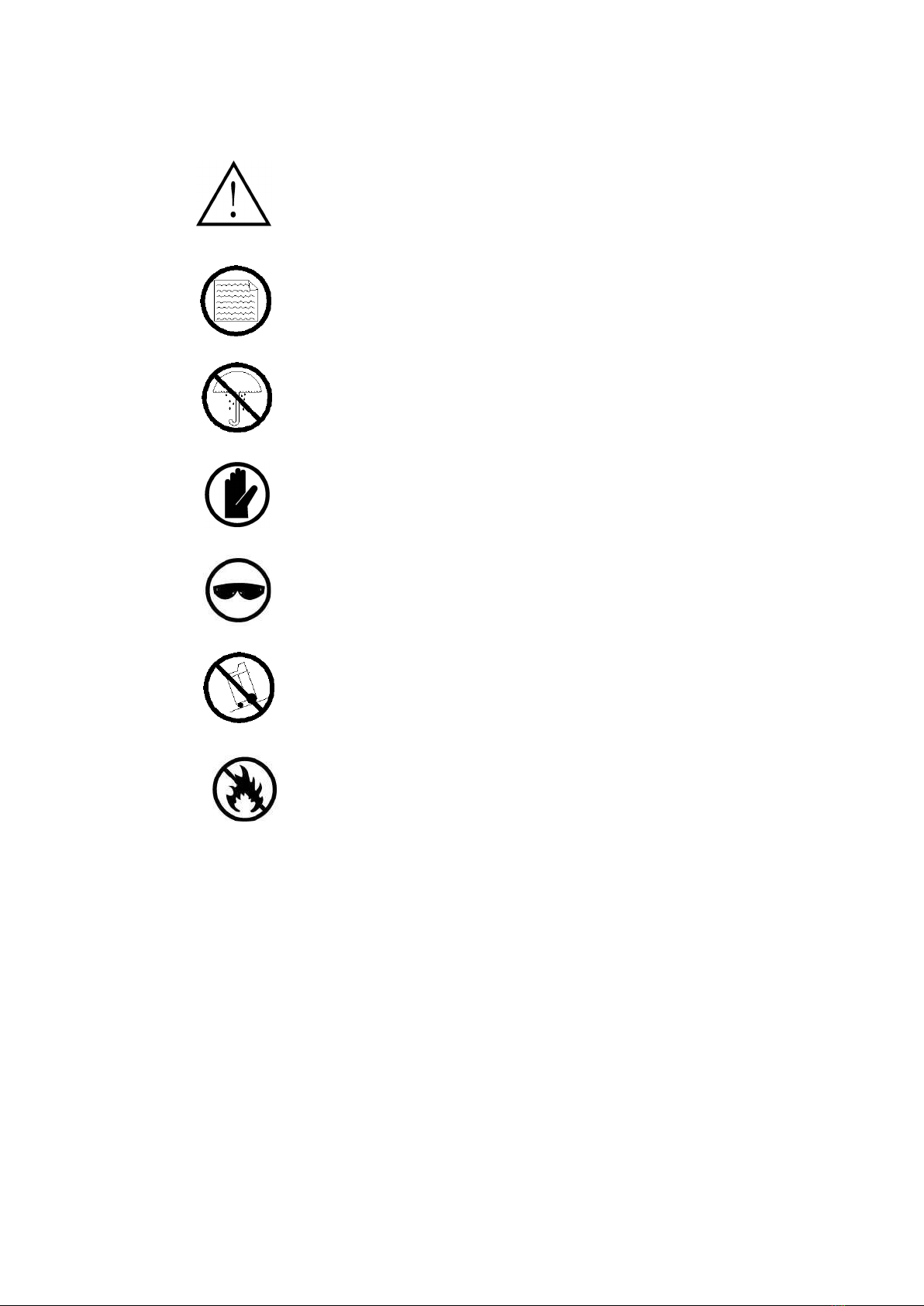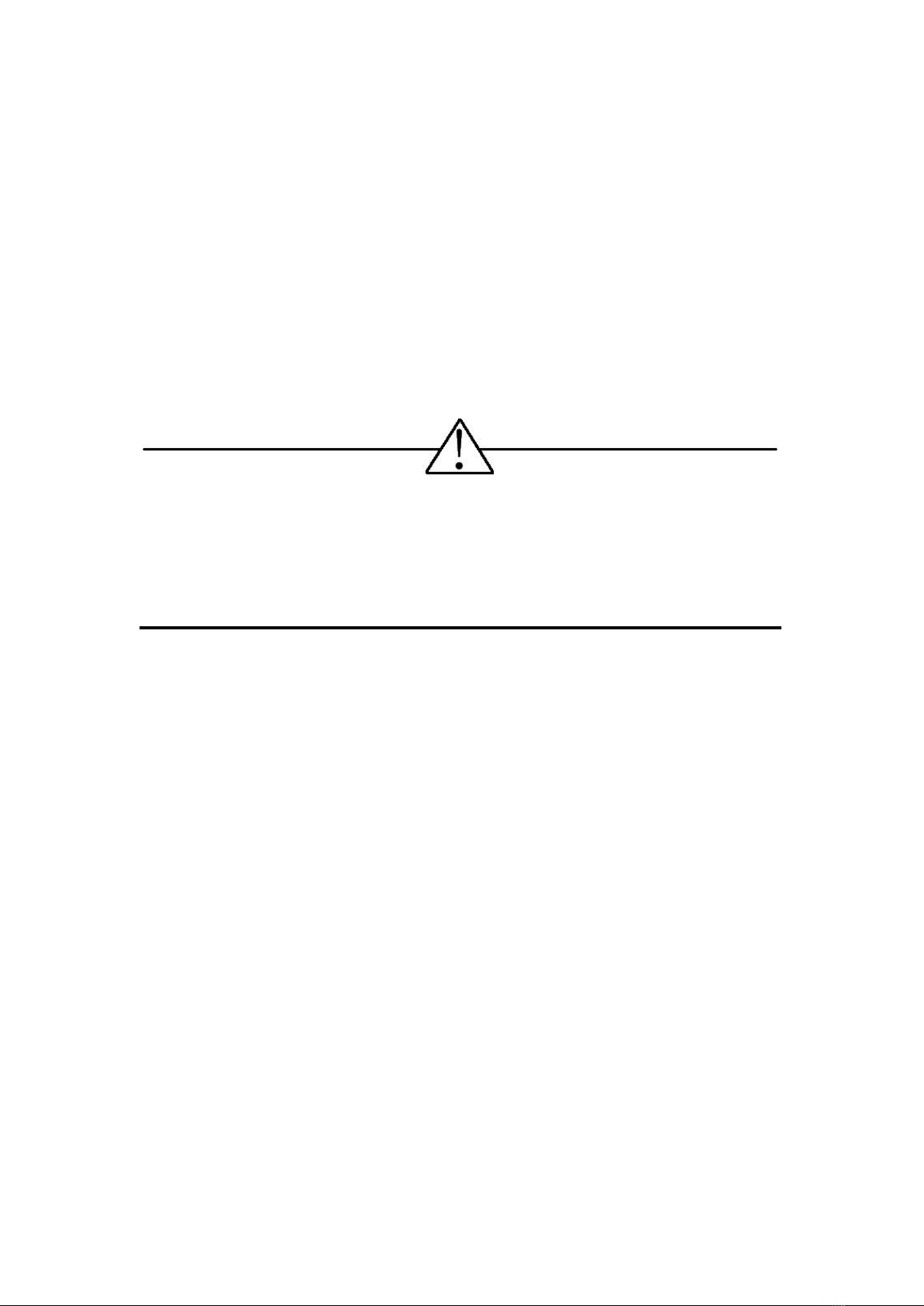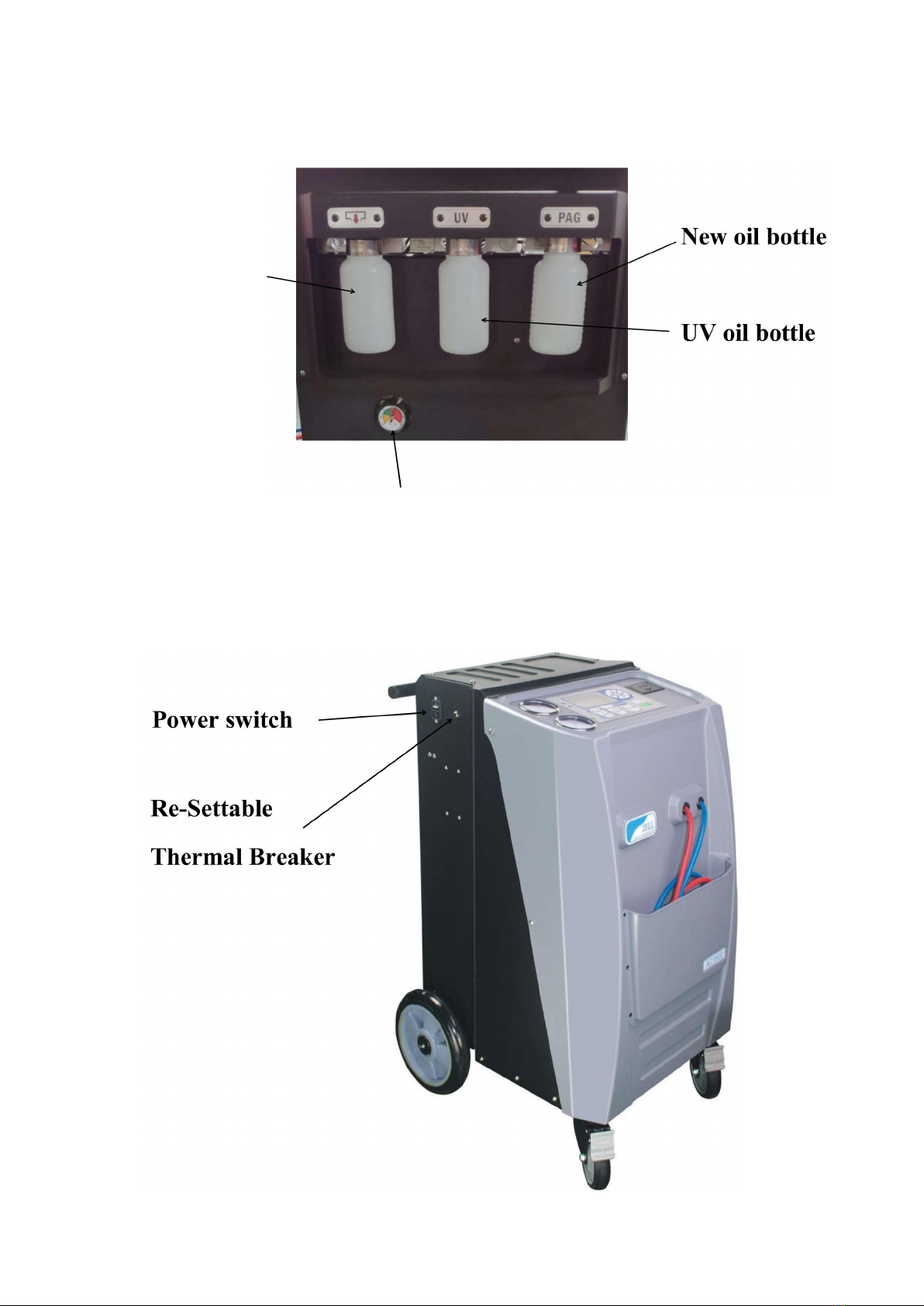Contents
1 About this operation manual.............................................................................................2
1.1
Explanation of symbols in this operation manual......................................................... 3
2 Scope of delivery.................................................................................................................. 4
3 Safety........................................................................................................................................5
3.1
General safety instructions............................................................................................................ 5
3.2
Warnings on the Air-Con Service Station....................................................................................7
3.3
Safety devices................................................................................................................................. 7
4 Proper use.............................................................................................................................. 8
5 Overview of the Air-Con Service Station........................................................................9
6 First start up......................................................................................................................... 12
6.1
Setting up and switch up..............................................................................................................12
6.2
Putting into the bottles for new oil...............................................................................................13
6.3
Filling up the internal refrigerant container................................................................................ 13
7 Operation...............................................................................................................................19
7.1
Recovery..........................................................................................................................................20
7.2
Vacuum and vacuum test.............................................................................................................24
7.3
Oil injection.....................................................................................................................................27
7.4
UV injection...................................................................................................................................... 30
7.5
Recharge..........................................................................................................................................34
7.6
Fully auto..........................................................................................................................................39
7.7
Weight scale verification................................................................................................................. 44
7.8
Record print...................................................................................................................................... 46
7.9
Weight scale and Pressure sensor zero........................................................................................47
8. Service tasks.......................................................................................................................52
8.1
Inner tank refill............................................................................................................................... 52
8.2
Language select............................................................................................................................52
8.3
Weight unit..................................................................................................................................... 53
8.4
Other service................................................................................................................................53
9. Disposal................................................................................................................................54
9.1
Disposing of used fluids............................................................................................................... 54
9.2
Disposing of packaging material................................................................................................54
10 Trouble shooting............................................................................................................... 55
11 Technical data.................................................................................................................... 56
12 Spare Part list.....................................................................................................................56