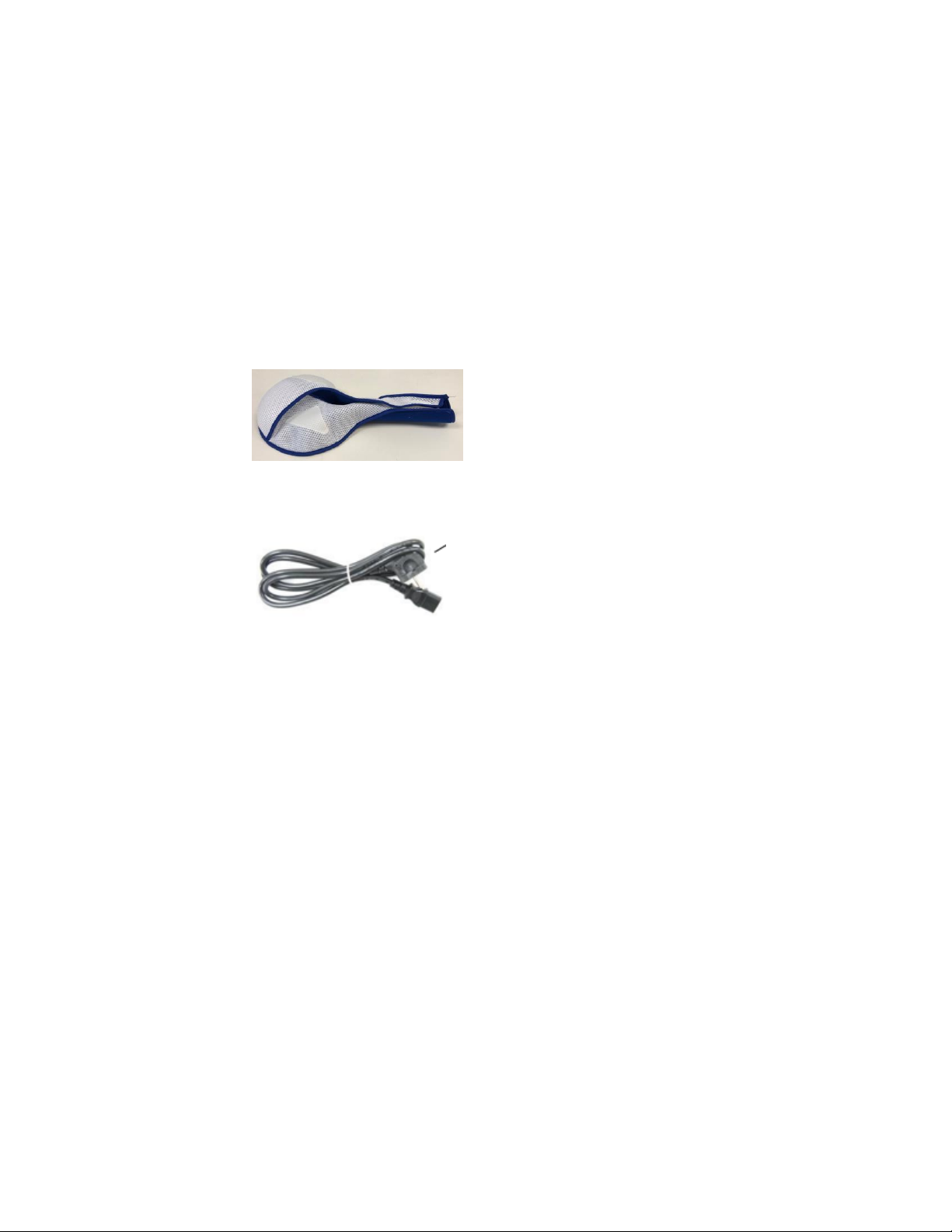COOLTONE User Manual
CS-UM-EMS-01-EN2-C 3
Table of Contents
Customer Service ........................................................................................................5
Supplies .......................................................................................................................6
Contents of the CoolTone™ System............................................................................................... 6
Foreword......................................................................................................................7
Indications for Use ............................................................................................................................. 7
Contraindications ............................................................................................................................... 7
Safety Cautions and Warnings........................................................................................................... 8
Precautions...................................................................................................................................... 10
Adverse Events................................................................................................................................ 10
Application Information..................................................................................................................... 10
........................................................................................................................................ 11
System Overview .......................................................................................................11
Control Unit...................................................................................................................................... 11
Touch Screens and Displays............................................................................................................ 13
Device Set Up.................................................................................................................................. 14
Settings............................................................................................................................................ 16
1. Startup screen.......................................................................................................................... 16
2. Initialization screen................................................................................................................... 16
3. Home screen............................................................................................................................ 17
4. Select Patient Details................................................................................................................ 19
5. Select the Treatment Area........................................................................................................ 19
6. Position Applicator.................................................................................................................... 20
7. Start Treatment......................................................................................................................... 21
8. Running Treatment................................................................................................................... 22
9. Completed or Interrupted treatment.......................................................................................... 23
........................................................................................................................................ 24
Treatment ..................................................................................................................24
Device Description........................................................................................................................... 24
Applicator Placement ....................................................................................................................... 25
Applicator connection ................................................................................................................... 25
Placing the Applicator................................................................................................................... 25