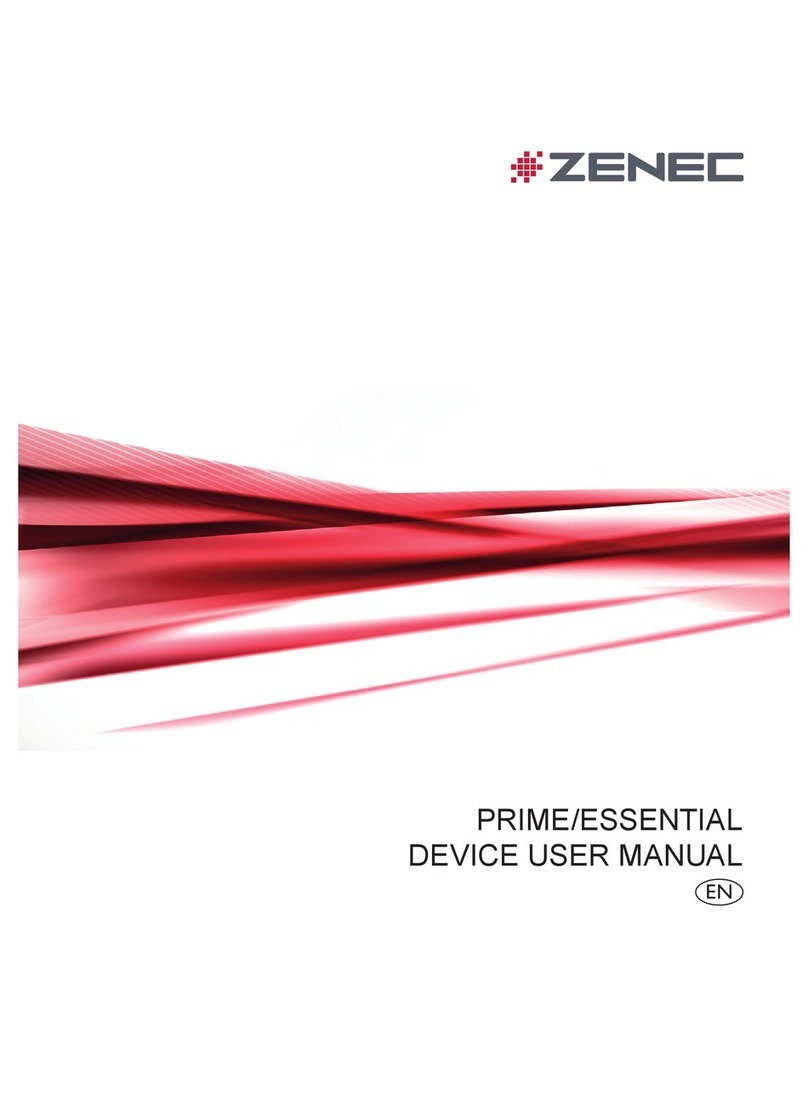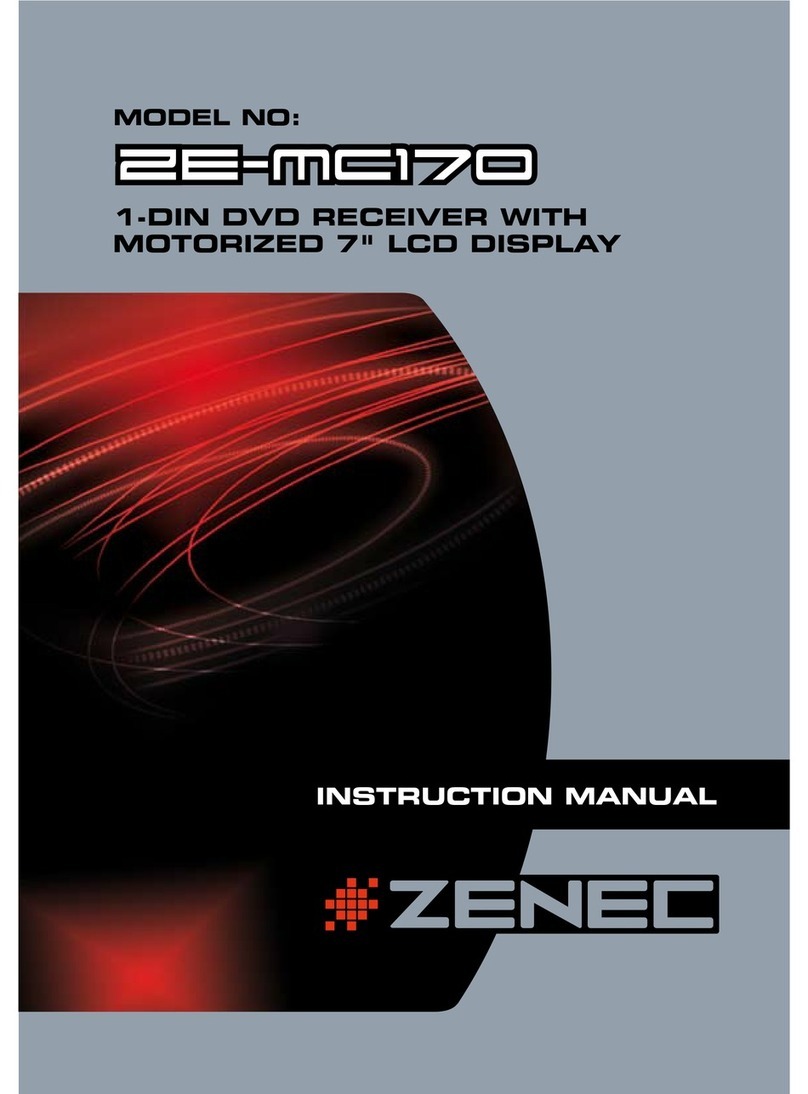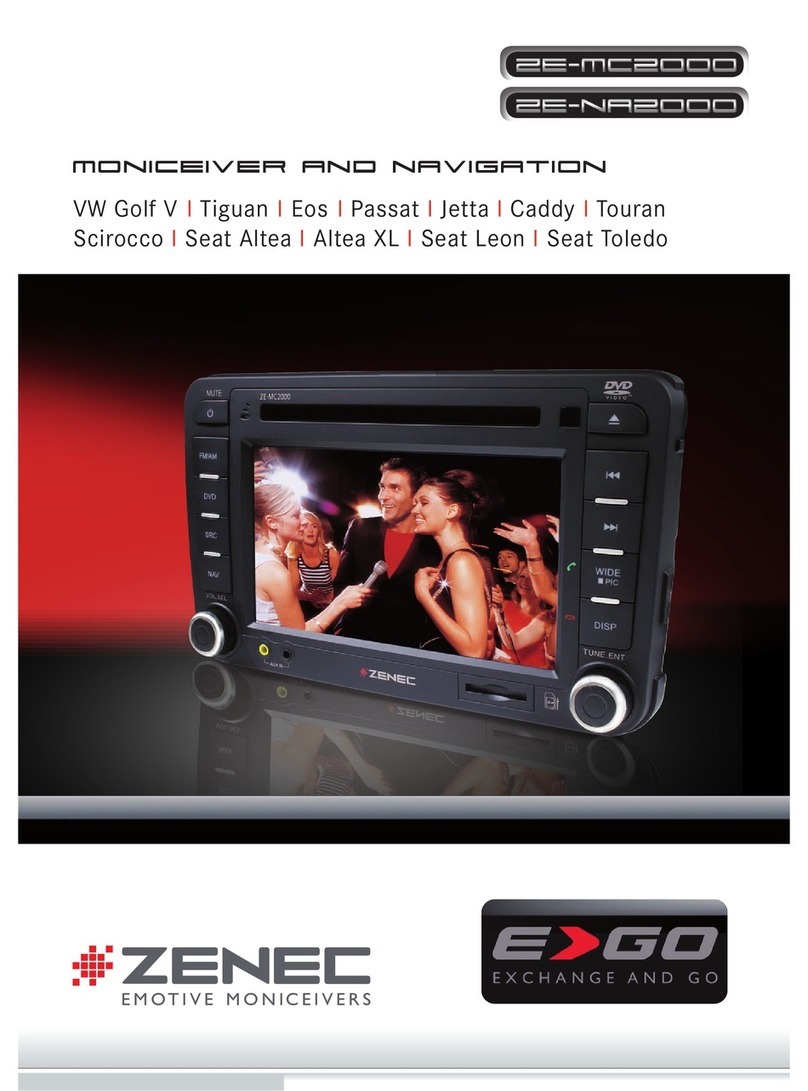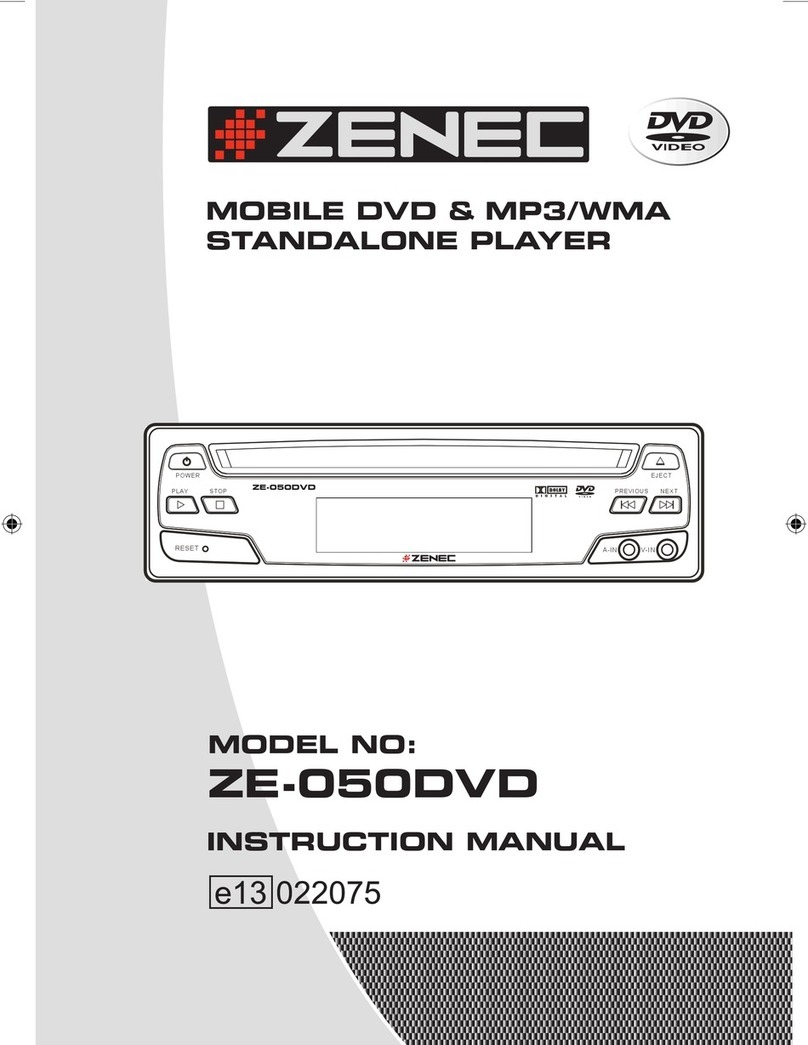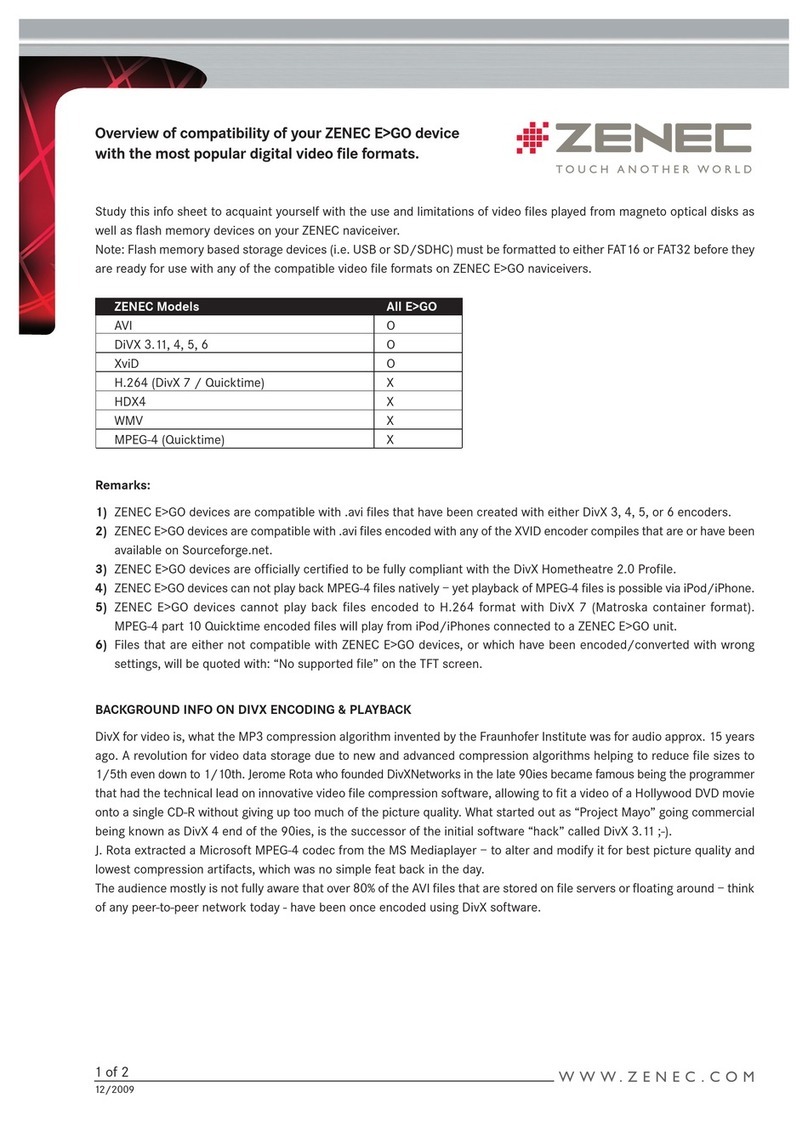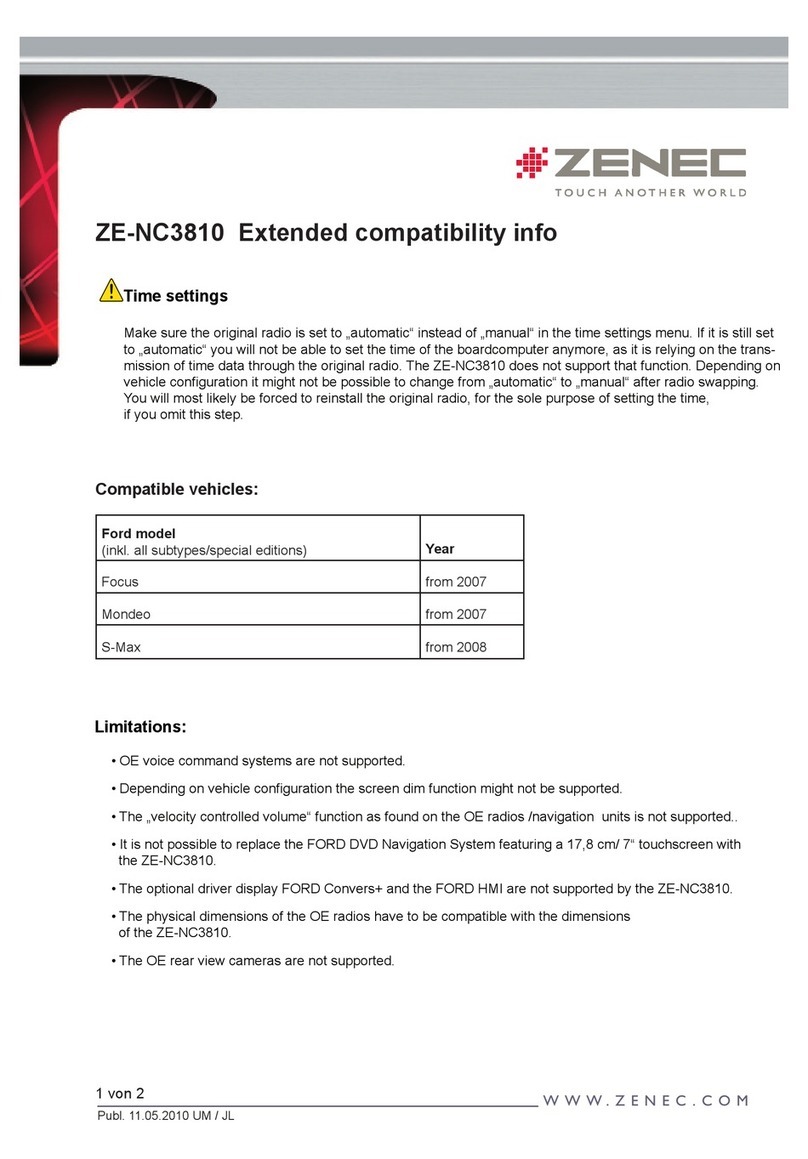Lösen Sie vorsichtig die 2 Torx-
Schrauben der Zierblende, die
um das Radio und die Regler sitzt.
Beim lösen der Zierblende halten
Sie sich unbedingt an die vorgege-
bene Reihenfolge. Erst die rechte
Seite, dann die linke Seite.
Unscrew both Torx head screws
at the upper left and right side
of the trim part. Then remove the
U-shaped trim cover exactly in
the sequence as shown in the pic.
Start at the upper right end and
work towards the bottom and
around.
7
Lösen Sie dann die 4 Torx-Schrau-
ben, die das Radio fixieren und
ziehen Sie das Gerät heraus.
Unscrew the four Torx head screws
that fix the radio to the dashboard.
Pull the head unit out.
8
Lösen Sie die Verankerung des
MOST-Steckers und ziehen Sie
diesen Hebel nach oben.
The MOST plug on the backside of
the head unit can be unlocked by
lifting the lever up towards the
wires.
9
Ziehen Sie nun den MOST-Stecker
vom Gerät. Lösen Sie nun noch
die zwei Antennenstecker.
Pull out the MOST plug and also
remove the two antenna plugs.
bl
Der Radio-Schacht ist nun frei.
Es kann mit der Montage des
ZE-MC2000 begonnen werden.
Gehen Sie dazu in umgekehrter
Reihenfolge dieser Einbauanleitung
vor. Verbinden Sie den weissen
Antennenstecker mit dem Antennen-
anschluss des ZE-MC2000. Stellen
Sie sicher, das Sie alle benötigten
Kabel der Media-Link-Box oder der
Rückfahrkamera angeschlossen
haben. Der Anschlussplan gibt Ihnen
Auskunft über weitere Anschluss-
möglichkeiten.
The dashboard is now ready for
the install of the ZE-MC2000.
For ZE-MC2000 installation apply
the same steps as described above
but in reversed sequence. Connect
the white antenna plug to the
antenna port on the ZE-MC2000.
Check the wiring diagram overleaf
to see, how to connect a rear view
camera or media-link box.
bm
1
2
3
4
7
8
9bl
bm