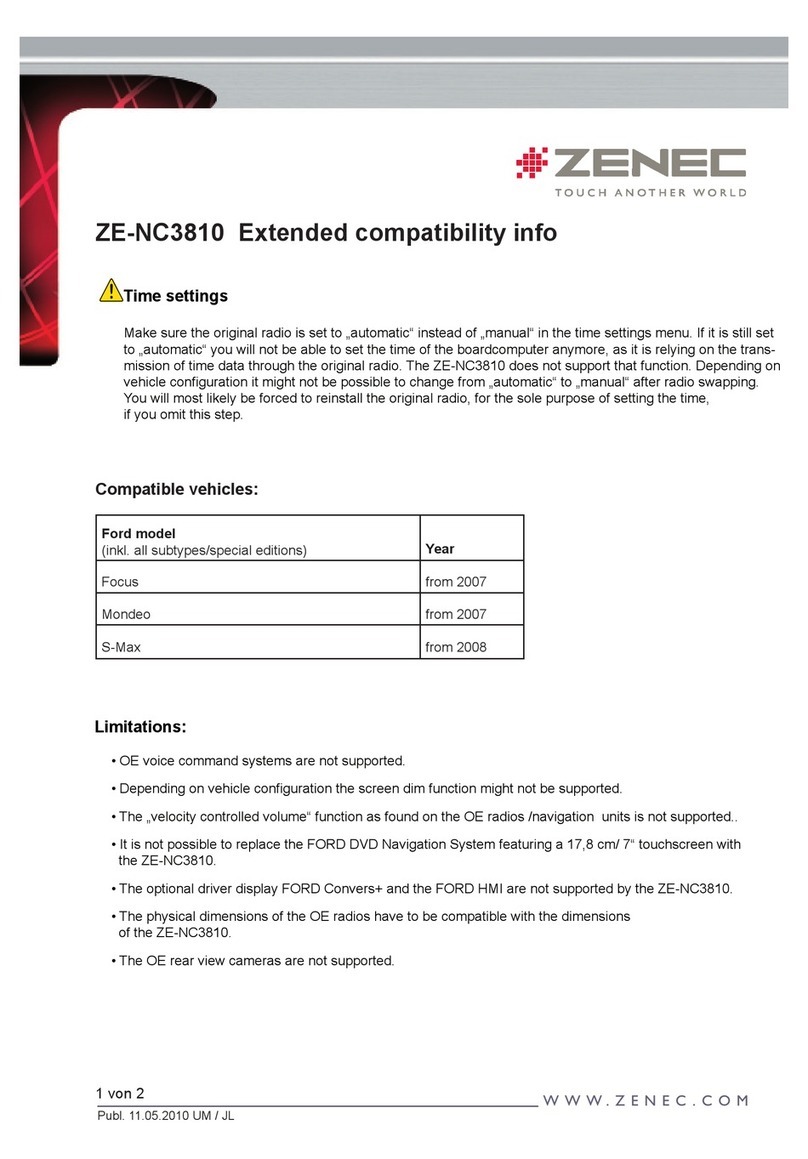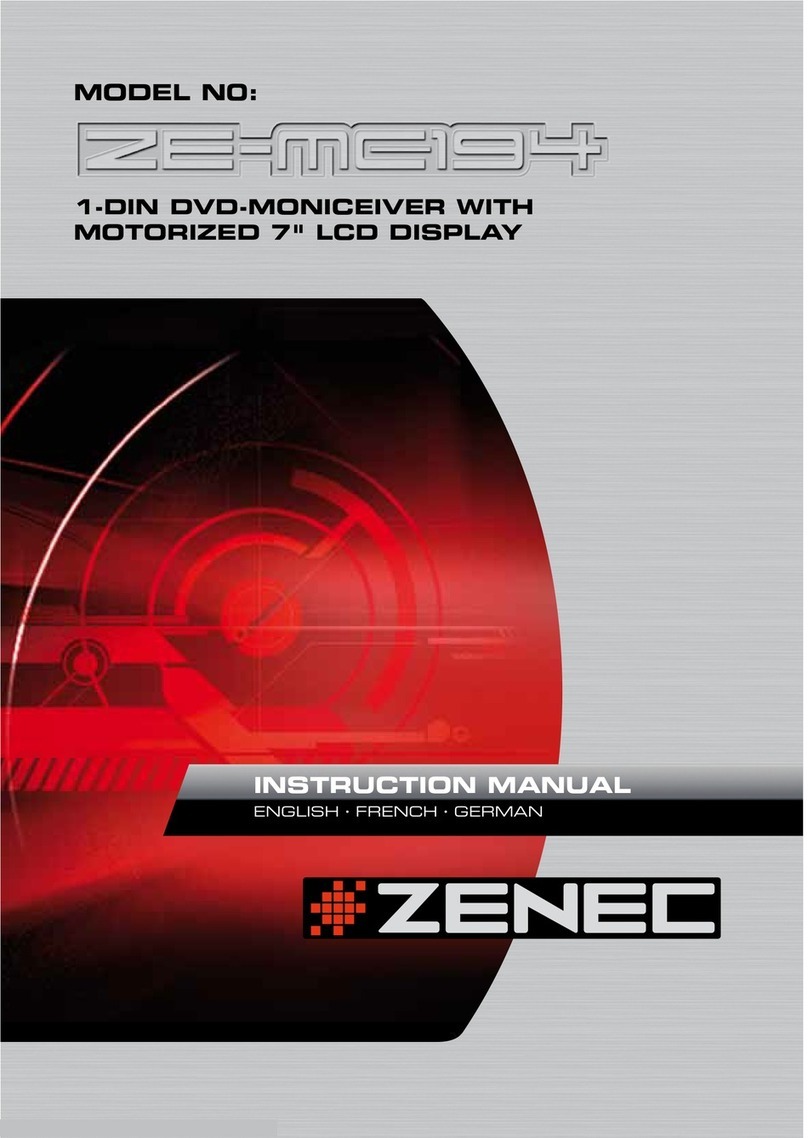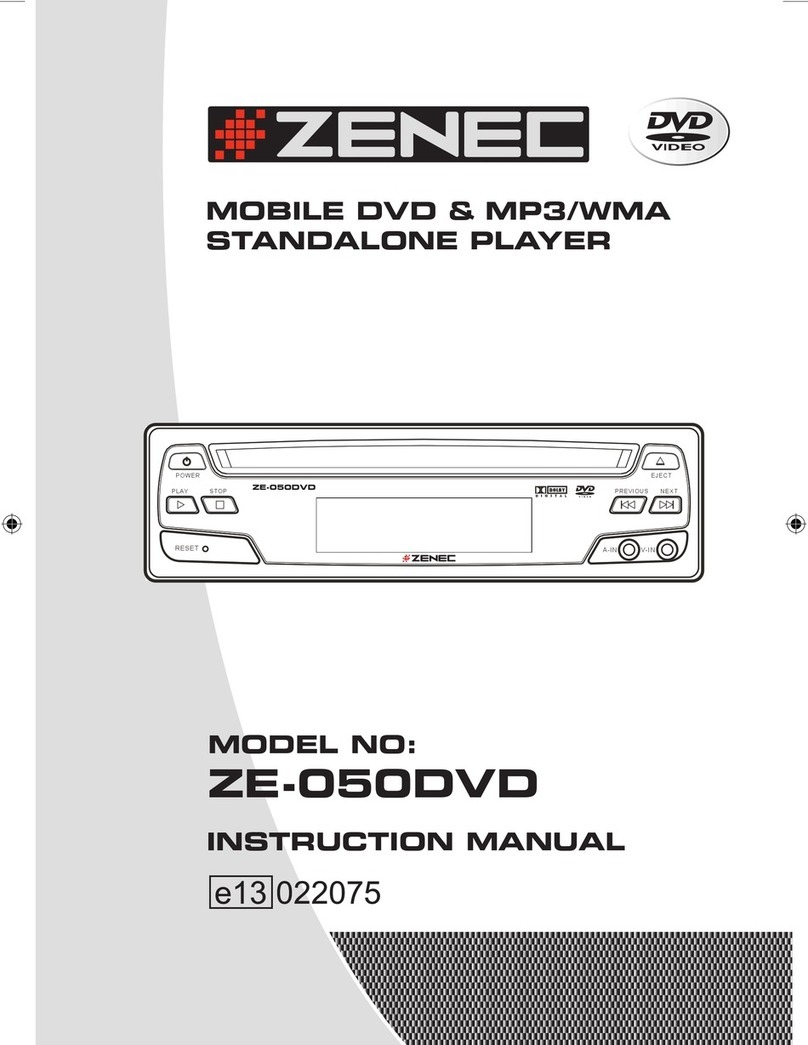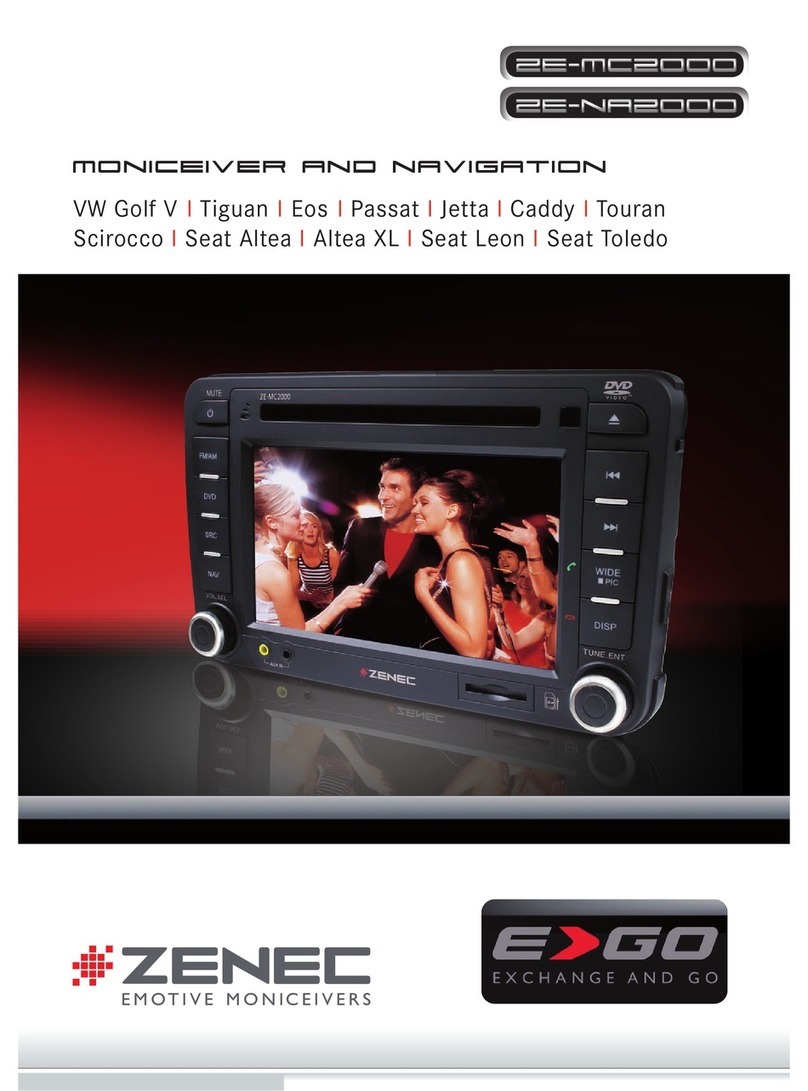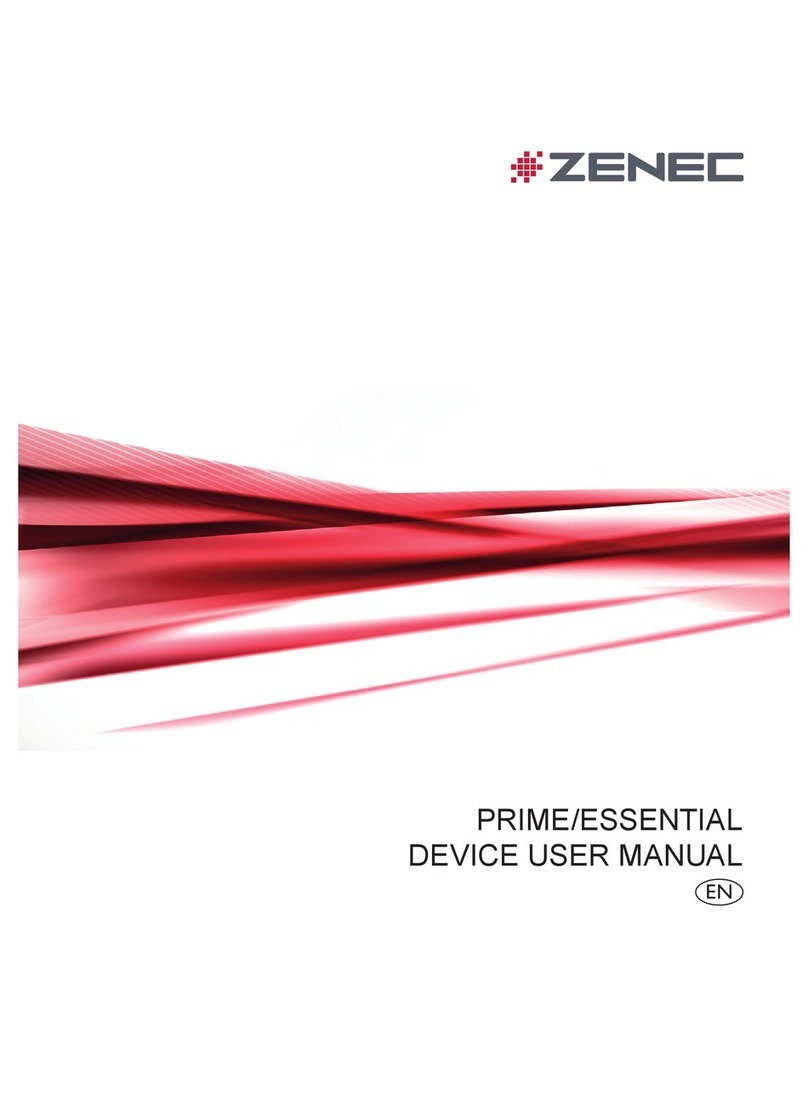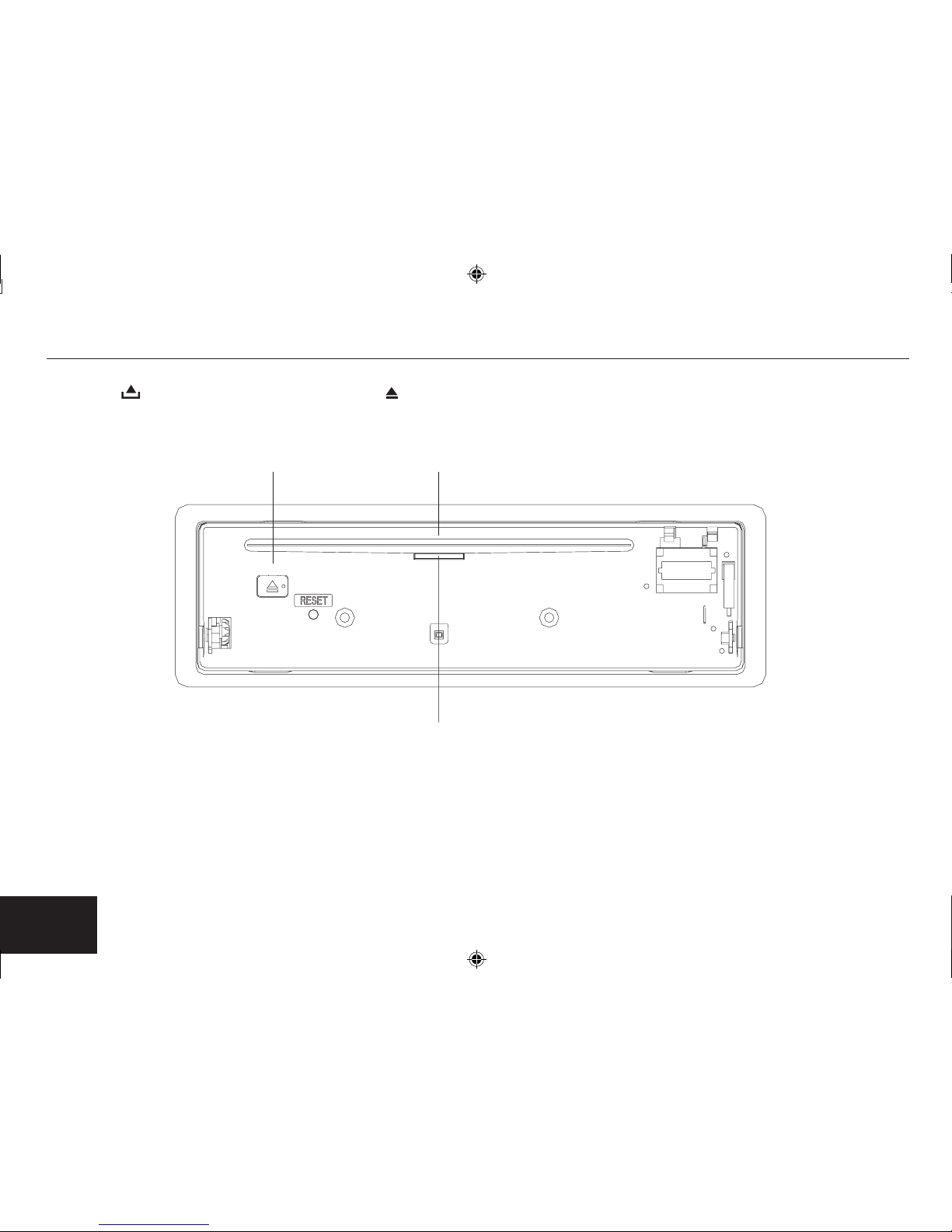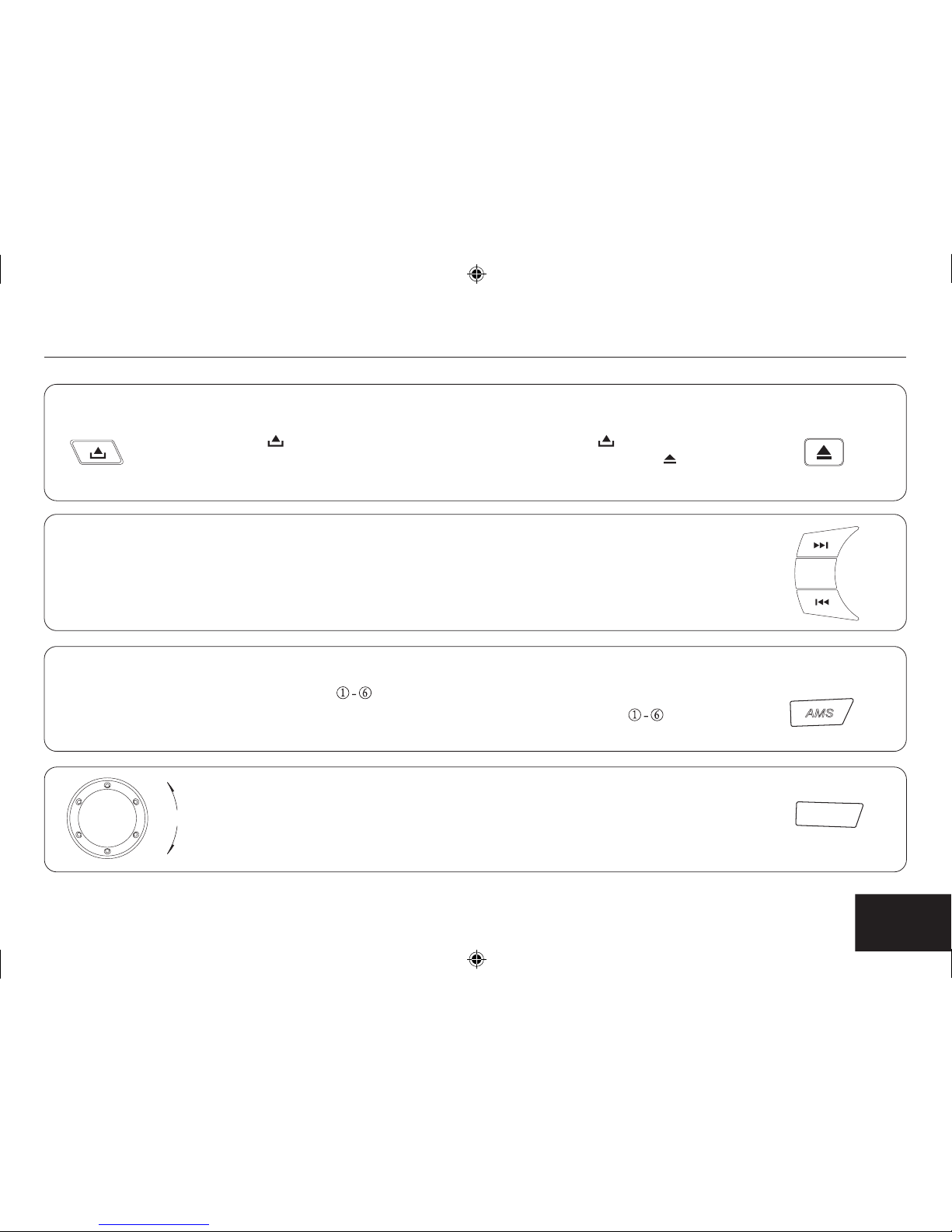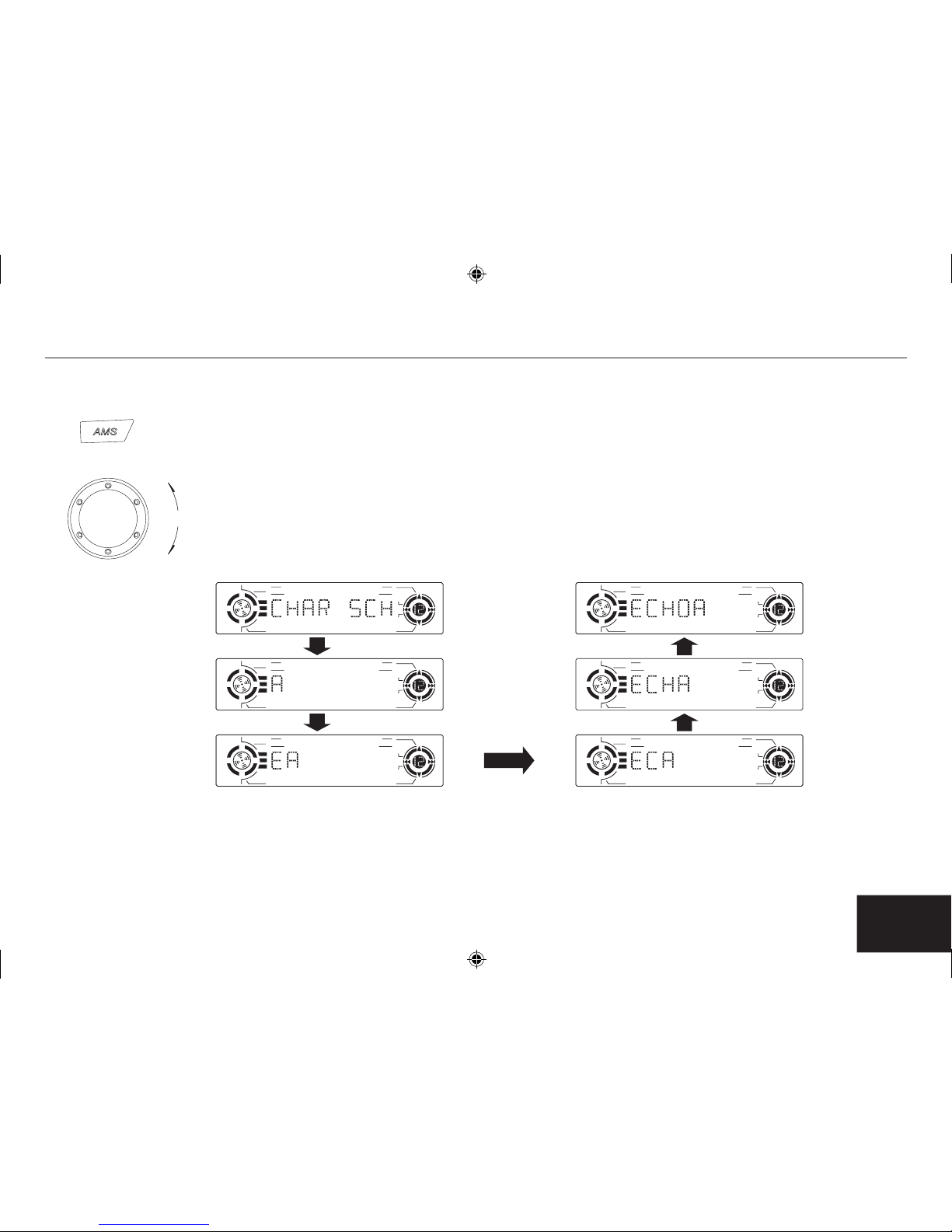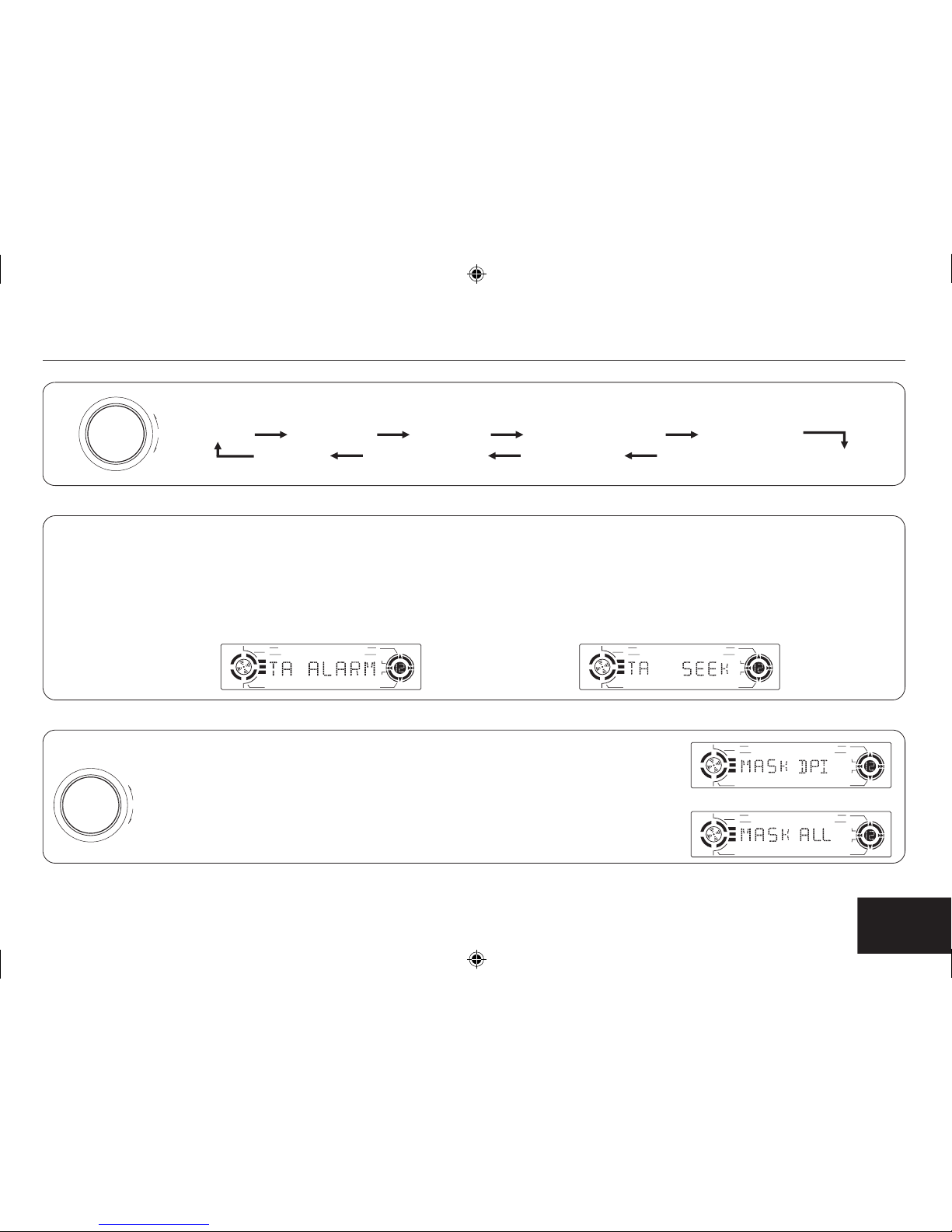Contents
Safety Information
PRECAUTIONS
Use only in a 12-volt DC negative-ground electrical system.
Disconnect the vehicle's negative battery terminal while mounting and connecting the unit.
When replacing the fuse, be sure to use one with an identical amperage rating.
Using a fuse with a higher amperage rating may cause serious damage to the unit.
DO NOT attempt to disassemble the unit. Laser beams from the optical pickup are dangerous to the eyes.
Make sure that pins or other foreign objects do not get inside the unit; they may cause malfunctions,
or create safety hazards such as electrical shock or laser beam exposure.
If you have parked the car for a long time in hot or cold weather, wait until the temperature
in the car becomes normals before operating the unit.
Keep the volume at a level at which you can hear outside warning sounds (horns sirens, etc.).
CD Notes
Playing a defective or dusty CD can cause dropouts in sound.
Hold CDs as illustrated.
touch the unlabeled side.
attach any seal, label or data protection sheet to either side of a disc.
expose a CD to direct sunlight or excessive heat.
Wipe a dirty CD from the center outward with a cleaning cloth.
Never use solvents such as benzine or alcohol.
This unit cannot play 3-inch ( 8cm ) C s.
NEVER insert a 3-inch CD contained in the adapter or an irregularly shaped CD.
The unit may not be able to eject it, resulting in a malfunction.
DO NOT
DO NOT
DO NOT
D
Before operation
DO NOT raise the volume level too much, as this will block outside sounds, making driving dangerous.
Stop the car before performing any complicated operation.
DO NOT open covers and do not repair yourself. Consult the dealer or an experienced technician for help.
CAUTION
Safety Information ...................Page2
Panel Controls
Button Tips
M P3 Playback ..............
M P3 Overview
Electrical Connections
Installation Guide
Anti-Theft System
Trouble Shooting
Specifications
.................................3
Other Instruction
......................................5
.....................6
M P3 Character Search .......................7
.....................................8
RDS Menu Function..........................9
RDS Basics ................................11-13
RDS (continued) ...............................10
....................14
...........................15
...............................16
............................17
......................................34
..............................4
* In addition to ordinary CDs, this unit can playback
a CD - R or CD - RW .
2
Warranty Conditions......................................35