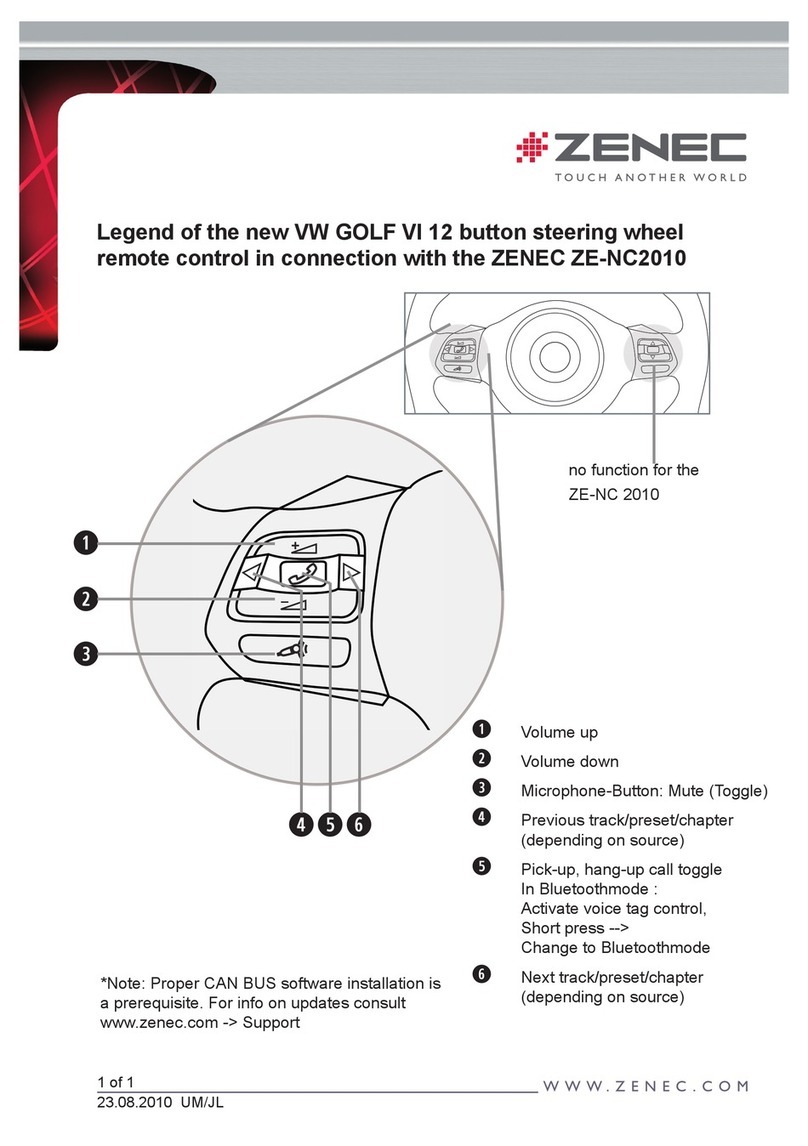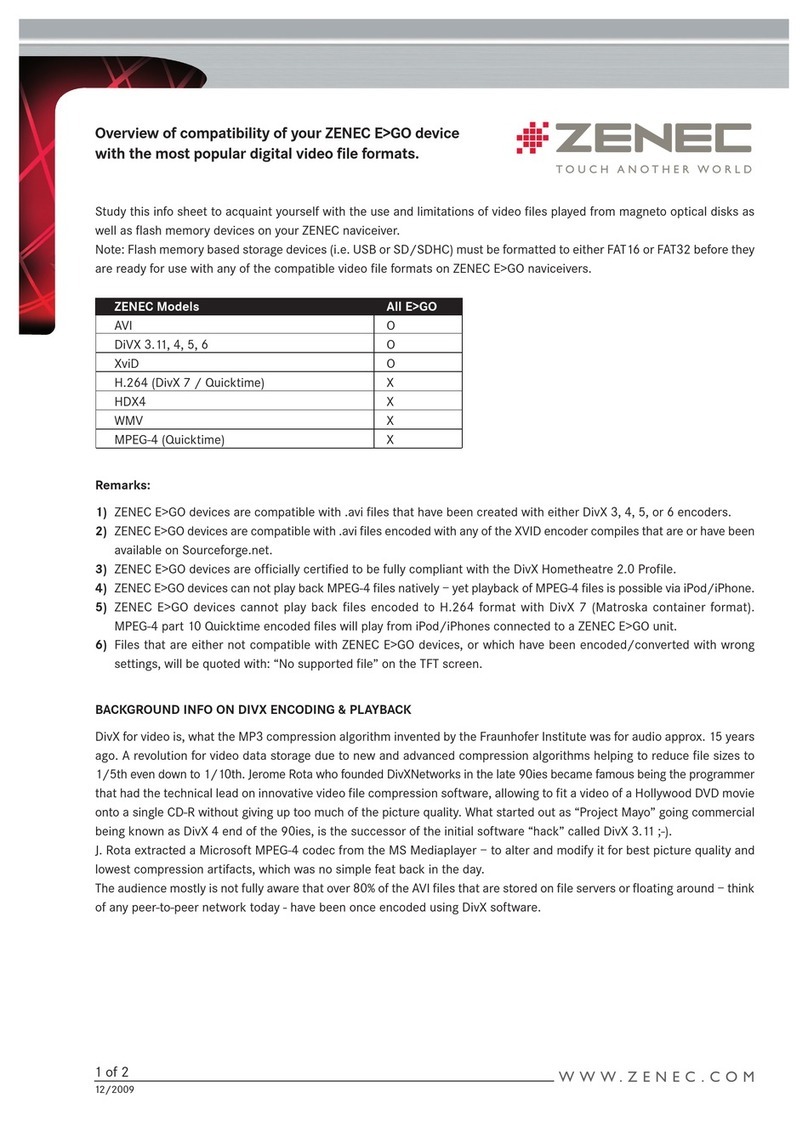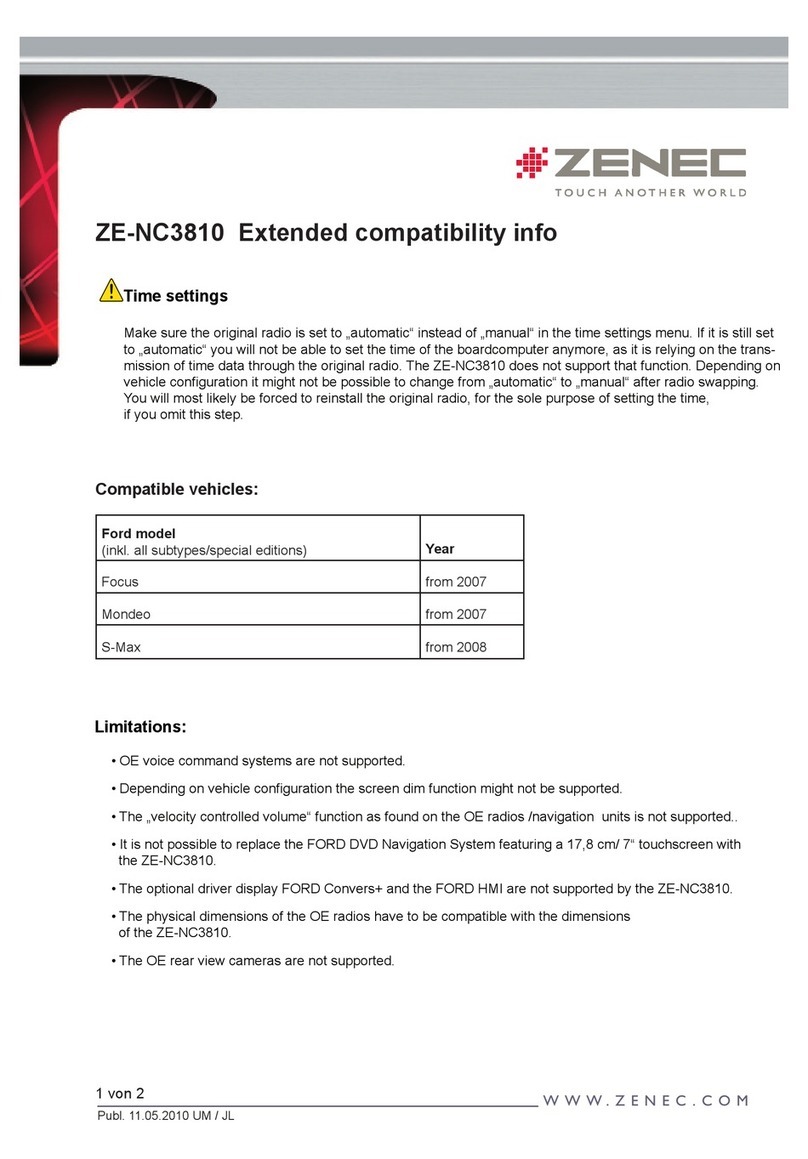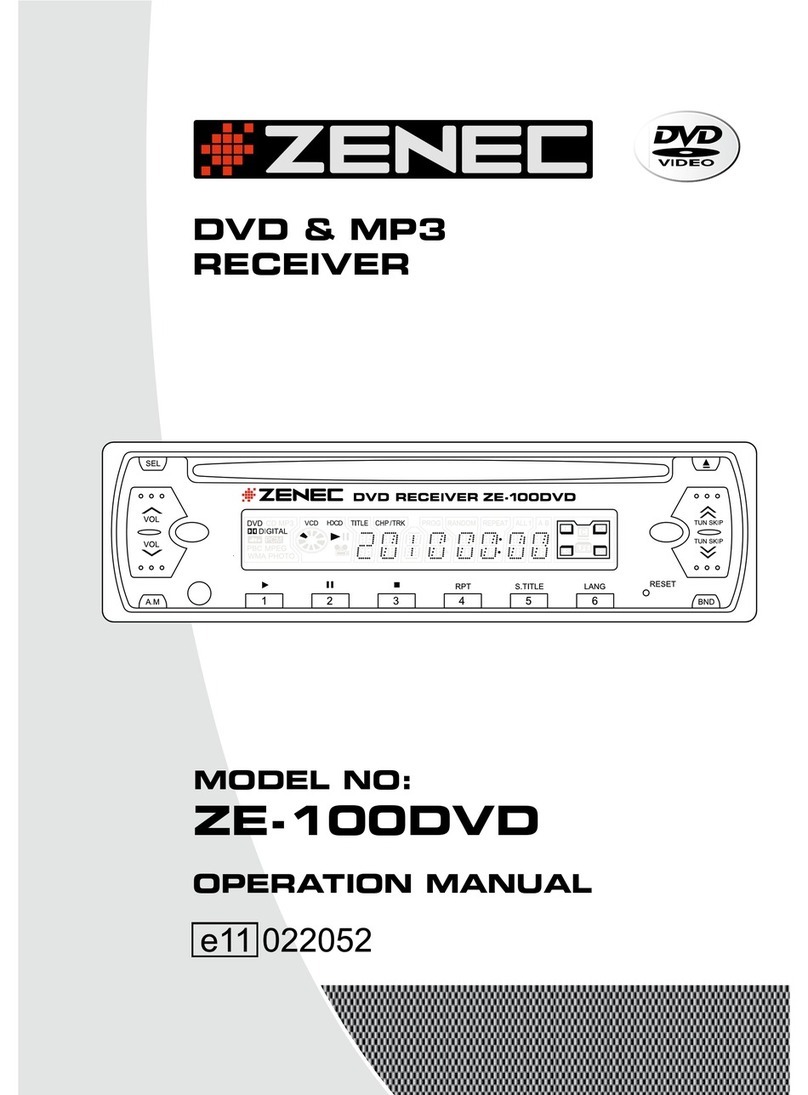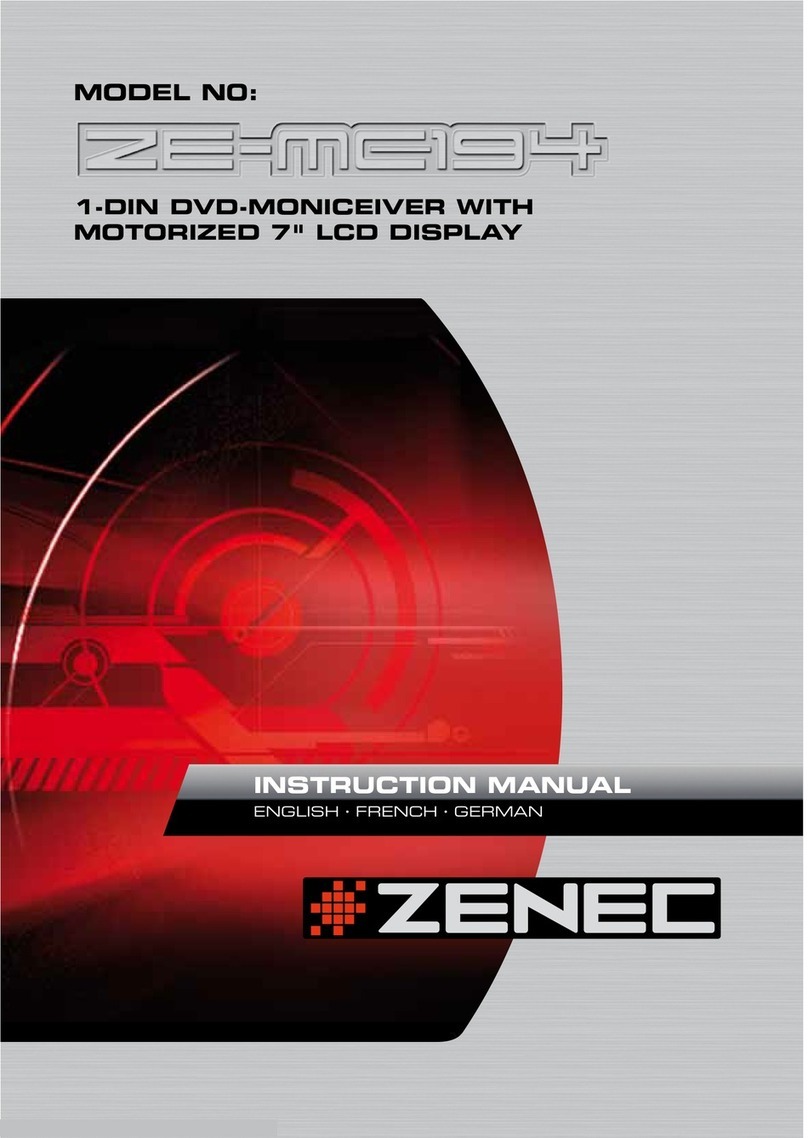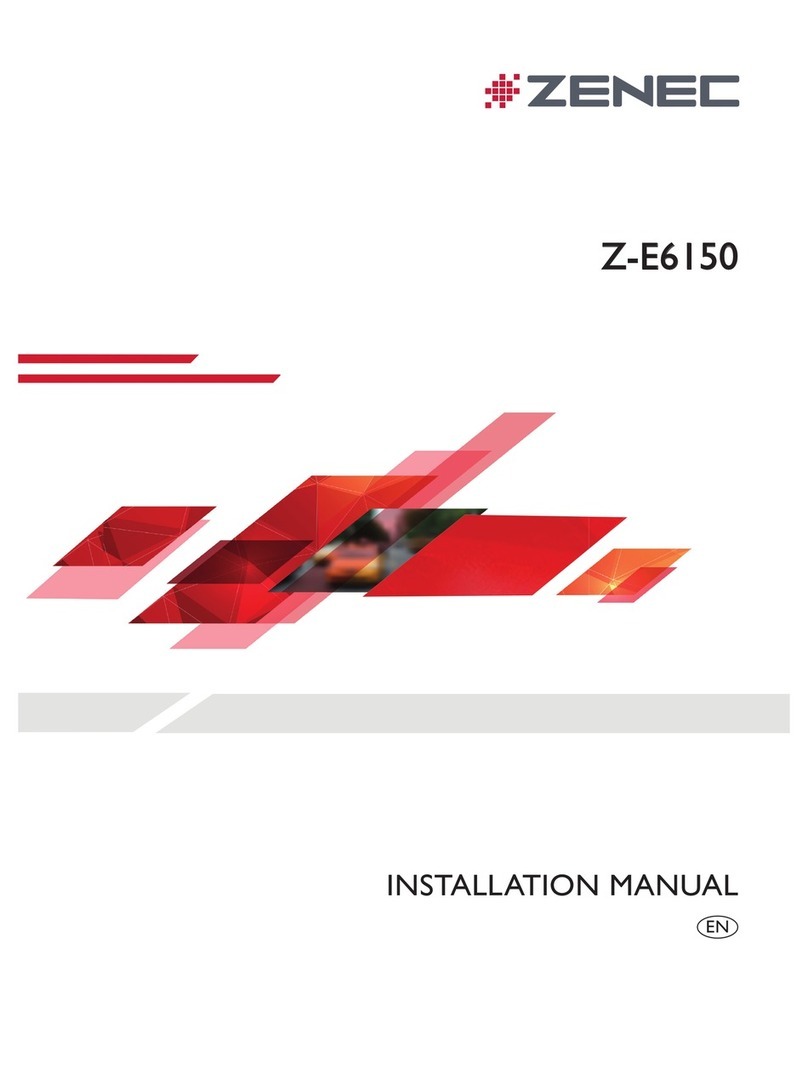E>GO Naviceiver – 100% perfect fitting
E>GO is the revolutionary concept from ZENEC, the leading specialist in car
multimedia. Exchange and GO – in short, E>GO – stands for a new highly
innovative generation of naviceivers and moniceivers that are designed to fit
perfectly to the original looks of various vehicle types.
The flagship and starting point of the new model line is the moniceiver ZE-
MC2000, the design of which fits perfectly with the interior of the VW GOLF V
platform, from the color of the instrument panel through to the red/blue day
and night illumination and the elegant front panel design.
ZENEC‘s new A/V control unit has been perfectly harmonized optically with all
vehicle models that correspond to the GOLF V platform – the VW Golf V, Jetta,
EOS, Passat, Caddy, Tiguan, Touran or even the new Scirocco 2008 – as well
as with marginal modifications – with the SEAT models Altea, Leon and Toledo
(new mounting bezels required).
In addition, E>GO is tailored perfectly to the target vehicle with its dedicated
and specially developed mounting characteristics: ZE-MC2000 can be integra-
ted without major installation works and without any additional adapters into
the original factory installation cut-outs of all cars based on the GOLF V plat-
form: simply remove the original radio, install E>GO and you‘re ready to drive.
The use of the factory installed steering wheel remote control is just as easy:
simply connect your E>GO moniceiver to the original radio harness of your
car – and thanks to the integrated Stalk/CAN-bus interface, the functions of
all optional factory mounted components are retained in their entirety. ZENEC
E>GO – brilliantly simple, optically perfect.
E>GO – Navigation ZE-NA2000
The navigation box ZE-NA2000 is available as an optional component for the
ZE-MC2000. When connected to the ZE-MC2000, the driver can navigate
throughout Western and Eastern Europe with all features and functions con-
veniently controlled via touch screen, i.e. the ZE-NA2000 will guide you to any
destination chosen in 43 countries. Detailed and up-to-date maps with precise
voice guidance support (24 different languages) as well as simple to use UI (in
29 different languages) enable an unmistakable and impressive navigation ex-
perience. Thanks to the 400 MHz processor (with dedicated 64 MB SD RAM) and
the optimized navigation engine software iGO8, the navigation, build-up of the
map views as well as the route calculation happen at the snap of a finger.
The desired destination can be entered in several ways: per address, ZIP code,
POI, degrees of longitude and latitude or by reloading of stored/recently found
destinations. The map display can be adjusted to the individual driving situati-
on by selecting between several map scales and views. The zoom function for
crossings, intersections and traffic circles, but especially the 3D landscape or
3D city map renderings (with buildings, attractions, etc. in 3D) make navigation
in any kind of traffic situation easy and also fun to operate.
POI selection (points of interest) according
to various criteria
Map views in 2D in various scales
Automatic changeover between daytime/
nighttime mode
Route calculations according to various
criteria
Automatic smart zoom function for increasing the size of intersections/turn-off lanes
3D landscape or 3D citymap views with buildings, attractions, city maps
iGO8 map views
GENERAL INFORMATION ZE-MC2000
iPod direct connection •
Bluetooth/A2DP •/•
USB •
SD card reader •
Dual zone •
Theft protection (code) •
Connection to steering wheel RC •
MEDIA
CD/CD-R/CD-RW •/•/•
MP3/WMA •/•
DVD •
DVD-R-RW/DVD+R-RW •/•
DVD-MP3 •
VCD/SVCD •/•
MPEG4/DivX5/DivX6 •/•/•
Picture CD/JPEG •/•
Regional Code 2 •
TUNERS
Receiver UKW/MW
Station memory 18 UKW/12 MW
RDS •
Auto store •
AUDIO
Max. performance 4 x 50 W
Dolby Digital •
Equalizer •
Subwoofer level adjustment •
Integrated low-pass filter •
Subwoofer phase adjustment •
A/V CONNECTIONS
Preamplifier outlets 5.1
Dual zone •
Video line-out (NTSC) 2
Video input 2
Video input for rear view camera 1
Aux-In (RCA) 1
Front Aux-In (3.5 mm) 1
TFT LCD PANEL
Display 6.5"/16:9
Resolution 1200 x 234
Total of pixels 280'800
Touch panel •
TOUCH SCREEN COMPATIBLE ENHANCEMENTS
ZE-NA2000 navigation box •
iPod via media box •
MISCELLANEOUS
Inc. BT micro - internal/external •/•
Inc. remote control •
Key lighting Red/Blue (VW)
Features
Compatible VeHiCleS
VW Golf V + Plus as of 09/2003
VW Jetta as of 08/2005
VW EOS as of 05/2006
VW Passat as of 03/2005
VW Passat Variant as of 08/2005
VW Caddy as of 07/2004
VW Tiguan as of 2007
VW Touran as of 03/2003
VW Scirocco as of 2008
SEAT ALTEA* as of 05/2004
SEAT ALTEA XL* as of 04/2007
SEAT LEON* as of 09/2005
SEAT TOLEDO* as of 12/2004
* Additional bezel and adjustment required.