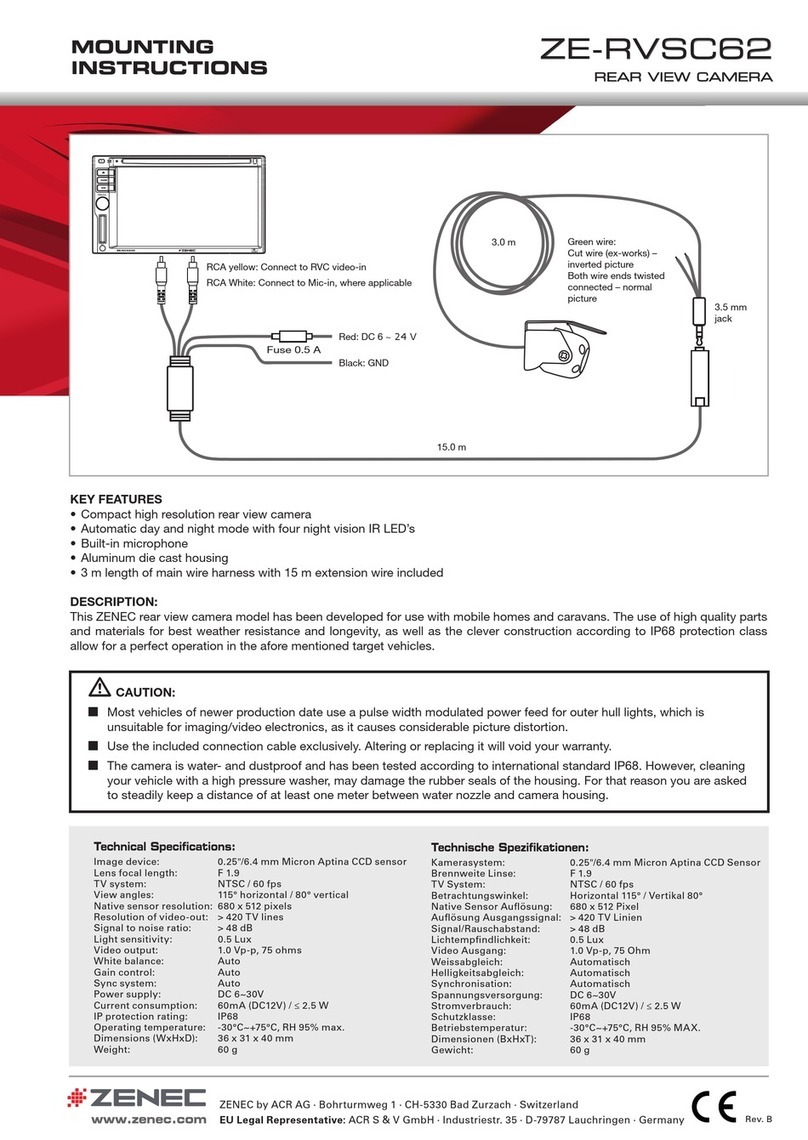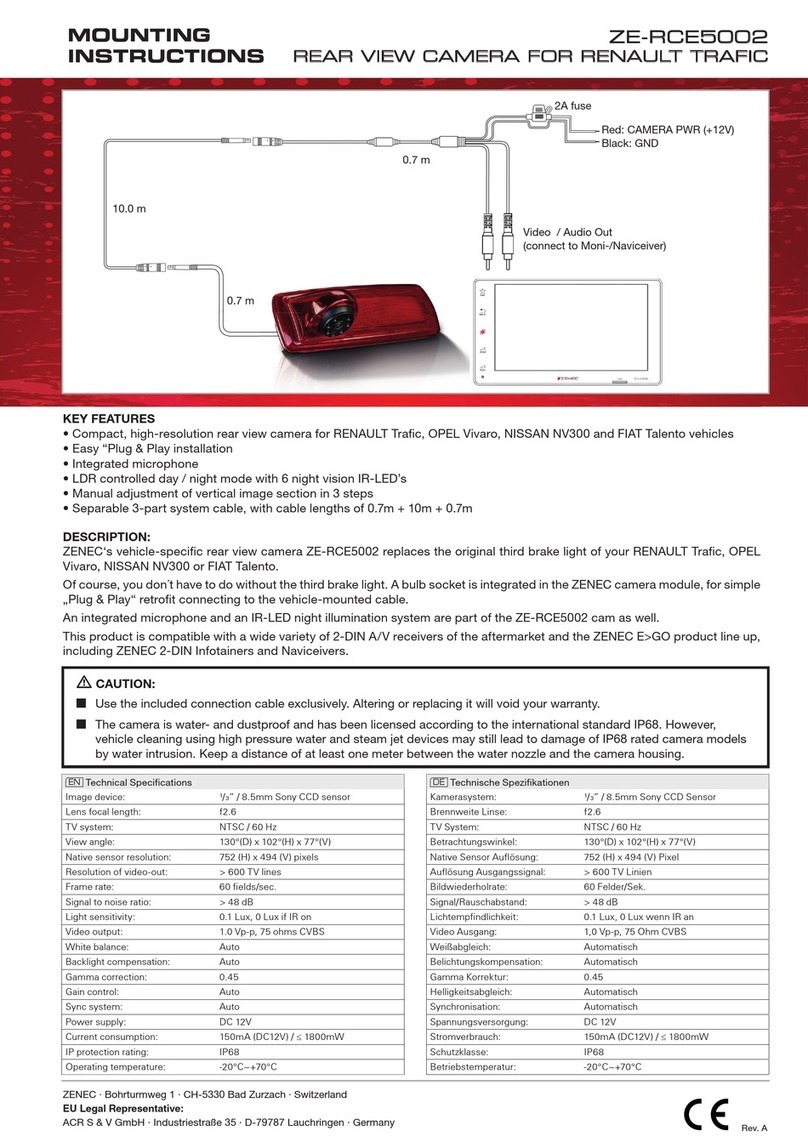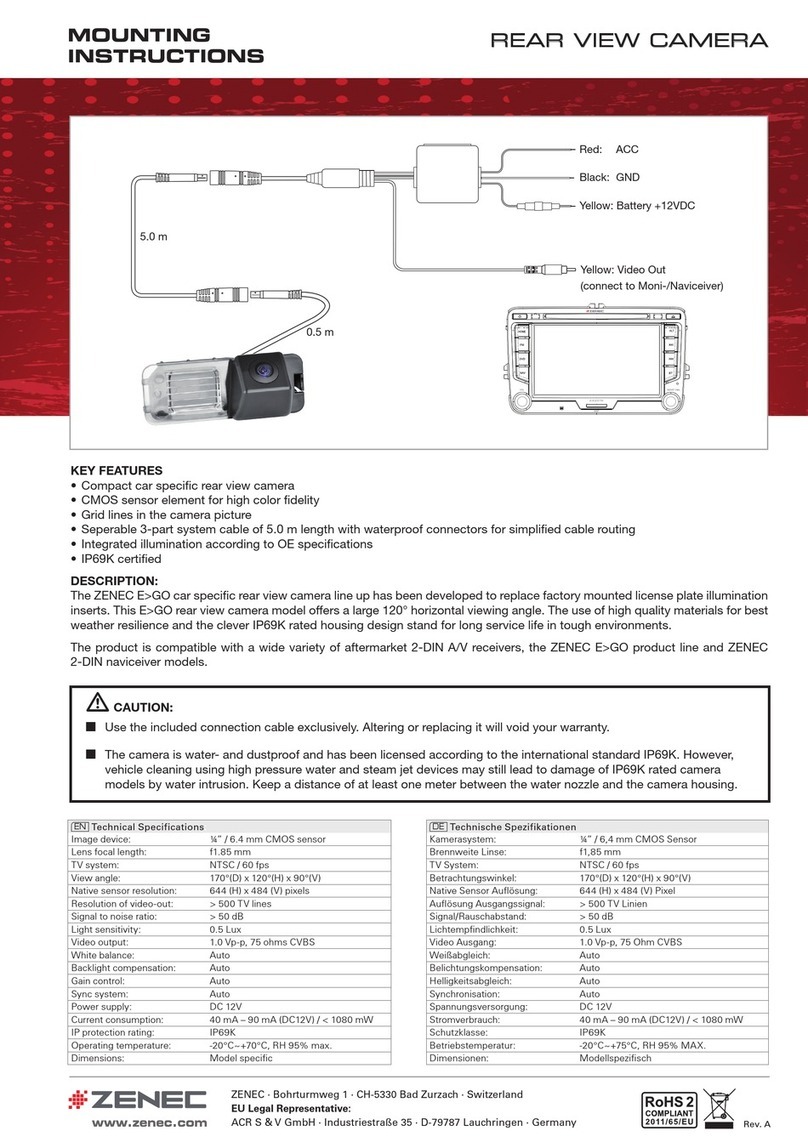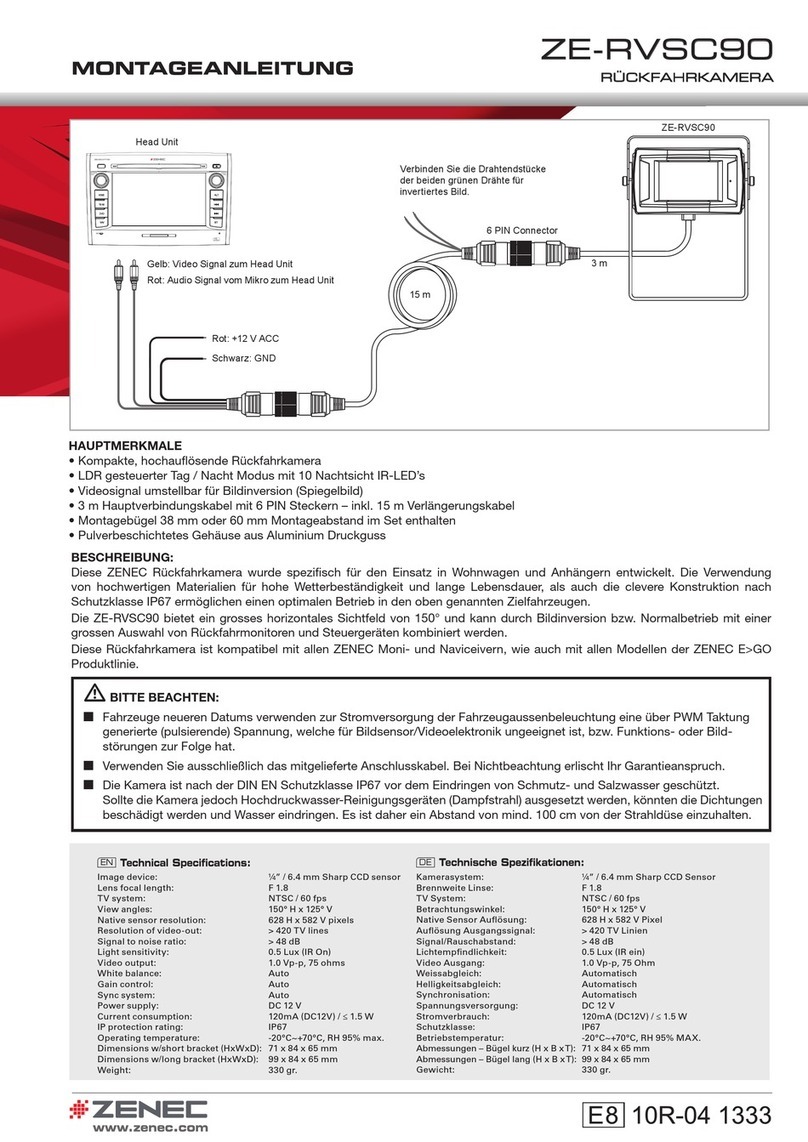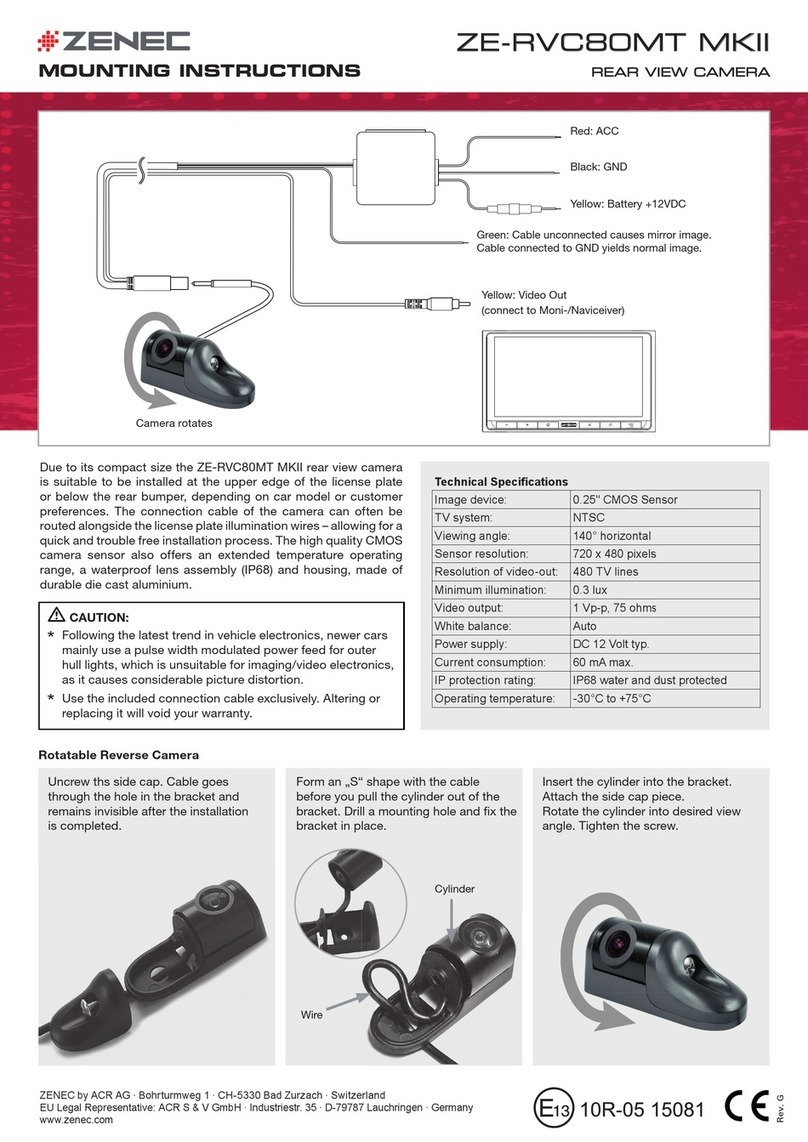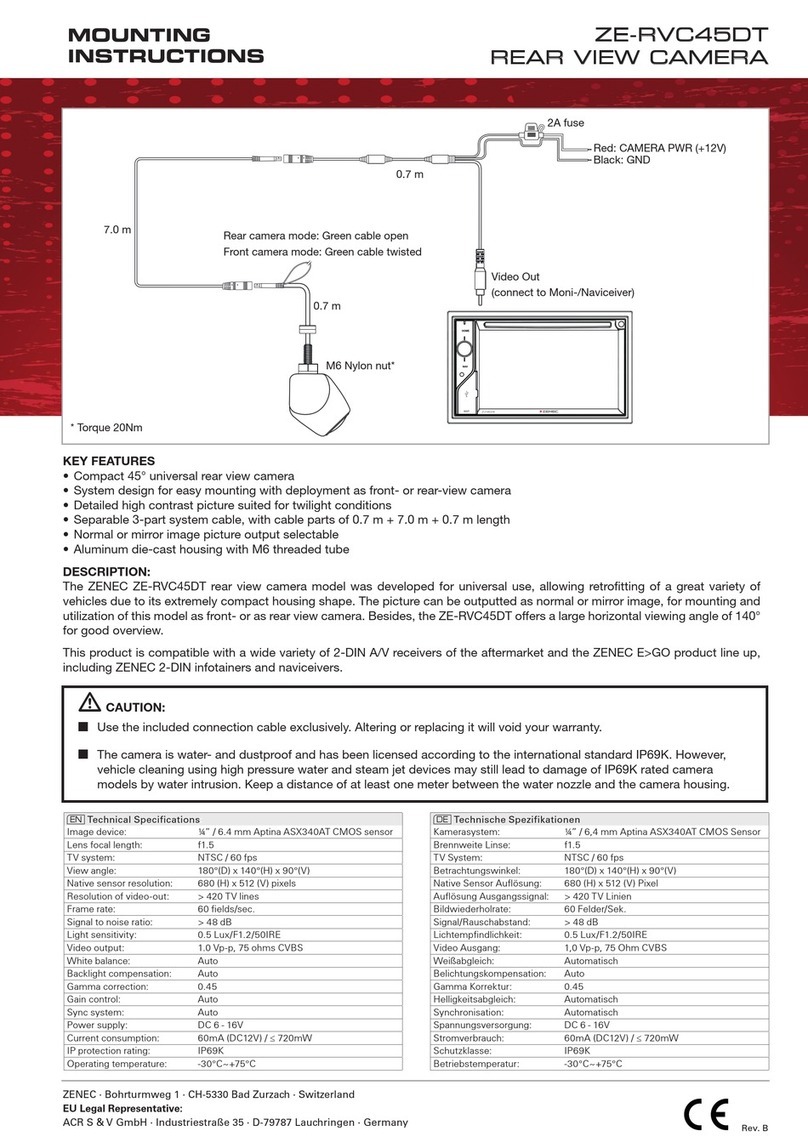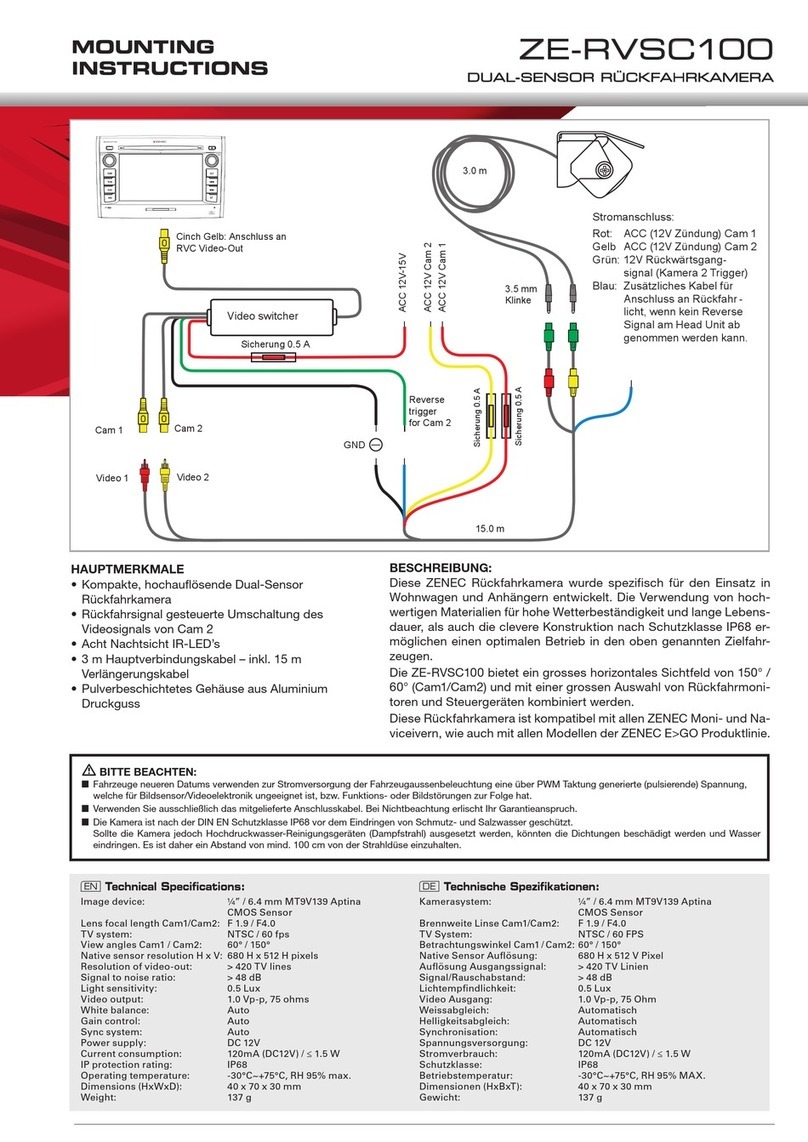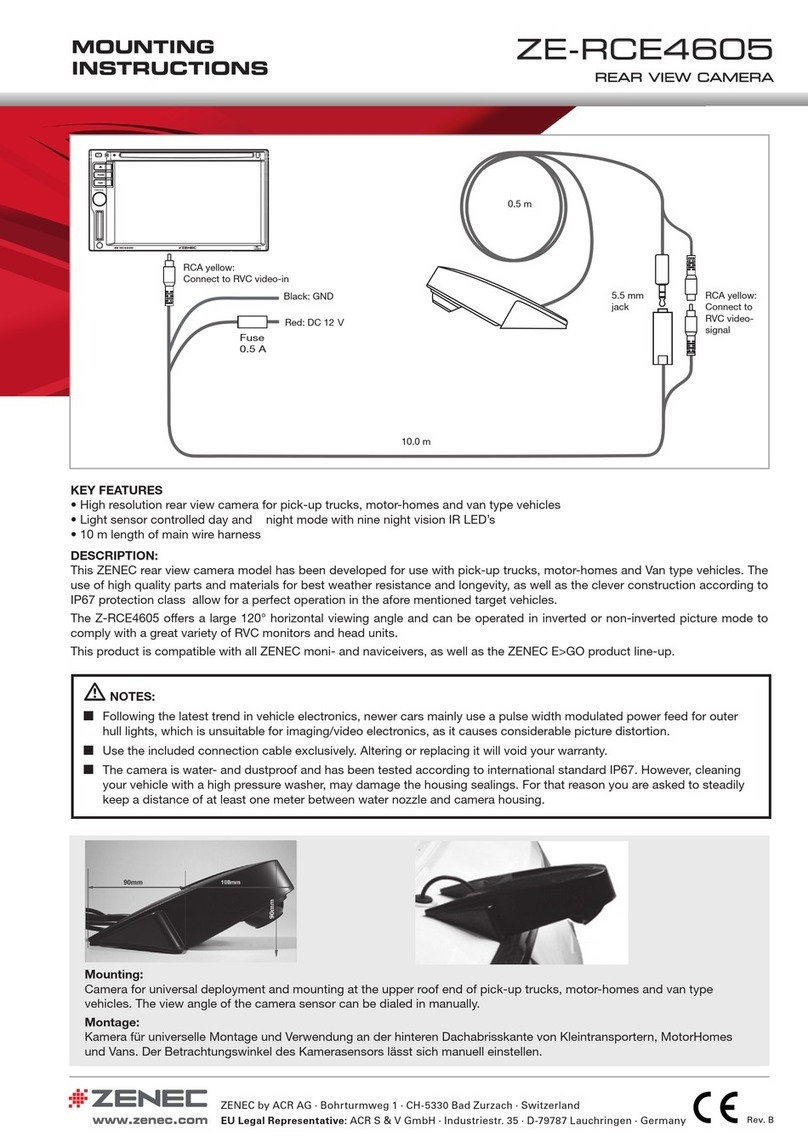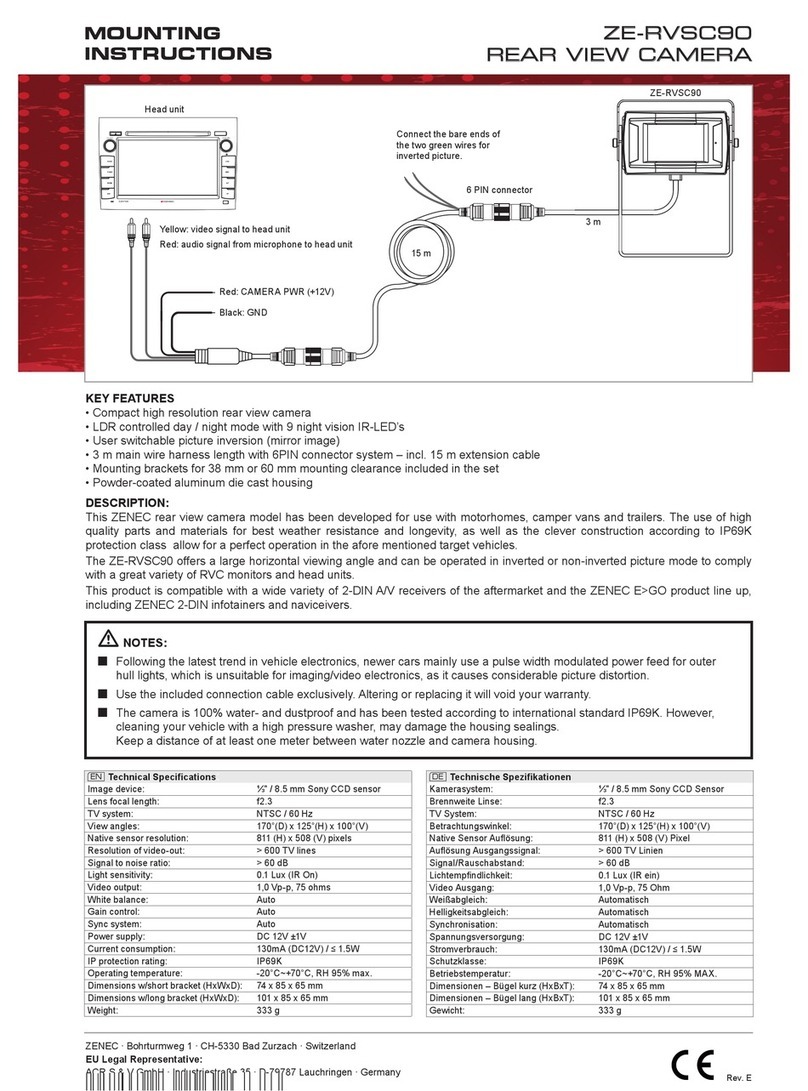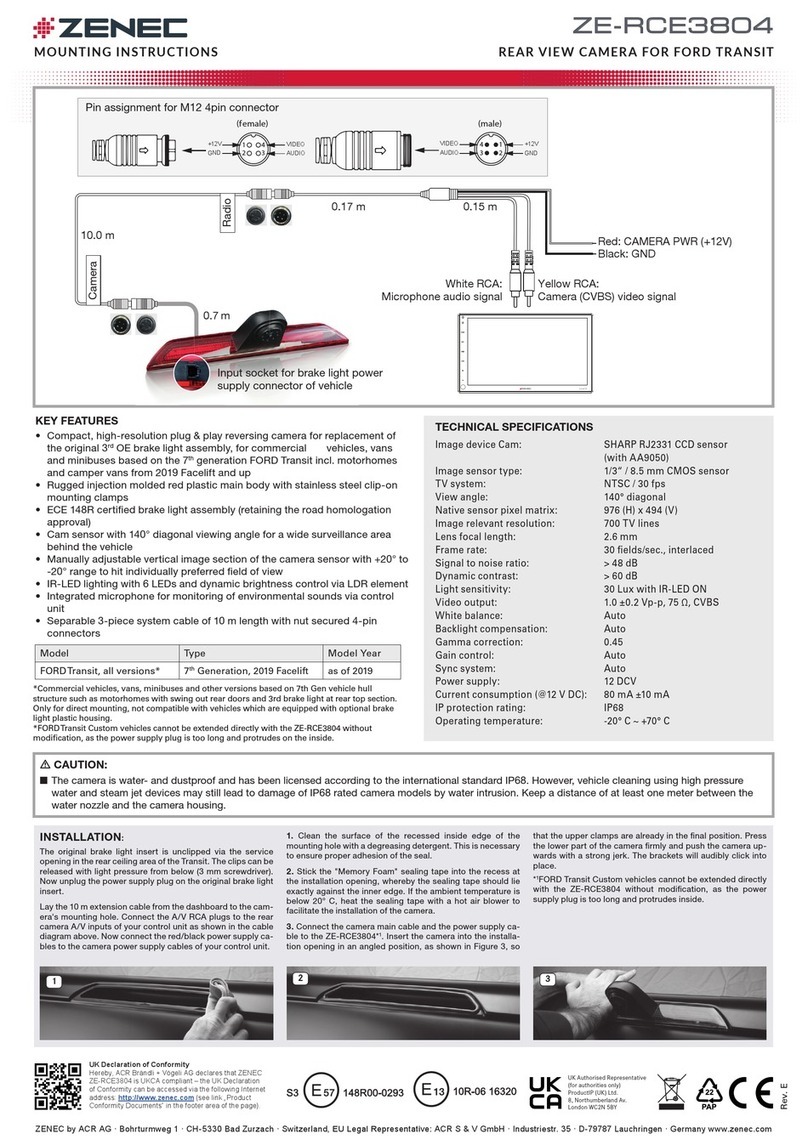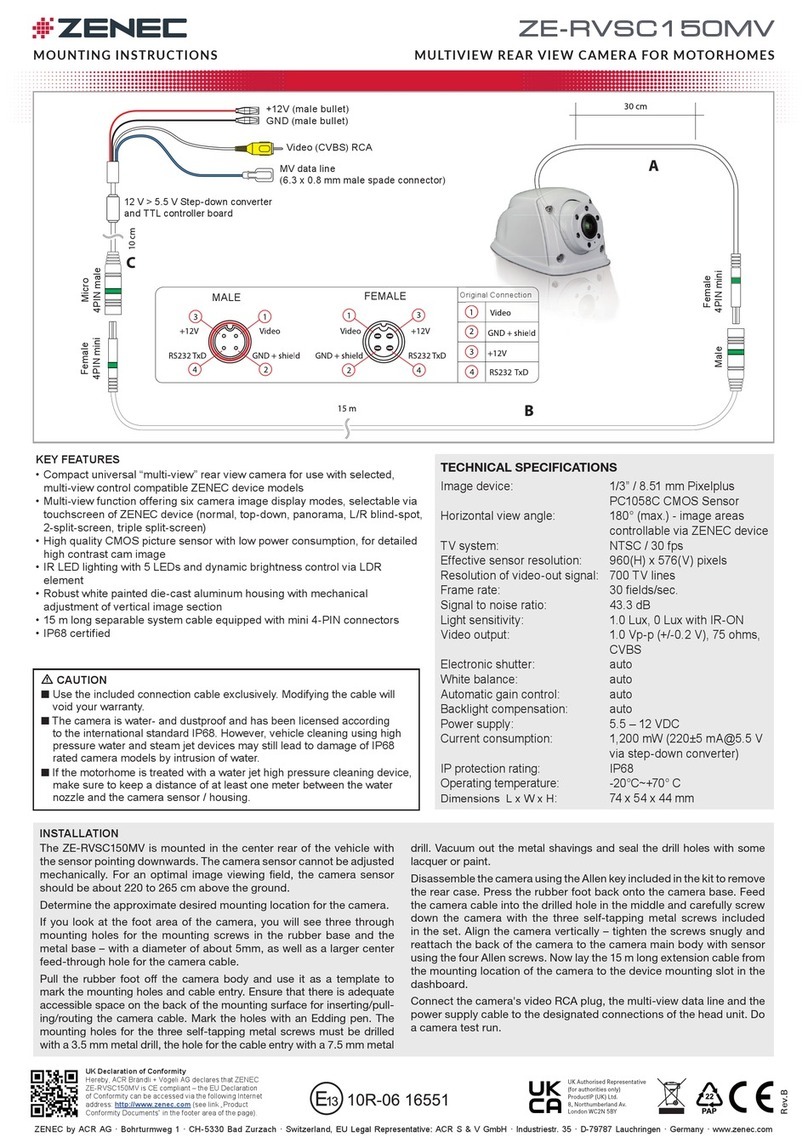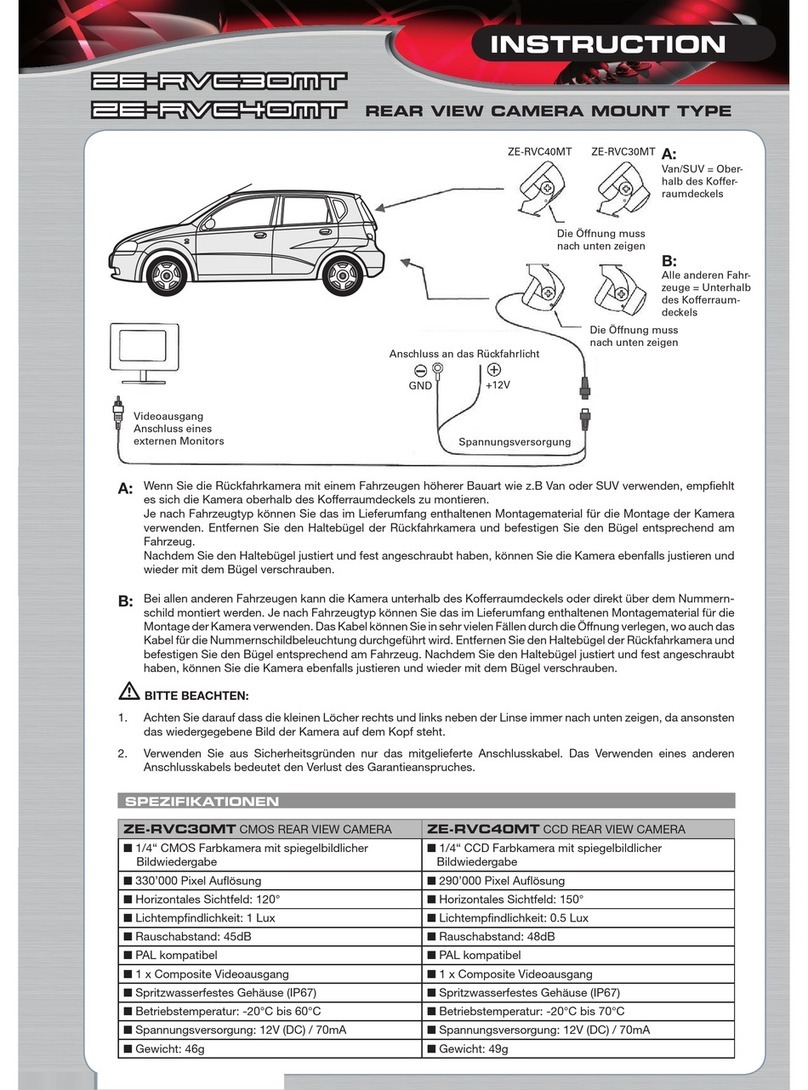MONTAGE-
ANLEITUNG
HAUPTMERKMALE
• Kompakte, hochauösende Kamera für MERCEDES Sprinter und VW Crafter Fahrzeuge
• Einfache „Plug & Play“ Installation
• Integriertes Mikrofon
• LDR gesteuerter Tag / Nacht Modus mit 6 Nachtsicht IR-LED’s
• Vertikaler Bildausschnitt ist am Kameragehäuse manuell in 3 Stufen einstellbar
• 3-teiliges auftrennbares Systemkabel mit 0.7m + 15m + 0.7m Längen
BITTE BEACHTEN:
■Verwenden Sie ausschließlich das mitgelieferte Anschlusskabel. Bei Nichtbeachtung erlischt Ihr Garantieanspruch.
■Die Kamera ist nach der DIN EN Schutzklasse IP68 vor dem Eindringen von Schmutz- und Salzwasser geschützt.
Sollte die Kamera jedoch Hochdruckwasser-Reinigungsgeräten (Dampfstrahl) ausgesetzt werden, können selbst IP68
spezifizierte Modelle durch eindringendes Wasser beschädigt werden. Es ist daher ein Abstand von mind. 100 cm von
der Strahldüse zur Kamera einzuhalten.
BESCHREIBUNG
ZENECs Fahrzeug-spezifische Rückfahrkamera ZE-RCE4606 ersetzt die originale dritte Bremsleuchte Ihres MERCEDES
Sprinter oder VW Crafter.
Auf die dritte Bremsleuchte müssen Sie natürlich nicht verzichten. Das ZENEC Kameramodul übernimmt das originale
Bremslicht, welche ganz einfach per „Plug & Play“ mit dem fahrzeugseitigen Kabel verbunden wird.
Unterstützt wird die ZE-RCE4606 sowohl durch das integrierte Mikrofon als auch durch das IR-LED Nachtbeleuch-
tungs-System.
Dieses Produkt ist kompatibel mit einer großen Auswahl an 2-DIN A/V Gerätemodellen des Nachrüstmarkts und der
ZENEC E>GO Produktlinie mitsamt den ZENEC 2-DIN Infotainern und Naviceivern.
ZE-RCE4606
REAR VIEW CAMERA FOR MERCEDES SPRINTER
EN
Installation:
Use a Phillips screwdriver to remove the two screws on
the left and right of the third brake light. Carefully pull out
the brake light and disconnect the plug on the rear. Now
you have to loosen the original bulb from the third brake
light and insert it into the ZENEC module. The enclosed
sealing tape must also be glued to the ZENEC module so
that it later seals between the vehicle and the brake light.
If necessary, clean the area around the brake light recess.
Connect the ZE-RCE4606 module to the plug (power
supply) you previously unplugged. Insert the module and
screw it with the original screws.
Route the connecting cable through the vehicle forward,
connect it to your device and perform a functional test.
DE
Installation:
Nutzen Sie einen Phillips Schraubendreher um die beiden
Schrauben links und rechts in der dritten Bremsleuchte zu
entfernen. Ziehen Sie die Bremsleuchte vorsichtig heraus und
lösen Sie den Stecker auf der Rückseite. Nun müssen Sie das
originale Leuchtmittel aus der dritten Bremsleuchte lösen und in
das ZENEC Modul einsetzen. Das beiliegende Dichtband muss
ebenfalls auf das ZENEC Modul geklebt werden, damit es spä-
ter zwischen Fahrzeug und Bremsleuchte abdichtet. Reinigen
Sie gegebenenfalls den Bereich um die Bremsleuchtenausspa-
rung. Verbinden Sie das ZE-RCE4606 Modul mit dem Stecker
(Stromversorgung), welchen Sie zuvor ausgesteckt hatten. Setz-
ten Sie das Modul ein und verschrauben Sie es mit den origina-
len Schrauben.
Verlegen Sie das Anschlusskabel durch das Fahrzeug nach
vorn, verbinden Sie es mit Ihrem Wiedergabegerät und führen
Sie eine Funktionsprüfung durch.
Rot: KAMERA PWR (+12V)
Video / Audio Out
(mit Moni-/Naviceiver verbinden)
15.0 m
Schwarz: GND
2A Sicherung
0.7 m
0.7 m