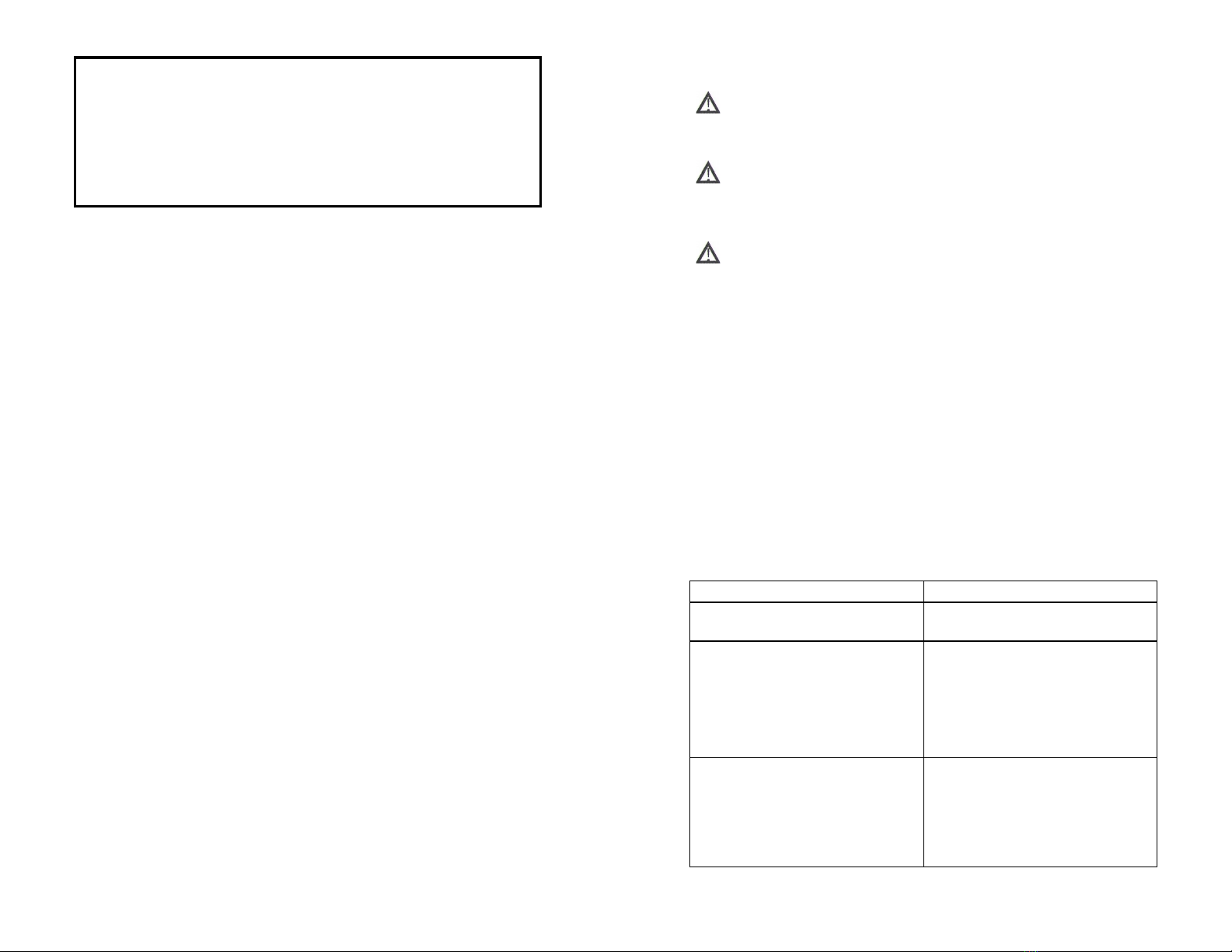2
15 Year Warranty
Zephyr gives you the following limited warranty for this product
only if it was originally purchased from an authorized Zephyr
Dealer.
Zephyr warrants that this product is free, under normal use and
maintenance, from any defects in material and workmanship. If
any such defects should be found in this product within the
applicable warranty period. Zephyr shall, at its option, repair
or replace the product as specified herein.
Zephyr will repair or replace, free of charge, any of the parts
listed herein (Body, Motor, Control Panel, Main Power Board,
VOC/Odor Sensor, Dust Sensor, Capacitors, Fan, Ion Generator
and Remote) that is found to be defective in material or
workmanship within (15) fifteen years of the original date of
purchase. This limited warranty does not cover the
replacement of expendable or consumable parts such as filters,
remote batteries, UV Lights and other parts subject to normal
wear unless they are defective in material or workmanship.
This warranty shall not apply to:
(A) Any defects caused or repairs required as a result of
abusive operation, negligence, accident, improper
installation of filters or inappropriate use as outlined in the
operation manual.
(B) Any product tampered with, modified, adjusted or repaired
by any party other than an Authorized Zephyr Service
Center, or authorized Zephyr Dealer.
(C) Damaged caused or repairs required as a result of the use
with items not specified or approved by Zephyr.
(D) Any damage caused by external or environmental
conditions, including but not limited to the use of voltage
other than indicated on the product.
In the event that the Zephyr product or its parts must be
shipped to or from the Zephyr Dealer or authorized Zephyr
Service Center for service, repair or any other reason; the
customer / purchaser will solely be responsible for all shipping
arrangements, liabilities and costs.