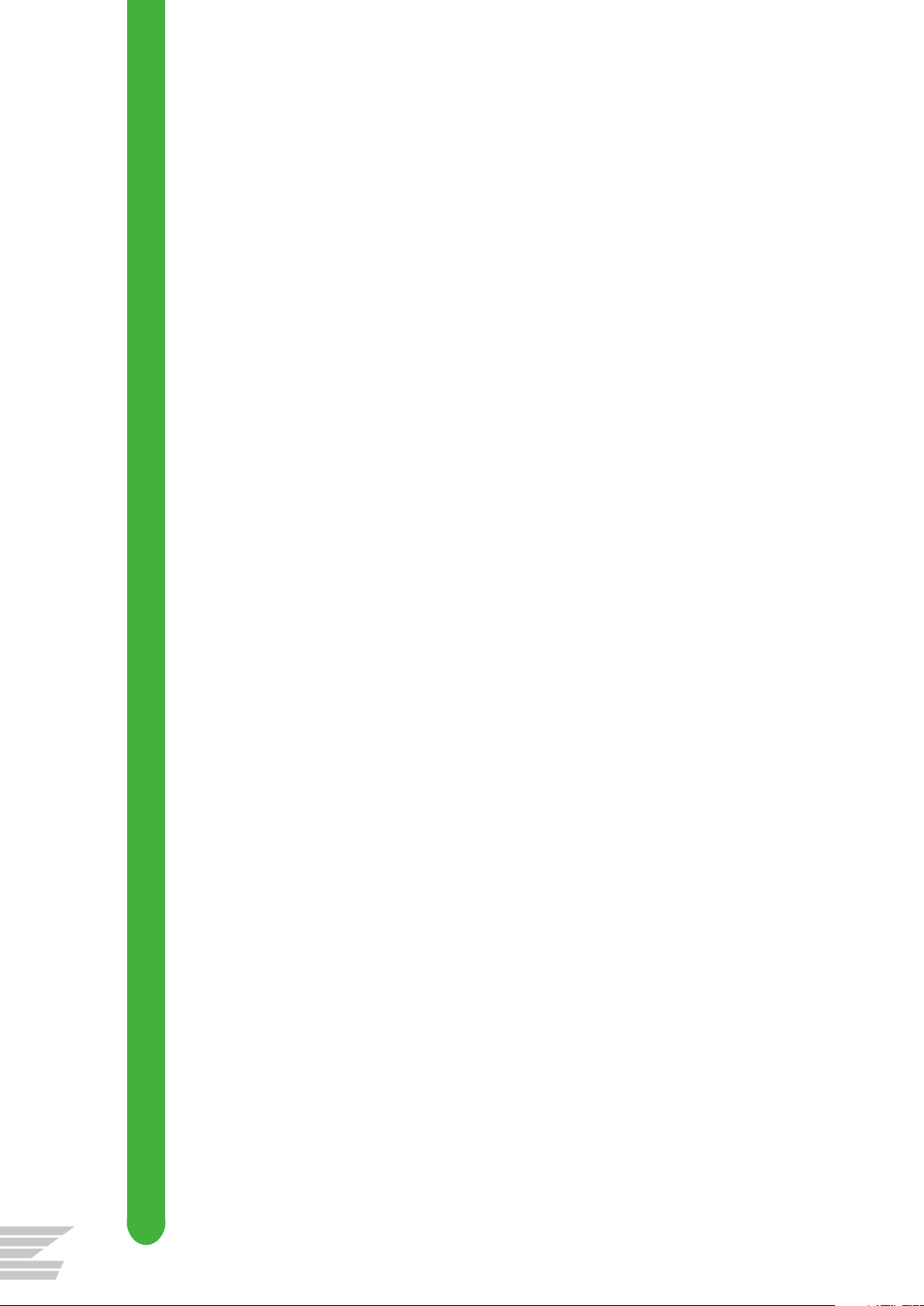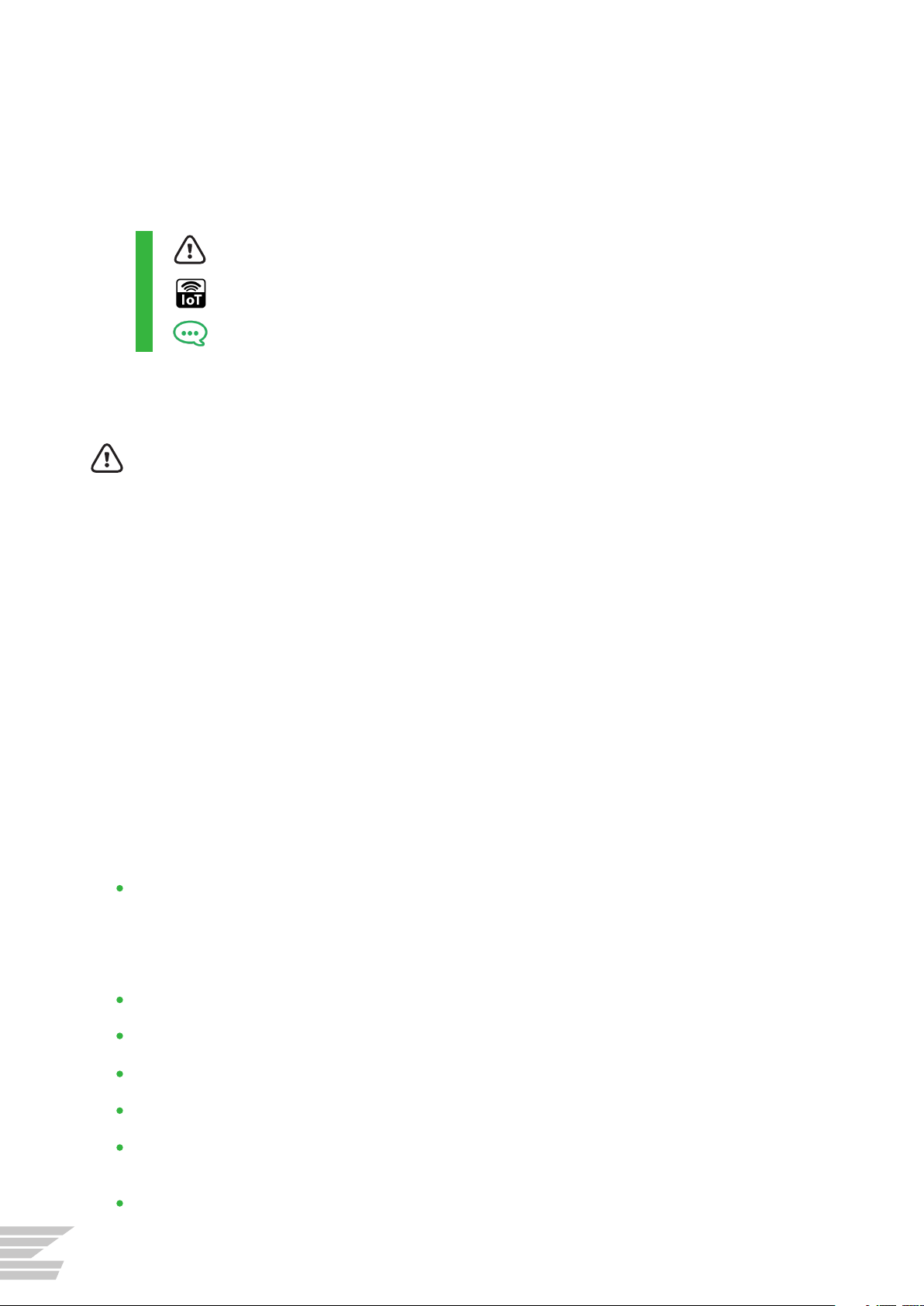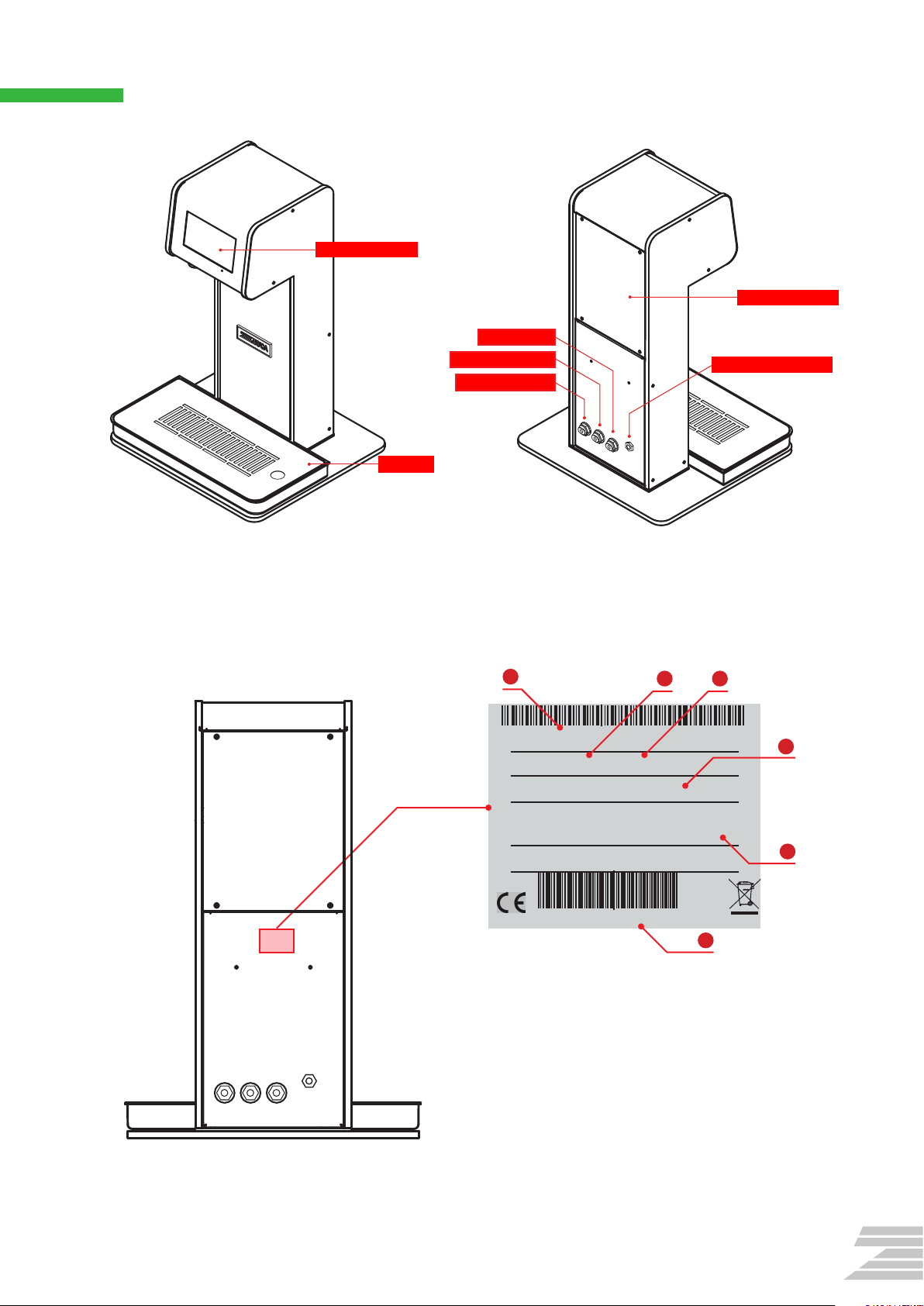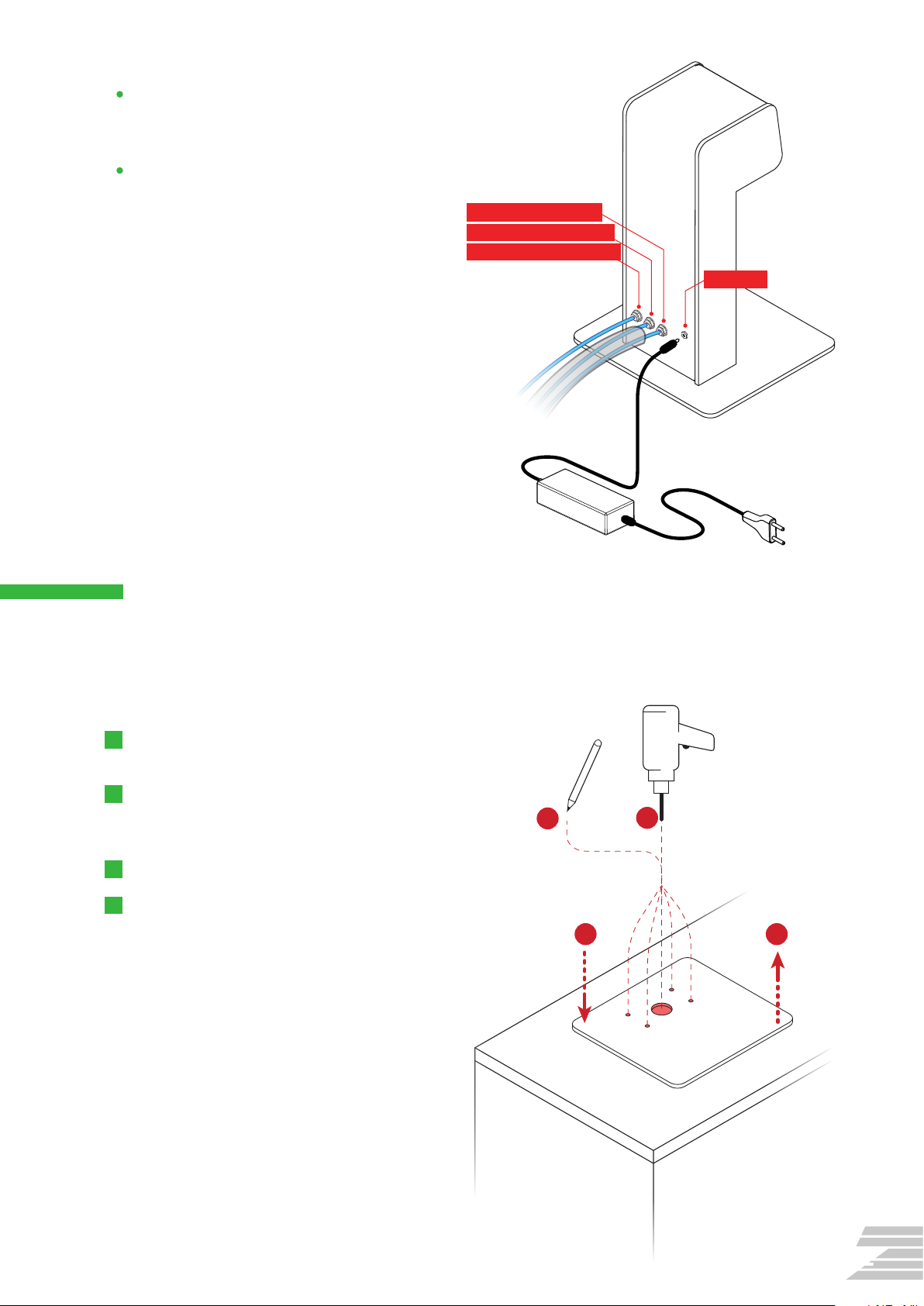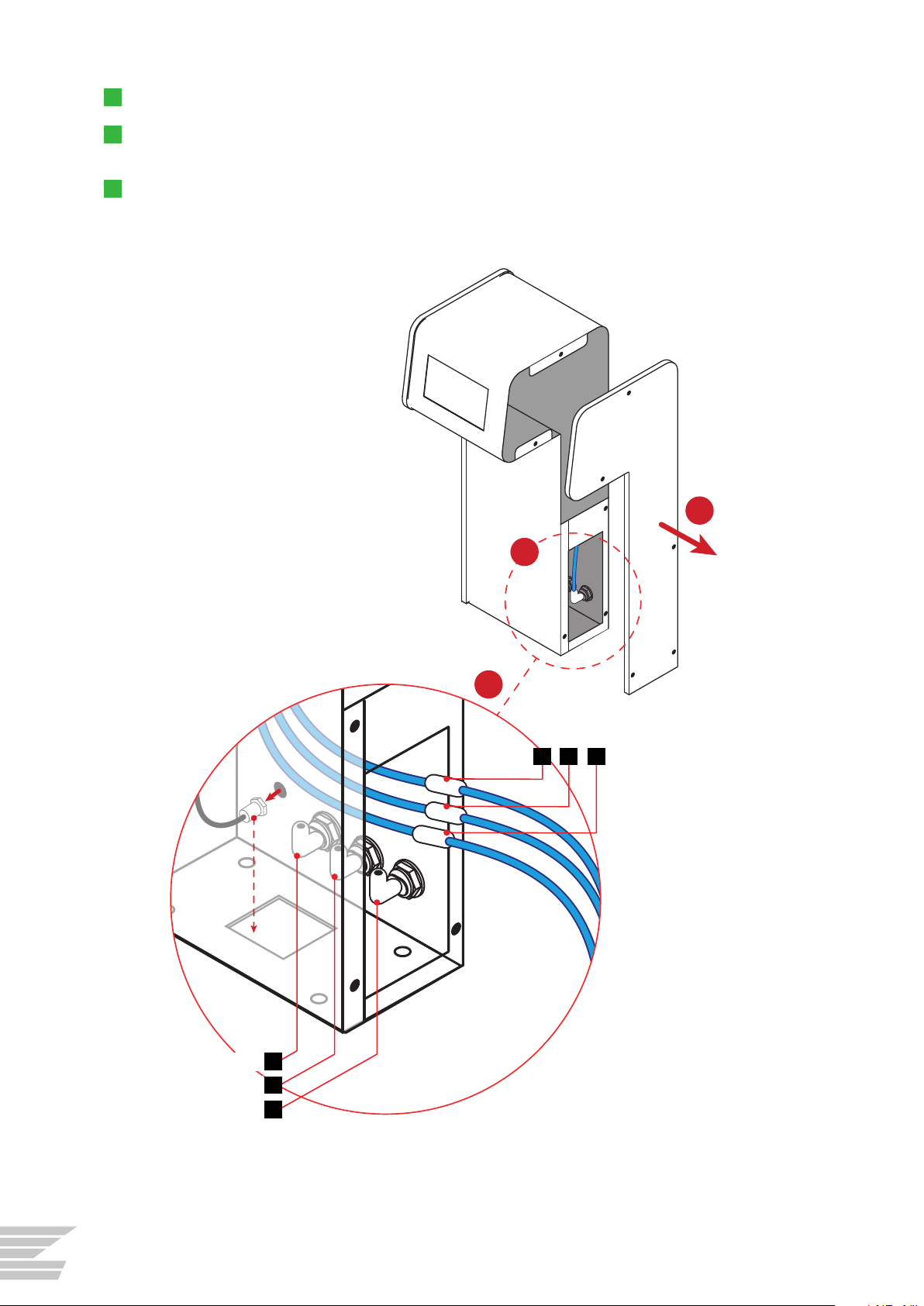4
1
.
INTRODUCTION
ATTENTION: For the correct use of this appliance, we recommend that you carefully read
these instructions and that you keep them for future reference.
This manual is an integral part of the appliance and must accompany the product even if it is
transferred or sold after rst installation.
Theseinstructionsareintendedtoprovideinformationregardingcorrect installationandoperation.
Its disclosure to all interested parties is a prerequisite for correct operation and protection from
possible accidents and damage to the appliance and injury to third parties.
The presence of such warnings does not imply that the manufacturer assumes any liability for
any damage to property or injury to third parties caused by the use of the device, which has all
the original certications required in order to make it suitable for the use for which it has been
designed, as well as safe to use in compliance with applicable standards.
The reproduction of the contents of this manual for distribution to third parties is strictly forbidden
without the express prior consent of the manufacturer Zerica S.r.l.
AVVERTENZE GENERALI
This appliance is not intended for use by persons (including children) with reduced physical,
sensory or mental capabilities, or lack of experience and knowledge, unless they have been
given supervision or instructions concerning the use of the appliance by a person responsible
for their safety.
Children must be supervised to assure that they do not play with the machine.
The appliance must not be installed near water sprays.
The appliance must not be cleaned with water sprays.
The appliance needs to be installed on a at surface.
Do not install this unit in environments with temperatures lower than +3 °C as internal freezing
of the water inside the product will permanently damage the water circuit.
This appliance generates a noise level below 70 dB.
General warnings
Notes and explanations
IOT enabled functionality
LABELS