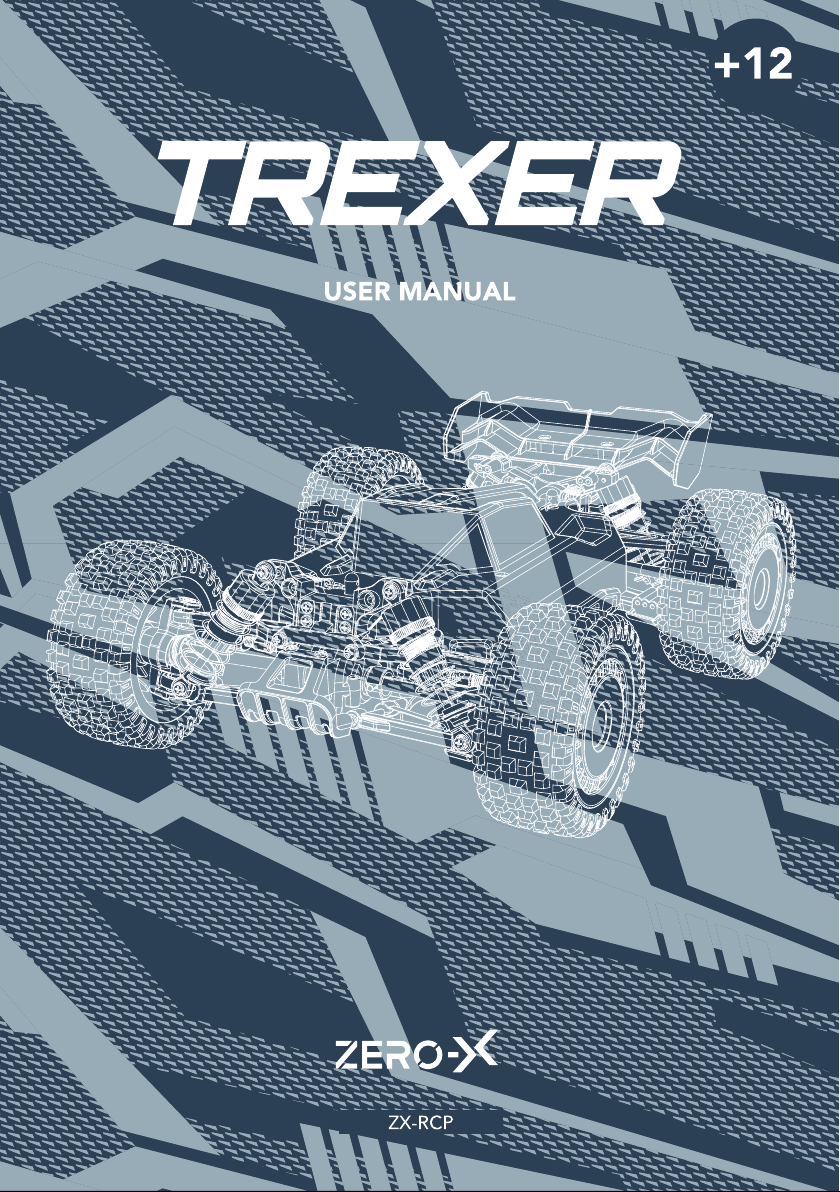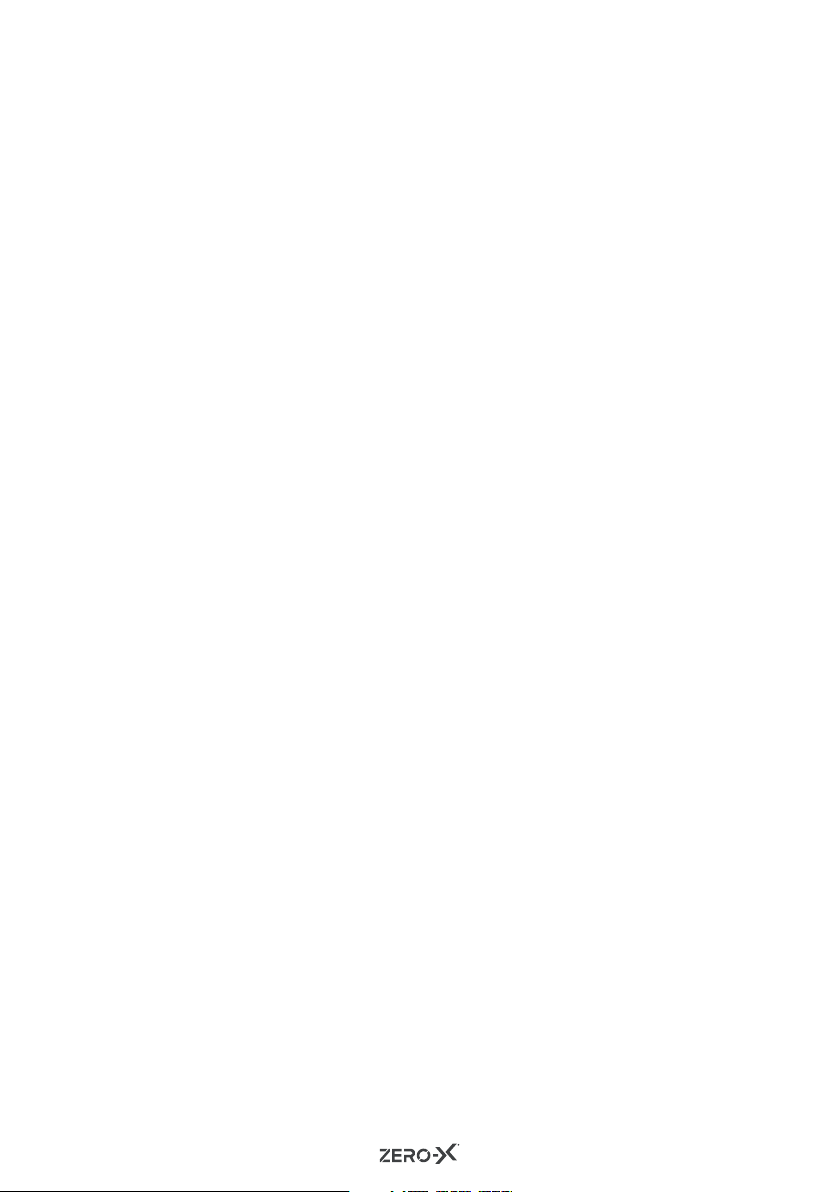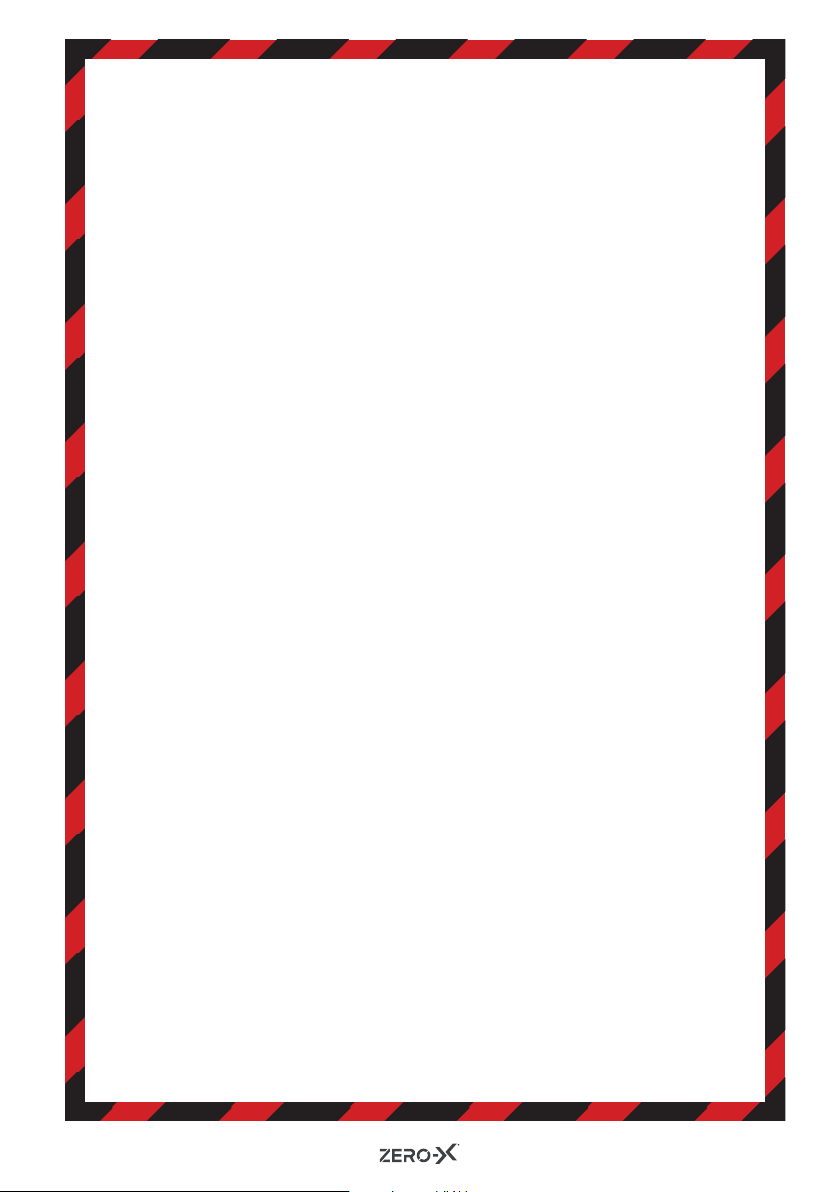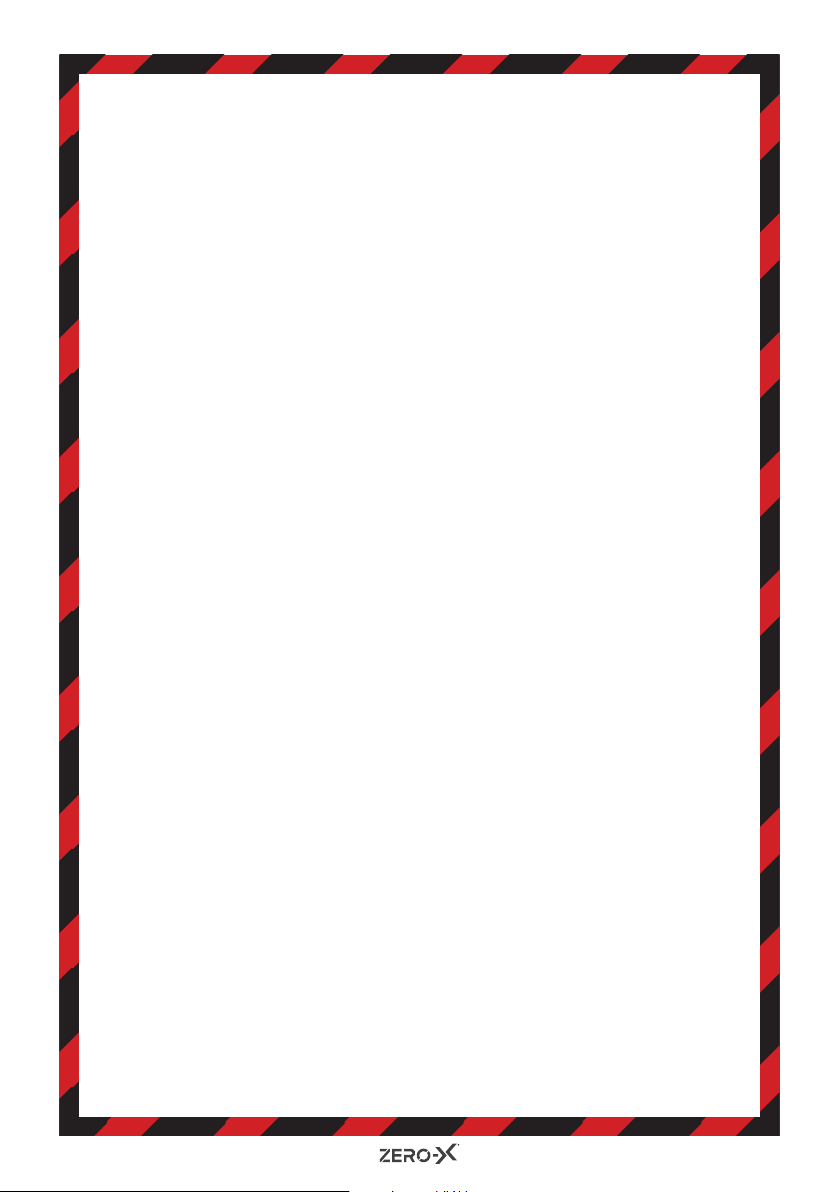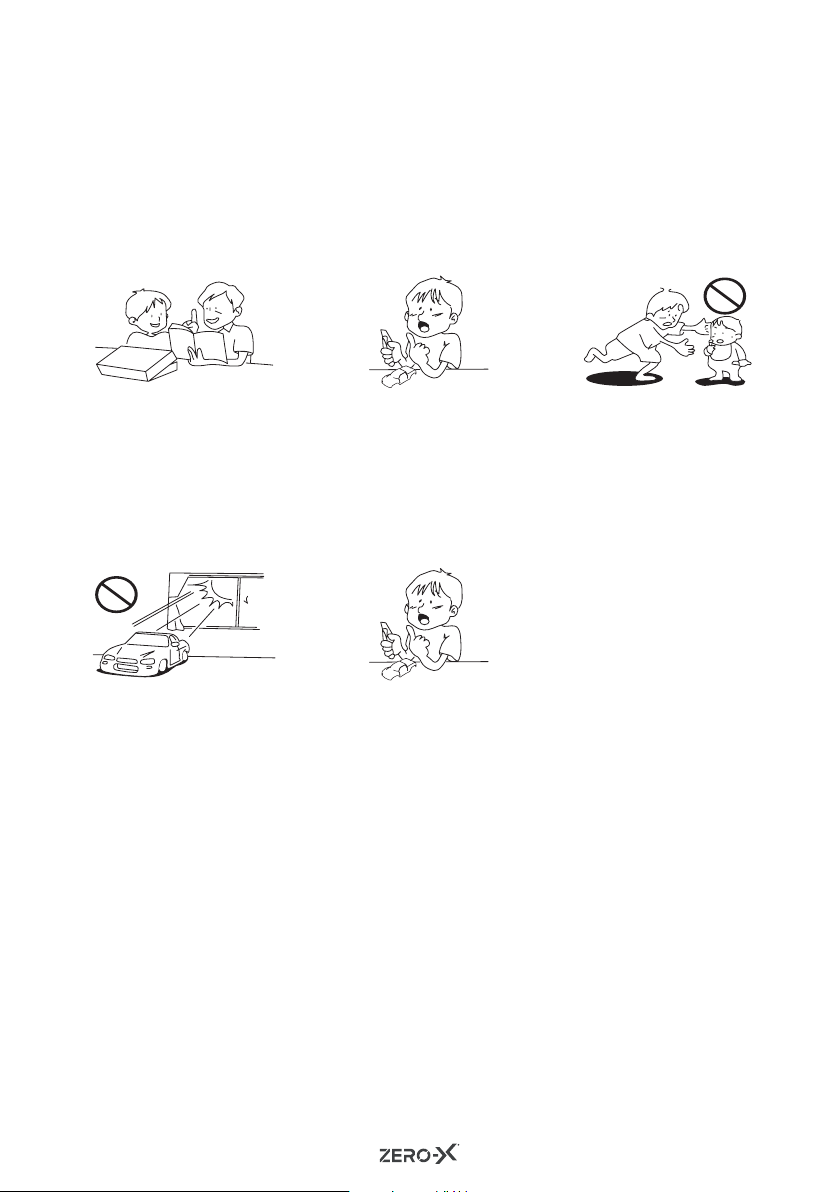5
3.0 BATTERY SAFETY
IMPORTANT INFORMATION - PLEASE READ BEFORE USE
When handled incorrectly, Lithium polymer batteries can be dangerous
and can potentially harm persons and / or property. Zero-X does not
accept any liability for damage to persons and/ or property, if the
battery is not correctly charged, stored or protected.
These are our suggestions to keep safe:
• Always unwind all cables before charging.
• DO NOT over charge the battery. Once the charging process is
completed, remove the battery from the charger.
• Only use the included or replacement Zero-X chargers and batteries.
• You must charge the Lithium polymer battery in a safe area away
from flammable materials.
• The battery is only to be charged under adult supervision. Do not
leave charging batteries unattended. Remain aware of the charging
process so you can react immediately to any problems that may
occur.
• DO NOT charge the battery in temperatures higher than 40°C or
lower than 0°C.
• DO NOT cover the batteries when charging. DO NOT leave
batteries in direct sunlight.
• After each flight and / or crash, please check battery for any damage
or swelling.
• If the battery is damaged, leaking, making noises, punctured or
malformed in any way DO NOT attempt to use it. Please dispose of
the battery immediately and safely in the correct manner.
• DO NOT bend, puncture, crush or scratch the battery.
• DO NOT store batteries in your pockets, on you or in extreme
temperatures.
• After flying/discharging the battery you must allow it to cool to
ambient/room temperature before recharging.
• If at any time during the charge or discharge process the battery
begins to balloon or swell, discontinue charging or discharging
immediately. Quickly and safely disconnect the battery, then place it
in a safe, open area away from flammable materials to observe it for
at least 15 minutes. Continuing to charge or discharge a battery
that has begun to balloon or swell can result in a fire. A battery
that has ballooned or swollen even in a small amount must be
removed from service completely.
• Never plug in a battery and leave it to charge unattended overnight.
• Non-compliance with the above warnings may result in the failure
of the battery and become dangerous. The instruction sheet for
this product is just for your reference. We reserve the right to make
changes or adjustments on the product without prior notification.
Please refer to the official information.
WARNING:
Choking hazard! This product contains small parts. NOT suitable for children
under 3 years. Contains electrical components and should be kept dry at all
times. Regularly check the battery charger wires, plugs and shell and other
components for damage. DO NOT use if any part is damaged.