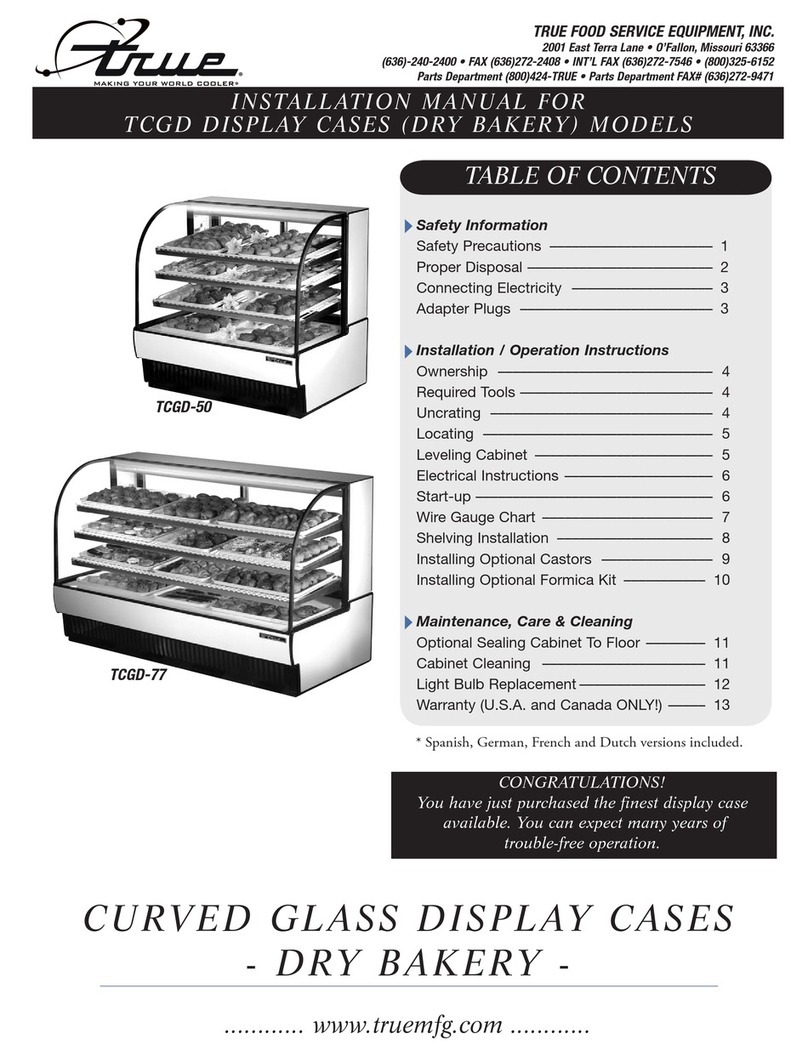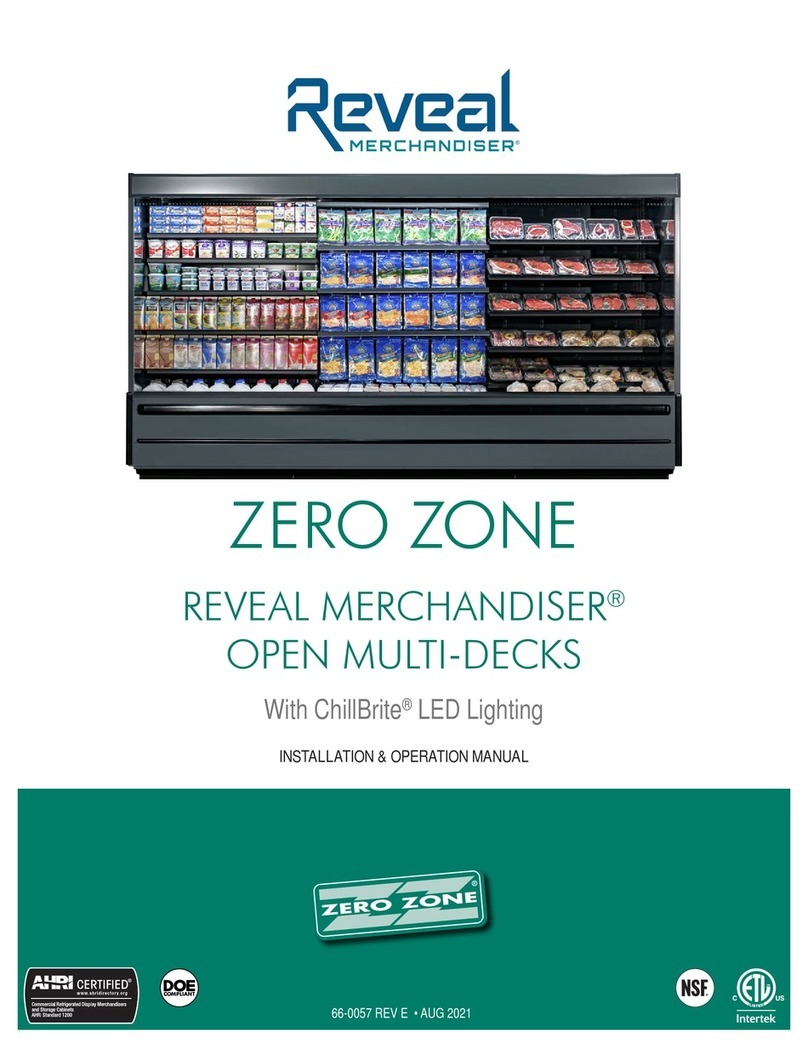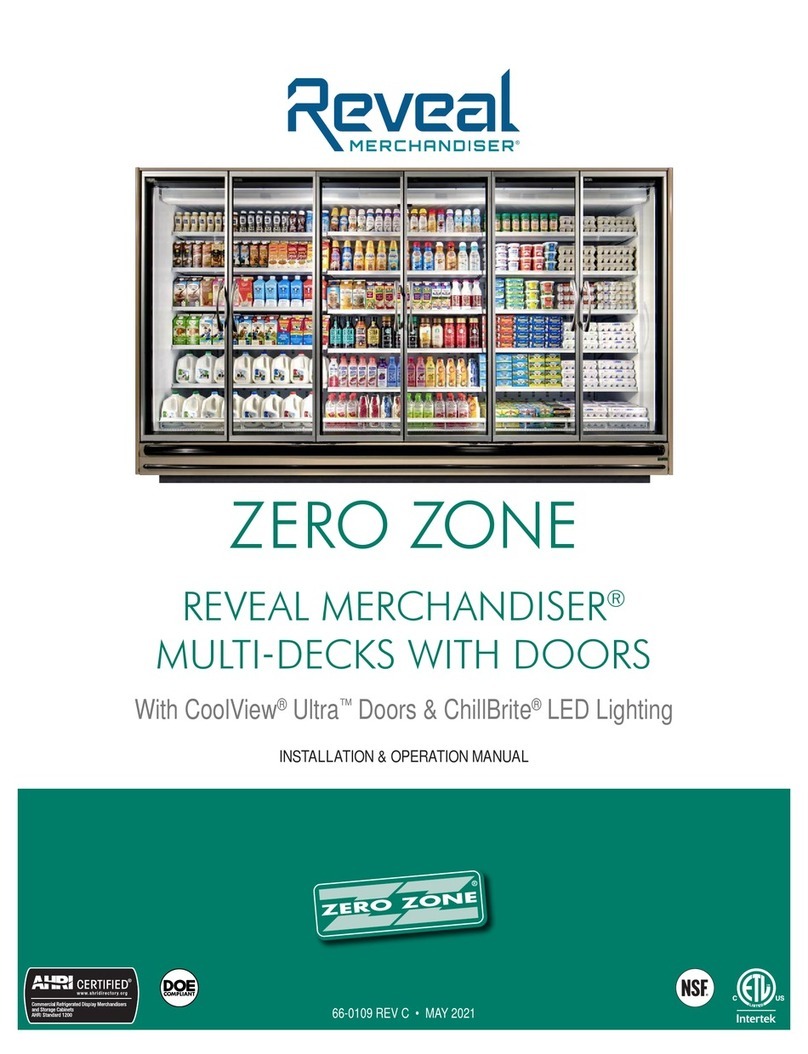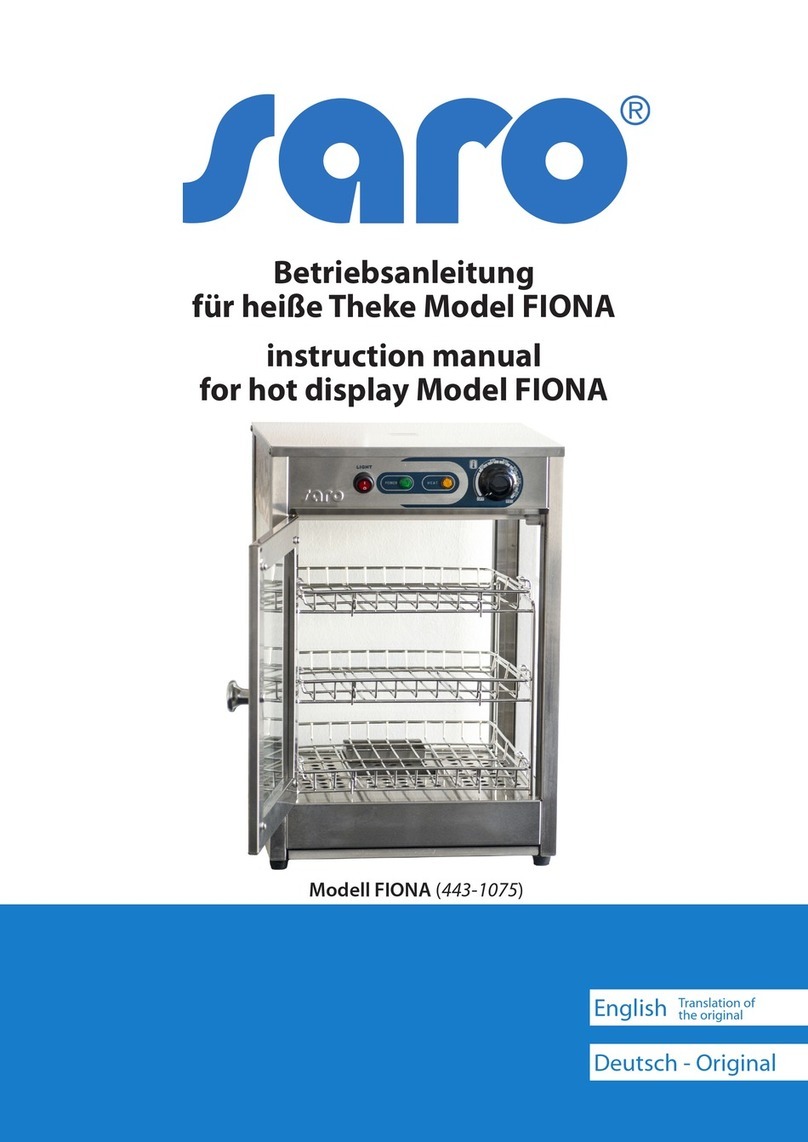III
Table of Contents
ZERO ZONE WARRANTY ............................................................................................................... IV
Limited Warranty .......................................................................................................................IV
Extended Warranties .................................................................................................................IV
Length of Extended Warranty ...................................................................................................IV
Product Not Manufactured By The Seller .................................................................................IV
Limitation and Exclusion of Warranties .....................................................................................IV
PLANNING ........................................................................................................................................ 1
DELIVERY ......................................................................................................................................... 2
Case Delivery Through 80" Door ................................................................................................ 2
SETTING THE CASE ........................................................................................................................ 3
Contents Shipped Inside of Case ............................................................................................... 3
Positioning Hat Channels............................................................................................................ 4
Dividers Between Cases............................................................................................................. 5
MECHANICAL .................................................................................................................................. 6
Once in Final Location ................................................................................................................ 6
Setting the Condensing Unit ....................................................................................................... 7
Quick Connect Fittings................................................................................................................ 8
Coupling Insulation ..................................................................................................................... 9
ELECTRICAL/CONTROL ............................................................................................................... 10
Electrical Connections .............................................................................................................. 10
Carel Controller Sensor Wires ...................................................................................................11
PLUMBING ..................................................................................................................................... 12
Case Drain Line to Floor Drain ................................................................................................ 12
TRIM OUT ....................................................................................................................................... 13
Installing Drain, Pump & Pan.................................................................................................... 13
ENCLOSED PUMP ......................................................................................................................... 15
CB121LSUL Pump with Brackets ............................................................................................. 15
TRIM OUT ....................................................................................................................................... 19
Setting the Condensate Evaporation Pan................................................................................. 19
Bumper & Kickplate .................................................................................................................. 20
Shroud Assembly...................................................................................................................... 21
OPERATION ................................................................................................................................... 22
Start-Up..................................................................................................................................... 22
Carel Controller Standard Features.......................................................................................... 22
Instructions for Setting the Time ............................................................................................... 22
Turning the Lights On & Off ...................................................................................................... 23
Automatic Hold-Open Doors..................................................................................................... 24
MAINTENANCE .............................................................................................................................. 25
Solid Shelf Installation & Removal............................................................................................ 25
Wire Shelf Installation & Removal............................................................................................. 26
Bottom Electrical Box Wire Colors (VZCH/VCCH Only) ........................................................... 27
Instructions for Condensate Removal Systems with Condensate Evaporation Pan................. 28
Refrigeration Cleaning & Maintenance ..................................................................................... 29
Preventative Maintenance - Condensing Units & Evaporator Coils.......................................... 29
Carel Controller Programming Instructions............................................................................... 30
Carel Controller Low Temp Codes ............................................................................................ 31
Carel Controller Medium Temp Codes...................................................................................... 32
Carel Controller Basic Operations ............................................................................................ 33
Silencing the Carel Temperature Alarm .................................................................................... 34
Conditions that Trigger the Carel Alarm.................................................................................... 35
Condensing Unit Pressure Switch Settings .............................................................................. 36
OPTIONS ........................................................................................................................................ 37
Sound Attenuation Kit & Balloon Guard.................................................................................... 37
End Close-Off ........................................................................................................................... 38
Fan Kit....................................................................................................................................... 38
Shroud Frame Assembly........................................................................................................... 39
Special Louvered Shroud Design ............................................................................................. 41
Optional Disconnect Installation................................................................................................ 46
MANAGER’S EMERGENCY GUIDE .............................................................................................. 47