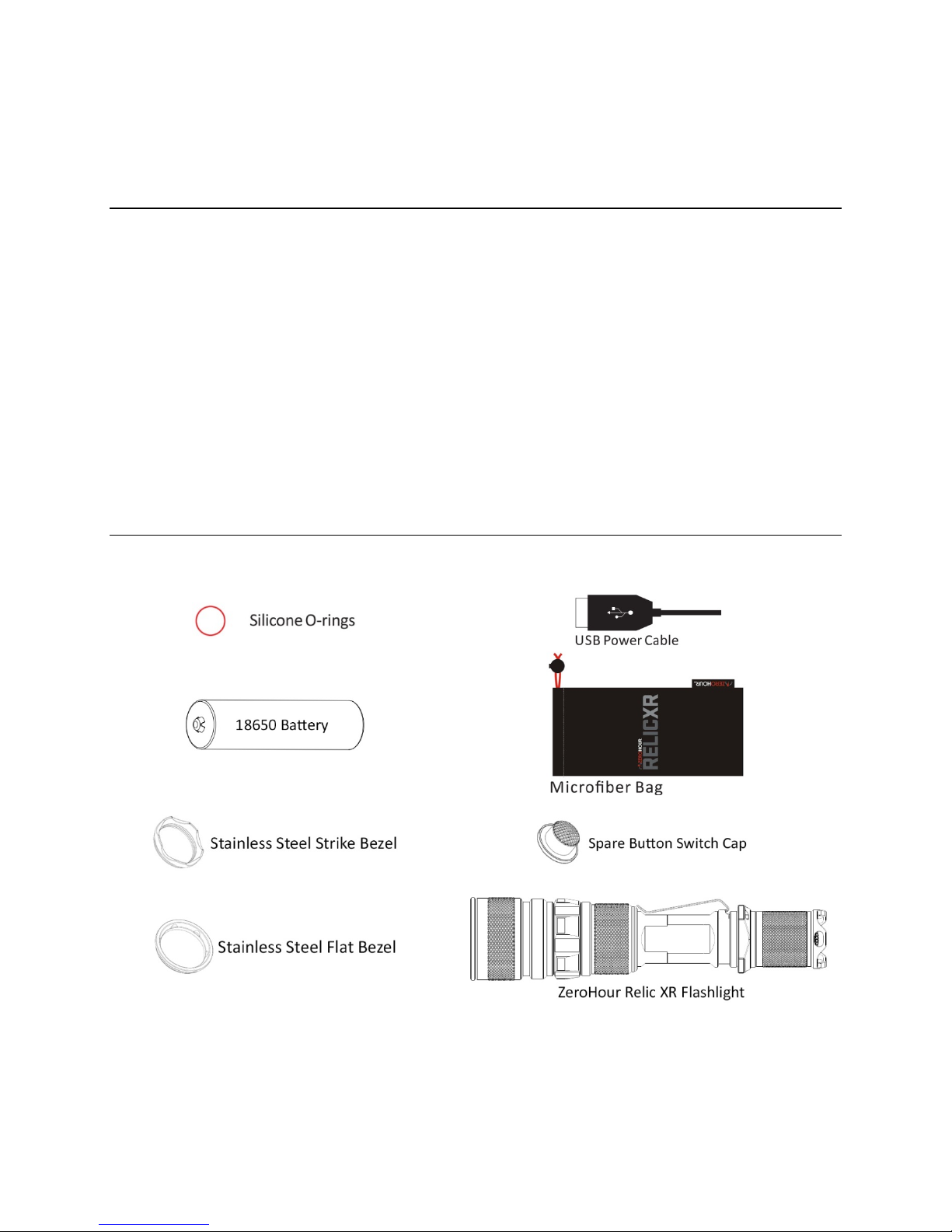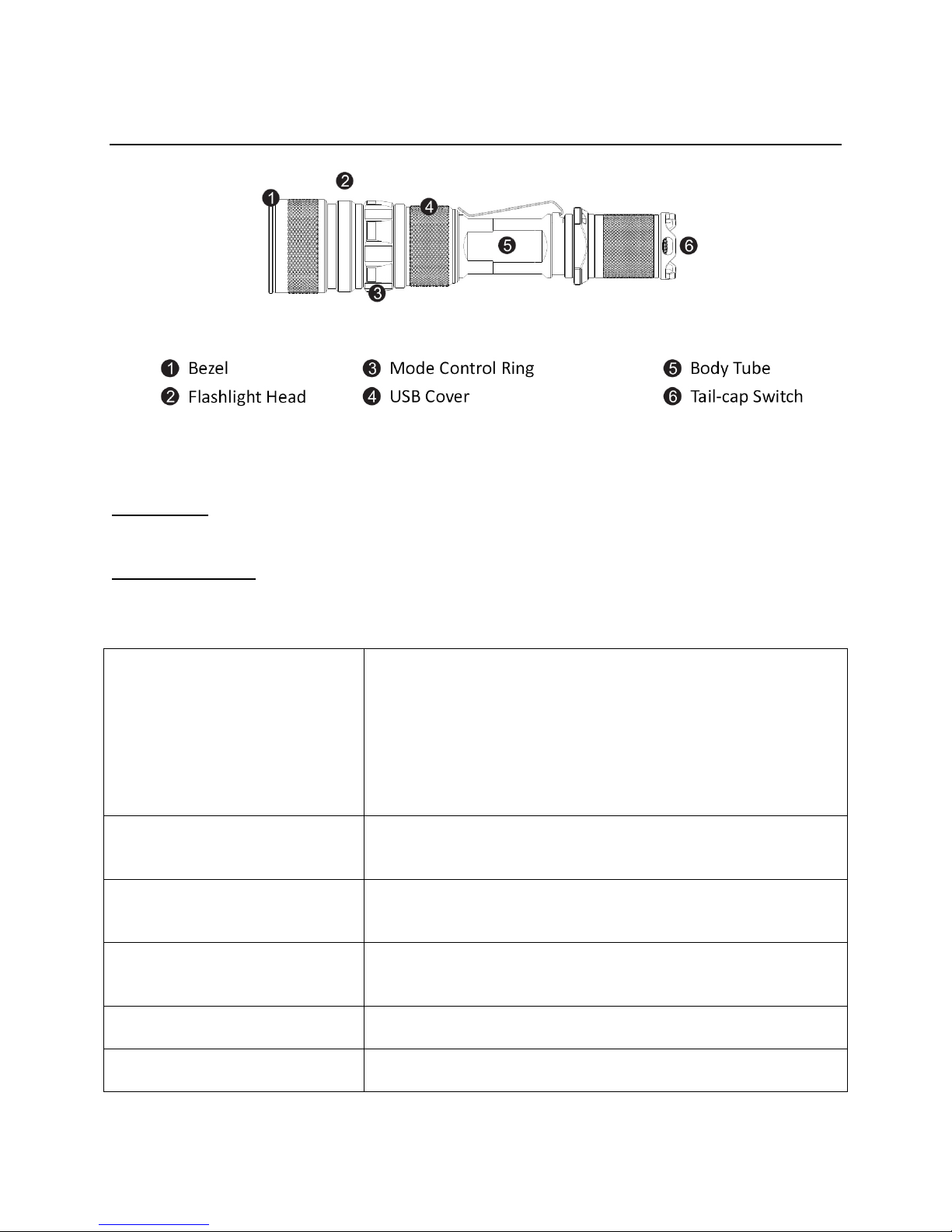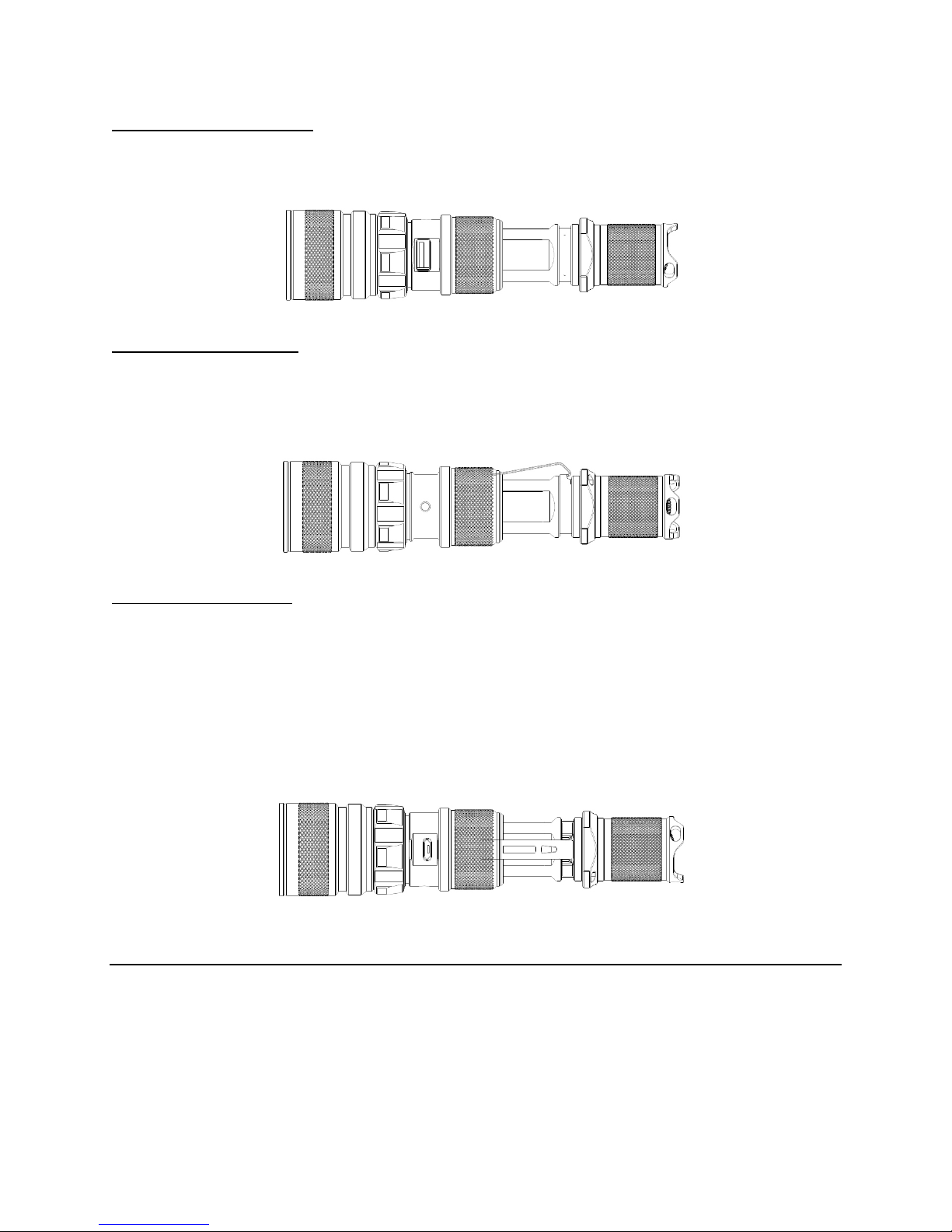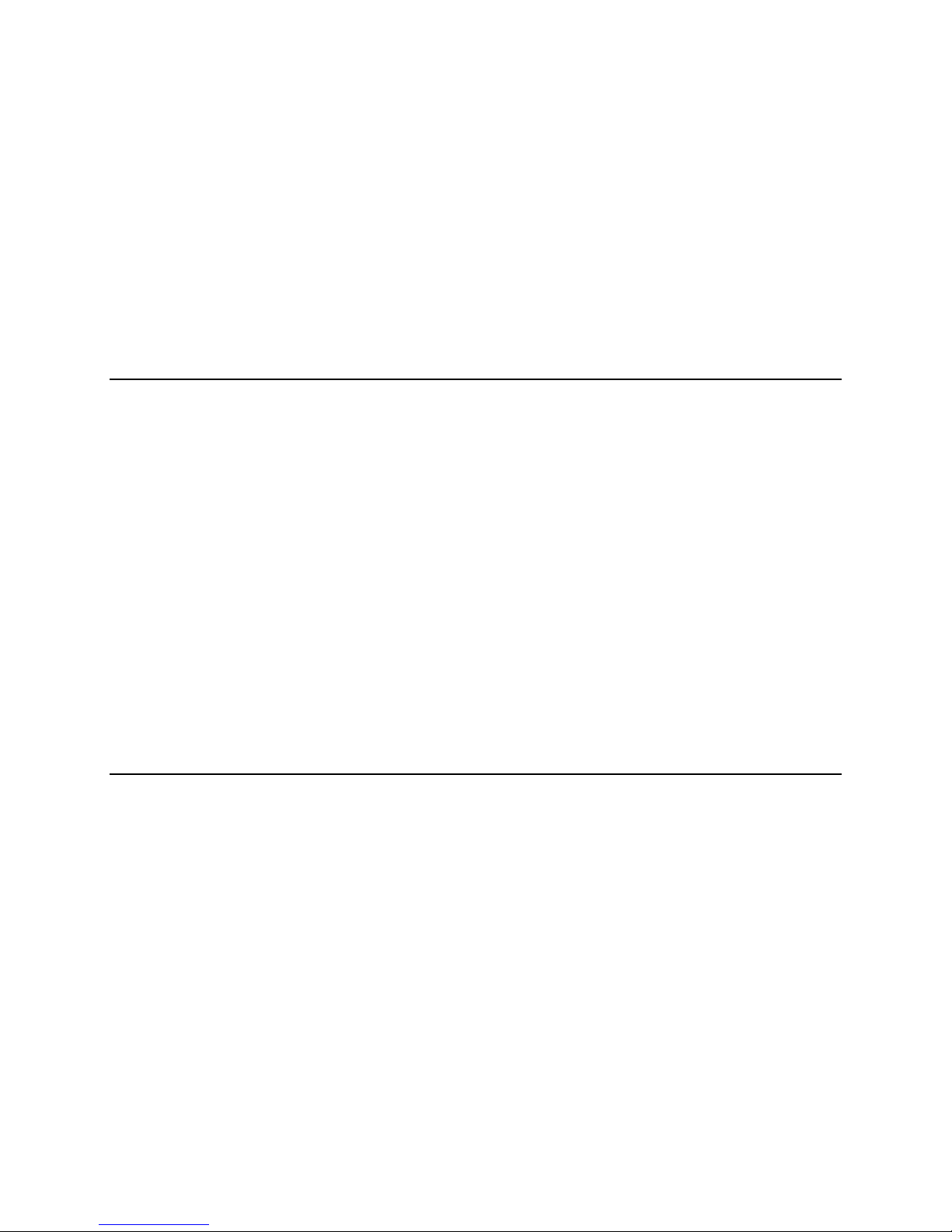Clean the internal components such as the battery housing and contact springs with isopropyl alcohol on
cotton swabs.
The flashlight body can be cleaned with soap and water. Remove the battery and/or battery housing
before you clean the flashlight body. Use a cotton or microfiber towel to dry it off.
Do not clean the lens with tissue paper or paper towels as this may scratch the lens. Take care when
cleaning to avoid any kind of moisture on the battery backup ports (e.g. USB ports and charge port).
WARNINGS
Never look directly into the flashlight or at the LED. Even at lower settings, ZeroHour's LED is extremely
bright: at its 1,000-lumen maximum, ZeroHour can temporarily blind and cause eye injuries.
The self-defense strobe can cause seizures. Please use with extreme caution. Use only UL Certified
18650 rechargeable lithium-ion batteries. The flashlight includes over-discharge and over-charge
protection, so both non-protected and protected batteries may be used safely.
Take great care when disassembling/reassembling the flashlight for maintenance or accessorizing with
different parts. If you do not re-install components tightly, you may compromise ZeroHour's IPX-8
waterproof protection.
If available, please see Waterproof Protection Warning card for further information about maintaining
your flashlight's IPX-8 waterproof rating.
WARRANTY
ZeroHour warrants that its products will be free from defects in material and workmanship for life.
ZeroHour's liability is limited to the original purchase price of the product and does not cover normal
wear and tear, or damage resulting from abuse, alterations, unauthorized repairs and/or modifications,
cosmetics, color variations, or batteries.
This limited lifetime warranty excludes rechargeable lithium-ion batteries, chargers, switches, and
electronics which have a 2 year warranty with proof of purchase. Problems that are caused by abuse,
misuse, water damage, or an act of God (such as a flood) are not covered. Also, consequential and
incidental damages are not recoverable under this warranty.
To obtain warranty service, please contact us by phone, email, or use our online warranty form. You will
need to provide proof of purchase to obtain an RMA number. Package the item(s) being returned and
include an explanation of the issue, the RMA number, your name, address, and contact number.