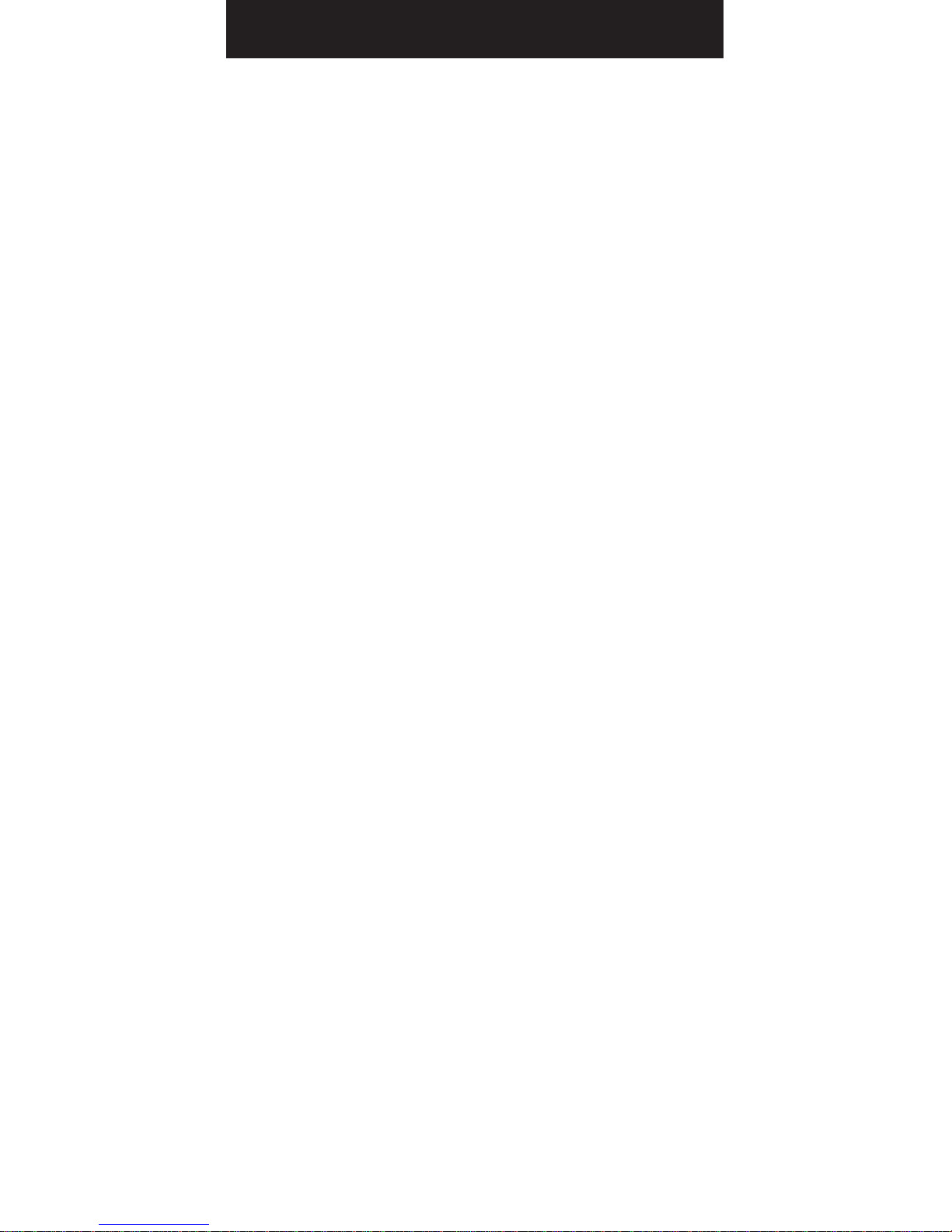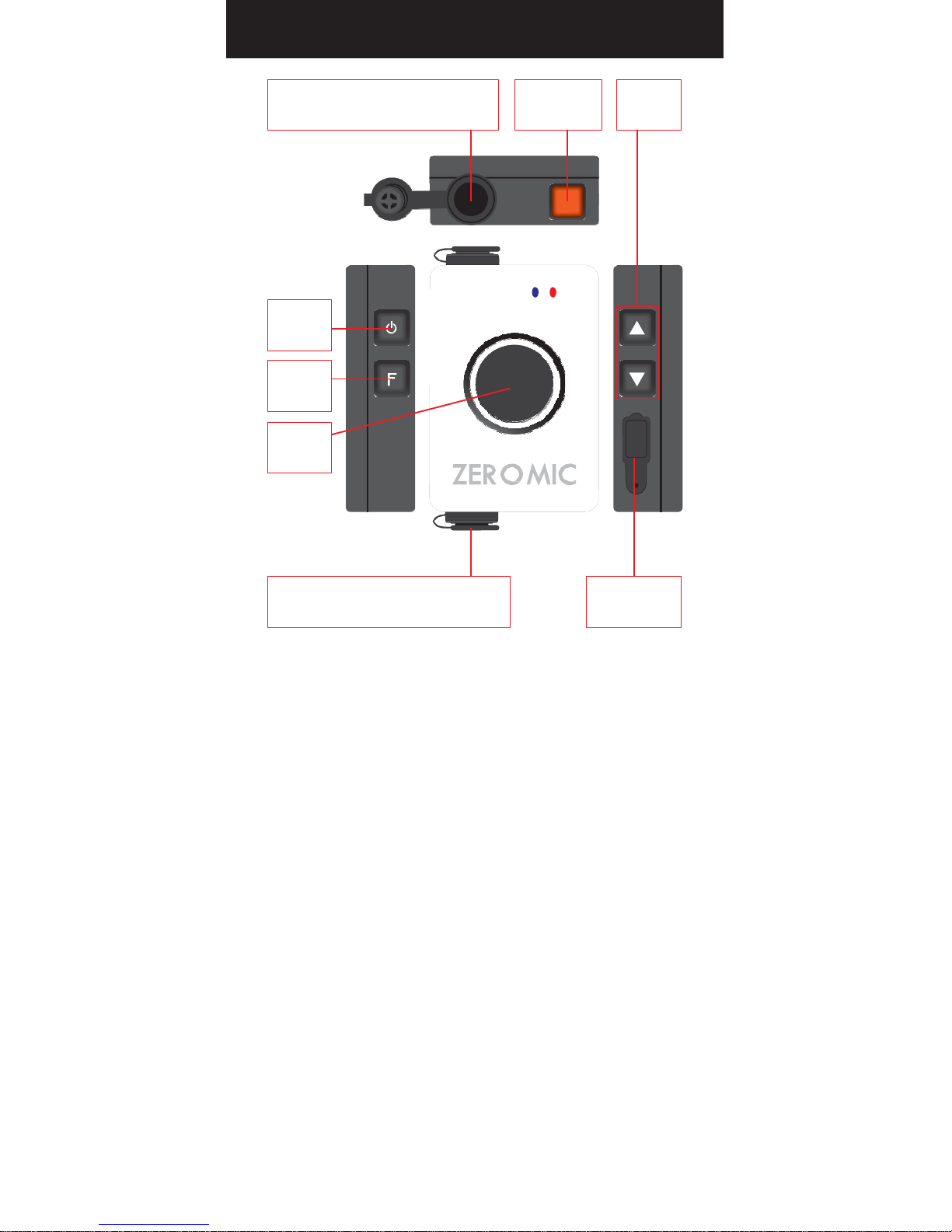CONTENTS
●Before using the product / Product features ....................P.1
●Basic operation of Zeromic ................................................P.2
●Products and Accessories ..................................................P.3-4
●Appearance and function of Zeromic ................................P.5-6
●LED display function(common specifications) ................P.7-8
●Headset volume adjustment function
(common specifications) .....................................................P.9-10
●The noise cancellation function
(common specifications) .....................................................P.11-12
●Emergency call function(common specifications) ...........P.13-14
●Switching Two-way radio main speaker /
Earphone mike (common specifications) ..........................P.15-16
●Battery mounting version ...................................................P.17-18
●LED display function (Bluetooth version) .........................P.19-20
●Paring function (Bluetooth version) ..................................P.21-22
●Pairing with wireless PPT ...................................................P.23-24
●Voice guide function (Bluetooth version) ..........................P.25
●List of LED display mode ....................................................P.26
●The connection method of earphone mike and
various PTT button ..............................................................P.27
●Various of optional PTT switch (sold separately) ............P.28
●Method of wearing the product / Method of taking
off the earphone mike ..........................................................P.29
●Method of transmitting and receiving a call ......................P.30
●Product storage and maintenance / Replacement
of ear plug ... .........................................................................P.31
●For your more comfortable use ..........................................P.32
●Request for handling ...........................................................P.33
●General specification of Zeromic ......................................P.34
●The connection method of earphone mike and various
PTT button / Specification of Bluetooth version ...............P.35
●Warranty of product ............................................................P.36