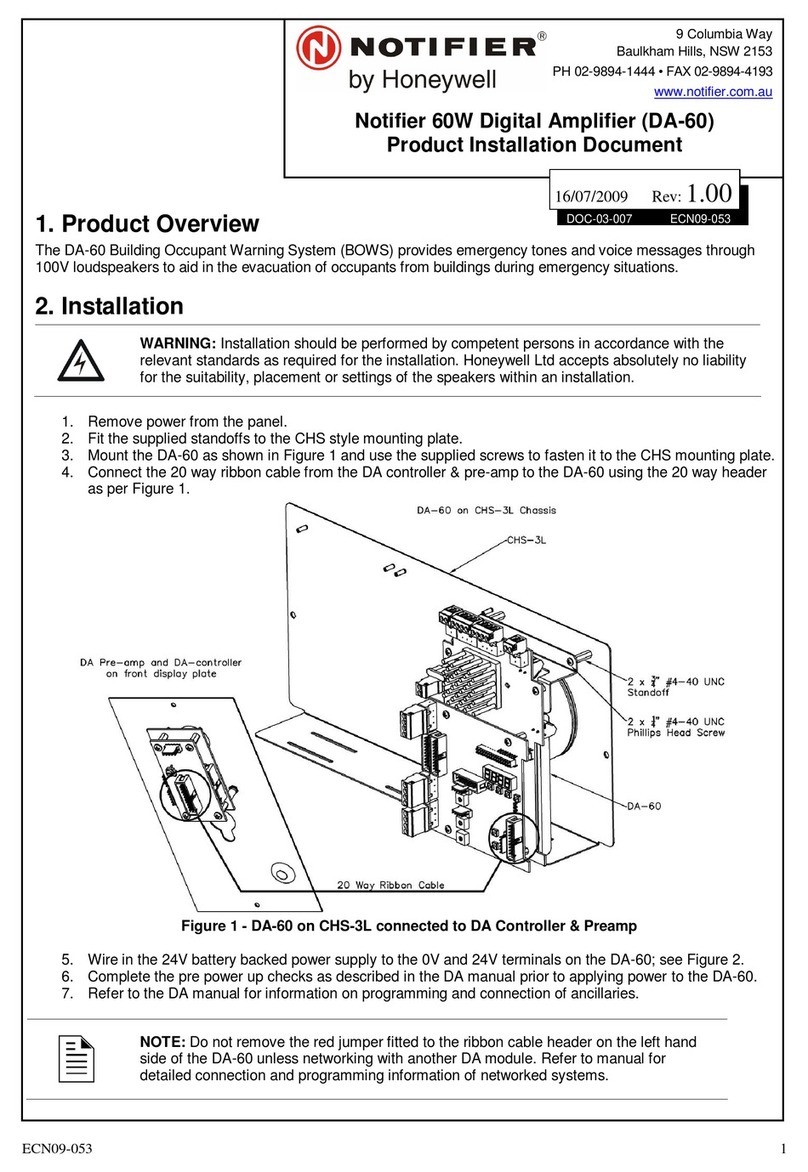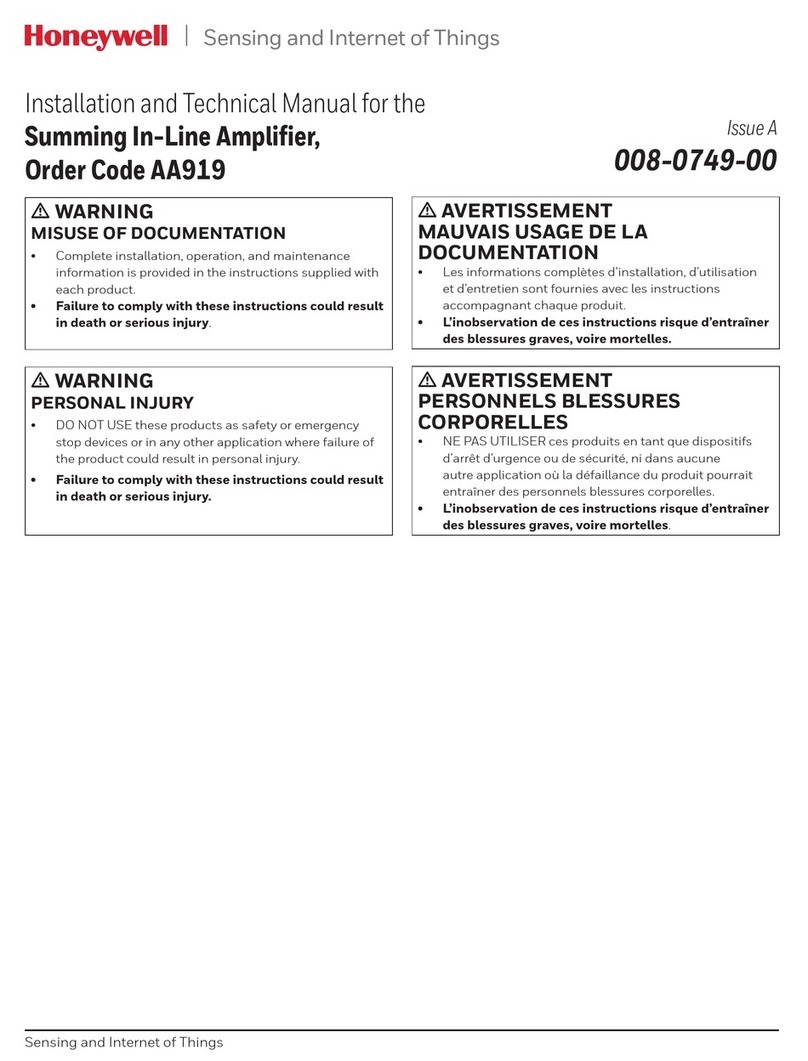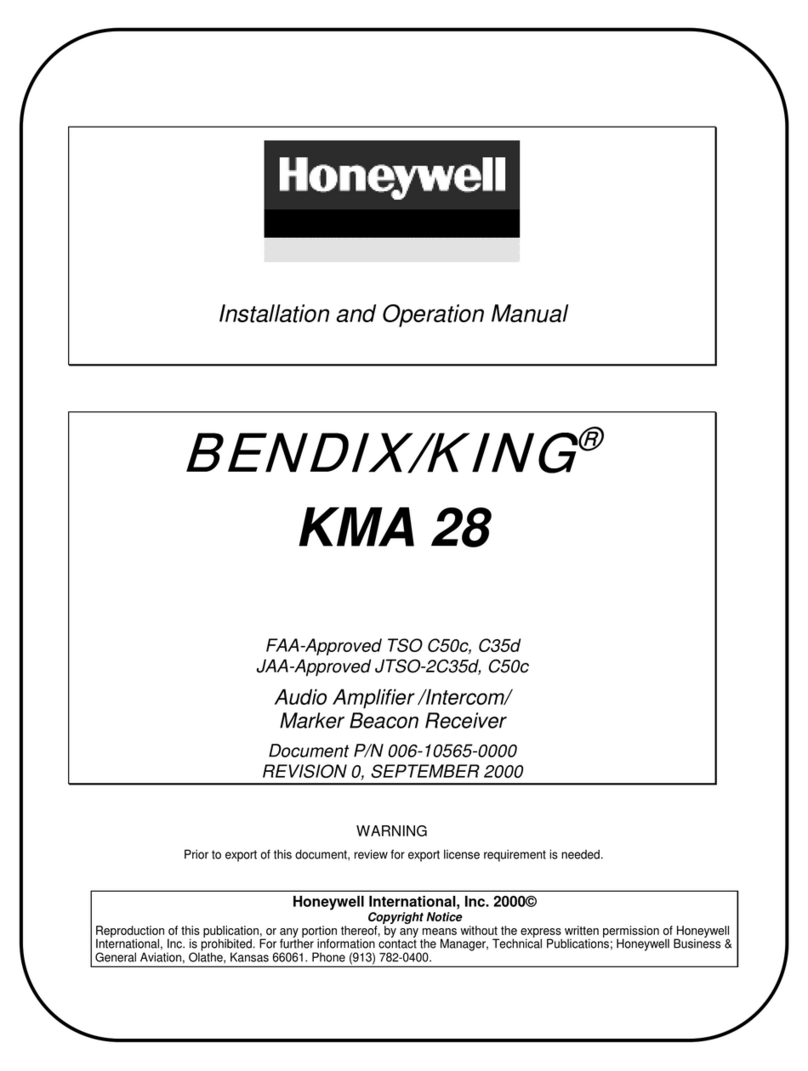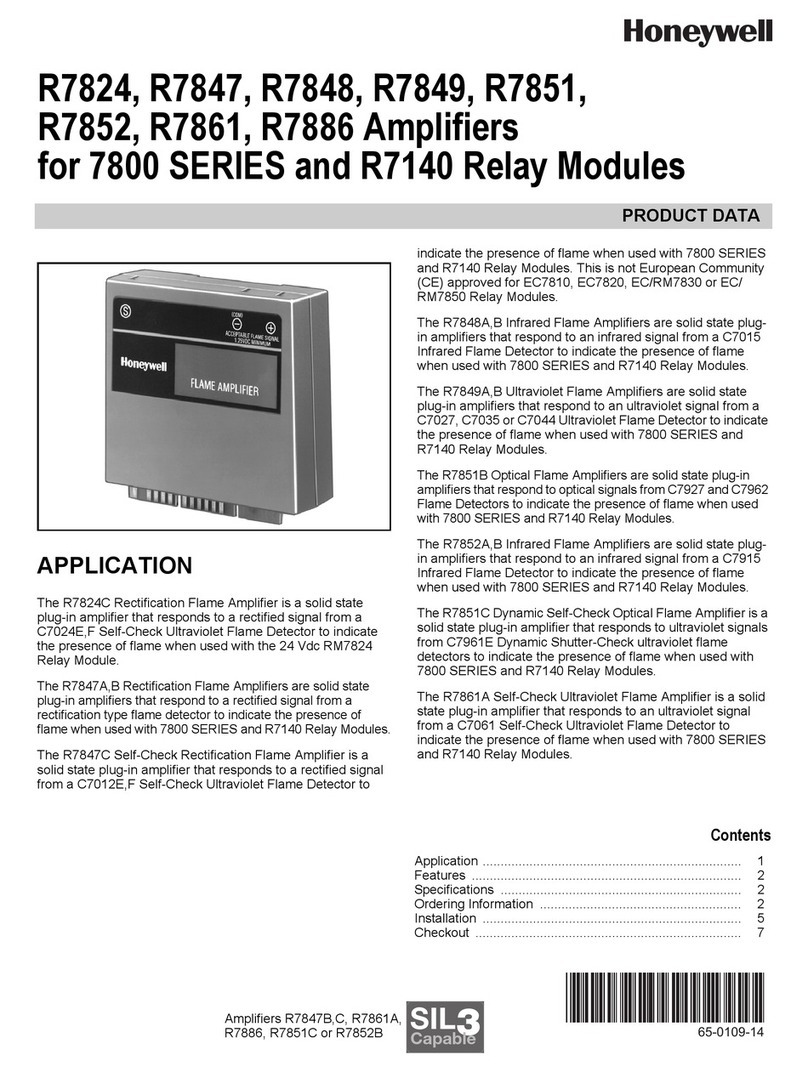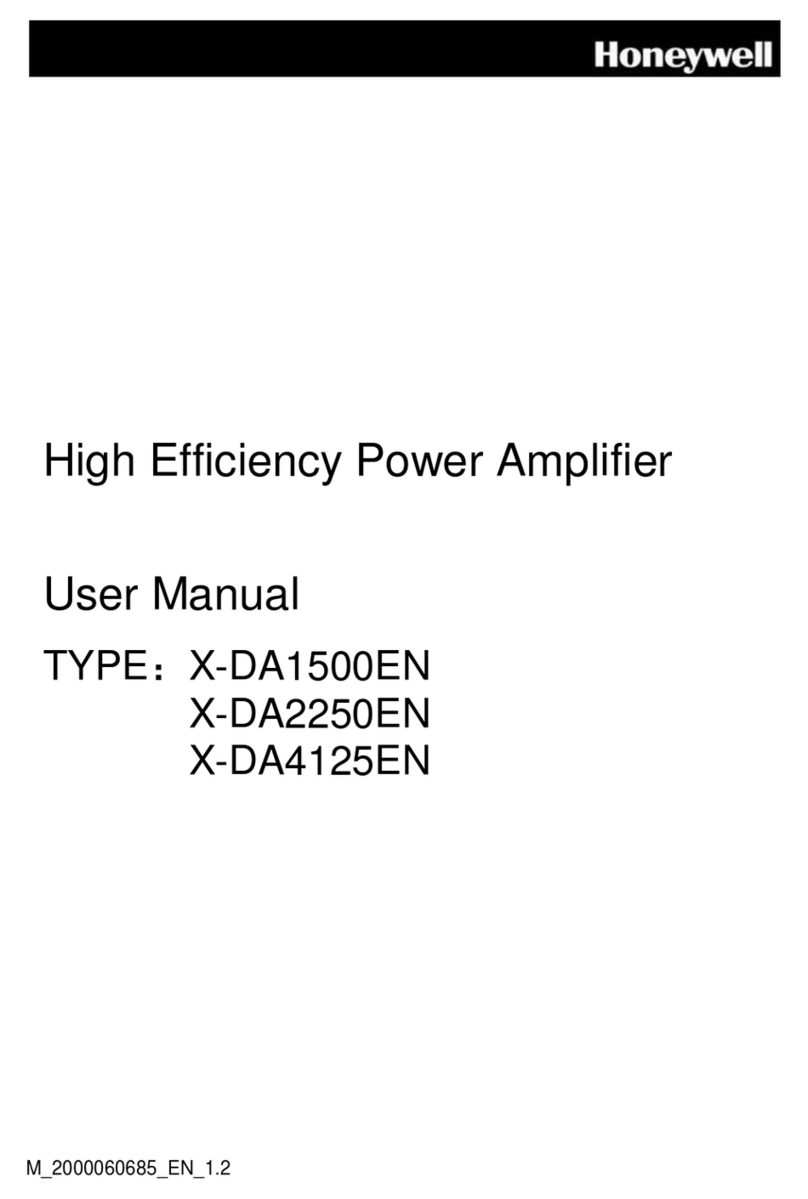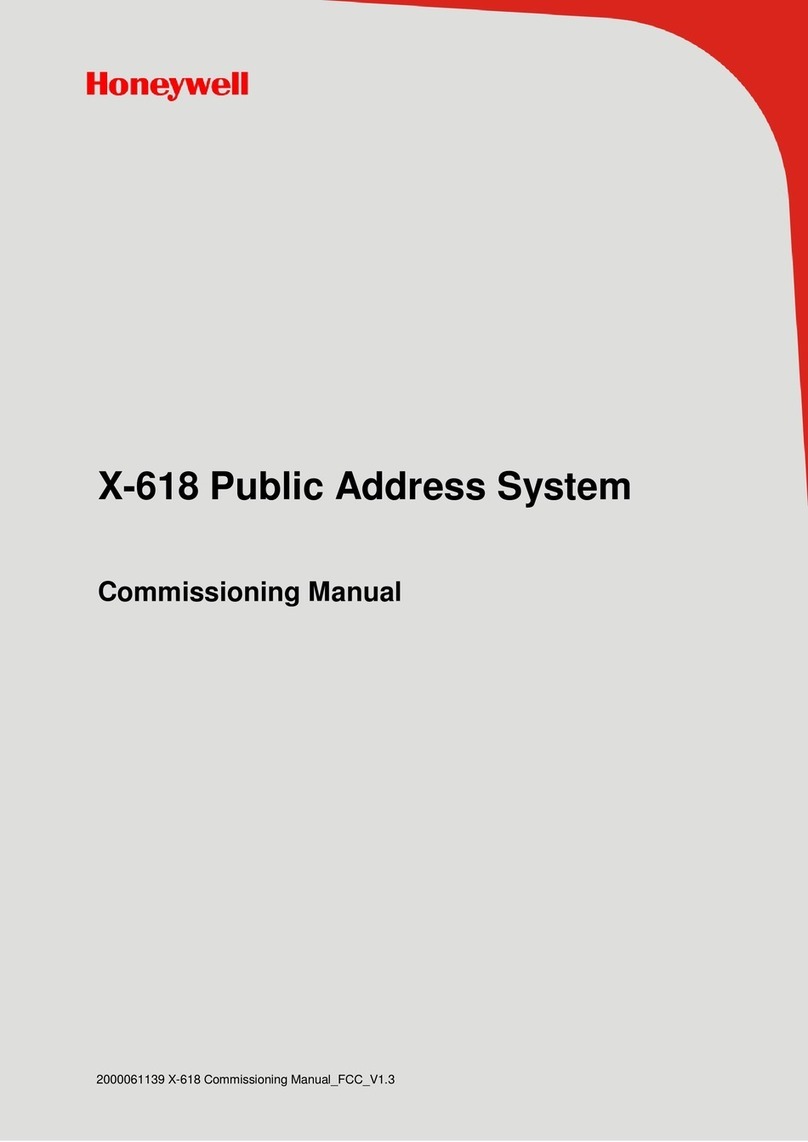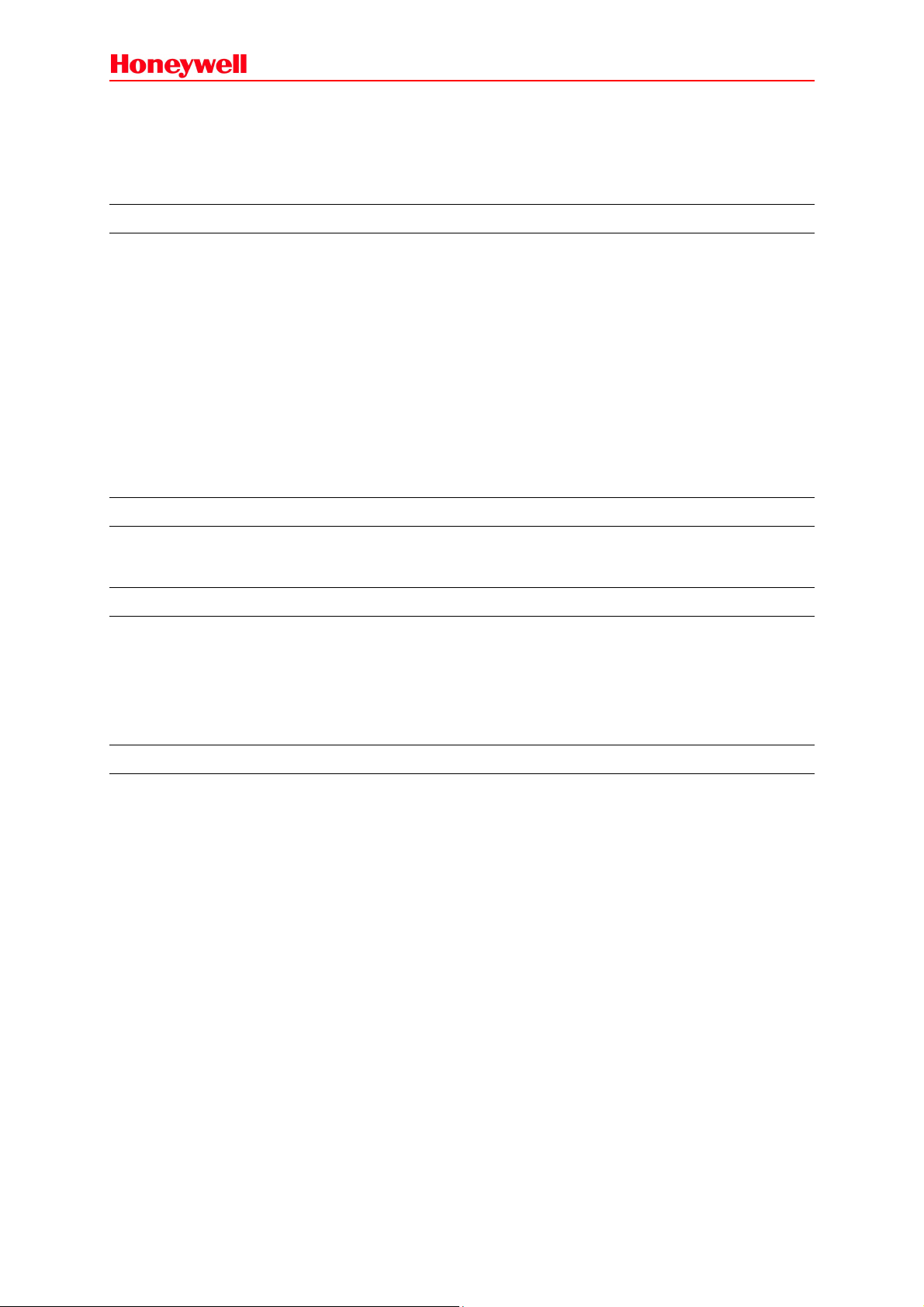1
Table of Contents
Precautions.............................................................................................................................................i
Unpacking ................................................................................................................................................ i
Ventilation................................................................................................................................................. i
Prevent liquids or other materials to enter cabinet ................................................................................... i
Important Safety Instructions ...............................................................................................................i
Network Security...................................................................................................................................ii
Placement ............................................................................................................................................... ii
Password Precaution .............................................................................................................................. ii
Table of Contents..................................................................................................................................1
Preface ...................................................................................................................................................2
Brief Introduction.............................................................................................................................................. 2
Intended Reader .............................................................................................................................................. 2
Relevant Documents........................................................................................................................................ 2
Use Instructions ............................................................................................................................................... 2
1 System Overview .............................................................................................................................3
2 Preparation for Installation ...........................................................................................................96
Gathering Information .................................................................................................................................... 96
Preparing Tools.............................................................................................................................................. 96
Preparing Auxiliary Materials ......................................................................................................................... 96
Preparing Cables and Auxiliary Equipment.................................................................................................... 96
Packing List Inspection ................................................................................................................................ 118
3 System Installation ......................................................................................................................129
Installation Requirements of Cabinet ........................................................................................................... 129
Installing the Devices in the Appliance Cabinet ......................................................................................... 1310
Installing the DCS, NRI and DA into the associated appliance cabinet ............................................. 1310
Installing the X-NPMS on a Cabinet .................................................................................................. 1411
Connecting the X-618 System Components ..............................................................................................1512
Connecting the Sound Source Equipment to the DCS or NRI........................................................... 1512
Connecting the DCS to the DA.......................................................................................................... 1613
Connecting the Dry Contacts (Optional)............................................................................................ 1916
Connecting the Noise Detector (Optional)......................................................................................... 2218
Connecting the Loudspeakers........................................................................................................... 2421
Connecting the DCS and NRI to the NPM......................................................................................... 2521
Connecting the Power Supply Cables........................................................................................................ 2622
Connecting the DCS and the NRI Main and Standby Power Supply Cables..................................... 2722
Connecting the DA Main and Standby Power Supply Cables ........................................................... 2823
Connecting the NPM Power Supply Cable........................................................................................ 2924
Connecting the NRI with the Telephone Interface...................................................................................... 2925
4 Installation Inspection ...............................................................................................................3126
Inspection................................................................................................................................................... 3126
Manual Setting ........................................................................................................................................... 3126
Inquiring the device IP....................................................................................................................... 3126
Impedance Calibration ...................................................................................................................... 3126