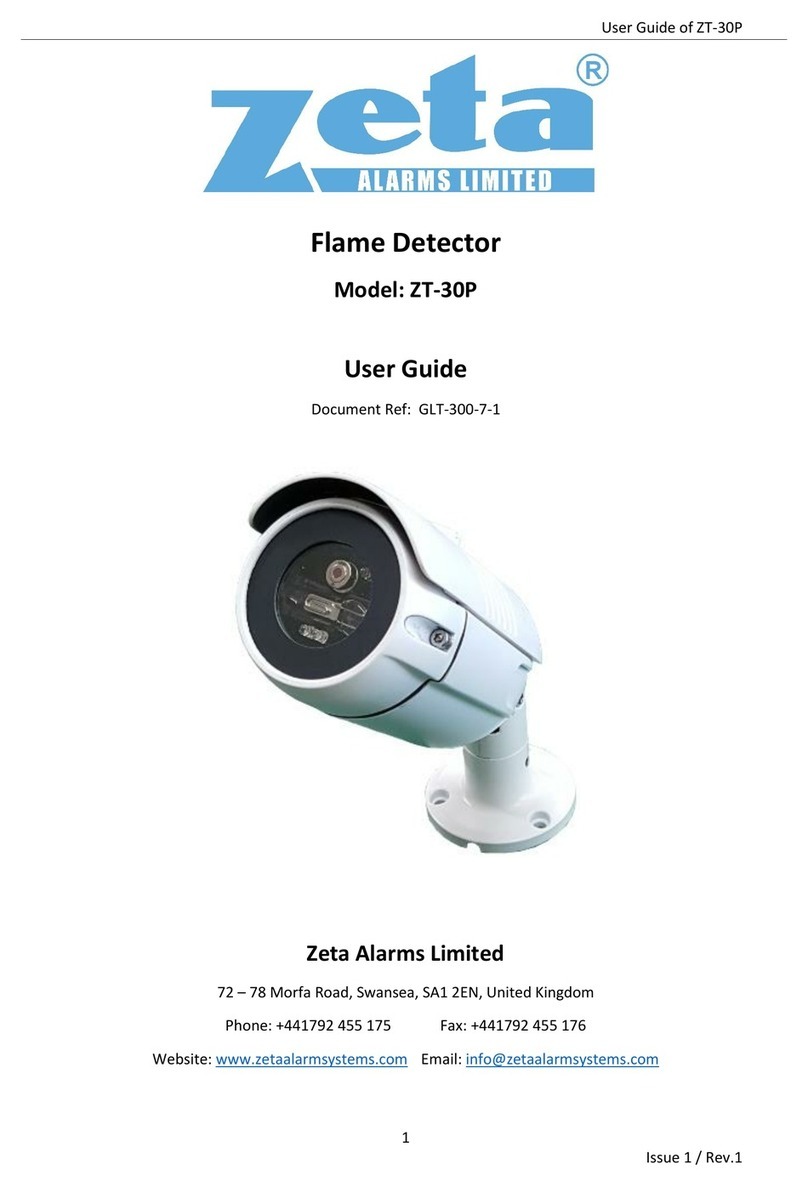WDZ3ZT92
3
Table of Contents
1. Product Description......................................................................................................................... 4
2. Applications....................................................................................................................................... 4
3. Appearance........................................................................................................................................ 4
4. Features.............................................................................................................................................. 4
5. Product parameters......................................................................................................................... 5
6. Packing List........................................................................................................................................5
7. Installation.......................................................................................................................................... 6
7.1. Screw...................................................................................................................................... 6
7.2. Adhesive 3M.......................................................................................................................... 8
7.3. Cable Ties.............................................................................................................................. 9
8. Use of Device................................................................................................................................... 12
8.1. Power on...............................................................................................................................12
8.2. Support function.................................................................................................................. 12
9. Common faults and handling...................................................................................................... 12