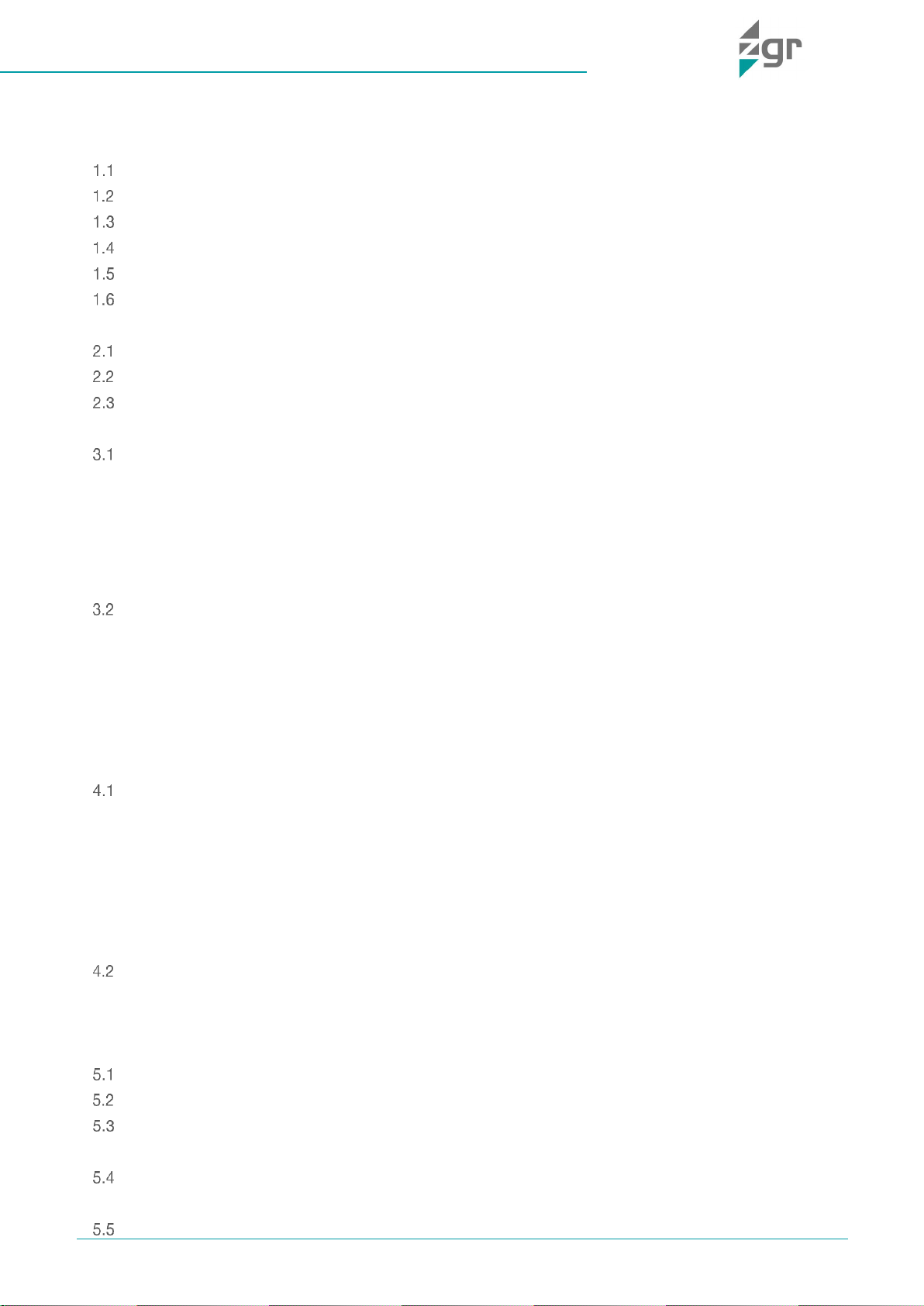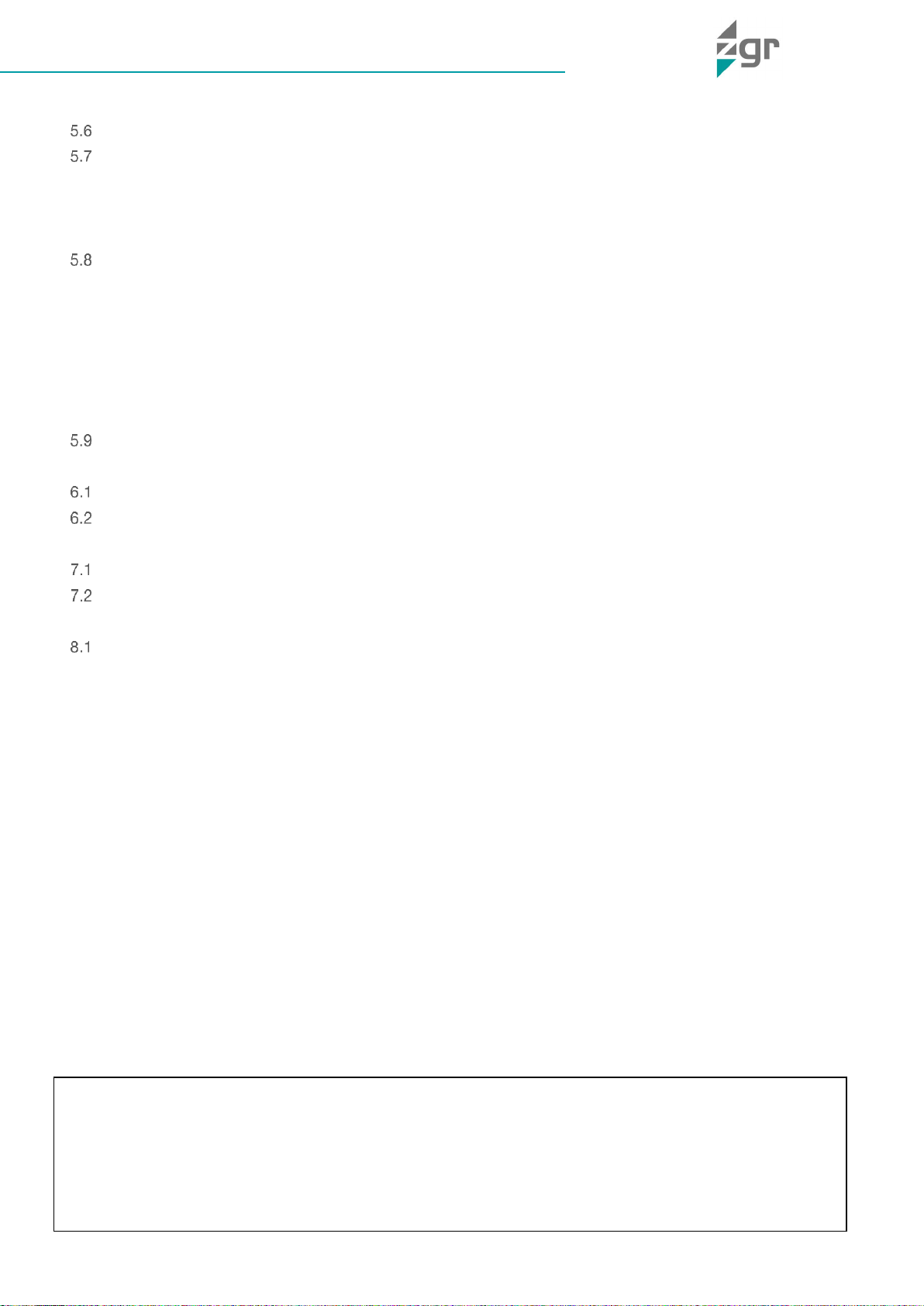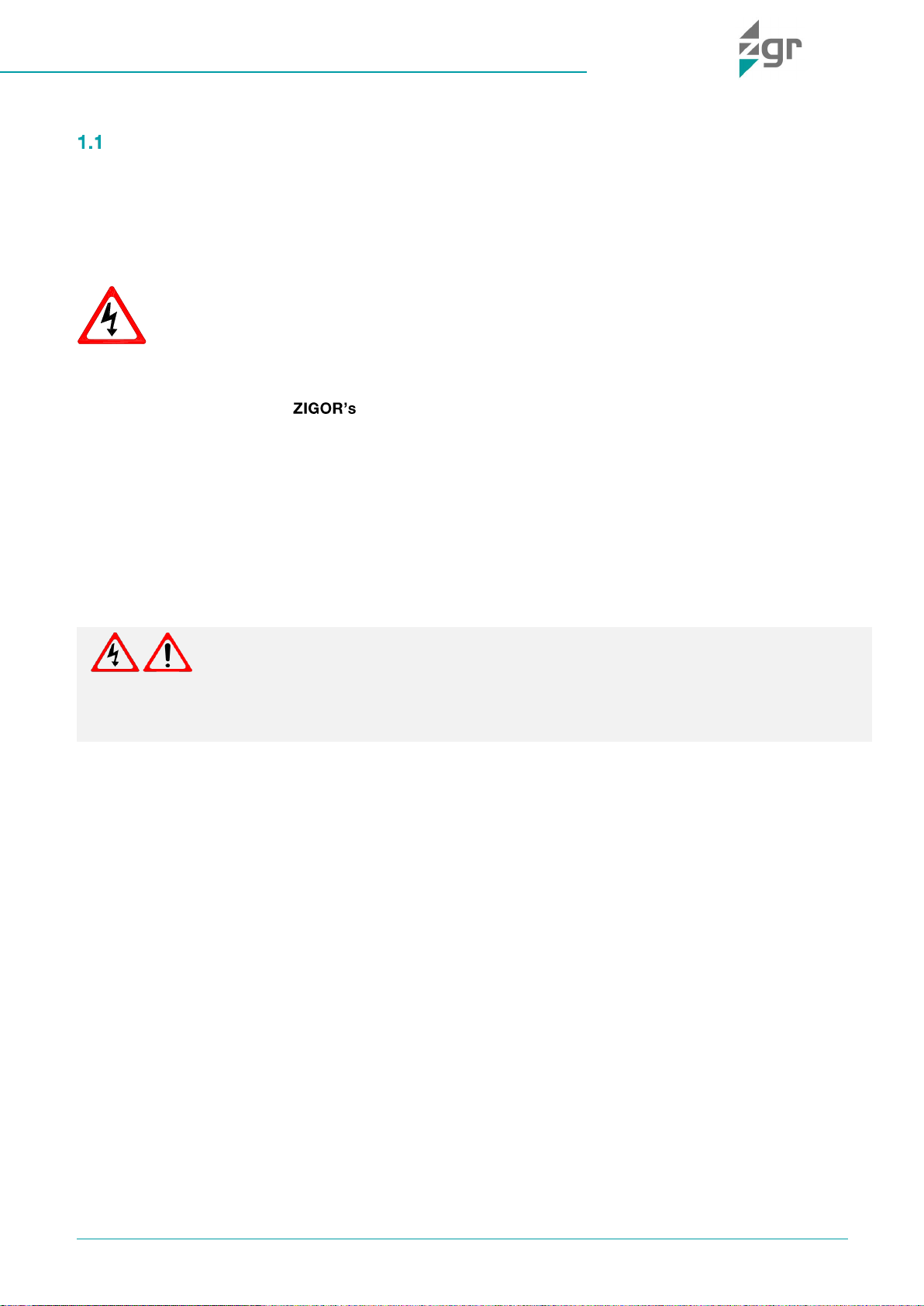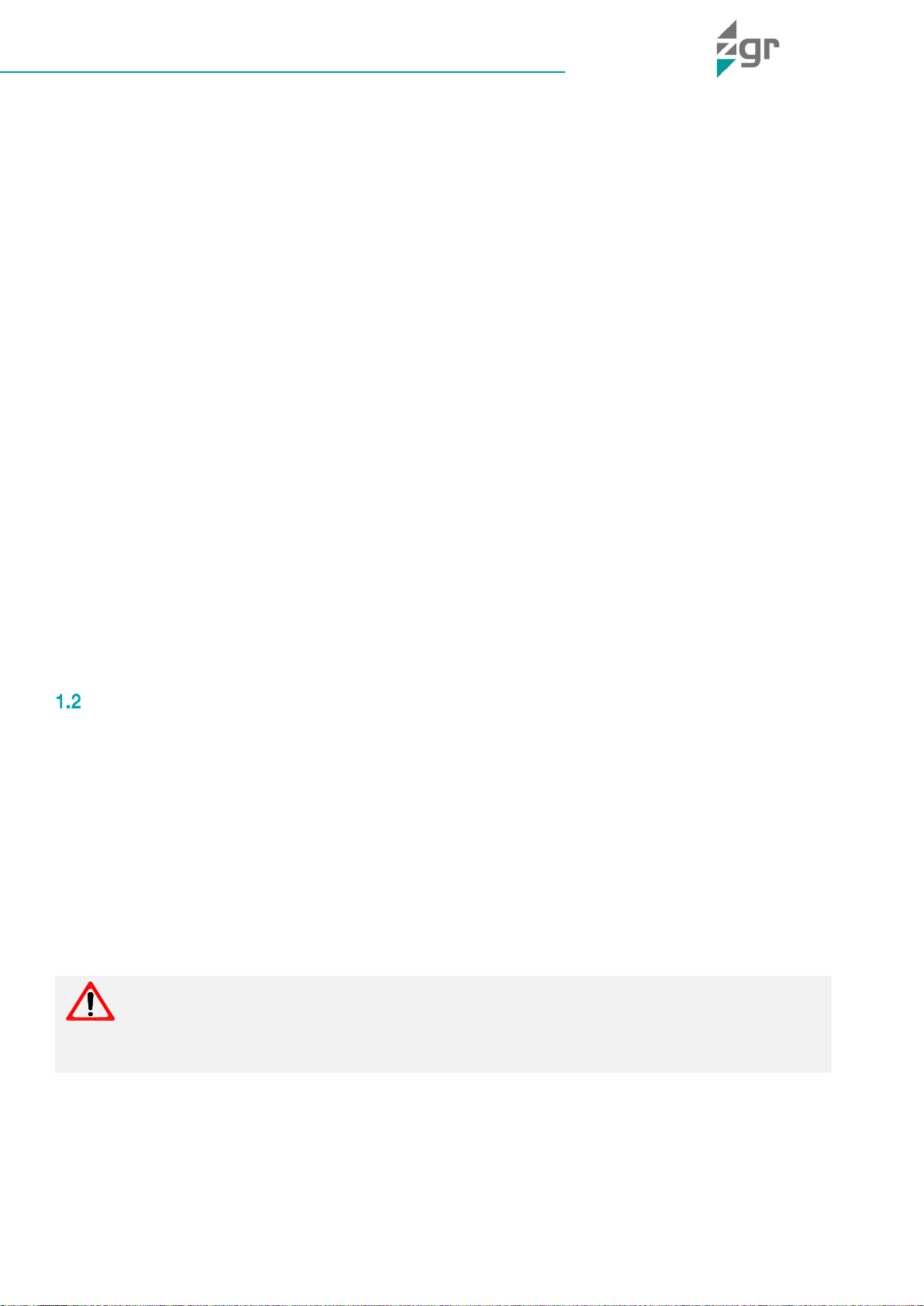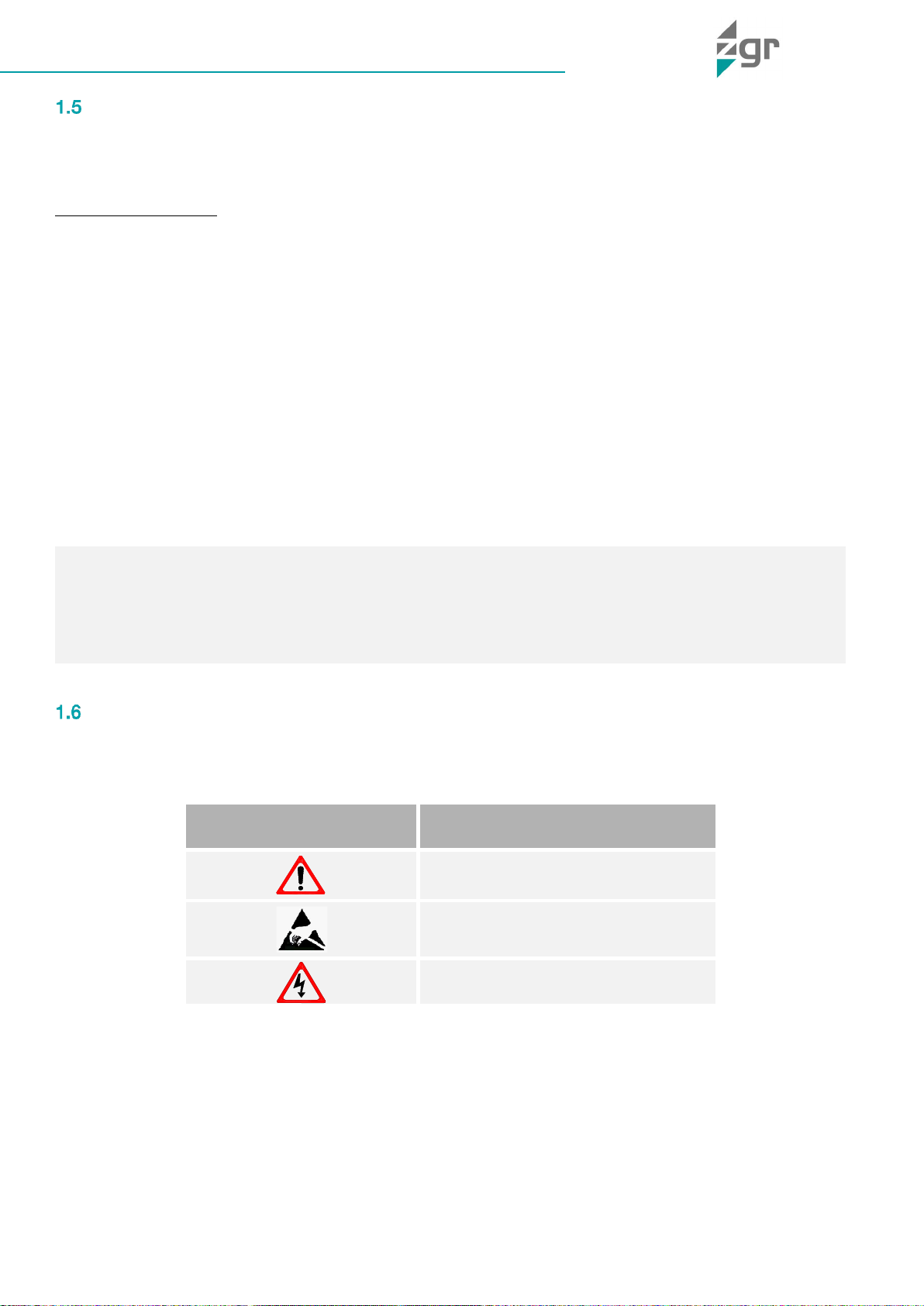INDEX
1PRECAUTIONS.....................................................................................................................................................3
General precautions.....................................................................................................................................3
Storage precautions.....................................................................................................................................4
Environmental precautions ..........................................................................................................................5
Precautions on the transportation of the unit..............................................................................................5
Precautions on receiving the unit................................................................................................................. 6
Symbol Description......................................................................................................................................6
2GENERAL DESCRIPTION.....................................................................................................................................7
Introduction..................................................................................................................................................7
Main characteristics.....................................................................................................................................7
Construction of ZGR INFLUENCE 10 - 40 KVA...........................................................................................8
3OPERATION OF ZGR INFLUENCE 10 - 40 KVA..................................................................................................9
Operation Modes .........................................................................................................................................9
3.1.1 Normal mode............................................................................................................................................9
3.1.2 Battery mode (Stored Energy Mode) .......................................................................................................9
3.1.3 Bypass mode .........................................................................................................................................10
3.1.4 ECO Mode..............................................................................................................................................10
3.1.5 Maintenance mode (Manual Bypass).....................................................................................................10
Turn on/off UPS .........................................................................................................................................11
3.2.1 Initial power-up procedure.....................................................................................................................11
3.2.2 Test procedure.......................................................................................................................................12
3.2.3 Maintenance bypass..............................................................................................................................12
3.2.4 Cold Start procedure..............................................................................................................................13
3.2.5 Shut down procedure ............................................................................................................................14
4Control panel and monitorization .......................................................................................................................15
LCD screen.................................................................................................................................................15
4.1.1 System status menu...............................................................................................................................16
4.1.2 Run.info menu........................................................................................................................................17
4.1.3 Alarm menu............................................................................................................................................18
4.1.4 Setting menu..........................................................................................................................................20
4.1.5 Maint menu ............................................................................................................................................20
4.1.6 Functions menu......................................................................................................................................21
Events and status list.................................................................................................................................22
4.2.1 Operational Status and Mode(s) ............................................................................................................22
4.2.2 Fault Information ....................................................................................................................................22
5INSTALLATION...................................................................................................................................................24
Unpack checking .......................................................................................................................................24
Mechanical installation...............................................................................................................................24
Electrical installation ..................................................................................................................................25
5.3.1 External Protective Devices ...................................................................................................................25
Connection of Power Cables.....................................................................................................................25
5.4.1 Recommended cross-sectional areas for power cables.......................................................................26
Power cable connection.............................................................................................................................26