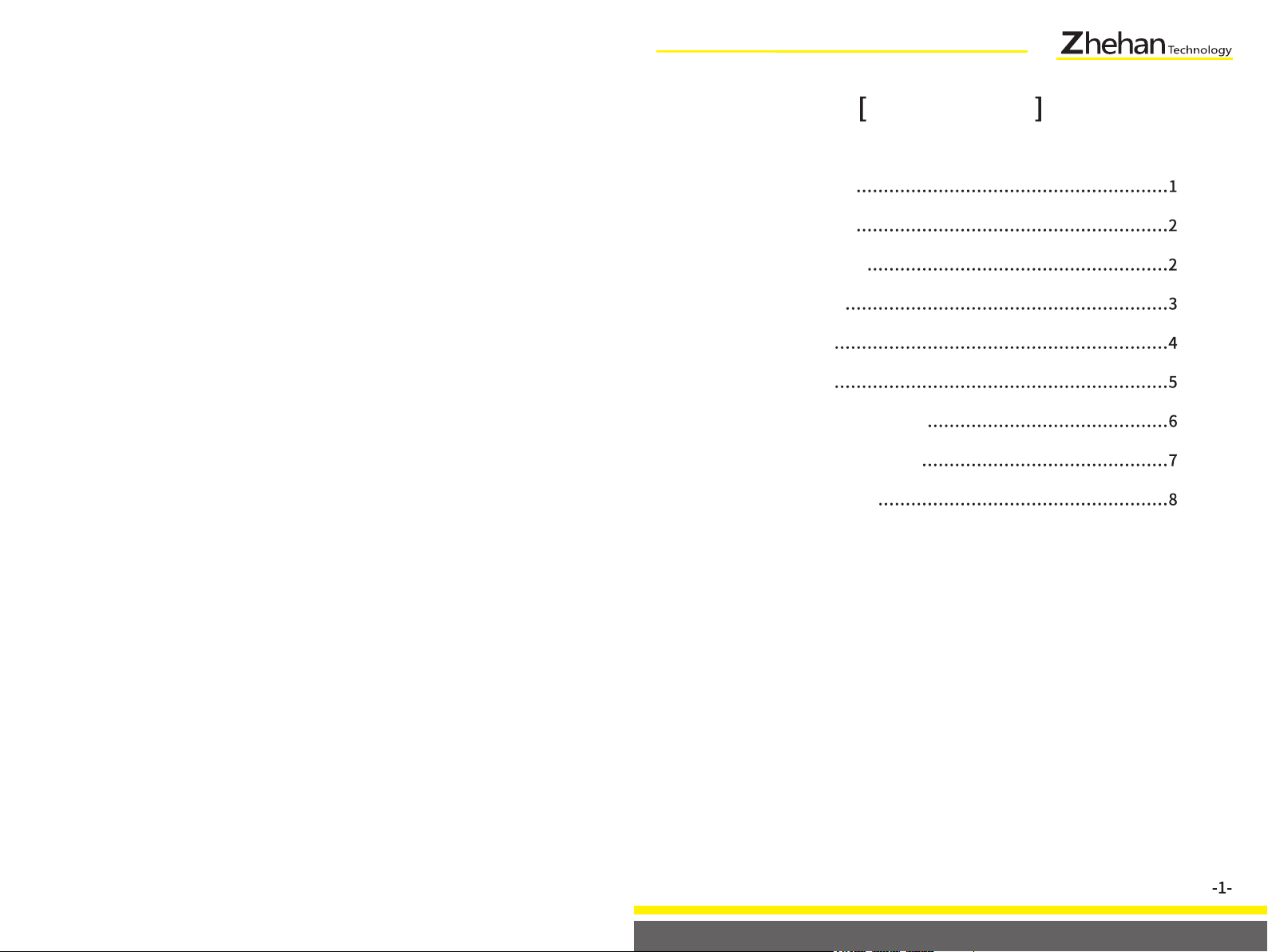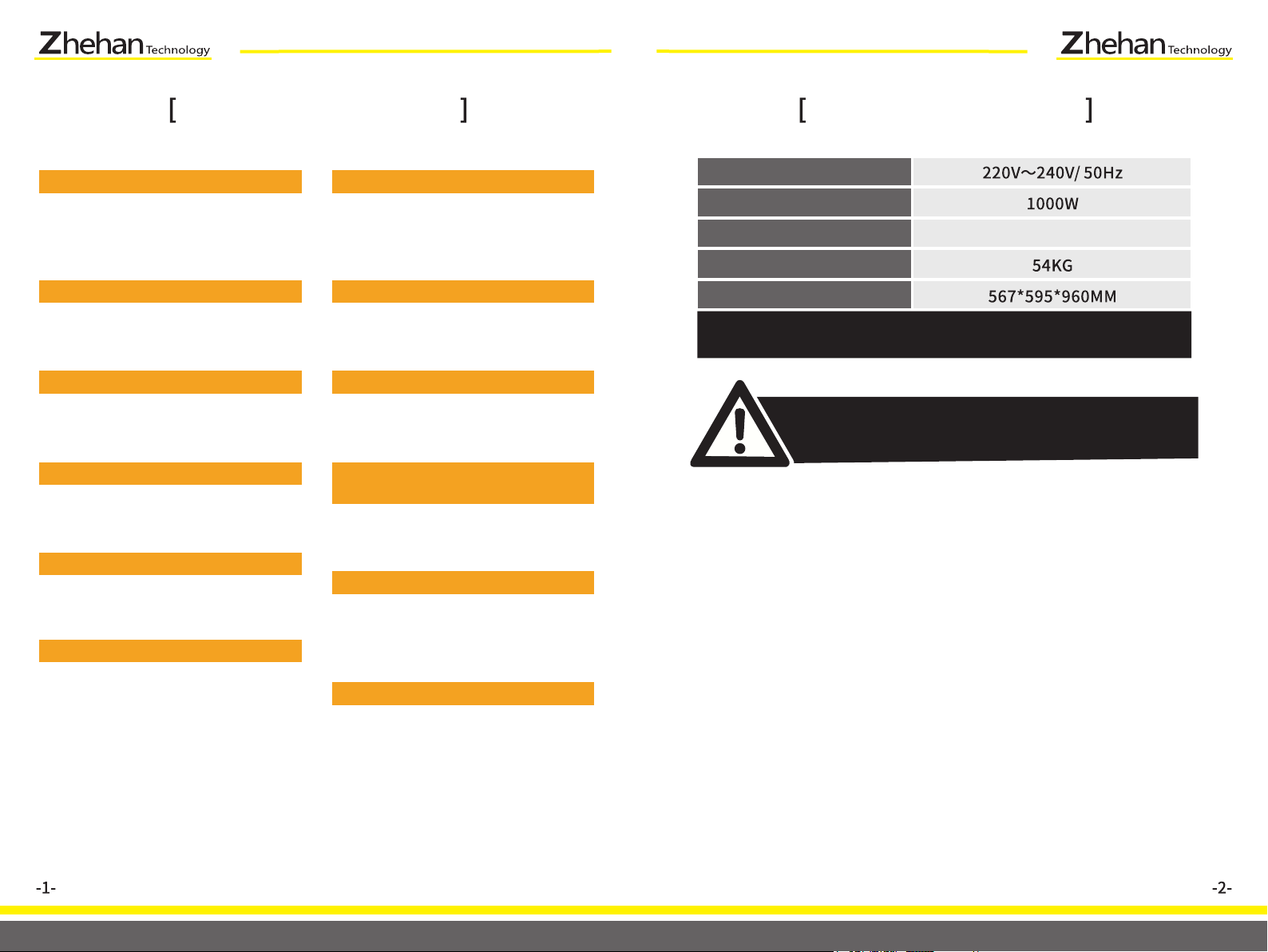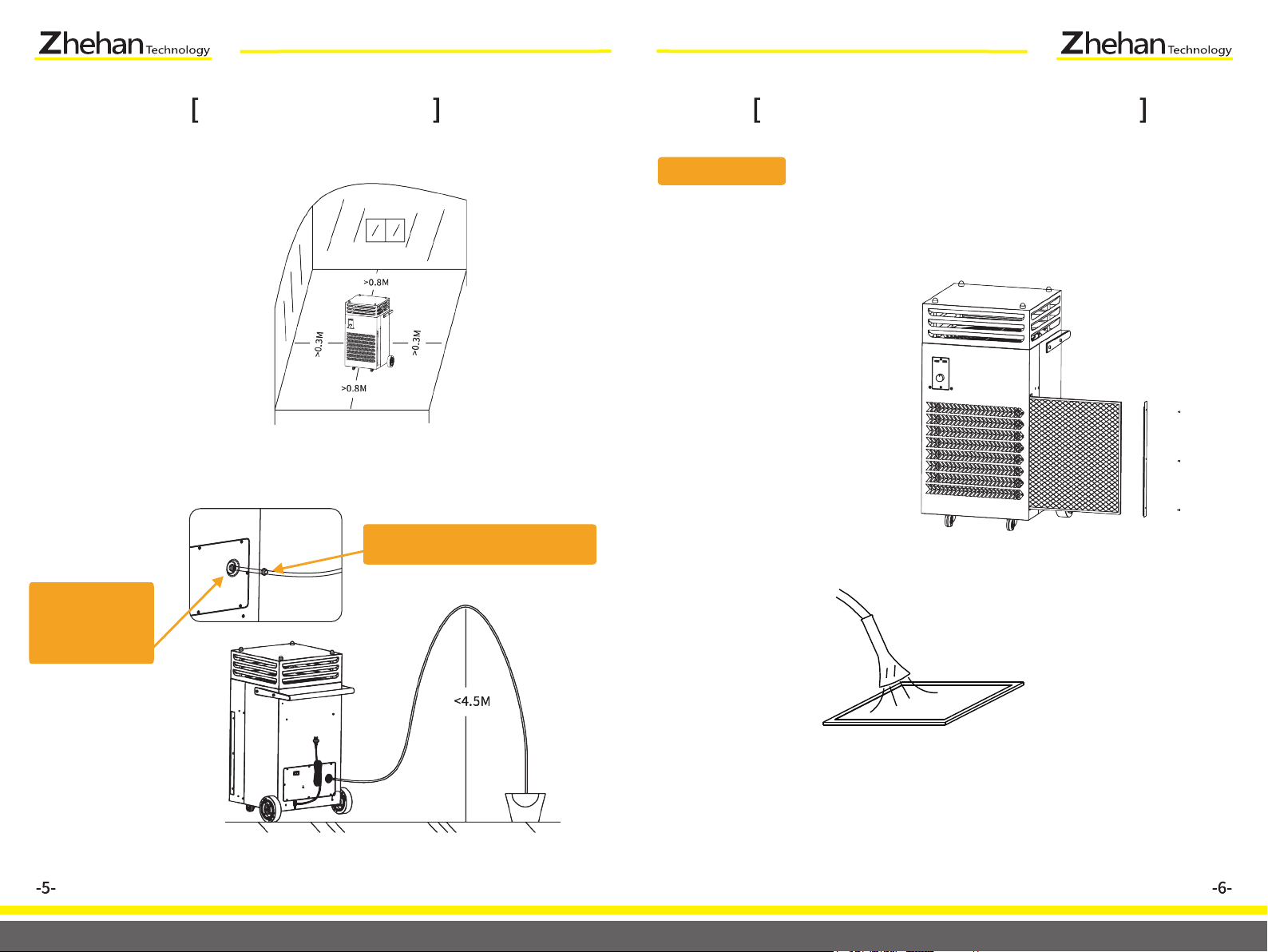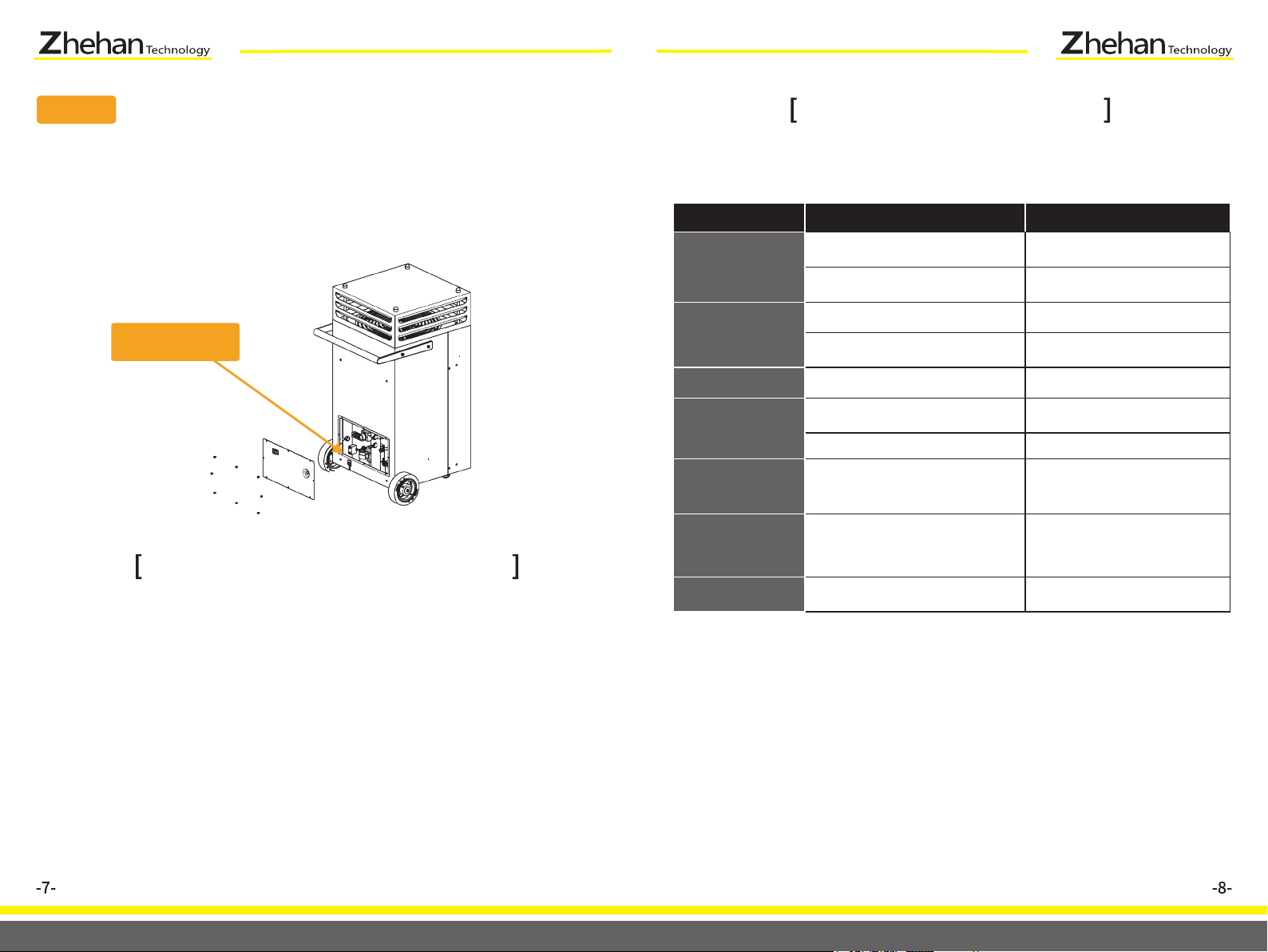CHARACTERISTIC
01 Powerful Dehumidification 02 Simple design
03 Air Purification Function
05 Easy To Maintain
07 Fully Automatic Drainage
09 Easy To Move
11 Wind Flows From All Sides
10 Low Power Consumption
Fault Alarm And Shutdown
Protection
08
06 Automatic Defrost
04 Humidity Adjustable
Based on the principle of refrigeration
technology, this dehumidifier can
Remove the right amount of moisture
to keep the room dry and comfortable.
Can effectively solve air quality
problems.
Simple and smooth design, suitable
for all environment and place.
Different dehumidification levels can
be selected according to different
room needs.
Subtle design allows quickest and
easiest repairs.
Natural weathering frost, safer and
more efficient.
Built-in high-lift water pump, automatic
detection of water level and drainage. Automatic detection fault alarm
display, to solve your problems.
Equipped with 2-inch universal wheels,
move freely.
Let every corner of the space feel the
comfortable air. 11 Industrial Application
Built-in mechanical control mode,
durable and use in harsh working
conditions.
The machine has passed the EU
authoritative certification, and the
energy efficiency exceeds the
national level.
SPECIFICATIONS
Motor
Power
Drainage Method Fully automatic drainage
N.W. (KG)
Dimension (W x D X H)
Note: This dehumidification ability is obtained by testing at
room temperature of 27°C and relative humidity of 60%.
SAFE USE WARNING
When using this machine,
please pay attention to the following safety warnings.
• Unplug this dehumidifier before cleaning or storing it
• Do not immerse the machine in or near water
• Do not place the machine near heat generating devices or flammable
hazards
• Do not stuff your fingers or other objects into the air vents or air outlets
• Do not sit on this table
• Please drain as required
• Before moving the machine, please use the manual drain button to
drain the accumulated water in the consumption
• Make sure the drain hose is not broken so that condensate can drain
continuously
• If the power cord is damaged, please purchase a power cord of the
same specification for replacement
• Do not alter or modify your dehumidifier in any way, please contact
your authorized dealer for assistance
• Prevent electric shock hazard. Equipment must be grounded