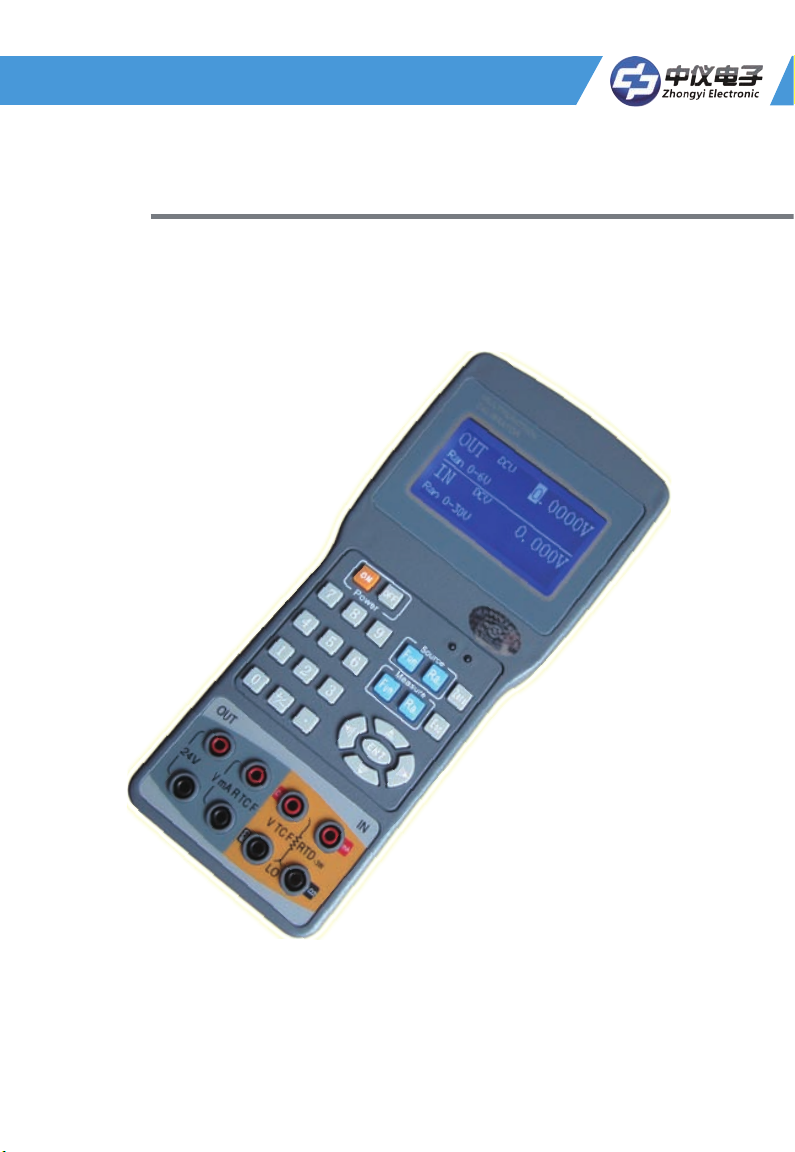CA103&CA102S Handy Multi-functions Calibrator Operating Instruction
5
Contents
INTRODUCTION.........................................................................................1
CHECKING THE CONTENTS OF THE PACKAGE.....................................2
SAFETY PRECAUTIONS............................................................................3
1. PRODUCT OUTLINE..............................................................................7
2. NAMES AND FUNCTIONS OF PARTS...................................................8
3. BEFORE STARTING SOURCE OR MEASUREMENT .........................10
3.1 USAGE PRECAUTIONS.........................................................................10
3.2 CONNECTING A POWER SUPPLY ...........................................................12
3.2.1Using an AC Adapter.........................................................12
3.2.2 Using an NiMH Battery Pack............................................12
3.3TURNING THE POWER ON AND OFF ......................................................14
3.3.1 Turning the Power On and Off .........................................14
3.3.2 Screen saver....................................................................14
3.3.3 Auto Power Off.................................................................14
3.4 OPERATING ENVIRONMENT..................................................................14
4. SOURCE...............................................................................................15
4.1 CONNECTING THE SOURCE TERMINALS.................................................15
4.2 SOURCE KEYS OPERATION..................................................................15
4.3 SOURCE DC VOLTAGE (DCV) SIGNALS ................................................16
4.4 SOURCE DC CURRENT (DCMV) SIGNALS.............................................16
4.4.1 Source DC Current Signals............................................16
4.4.2 20 mA SINK Function.....................................................17
4.5 SOURCE DC VOLTAGE (DCMV) SIGNALS..............................................18
4.6 SOURCE RESISTANCE (RESI) SIGNALS ................................................19
4.7 SOURCE THERMOCOUPLE (TC) SIGNALS ..............................................19
4.8 SOURCE FREQUENCY SIGNALS............................................................20