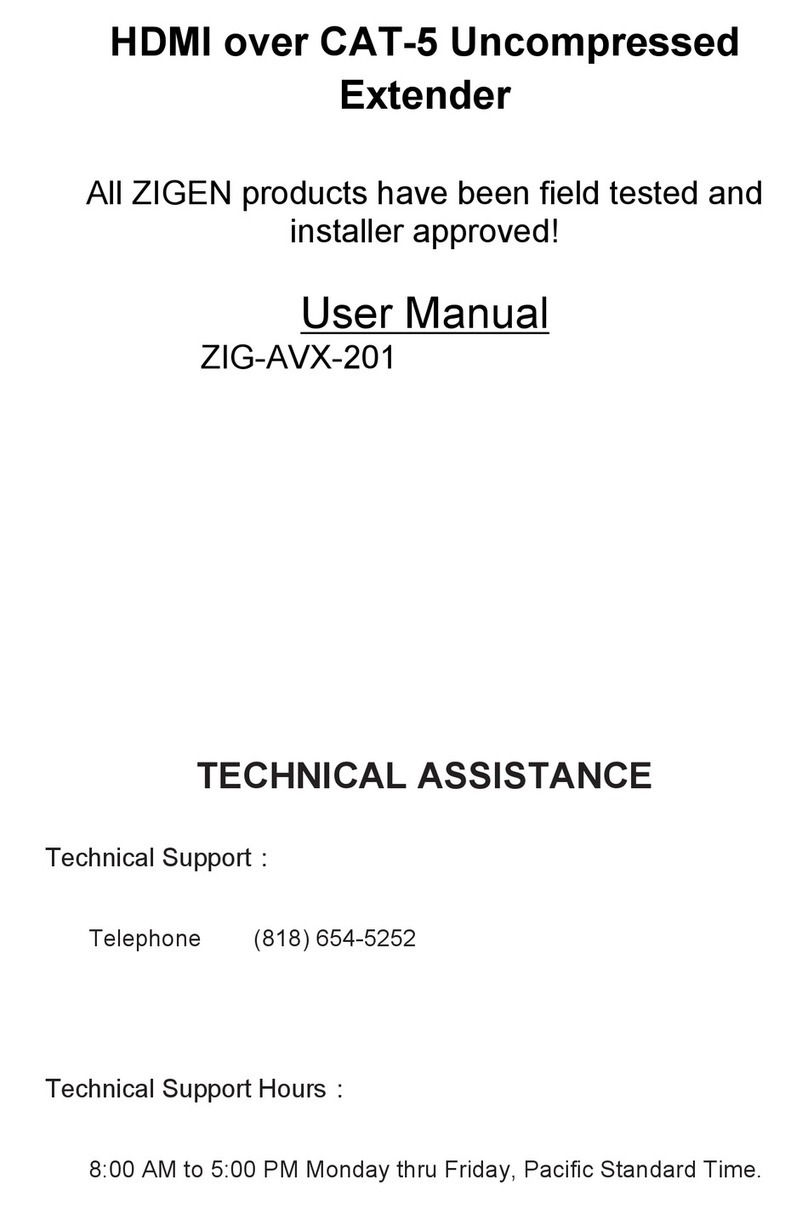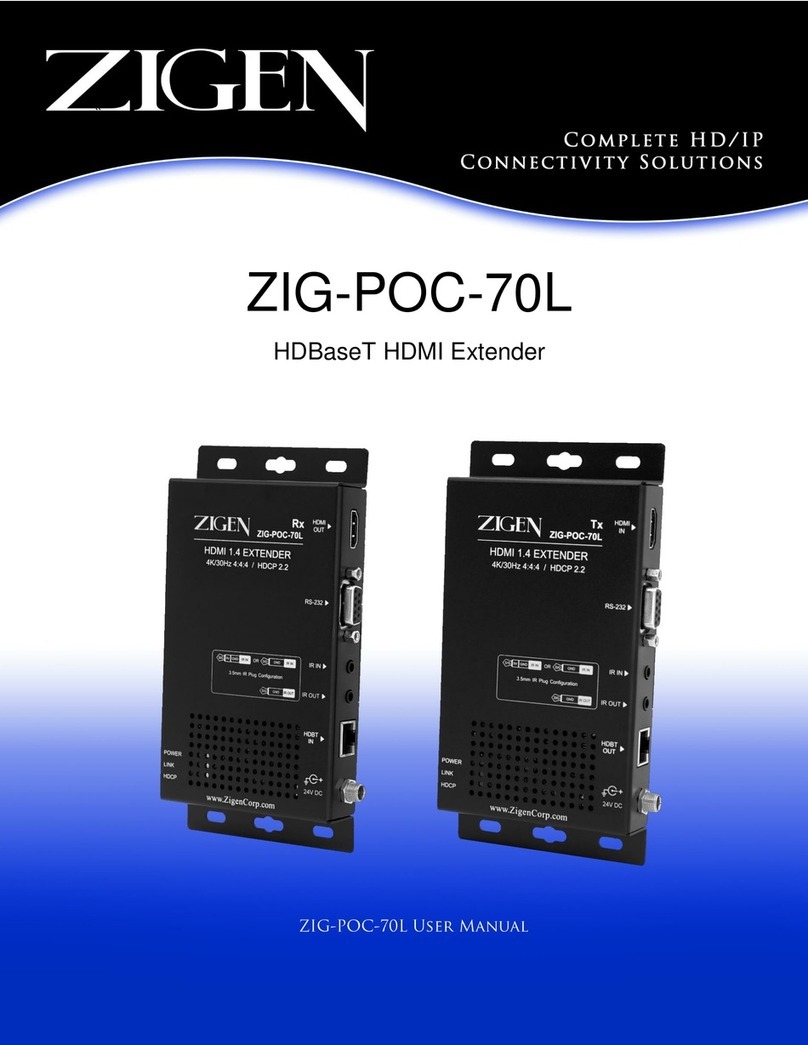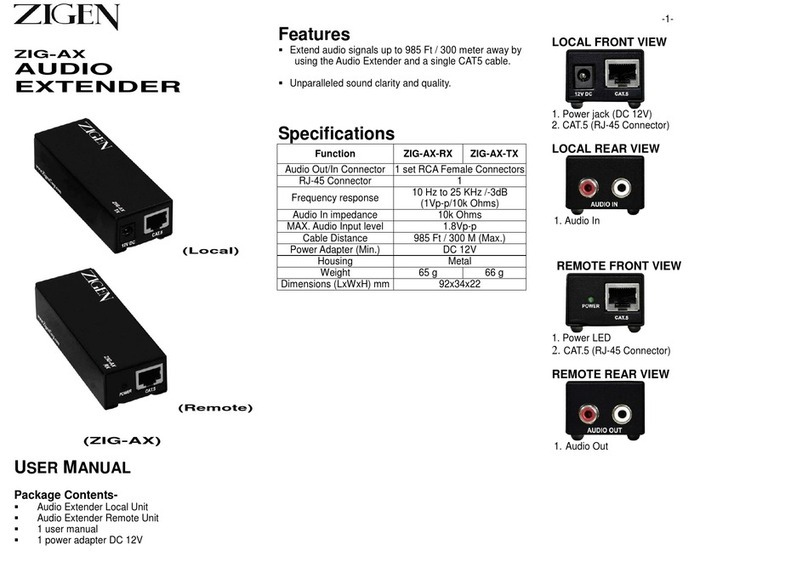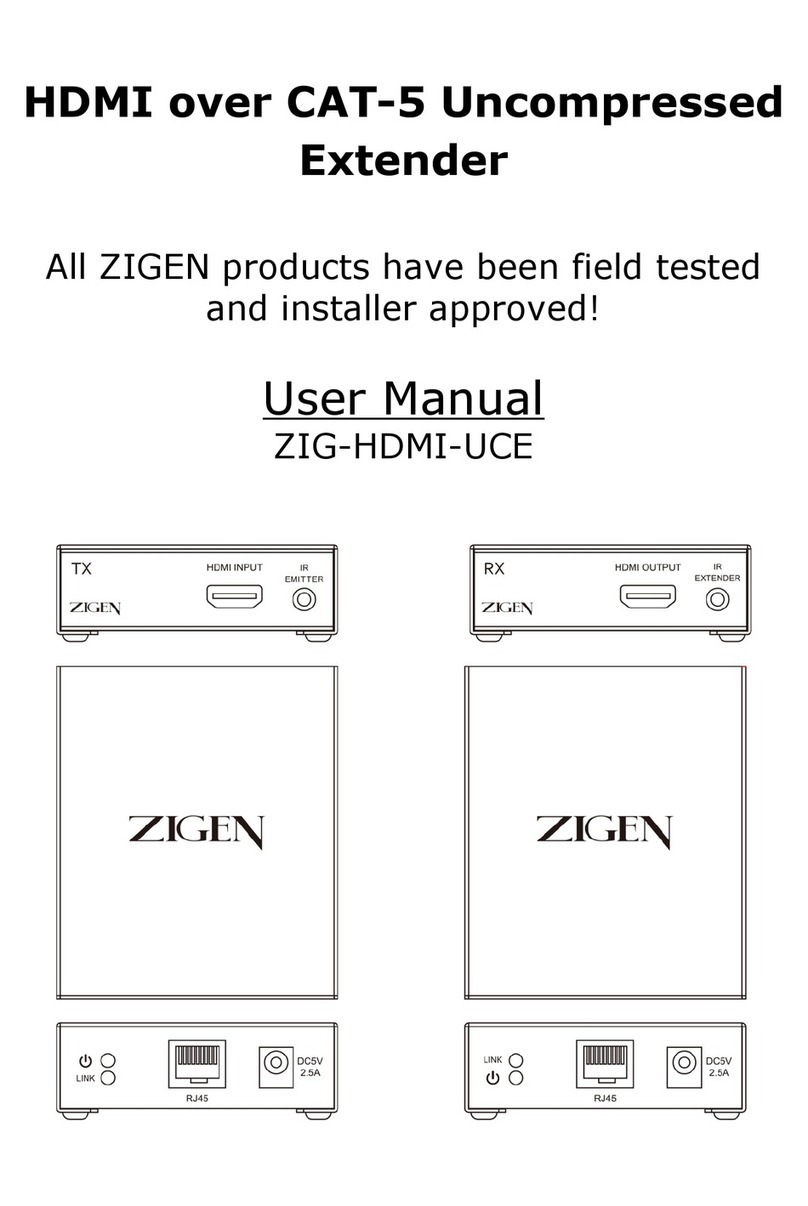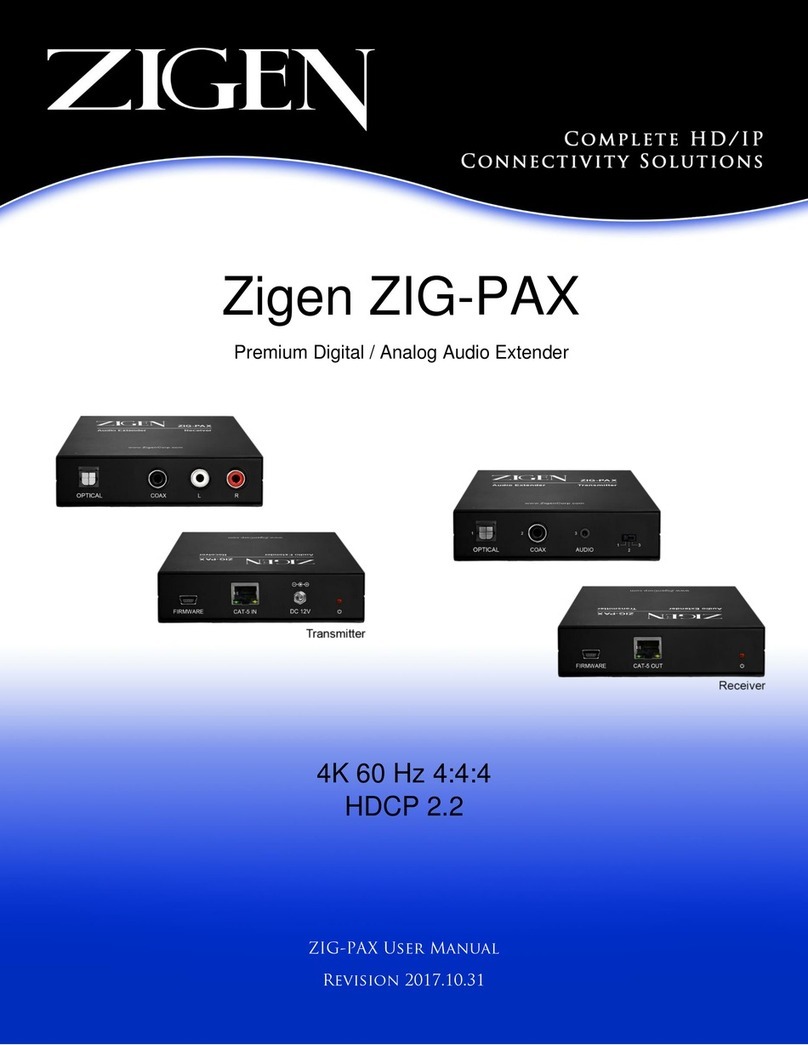Contents
HDMI Extender ................................................................................................1
Product Overview.............................................................................................1
Features...........................................................................................................1
Package Contents............................................................................................3
Connections and Operations............................................................................3
Specifications...................................................................................................6
Panel Descriptions...........................................................................................7
Typical Application ...........................................................................................9
Maintenance ....................................................................................................9
Product Service................................................................................................9
●Provided Service...........................................................................................9
●Mail-In Service
...........................................................................................10
●Warranty
....................................................................................................10
●Warranty Limits And Exclusions
.................................................................11