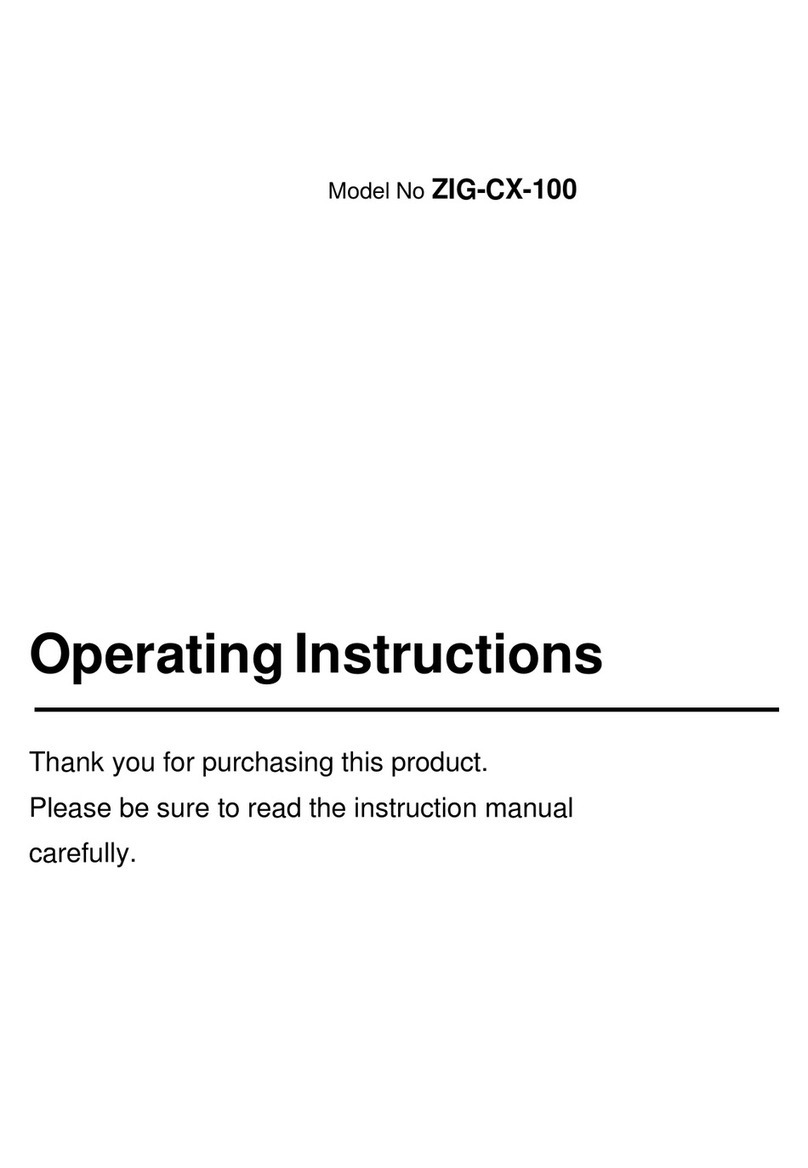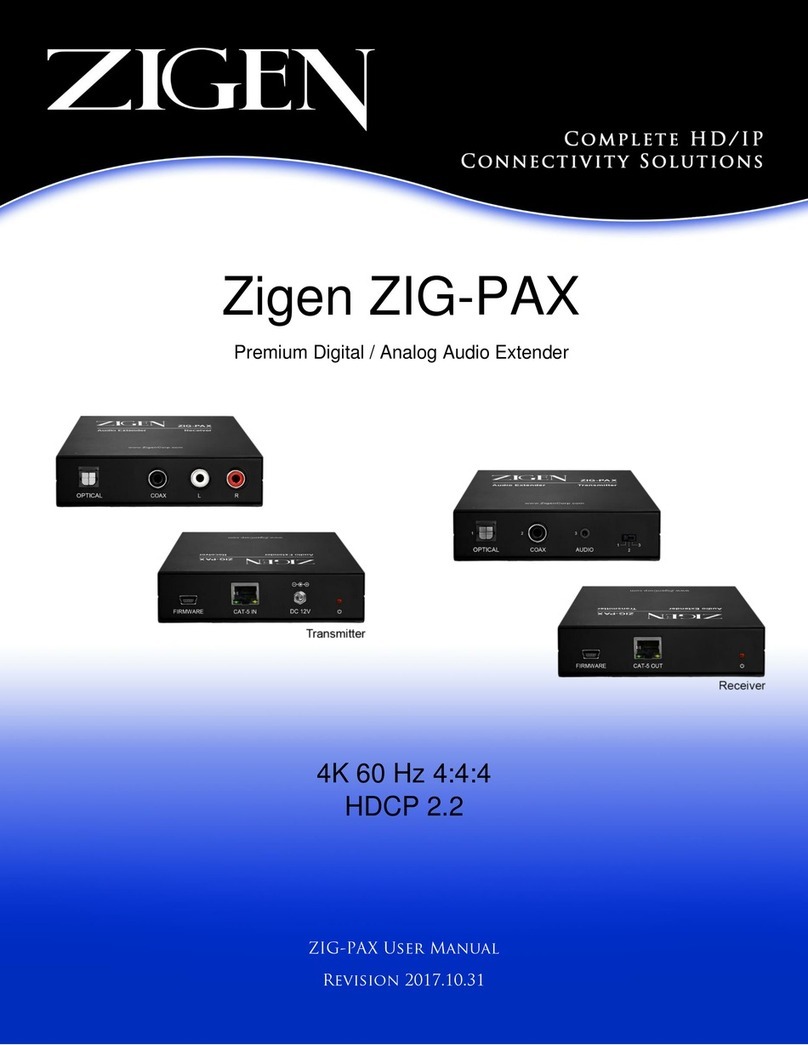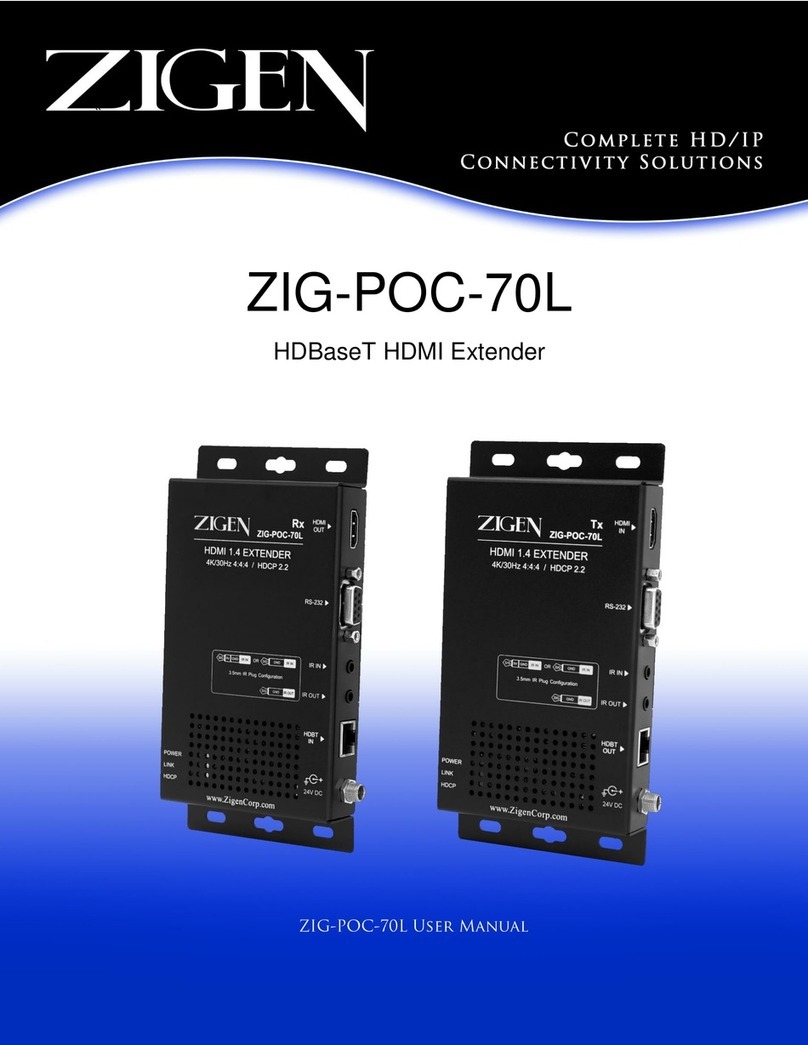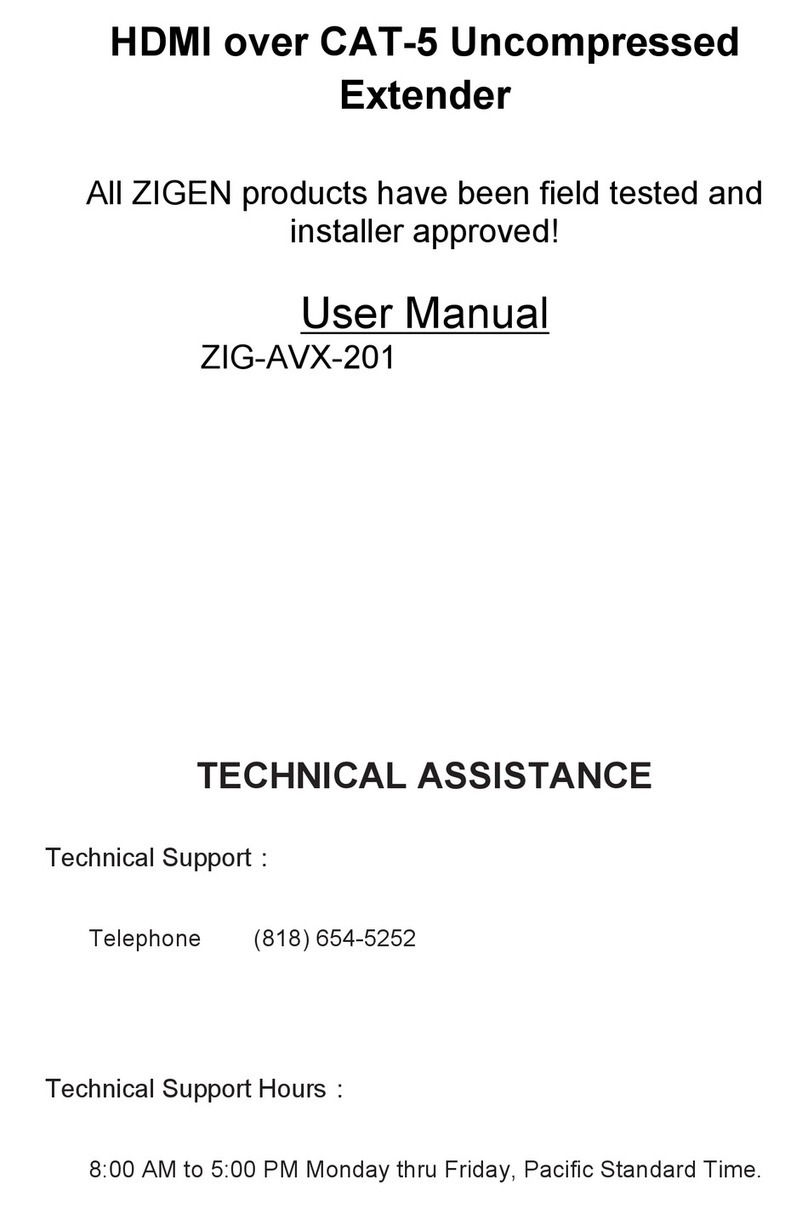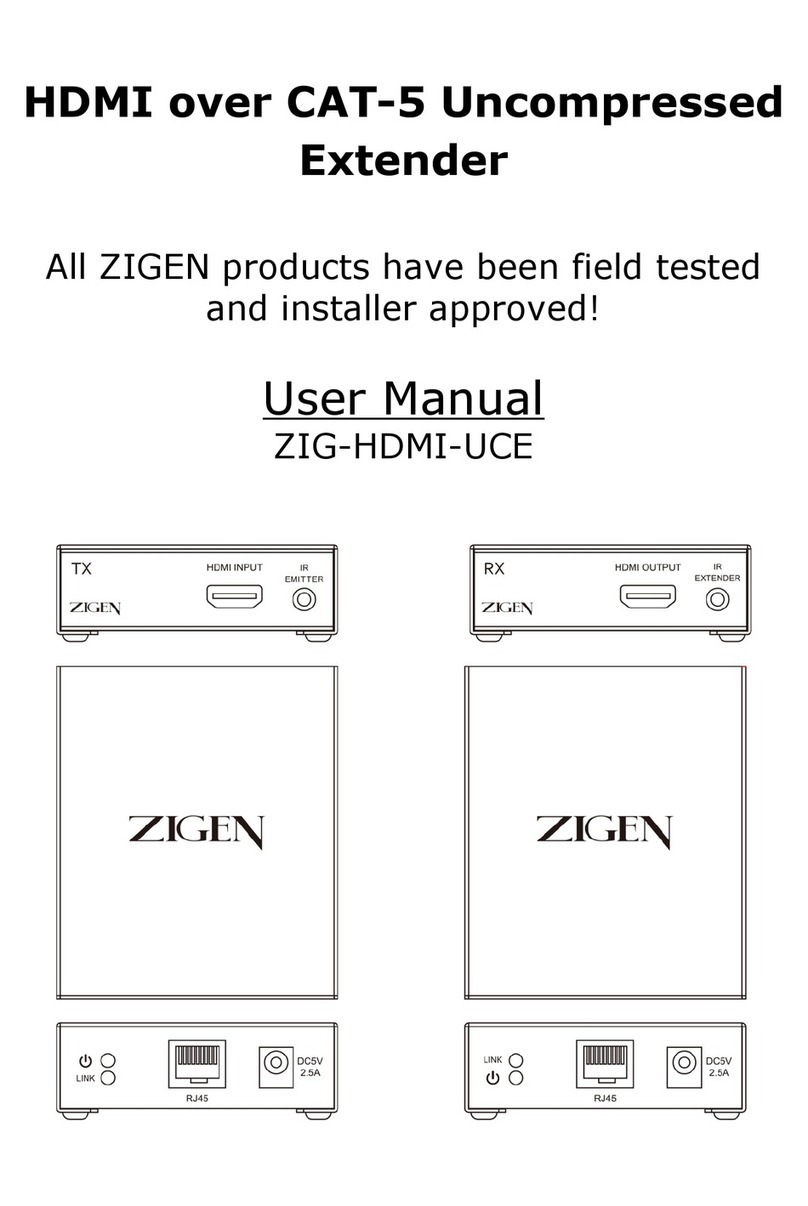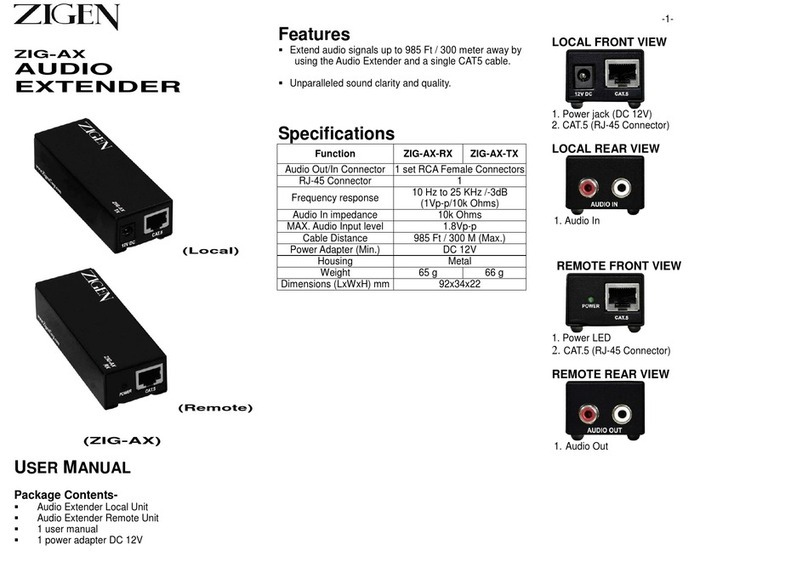Powered Product Warranty
Zigen warrants its powered products against any defects in materials and
workmanship for a period of three years from the date of invoice. Touchscreen
displays
carry a one year parts and labor warranty. If a malfunction occurs during the warranty
period, Zigen will repair or replace a product to its original operating condition. A
return authorization number must be obtained from Zigen before products are
returned for service.
Non-Powered and Cable Products - Lifetime Limited Performance Warranty
Zigen warrants that its non-powered products and cable products will be free from
defects in material and workmanship for as long as you or your customer owns the
product. All Zigen non-powered products and cables are designed and engineered to
meet and exceed performance specifications. If, at anytime, the product fails due to
manufacturer defect, Zigen will repair or replace the product to ensure that it meets
original performance specifications. Reduced performance due to normal wear and
tear, or damages caused by misuse or negligence will not be covered. Zigen will test
and evaluate all non-powered and cable products claimed defective. Products must
be shipped to Zigen, prepaid along with proof of purchase only after obtaining a
Return Merchandise Authorization (RMA) number from Zigen. This statement of
policy is in lieu of any other policy expressed or implied and no representative or
person is authorized to assume any other liability or adopt any other policy for Zigen
without our written consent.
Return Policy
If you would like to return a Zigen product, it can be done within 30 days of purchase
for a full refund, less shipping and handling. Zigen will not be responsible for shipping
and handling of product returns. Returns will only be accepted of products with proof
of purchase, products in the original packaging with zero to minimal use and a Return
Merchandise Authorization RMA number provided by Zigen.