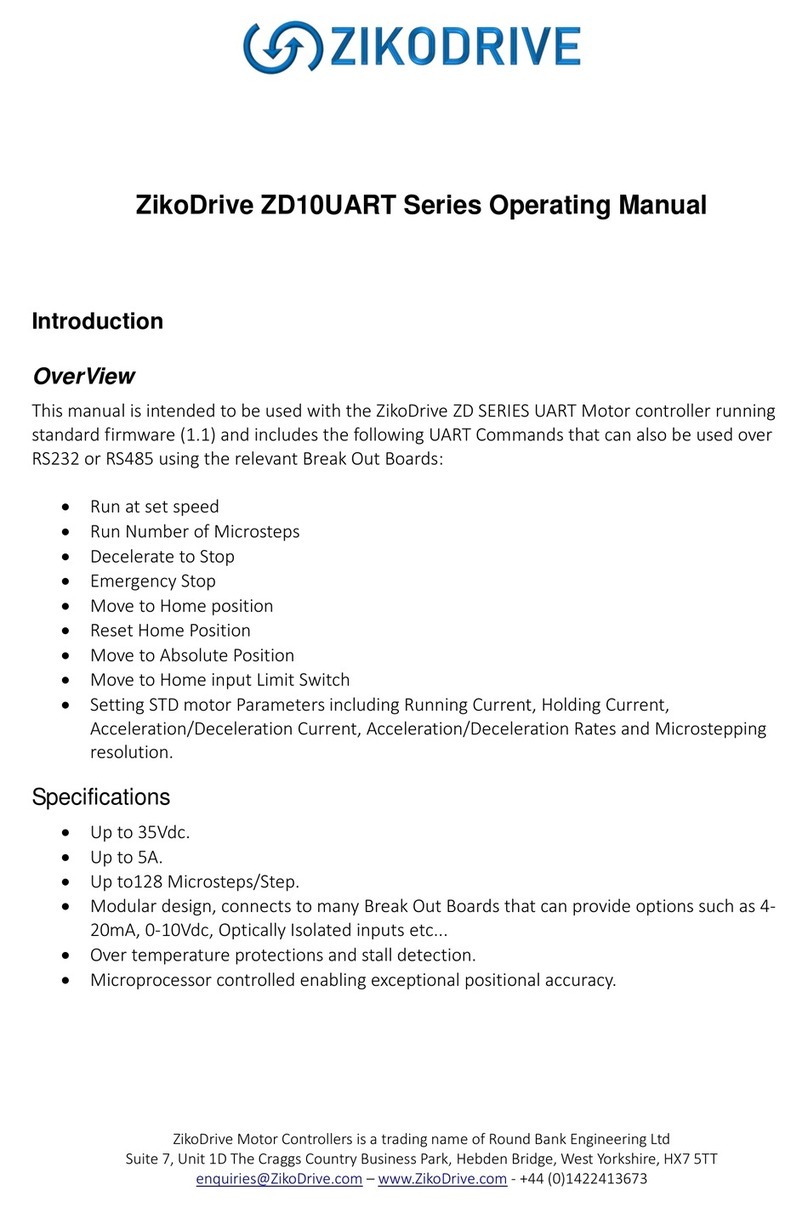2
Zikodrive Motor Controllers is a trading name of Round Bank Engineering Ltd
Unit 4B, Top Land Business Park, Hebden Bridge, West Yorkshire, HX7 5RW enquiries@Zikodrive.com –www.Zikodrive.com - +44 (0) 1422
647177
Contents
Introduction .......................................................................................................................................3
Overview ........................................................................................................................................3
Specifications .................................................................................................................................3
Setting Up...........................................................................................................................................4
Programming Manual ........................................................................................................................6
The UART Protocol .........................................................................................................................6
Protocol Setup................................................................................................................................6
Recommended Software................................................................................................................6
The Zikodrive Protocol ...................................................................................................................7
CheckSum formula .........................................................................................................................7
Shortlist of Commands...................................................................................................................8
0x00 –Speed & Direction Register.................................................................................................9
0x01 –Parameters .......................................................................................................................11
0x02 –Move Distance..................................................................................................................12
0x03 –Emergency Stop................................................................................................................13
0x04 –Motor Mode .....................................................................................................................13
0x06 –Revert to PWM/Analogue Mode......................................................................................13
0x07 –PID Settings.......................................................................................................................14
Additional Information.....................................................................................................................14