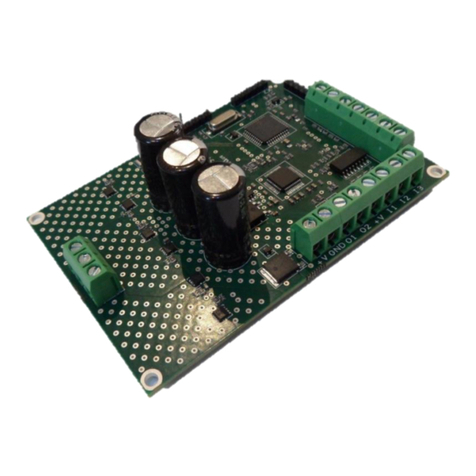ZikoDrive Motor Controllers is a trading name of Round Bank Engineering Ltd
Suite 7, Unit 1D The Craggs Country Business Park, Hebden Bridge, West Yorkshire, HX7 5TT
enquiries@ZikoDrive.com –www.ZikoDrive.com - +44 (0)1422413673
Contents
Introduction ................................................................................................................................1
OverView............................................................................................................................. ......1
Specifications....................................................................................................................... ......1
Important NOTE:................................................................................................................. ......3
Components................................................................................................................................4
Board View.......................................................................................................................... ......4
Setting Up...................................................................................................................................5
Wiring Motor Phase Wires ........................................................................................ ................5
Power Wires......................................................................................................................... ......5
Connections to Box Header (UART)................................................................................... ......6
Connections to ZDPIRS (RS485 & RS232)........................................................................ ......6
Programming Manual.................................................................................................................7
The UART Protocol............................................................................................................. ......7
Protocol Setup...................................................................................................................... ......7
The ZikoDrive Protocol....................................................................................................... ......8
CheckSum formula.................................................................................................... ................9
Command Complete............................................................................................................ ......9
Shortlist of Commands........................................................................................................ ....11
Incremental Commands............................................................................................................12
RUN_SPD (0x01)................................................................................................................ ....12
RUN_SPD Formula................................................................................................... ..............13
RUN_STPS (0x02).............................................................................................................. ....14
RUN_STPS Formula................................................................................................. ..............15
General Commands ..................................................................................................................16
STOP (0x03)........................................................................................................................ ....16
EMER_STOP (0x04)........................................................................................................... ....16
Absolute Commands.................................................................................................................17
MOV_HOME (0x05) .......................................................................................................... ....17
RST_HOME (0x06) ............................................................................................................ ....17
MOV_ABS (0x07) .............................................................................................................. ....18
MOV_HOME_RST (0x08)................................................................................................. ....19
Parameter Setup........................................................................................................................20
Motor Current...................................................................................................................... ....20
Standard Mode Current formula:......................................................................................... ....21
Precision Mode Current formula:........................................................................................ ....21
RUN_CUR (0x09)..................................................................................................... ..............22
HOLD_CUR (0x0A) ................................................................................................. ..............22
ACC_CUR (0x0B) .................................................................................................... ..............22
DEC_CUR (0x0C)..................................................................................................... ..............22
ACC_VAL (0x0D)............................................................................................................... ....23
DEC_VAL(0x0E)................................................................................................................ ....23
SPD_RUN (0x0F)................................................................................................................ ....24
M_STEP (0x10)................................................................................................................... ....25
Precision Mode.........................................................................................................................25
Standard Mode..........................................................................................................................25
M_STEP register layout ...........................................................................................................26