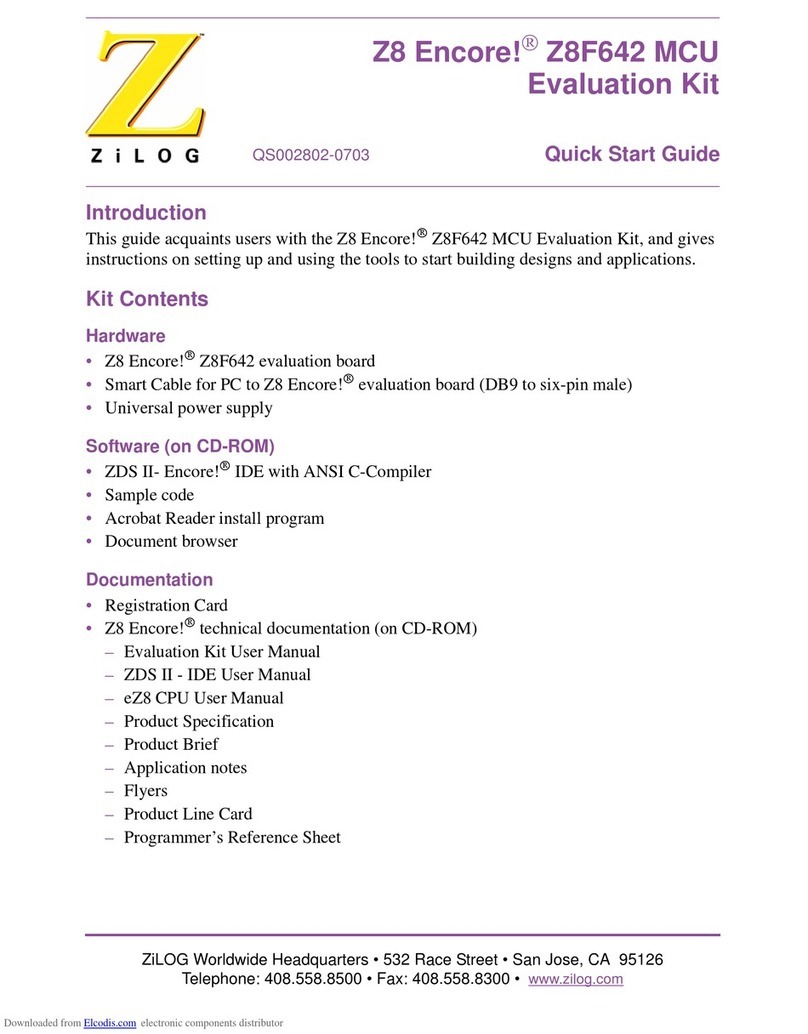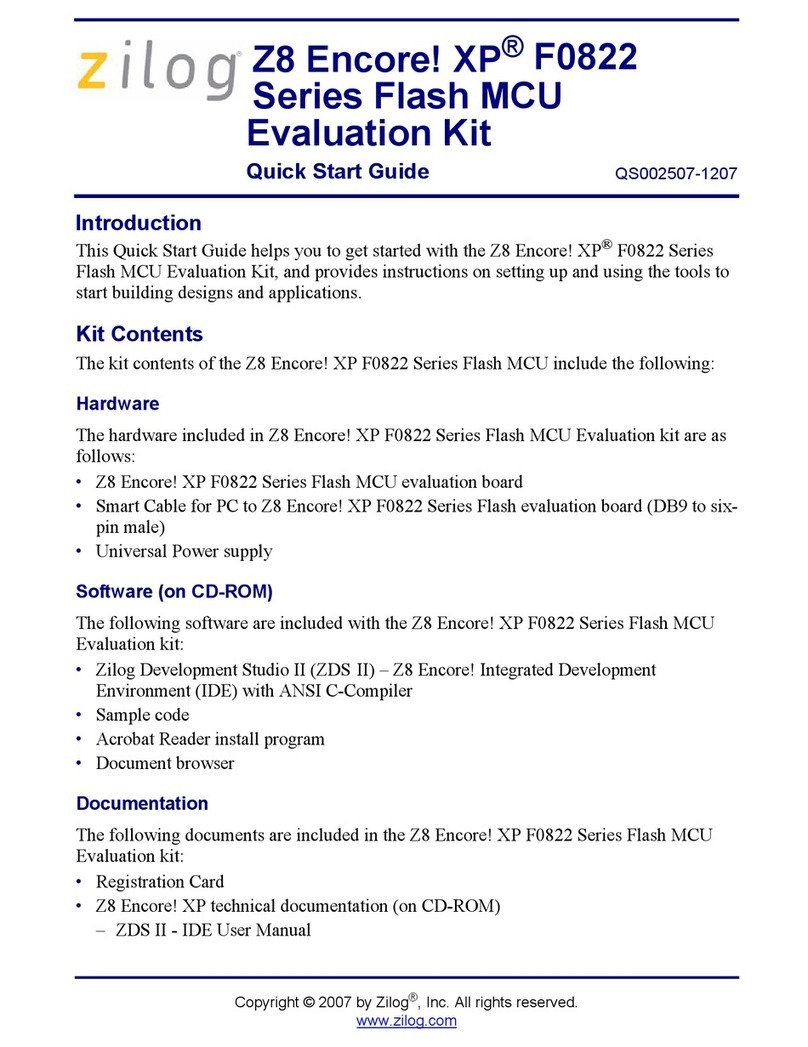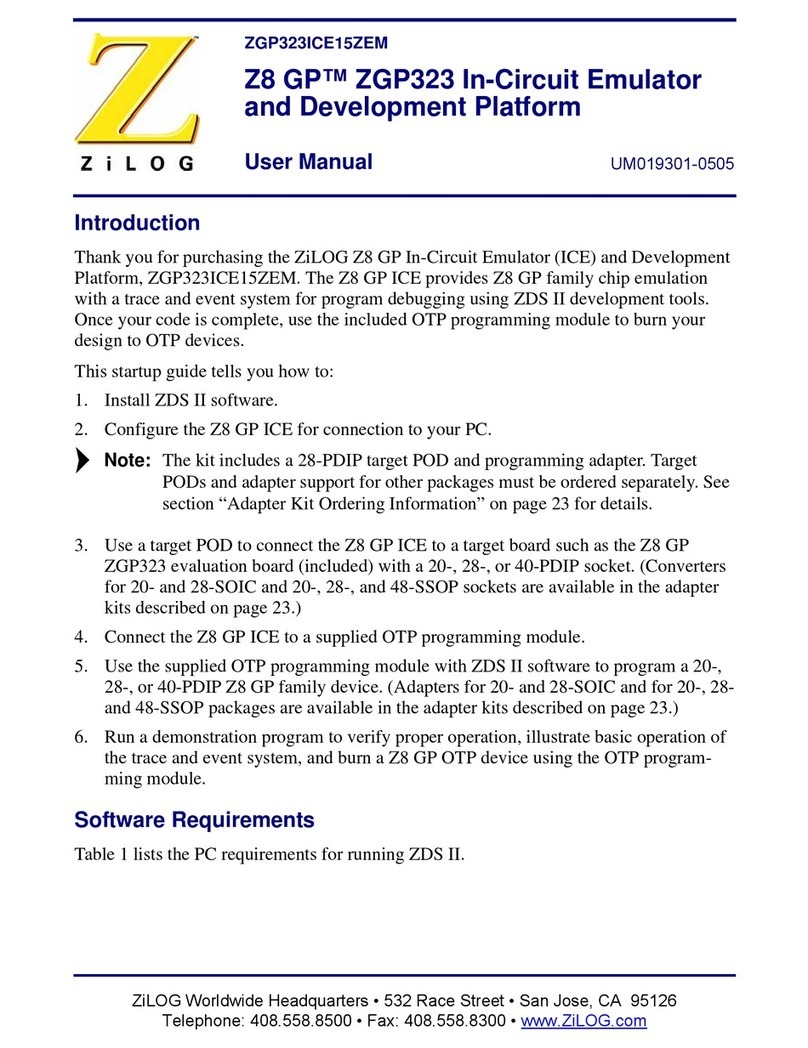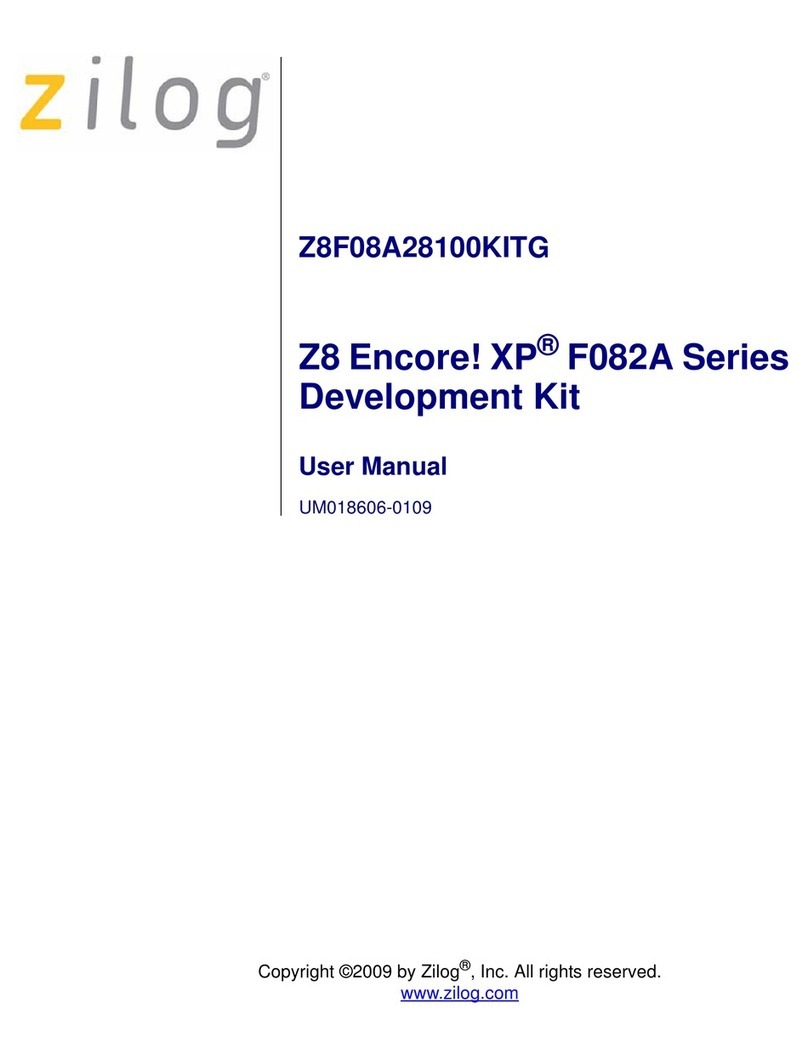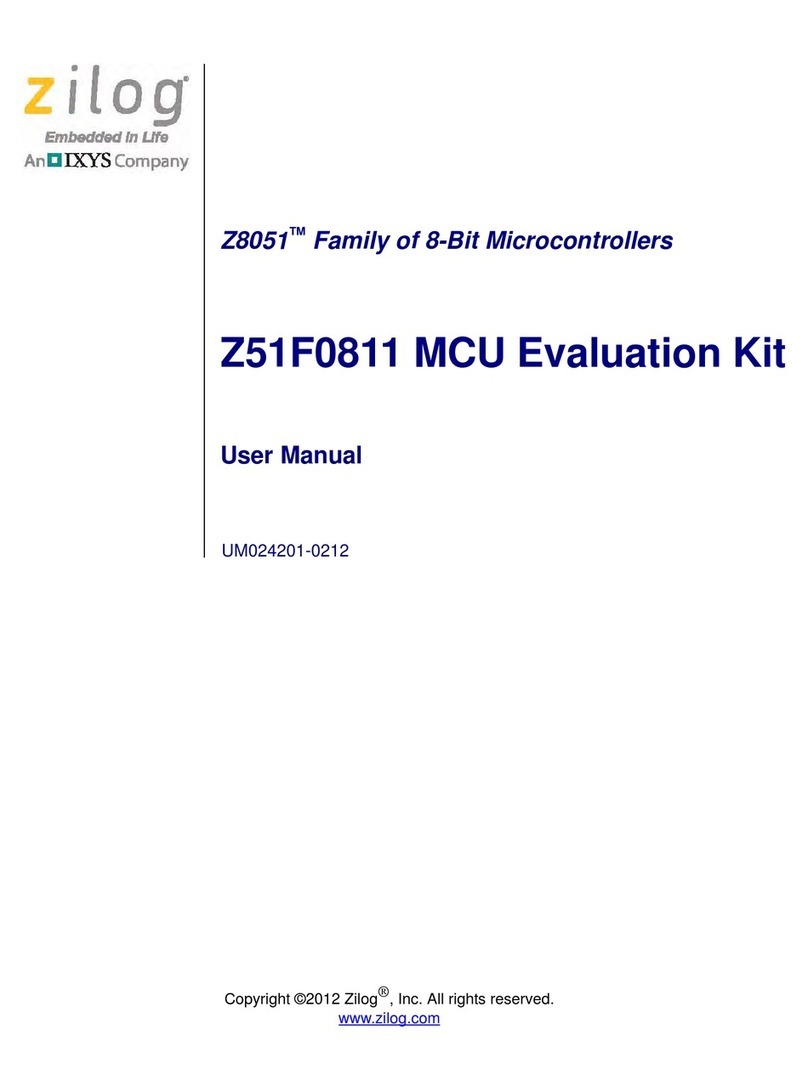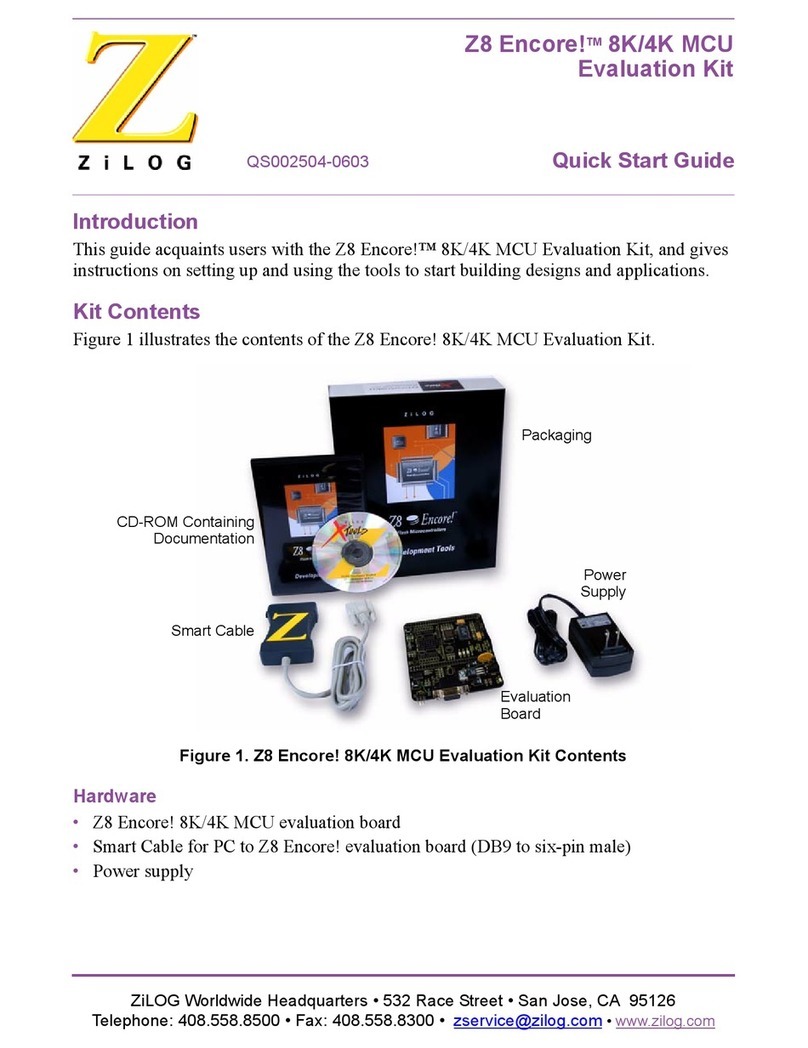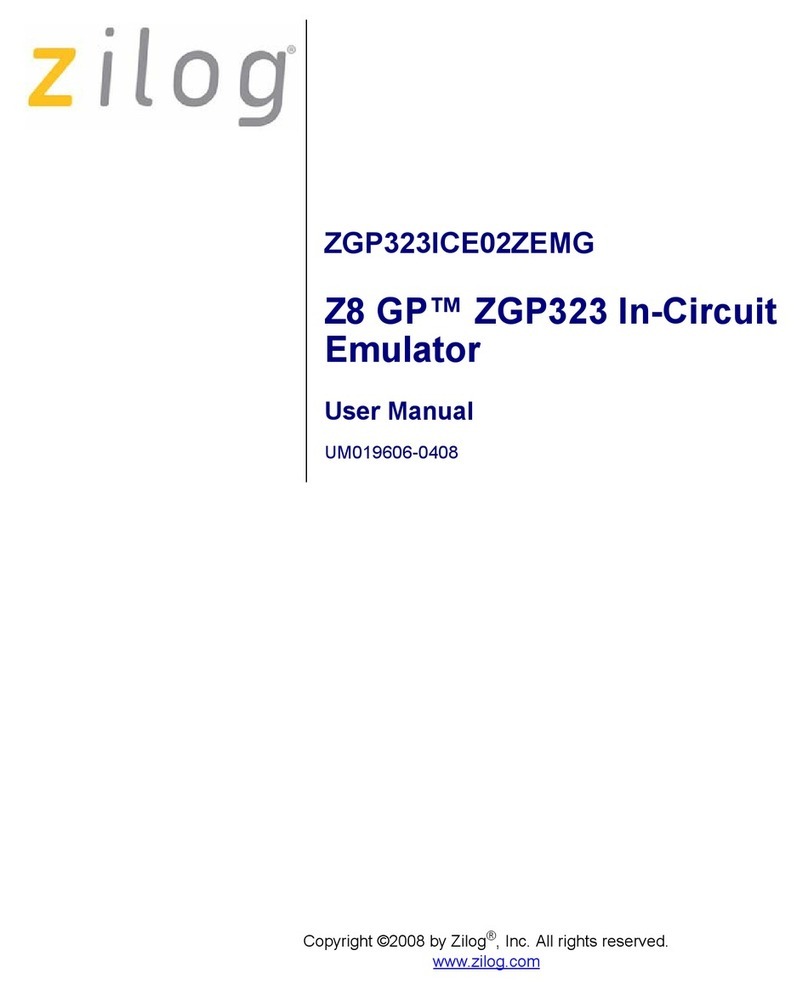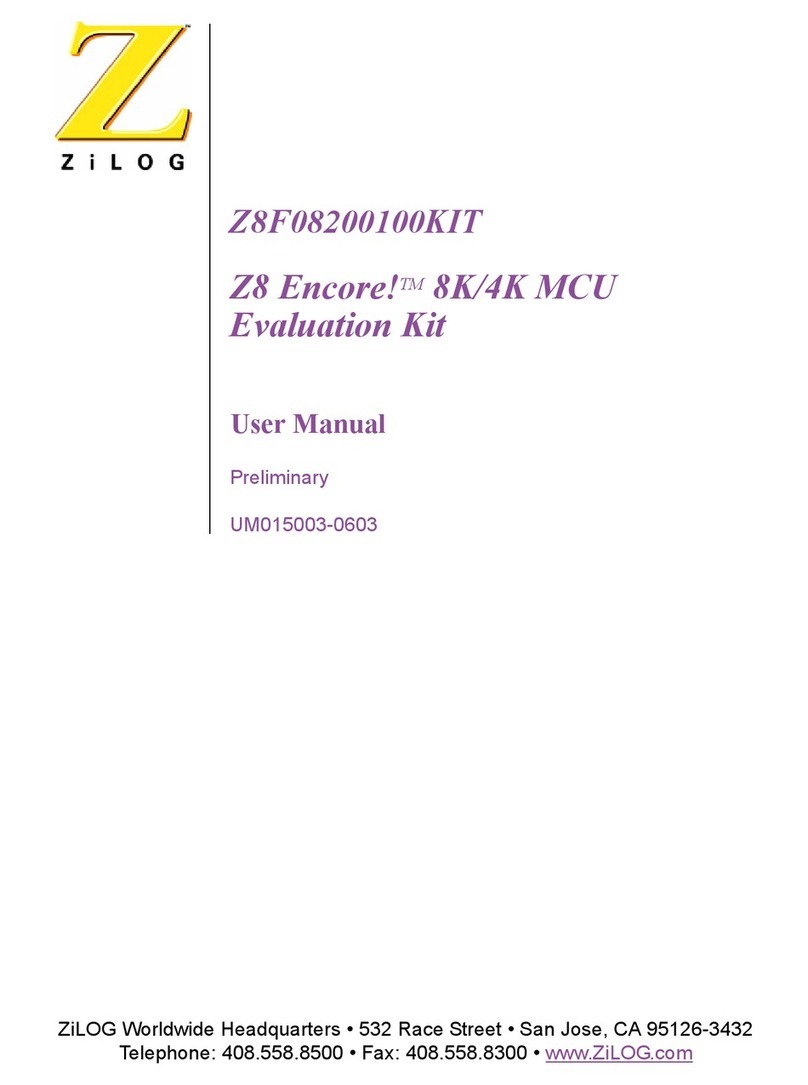Z183 EMAC Board
User Manual
6
UM008301-0401
switch. Use the white Pin 1 dot on the cable to correctly orient the headers
andthenplugitin.
7. Power up the Z183 board.
8. The red LED on the EMAC board glows if the connectors are working
properly. If the LED is not glowing, turn off the power, unplug the EMAC
board, and return to step 2.
9. The EMAC board’s LINK, LAN and BSTATUS LEDs should not be glowing.
If they are glowing, check the connectors that join the two boards.
10. Use a straight-through 10 Base-T UTP cable to connect the CON1 RJ-45
jack to a port on your 10 Base-T hub.
11. Using the Debug Monitor, send an I command to Input I/O byte at 2000h.
When the I/O port 2000h is read, the Ethernet MAC chip on the EMAC
board comes out of hardware reset condition.
12. When the LINK LED glows, the EMAC controller chip (a Cirrus Logic
CS8900A) is detecting link pulses from the hub and the interface is ready. If
the LED is not glowing, make sure your hub is powered up. If you power up
the hub and LINK LED is still not glowing, repeat the installation process.
13.Use the device driver routines in the Software Development section to
integrate your software applications.
Interrupt Cabling
The EMAC board can be used with interrupts if the interrupt cable has been
properly connected.
V
cc
INT2
INT1
INT0
65
21
J23
JP3
Jumper Wire Supplied with
Every 10-Base-T Board