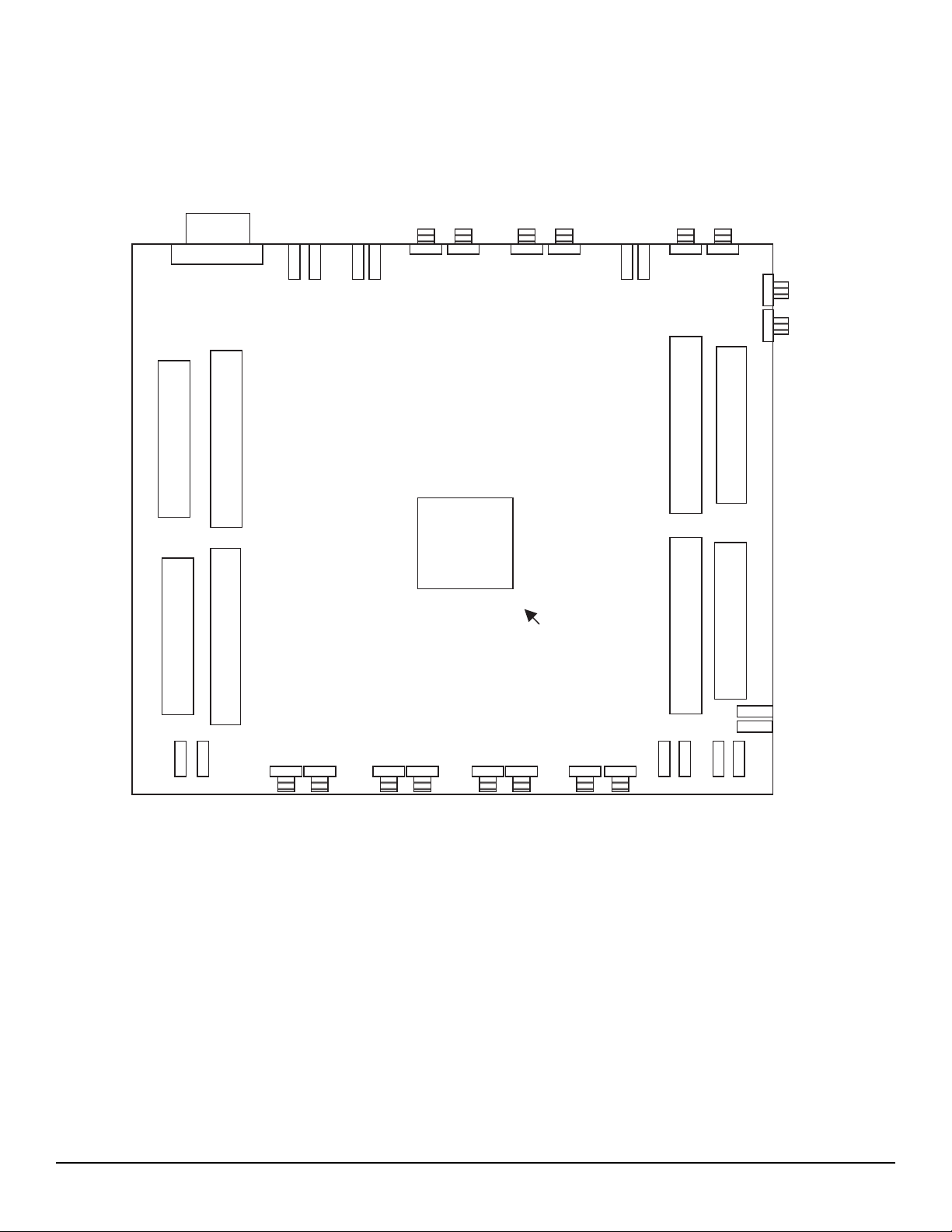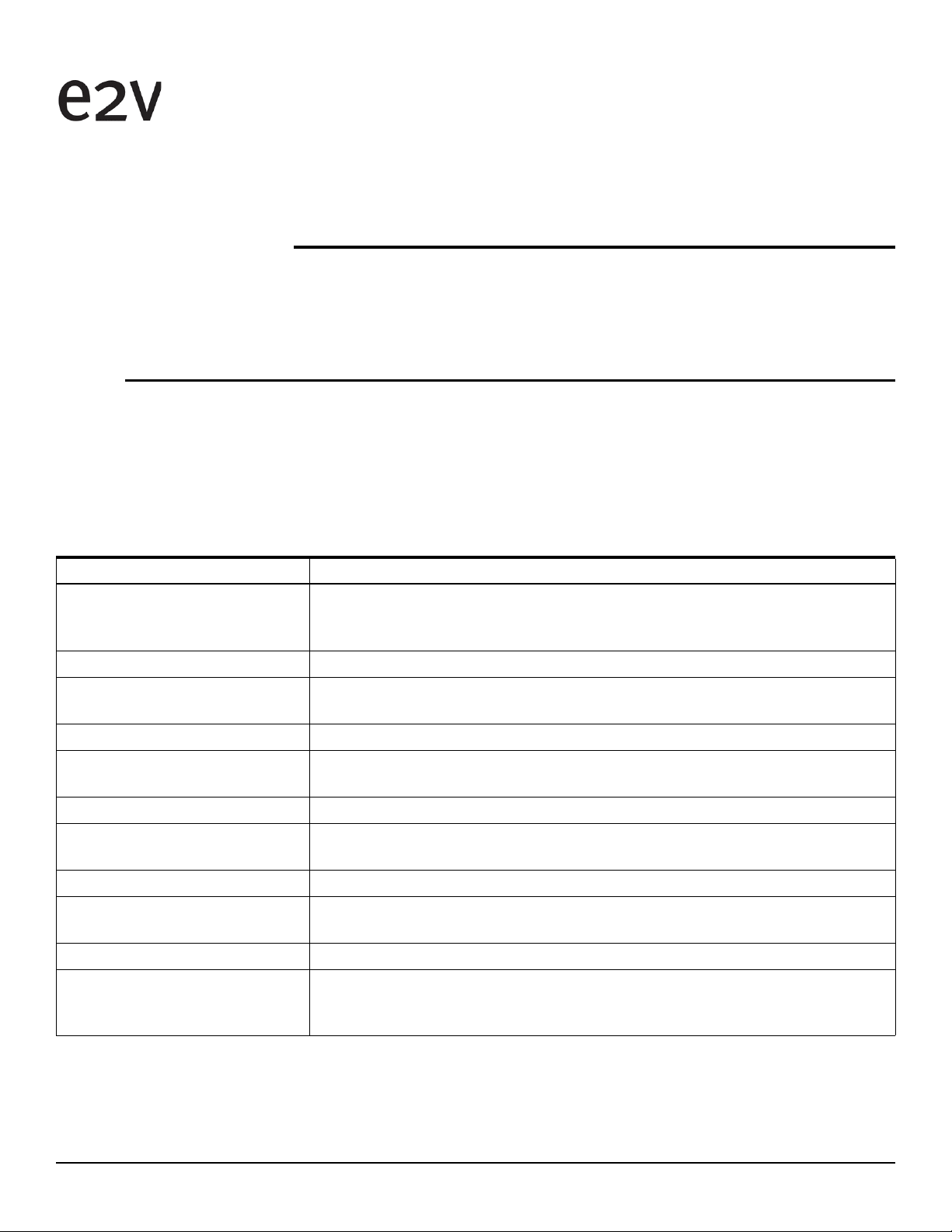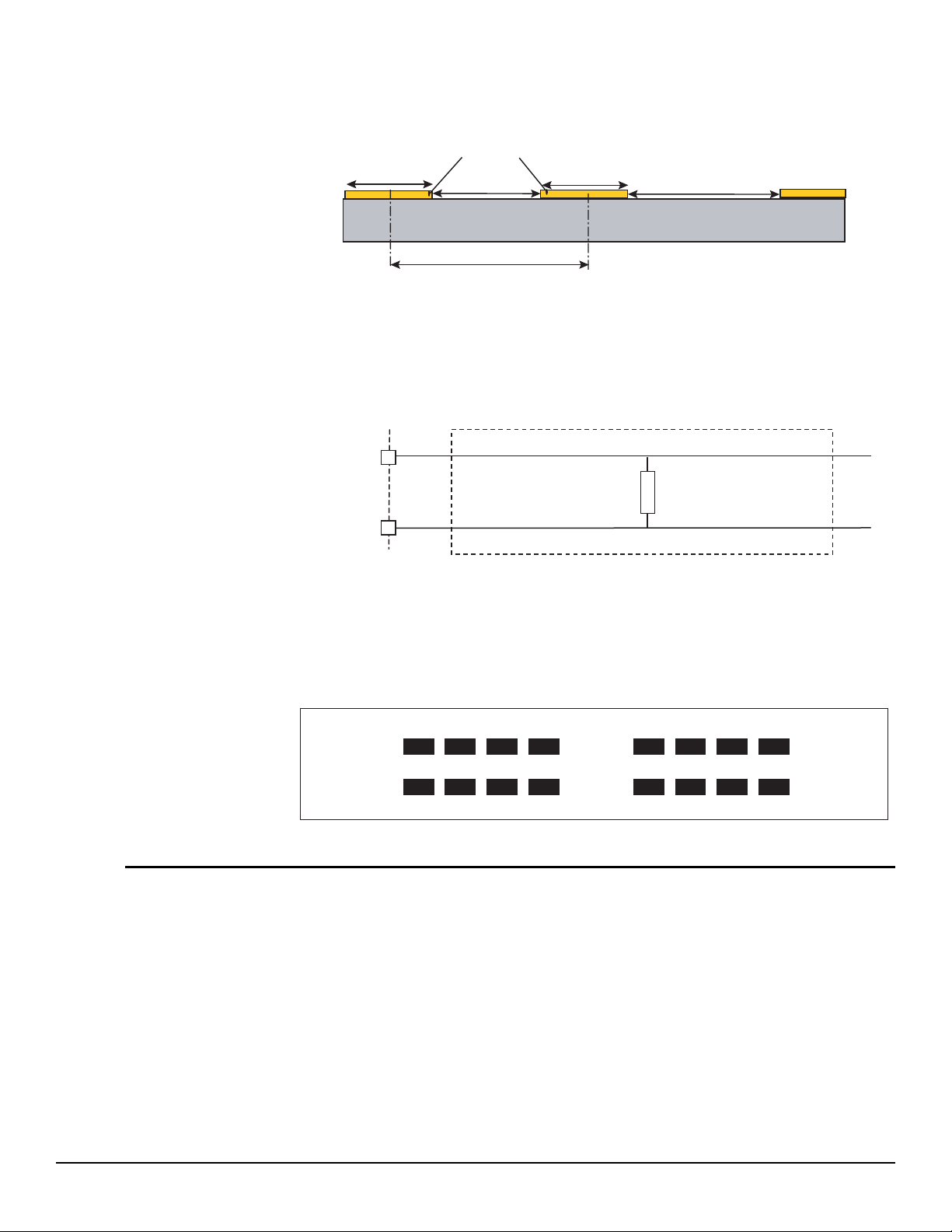EV8AQ160-EB - User Guide 1-3
0834E–BDC–07/09
e2v semiconductors SAS 2009
Section 1
Introduction
1.1 Scope The EV8AQ160-EB Evaluation Kit is designed to facilitate the evaluation and character-
ization of the EV8AQ160 Quad 8-bit 1.25 Gsps ADC in AC coupled mode.
The EV8AQ160-EB Evaluation Kit includes:
The Quad 8-bit 1.25 Gsps ADC Evaluation Board including EV8AQ160 ADC and
Atmel ATMEGA128 AVR soldered
A cable for connection to the RS-232 port
Software Tools necessary to use the SPI
The user guide uses the EV8AQ160-EB Evaluation Kit as an evaluation and demonstra-
tion platform and provides guidelines for its proper use.
1.2 Description The EV8AQ160-EB Evaluation Board is very straightforward as it implements e2v
EV8AQ160 Quad 8-bit 1.25 Gsps ADC device, Atmel ATMEGA128 AVR, SMA connec-
tors for the sampling clock, analog inputs and reset inputs accesses and 2.54 mm pitch
connectors compatible with high-speed acquisition system probes.
Thanks to its user-friendly interface, the EV8AQ160-EB Kit enables to test all the func-
tions of the EV8AQ160 Quad 8-bit 1.25 Gsps ADC using the SPI connected to a PC.
To achieve optimal performance, the EV8AQ160-EB Evaluation Board was designed in
a 6-metal-layer board using FR4 HTG epoxy dielectric material (200 µm, ISOLA IS410
featuring a resin content of 45%). The board implements the following devices:
The Quad 8-bit 1.25 Gsps ADC Evaluation Board with the EV8AQ160 ADC soldered
SMA connectors for CLK, CLKN, AAI, AAIN, BAI, BAIN, CAI, CAIN, DAI, DAIN,
SYNCP, SYNCN, CAL, CALN signals
2.54 mm pitch connectors for the digital outputs, compatible with high speed
acquisition system probes
Banana jacks for the power supply accesses, the die junction temperature monitoring
functions, reference resistor, analog input common mode voltage (2 mm)
An RS-232 connector for PC interface