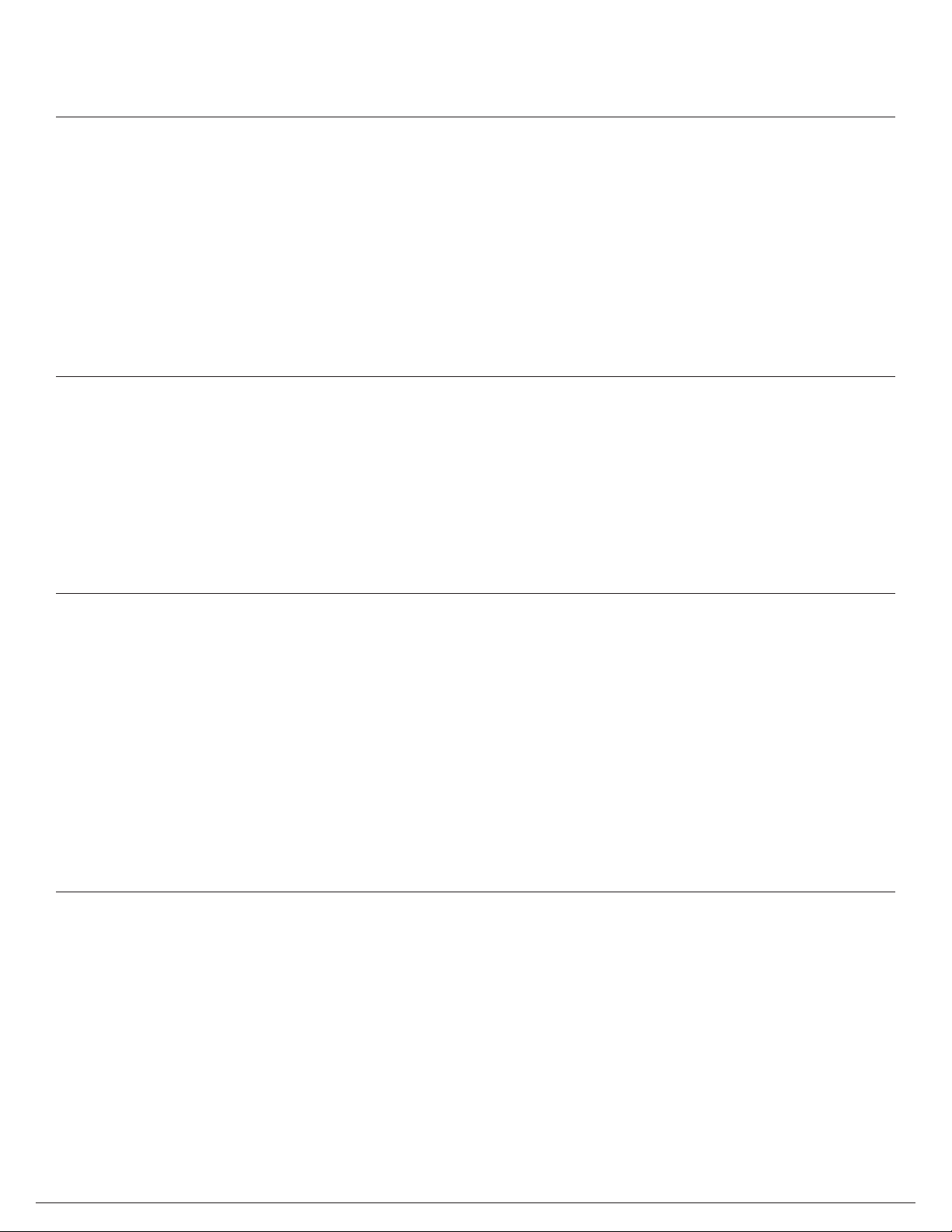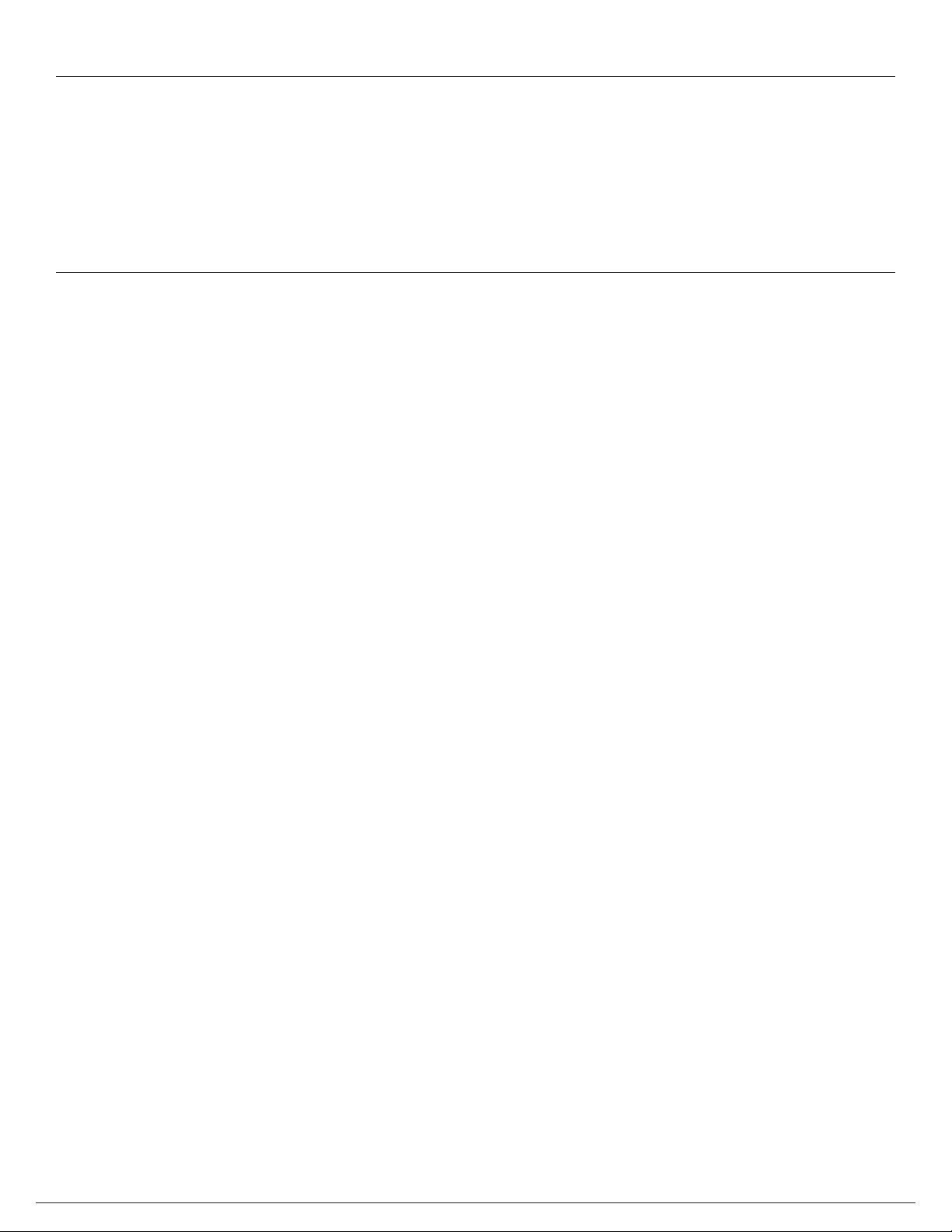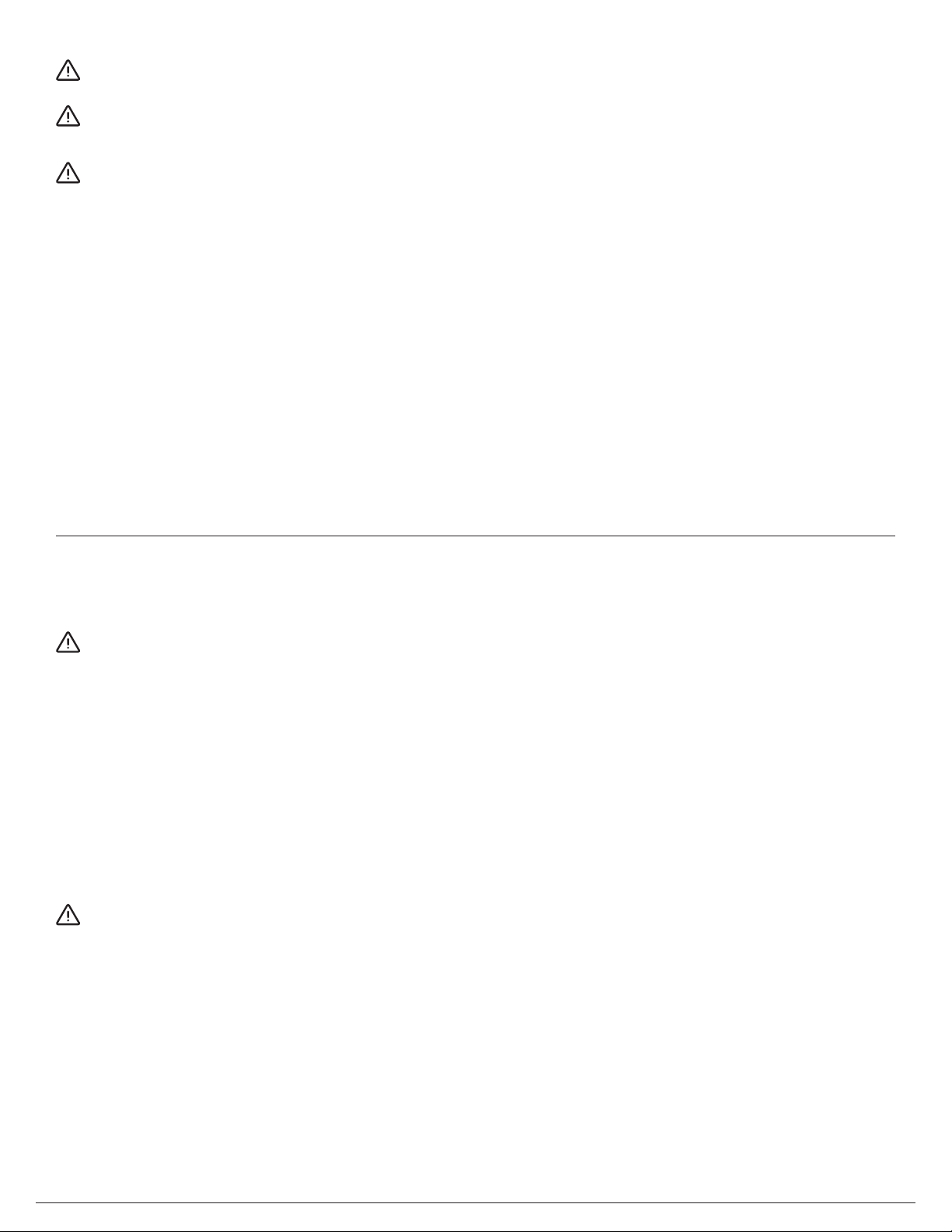Installation Instructions | 7
Battery Safety
English
This battery must be installed by qualied personnel in accordance with the latest edition of the National
Electrical Code ANSI/NFPA 70 and/or Canadian Electrical Code, Part I, CSA C22.1.
To prevent accidental shorts, shocks or electrocutions, never let water or any form of liquid touch, surround or
enter the batteries.
Do not operate the batteries with damaged cables and wires. Defective cables and wires must be replaced
before system installation. Prior to system installation, verify that all cables and wires are properly secured and
connected. Faulty connections can interrupt operation and cause irreparable damage to this product.
Opening or attempting to dismantle the battery case will void the warranty and create a risk of electrical
short circuit, burns or other physical harm
Do not dispose of batteries in a re. The batteries may explode.
Do not open or mutilate batteries. Released electrolyte is harmful to the skin and eyes. It may be toxic.
A battery can present a risk of electrical shock and high short-circuit current. Contact with any part of a
grounded battery can result in electrical shock. The following precautions should be observed
when working on batteries:
a. Remove watches, rings, or other metal objects.
b. Use tools with insulated handles.
c. Wear rubber gloves and boots.
d. Do not lay tools or metal parts on top of batteries.
e. Disconnect charging source and load prior to installing or maintaining the battery.
f. Remove battery grounds during installation and maintenance to reduce likelihood of shock.
g. Remove the connection from ground if any part of the battery is determined to be grounded.
Note: Reference the Z5 12-80 HSF or 13-90 USF Safety Data Sheet for additional battery safety instructions.
https://www.zincve.com/subc-prismatic-material-safety-data-sheet
French
Cette batterie doit être installée par un personnel qualié conformément à la dernière édition du National
Electrical Code ANSI/NFPA 70 et/ou du Code canadien de l'électricité, Partie I, CSA C22.1.
Pour éviter des courts-circuits, des chocs ou des électrocutions accidentels, ne jamais laisser de l'eau ou toute
forme de liquide toucher, entourer ou pénétrer dans les piles.
Ne pas faire fonctionner les batteries avec des câbles et des ls endommagés. Les câbles et ls défectueux
doivent être remplacés avant l'installation du système. Avant l'installation du système, vérier que tous les
câbles et ls sont correctement xés et connectés. Des raccordements défectueux peuvent interrompre le
fonctionnement et causer des dommages irréparables à ce produit.
L'ouverture ou la tentative de démontage du boîtier de la batterie annule la garantie et crée un
risque de court-circuit électrique, de brûlures ou d'autres dommages physiques.