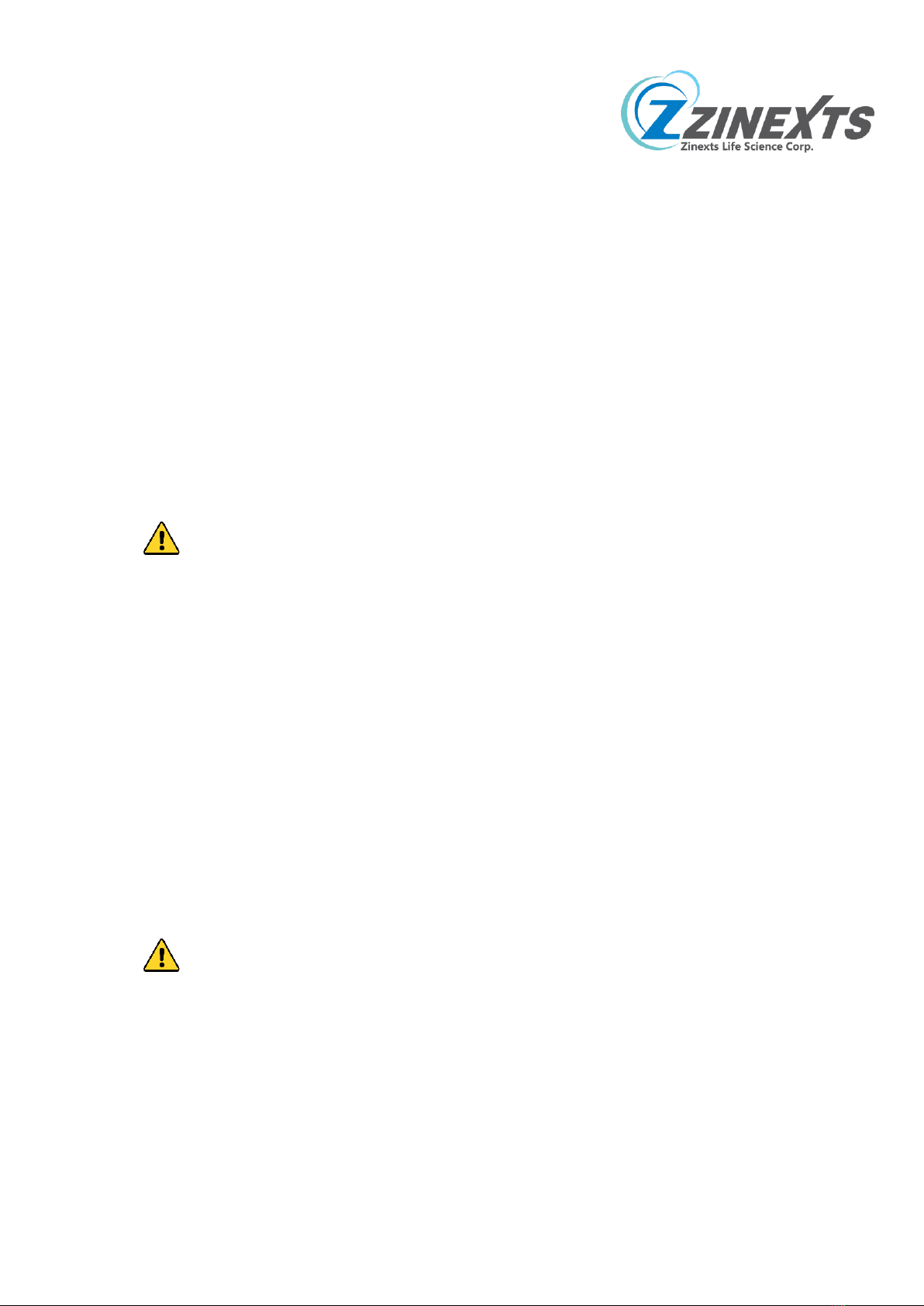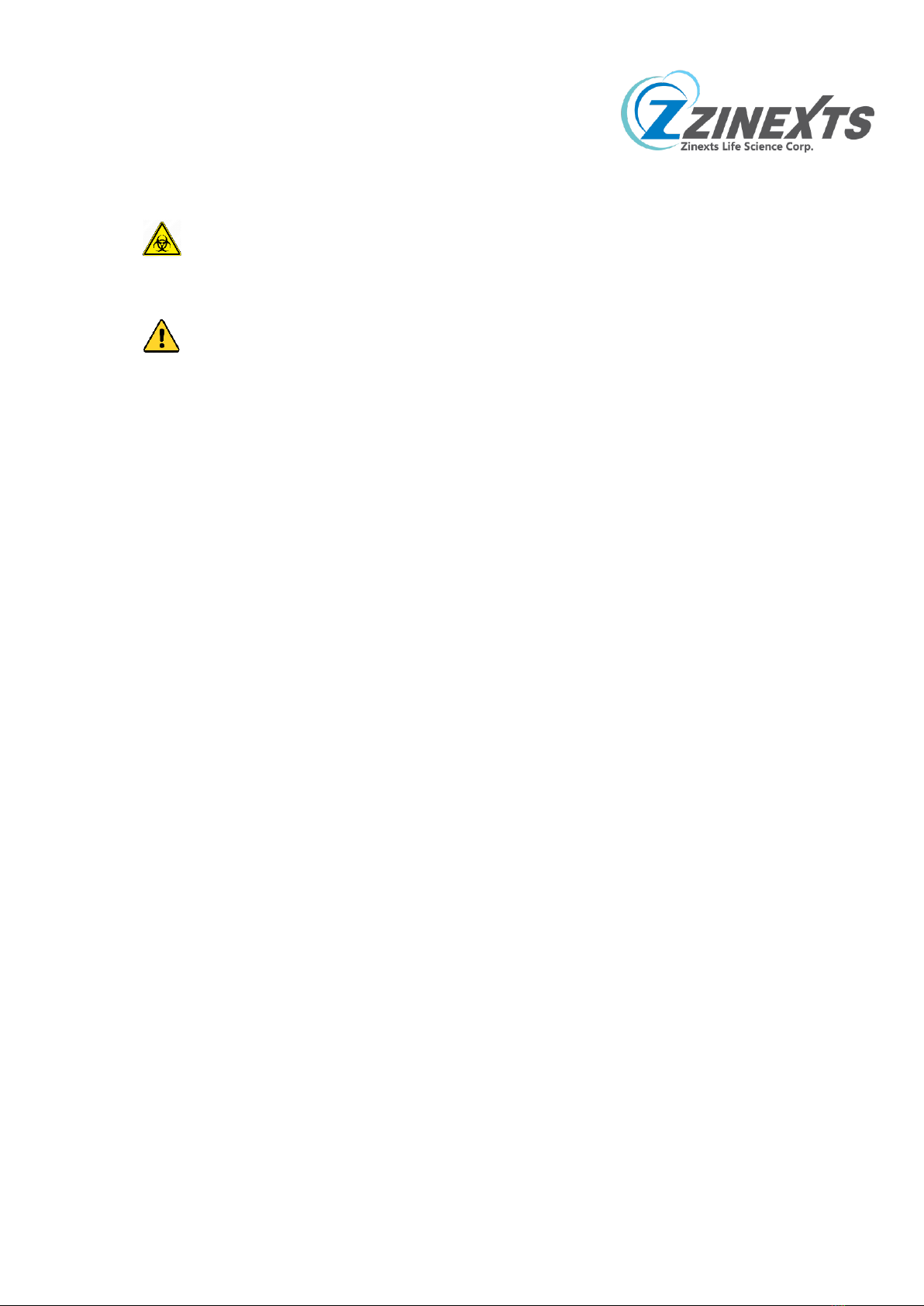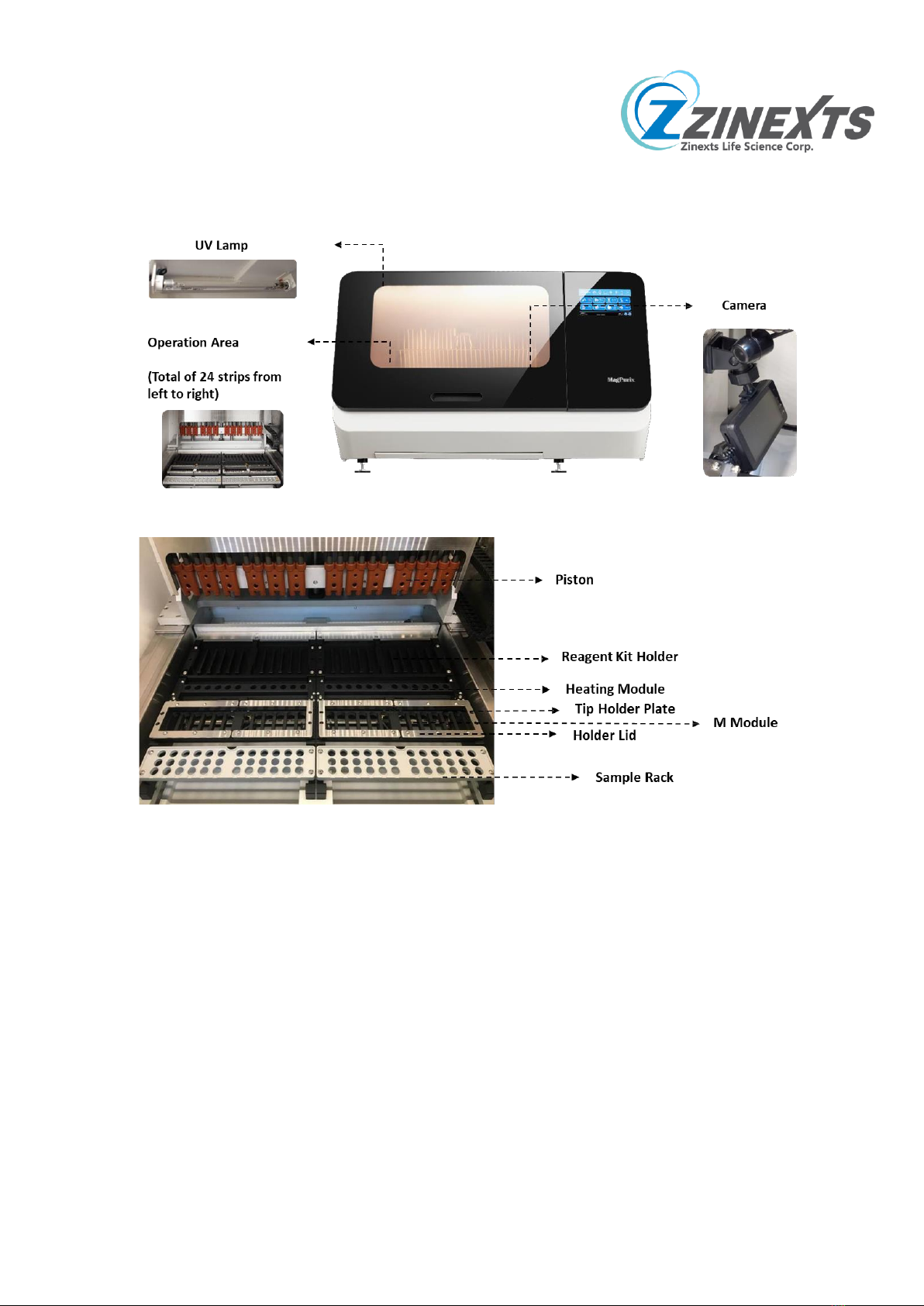www.zinexts.com MagPurix 24 EVO User Manual
4 / 35
1 Introduction
1.1 About the MagPurix 24 EVO System
Thank you for purchasing the MagPurix 24 EVO System for your laboratory. This guide contains
important information regarding the safe use of the MagPurix 24 EVO System. Please read this
manual carefully, before starting to operate the instrument for the first time, especially the Safety
Information.
If there is any question about how to install or operate the system, please contact our certified
1.2 Technology Introduction
1.2.1 Principle
The MagPurix 24 EVO System is a fully automated clinical sample preparation system that enables
performing purification of nucleic acids from a wide range of sample types for molecular diagnostic
in the area of infectious diseases, human health, personalized medicine, and life sciences research.
The MagPurix 24 EVO System is designed for the automated extraction and isolation of nucleic acids,
utilizing advanced magnetic bead separation technology.
1.2.2 Applications
The MagPurix 24 EVO System is intended for in vitro diagnostic (IVD) use, for performing DNA
and/or RNA extraction, from a variety of samples which are essential for clinical diagnostics,
personalized medicine, forensics, etc.
1.3 Safety Information
This chapter presents safety information that you need to be familiar with and strictly follow before
you operate, maintain or service this instrument. If you fail to follow the safety information, or
neglect the warning in this user manual, it might cause damage to the instrument. Please note that
operating the instrument outside its intended use might lead to personnel injury and material loss.
For your safety and those of others, follow carefully the guidelines provided in the following pages
concerning the use of the MagPurix 24 EVO System.
Zinexts Life Science Corp. will not be held liable for any errors, damage, or other unexpected events
resulting from misconduct on the following safety guidelines.