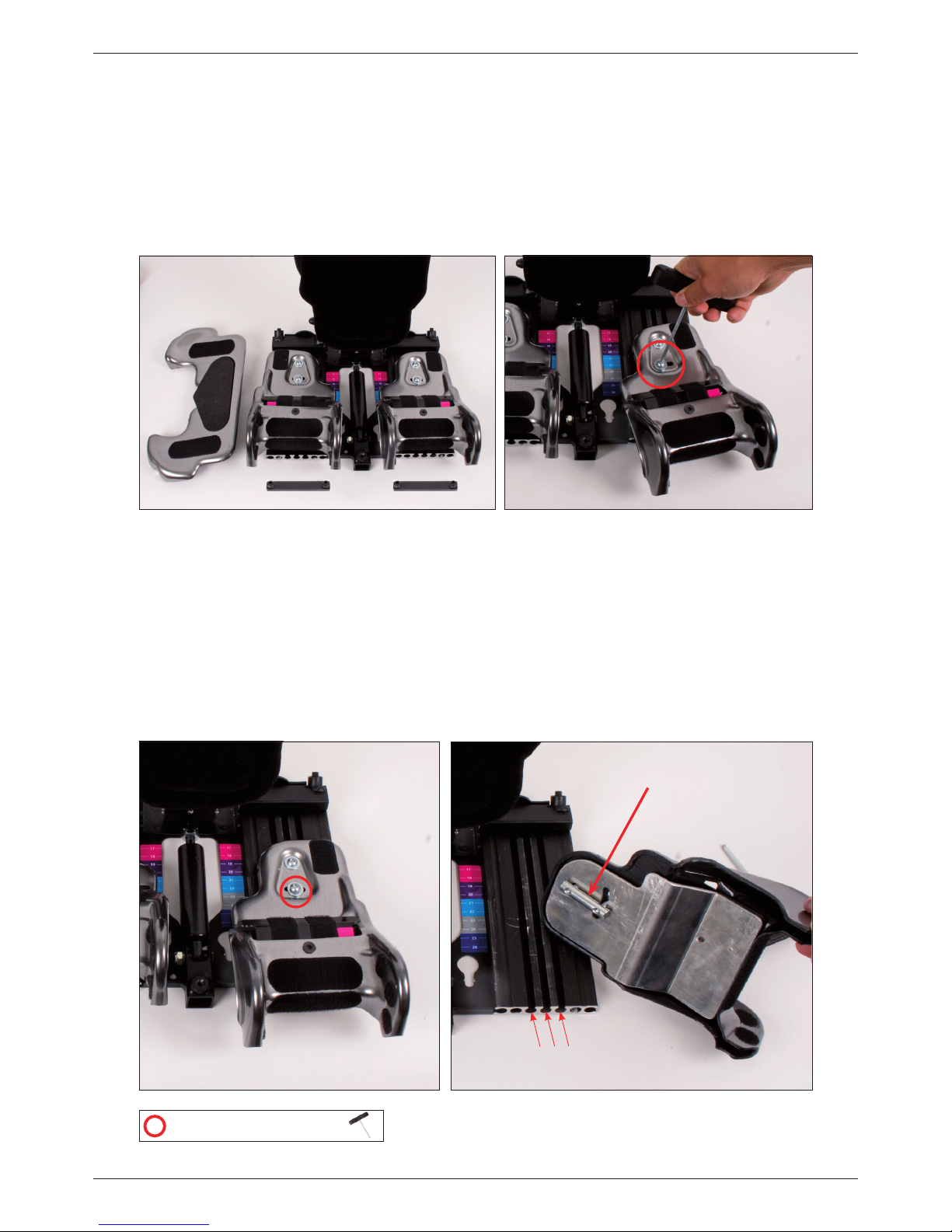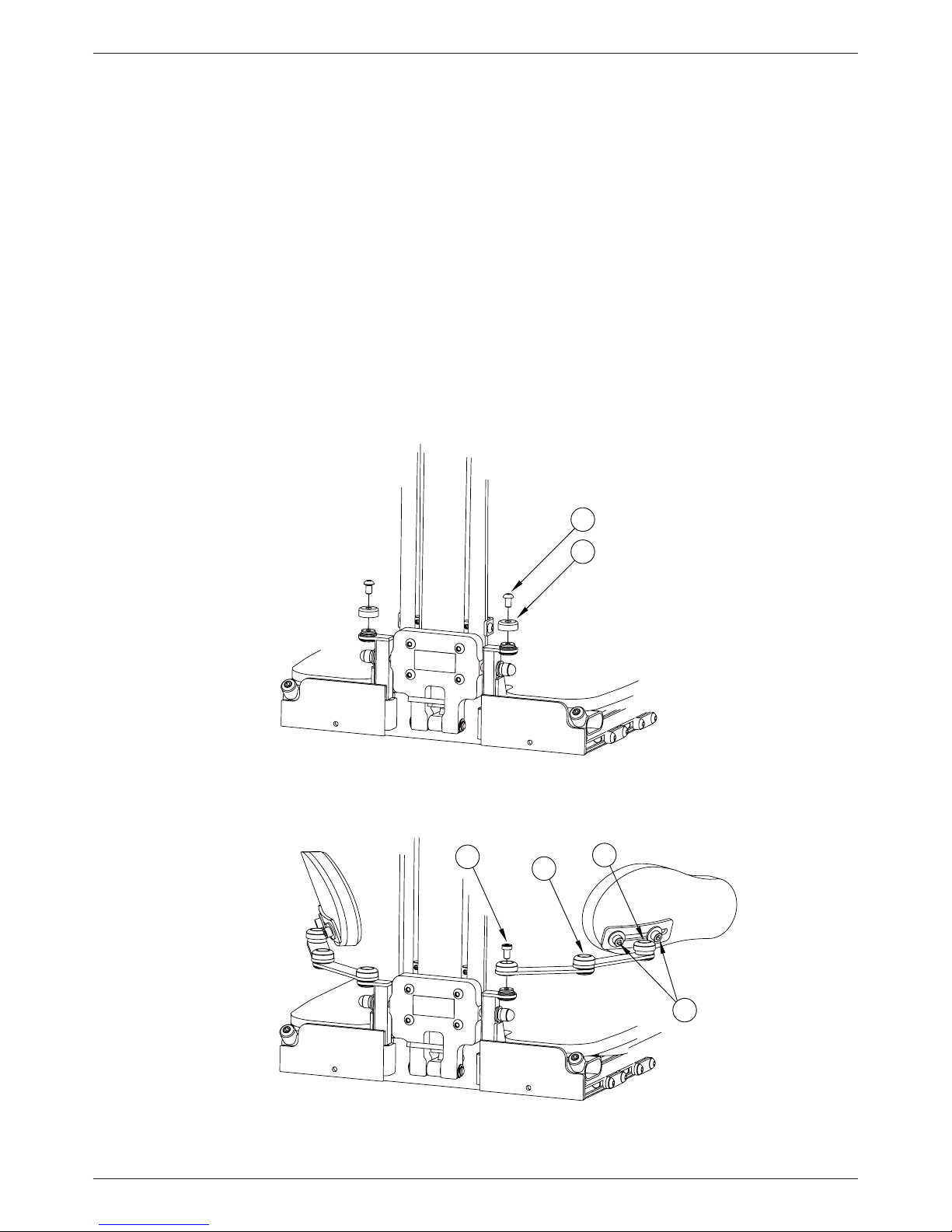User manual 2Zitzi Delfi Pro
Table of content
Tillverkare / Manufacturer
Anatomic SITT AB
Box 6137, SE-60006 Norrköping
SWEDEN - Phone +46 (0)11-16 18 00
Check the checkbox if the product is
CUSTOMIZED. The CE Mark is no longer
valid and should be removed.
Check
here!
The product is only intended for use as a seating system together with chassis produced by Anatomic SITT AB.
If other uses are desired, please contact Anatomic SITT AB.
3 Verktyg
3 Mounting of the back
4 Seat adjustments
6 Hip angle adjustments
7 Back height adjustments
8 Adjustable back
9 Pelvic support
10 Hip belt
11 Mounting of the Support serie
12 Armrest
13 Upper arm support
14 Table, solid
15 Table, foldable
16 Table, reinforced
17 Footrest
18 Footrest, divided
19 Footrest, whole adjustable
20 Footrest, divided adjustable
21 Footrest, turn-up
21 Footrest, flexible adapter
22 Calf support
22 Ankle holder
22 Lumbar support
23 Driving bow
23 Heating package
24 Foldable headrest bracket
24 Headrest
25 Play bow
25 Sun cover
26 Mounting on a frame
27 Adapter system Pro
28 Headpod Bracket
28 HeadActive Bracket
28 Forehead strap Bracket
29 Footrest high edge, single stay
30 From single stay to double stay/Technical data
31 Drilling instructions whole footrest plate
32 Drilling instructions divided footrest plate
33 Technical data
34 Customer service
35 Reconditioning
36 Summary and follow-ups
37 Adaptation and customization
38 Terms of sale