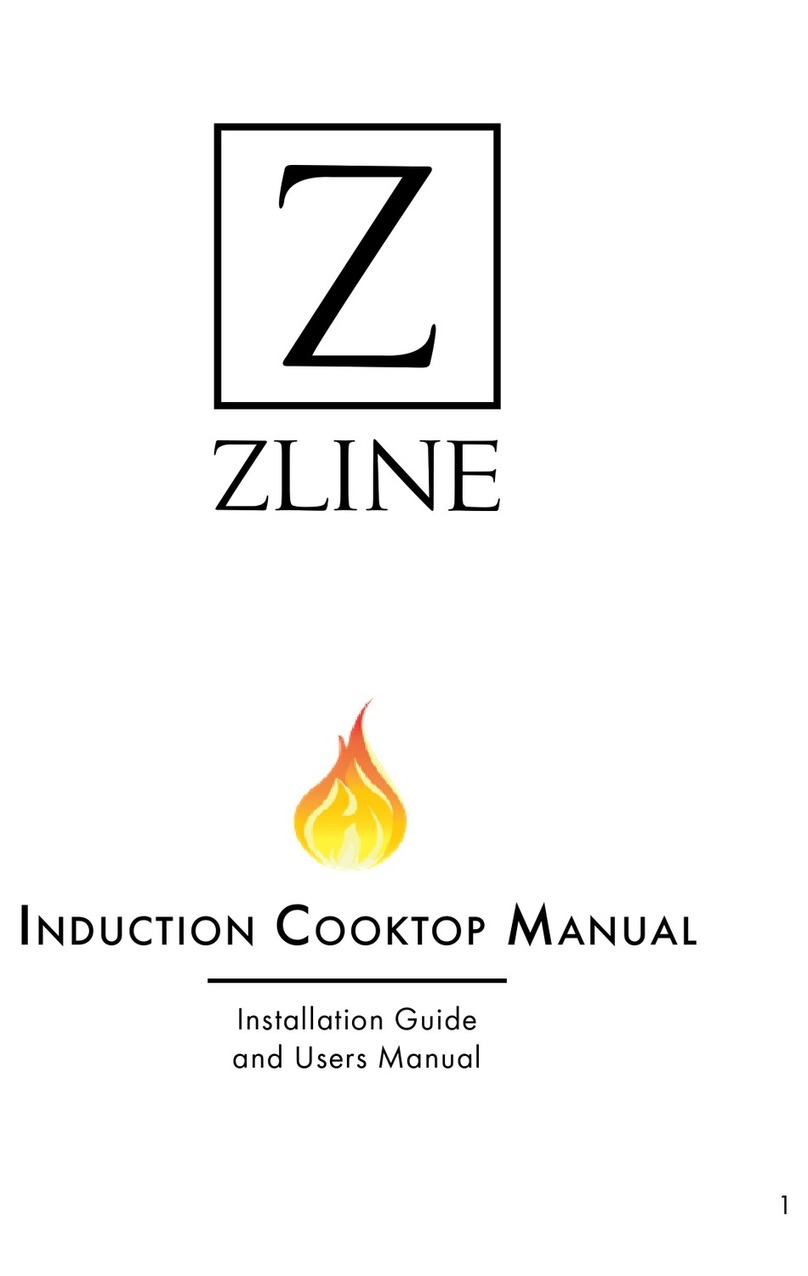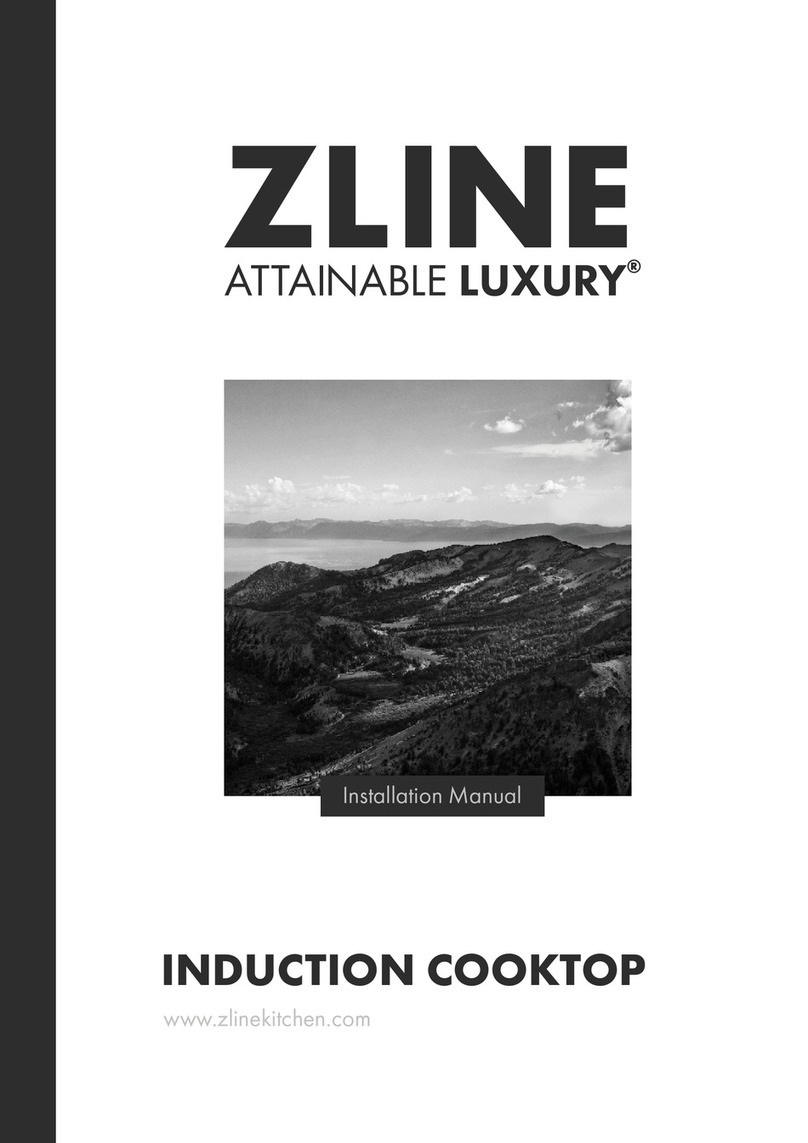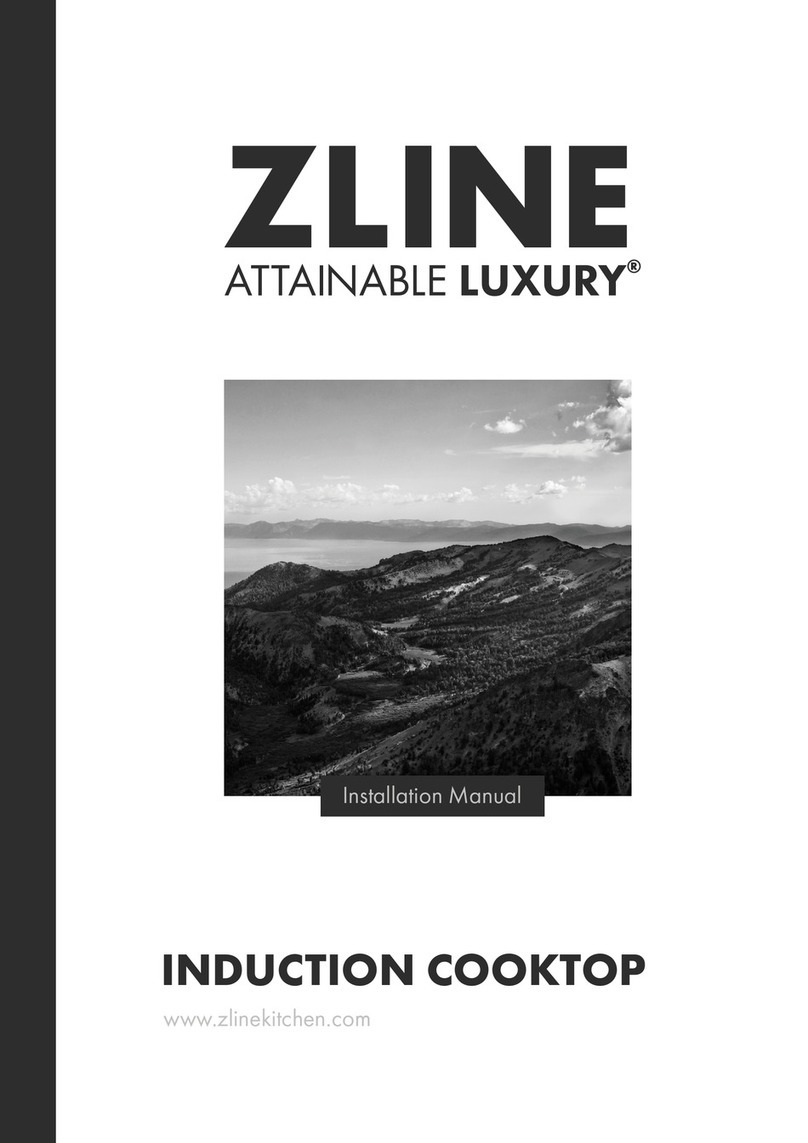2
General Safety
SAFETY INSTRUCTIONS
• To reduce the risk of burns, ignition of flammable materials, and spillage due to
unintentional contact with pots and pans, handles should be positioned so they are
turned inward and do not extend over adjacent surface units.
• Do not cook on a broken cooktop, as cleaning solutions and spillovers may penetrate
the broken cooktop and create a risk of electric shock.
• Clean your cooktop with caution. If a wet sponge or cloth is used to wipe spills on
a hot cooking area, be careful to avoid steam burns. Some cleaners can produce
noxious fumes if applied to a hot surface.
• Do not use a steam cleaner or high-pressure cleaners to clean your cooktop. Do not
use scourers or harsh abrasive cleaning agents, as these can scratch the ceramic
glass.
• Do not place metallic objects such as knives, forks, spoons, or lids on the cooktop
surface since they can get hot and increase risk of burns.
• DO NOT TOUCH SURFACE UNITS OR AREAS NEAR UNITS. Surface units may be
hot even though they are dark in color. Areas near surface units may become hot
enough to cause burns.
• During and after use, do not touch, or let clothing or other flammable materials
contact surface units or areas near units until they have had sufficient time to cool.
WARNING
Light (Error Code) signals a component failure. If you see this error, disconnect
the power supply and contact ZLINE at 1-614-777-5004, as the appliance
must be repaired by a qualified service provider.
• This appliance should be connected to a dedicated circuit that incorporates an
isolating switch providing full disconnection from the power supply.
• Connect only to a 3-wire, 240-volt power supply; the neutral conductor is not
required for operation of the appliance. The potential at the power supply electrical
connections shall be 150 volts-to-ground or less. Please ensure the range is properly
grounded.
HOT SURFACE HAZARD
• During use, accessible parts of this appliance will become hot enough to
cause burns. Do not let your body, clothing, or any item other than suitable cookware
contact the ceramic glass until the surface is cool.
• Handles of saucepans and other cookware may be hot to touch. Check to make sure
handles do not overhang other cooking zones that are on.
• Keep handles and cookware out of reach of children.
• Failure to follow this advice could result in burns and scalds.