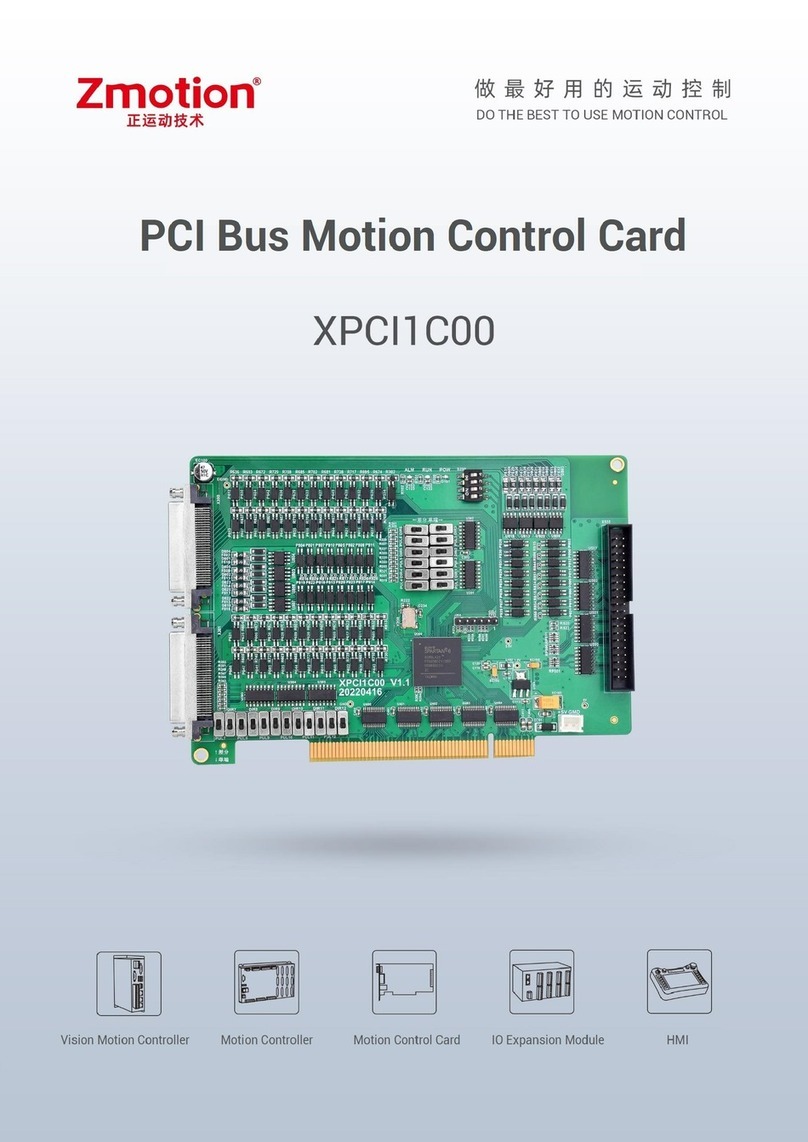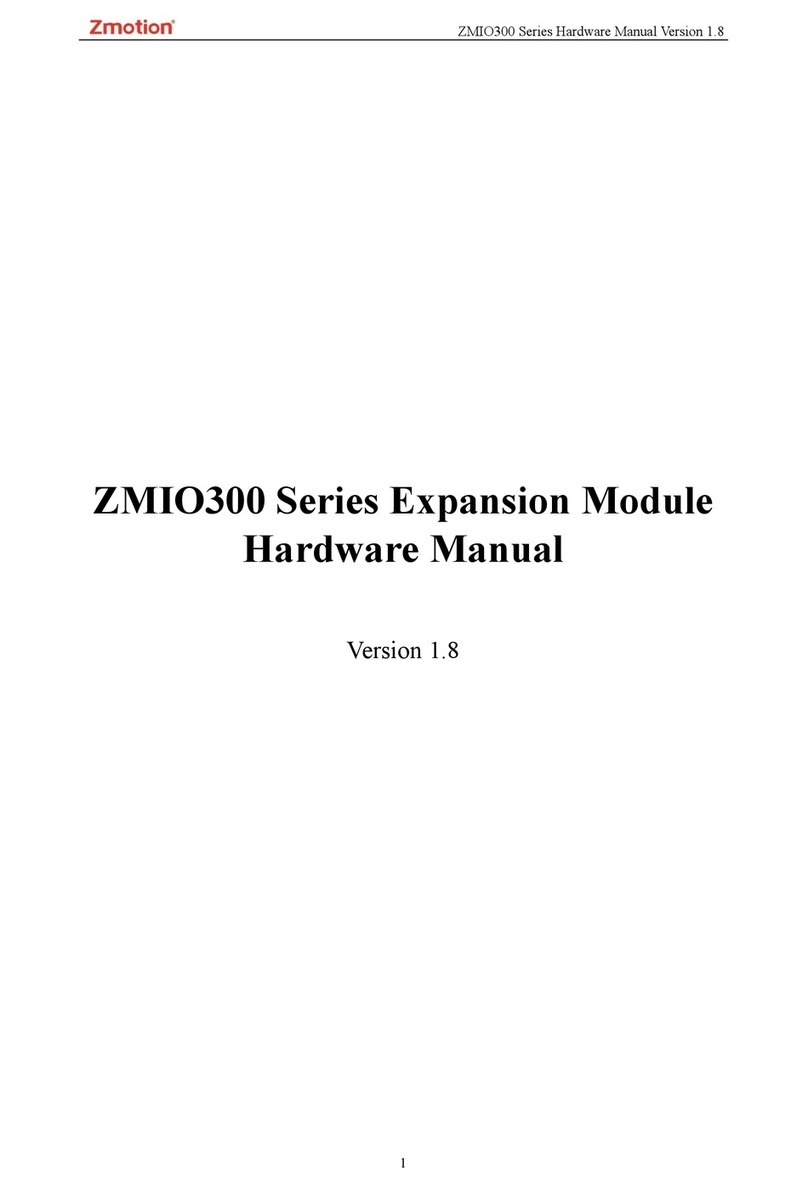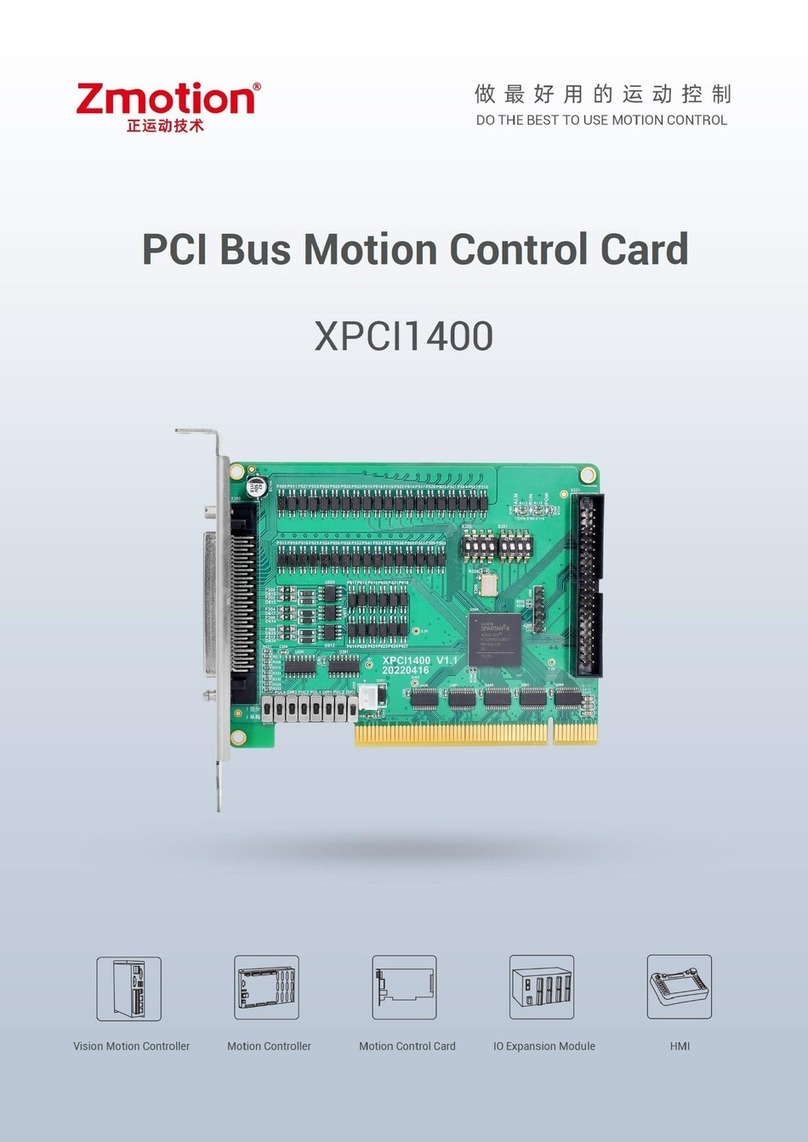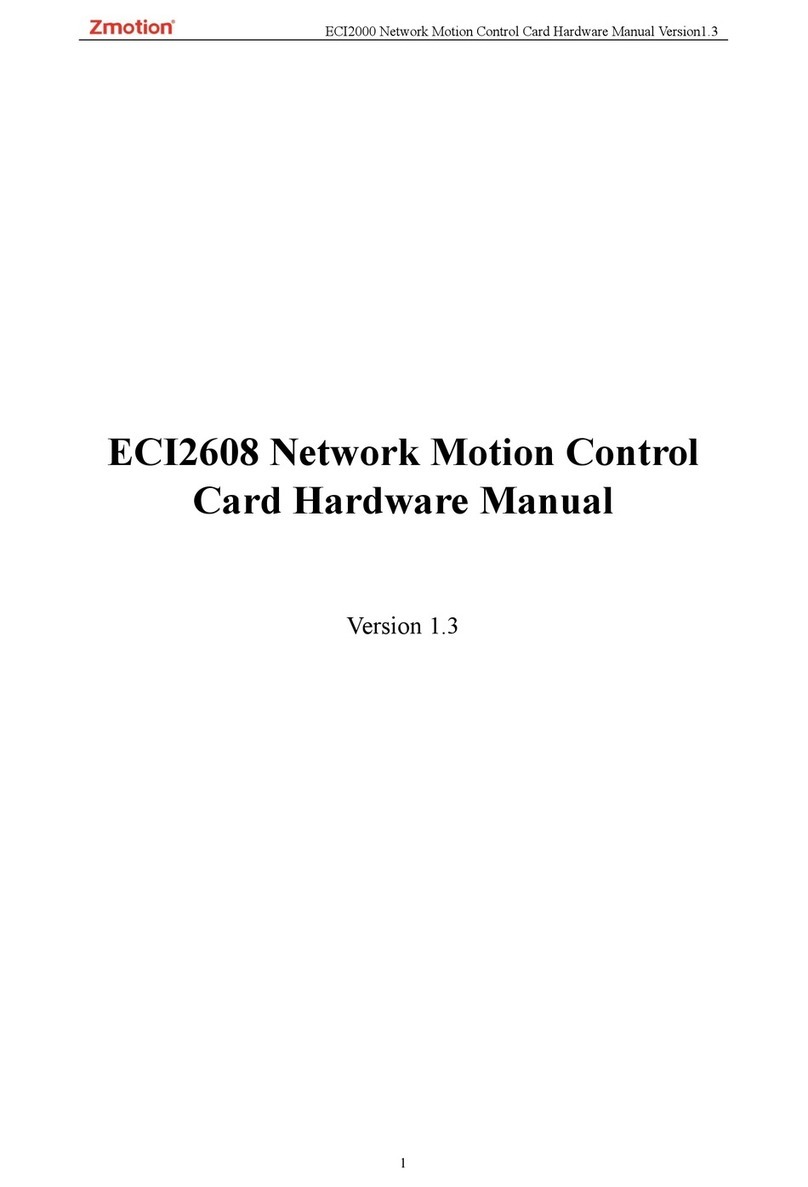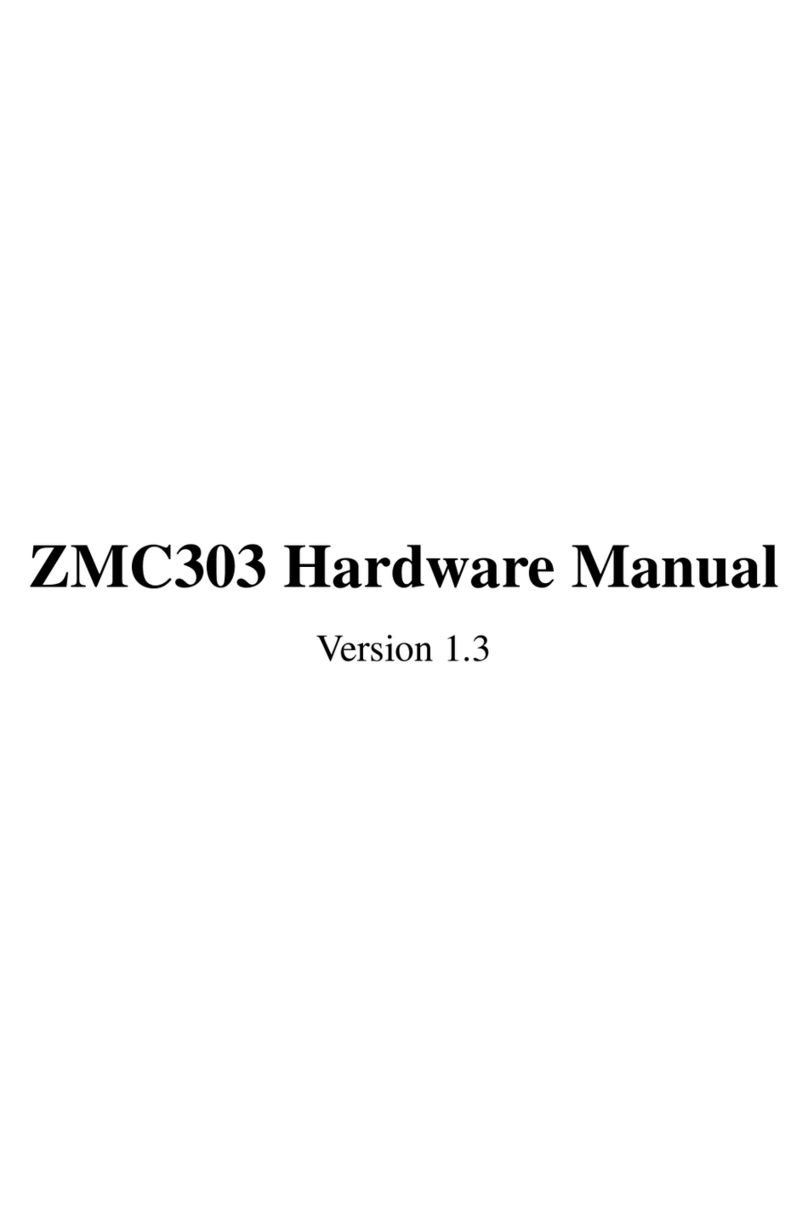EIO24088 Bus Expansion Card Manual Version 1.1
3
Content
EIO24088 Bus Expansion Card Hardware Manual ..........................................................................1
Chapter I Control Card Introduction .................................................................................................4
Chapter II Hardware Description ......................................................................................................4
2.1 EIO24088............................................................................................................................5
2.1.1 Power Interface ........................................................................................................5
2.1.2 Power, Input, Output wiring reference.....................................................................6
2.1.3 General Input Signal ................................................................................................6
2.1.3.1 Input 0-7........................................................................................................6
2.1.3.2 Input 8-15......................................................................................................7
2.1.3.3 Input 16-23....................................................................................................7
2.1.4 Output/IO Signal......................................................................................................8
2.1.4.1 Output 0-7 .....................................................................................................8
2.1.5 Axis Interface ...................................................................................................................9
2.1.6 Axis Wiring Reference...................................................................................................10
2.1.6.1 Wiring Reference for Low-speed Differential Pulse ...................................10
2.1.6.2 Wiring Reference for High-speed Differential Pulse ..................................12
2.1.6.3 Wiring Reference for Encoder Axis ............................................................14
2.1.7 IO Start Number Configuration .....................................................................................15
2.1.8 Data Dictionary..............................................................................................................16
Chapter III Common Problems .......................................................................................................18
Chapter IV Hardware Installation ...................................................................................................19
4.1 EIO24088 Installation Size ...............................................................................................19