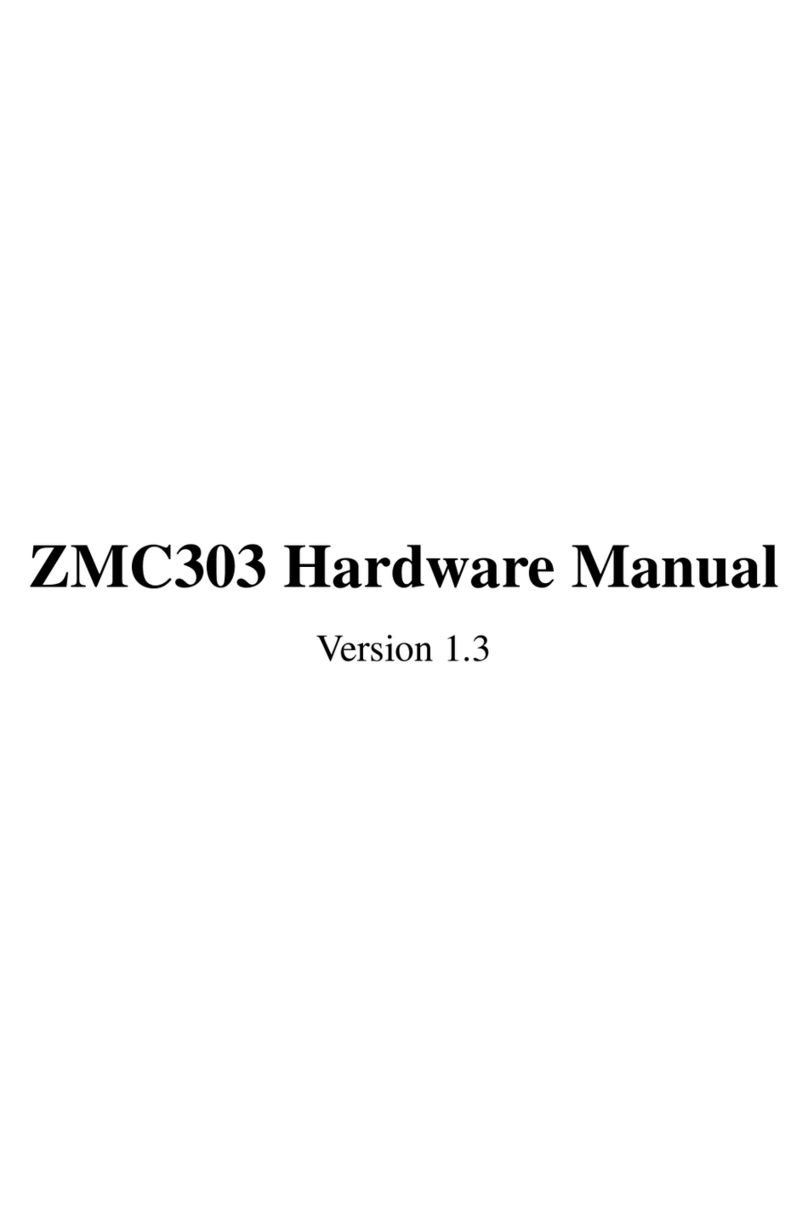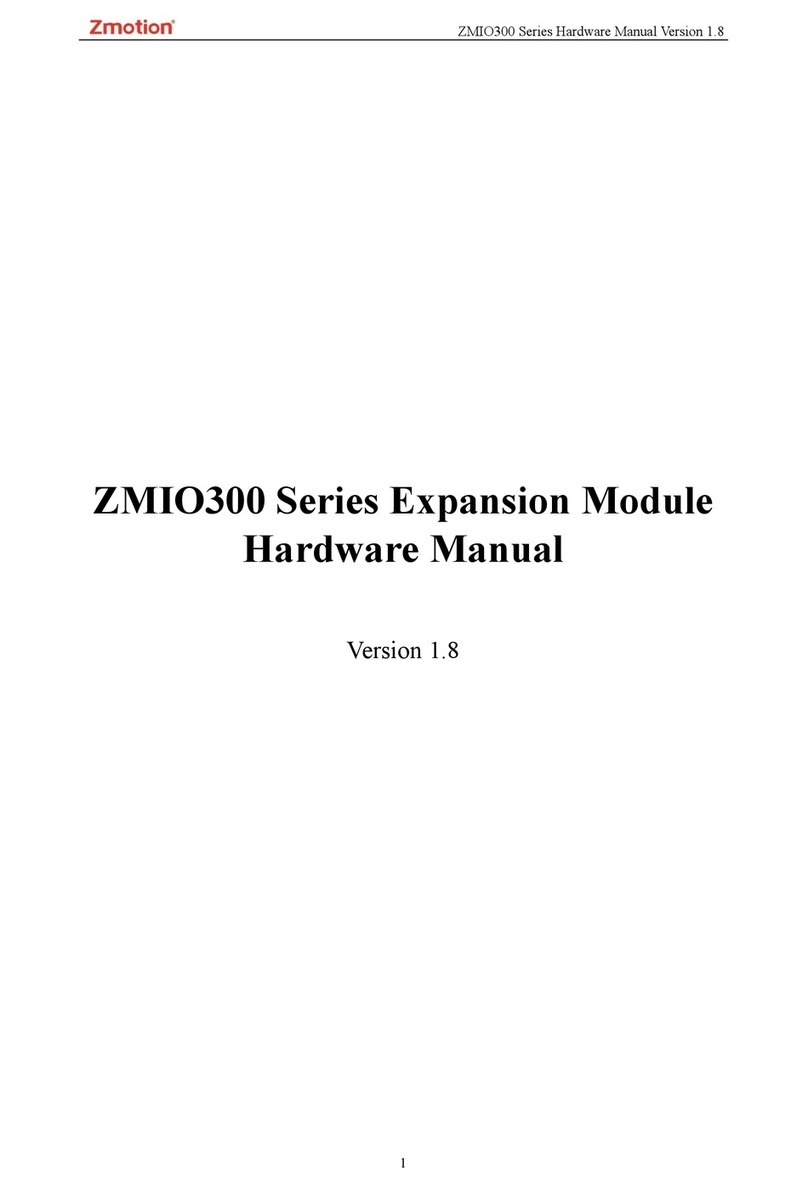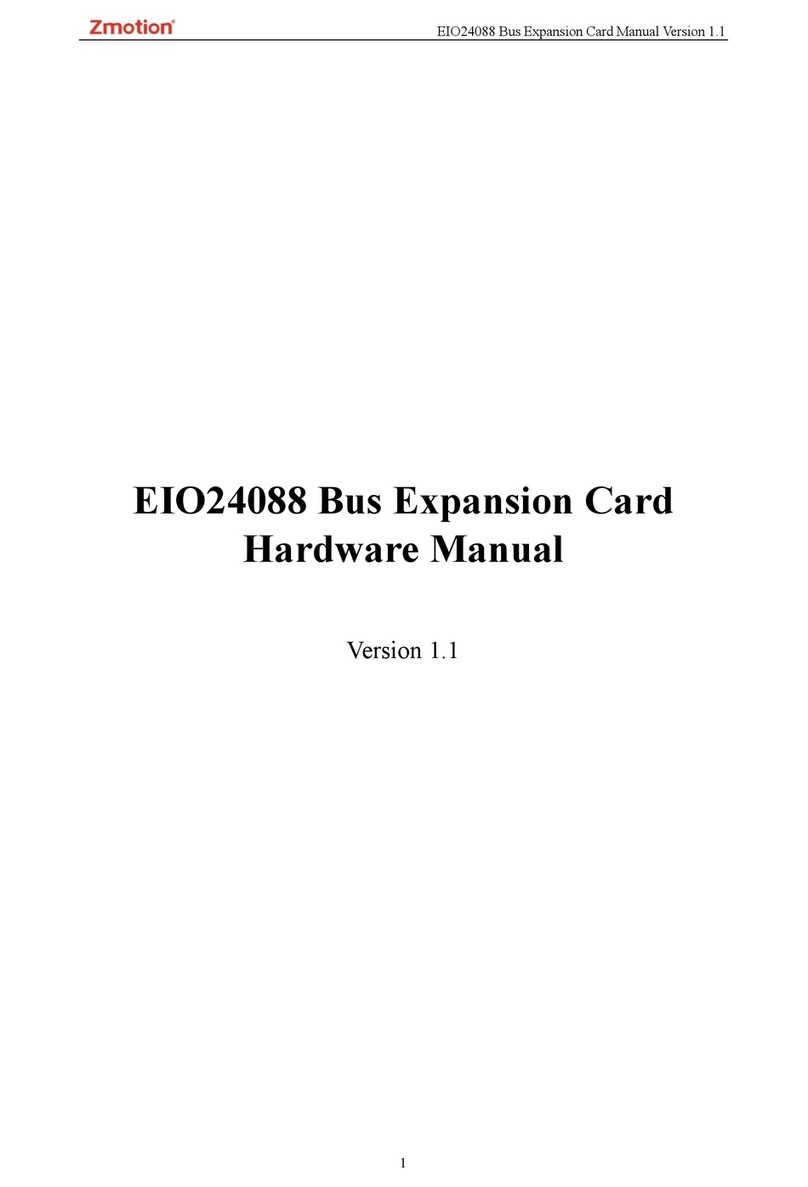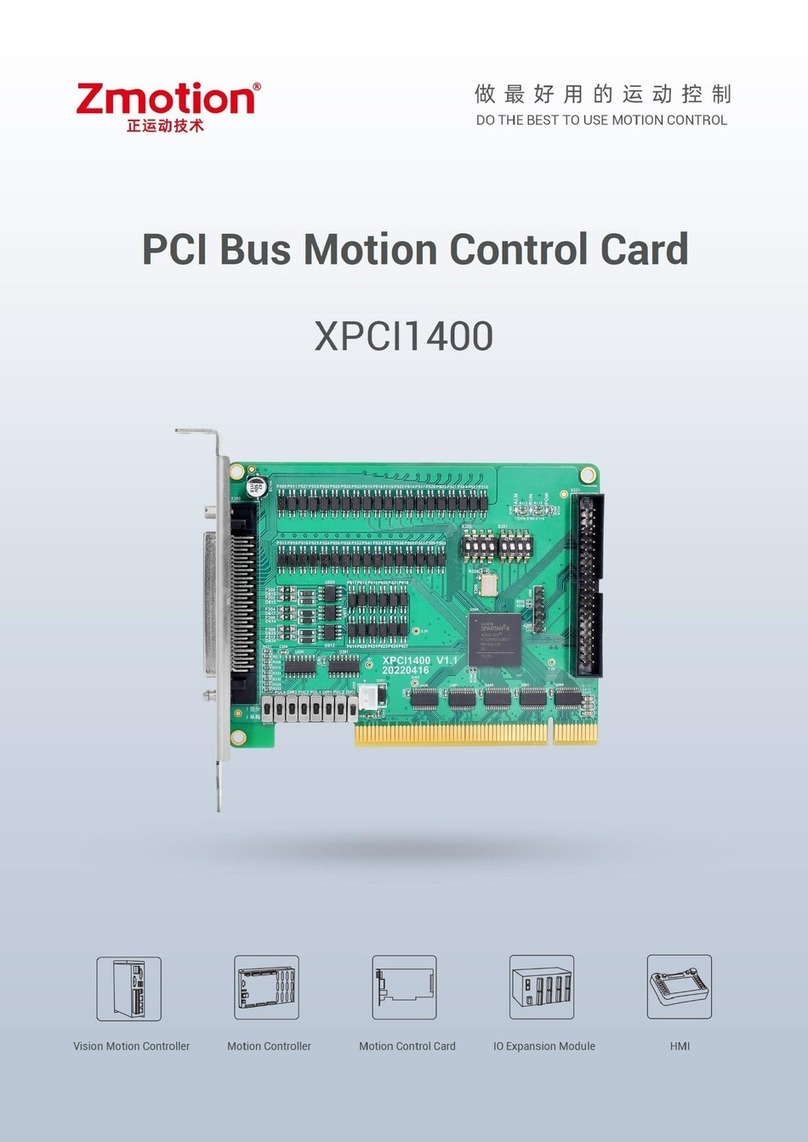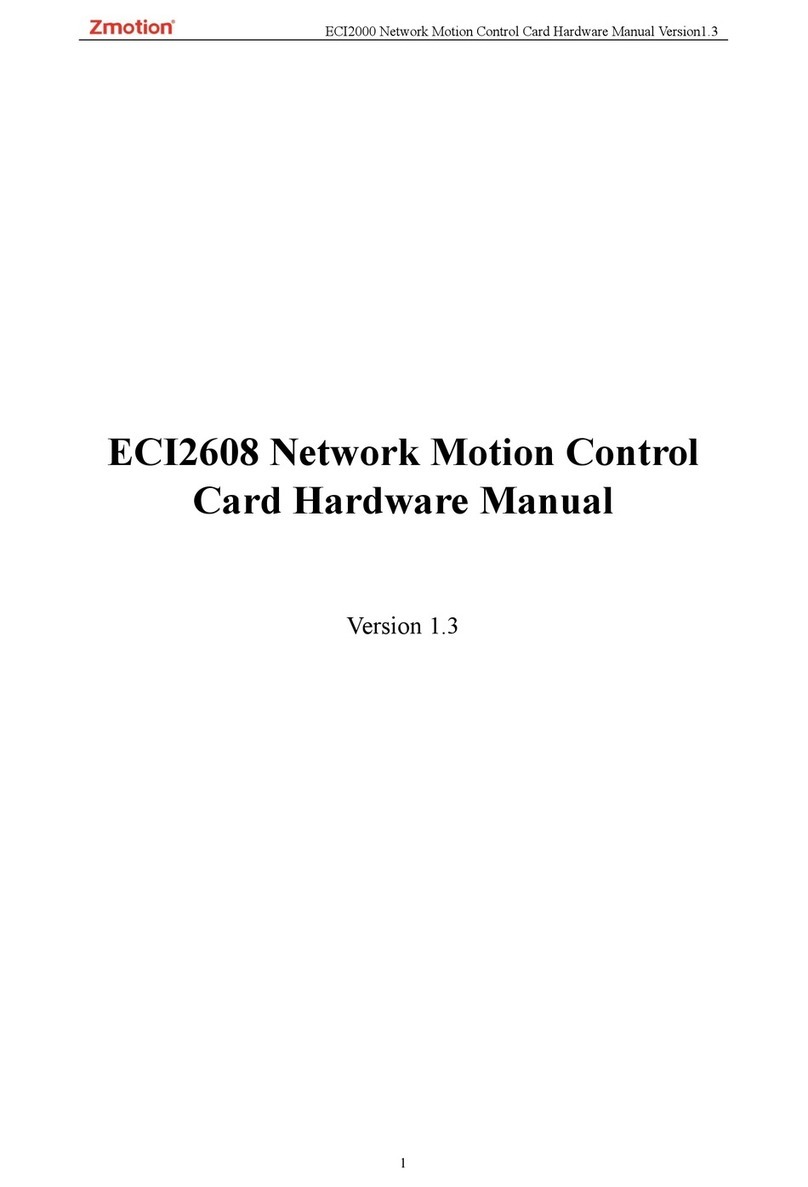XPCI1C00 Motion Control Card User Manual V1.0
Content
Chapter I Production Information........................................................................................3
1.1. Product Information ..........................................................................................3
1.2. Function Features..............................................................................................3
1.3. System Frame ...................................................................................................4
1.4. Model Information.............................................................................................4
1.5. Hardware Installment........................................................................................5
Chapter II Product Specification .........................................................................................7
2.1. Basic Specification............................................................................................7
2.2. Interface Definition............................................................................................7
2.3. Work Environment .............................................................................................8
Chapter III Wiring, Communication Configuration ..............................................................9
3.1. Power Input .......................................................................................................9
3.2. X300, X301 Signal Interface..............................................................................9
3.2.1. ACC-1C00 Adapter .................................................................................9
3.2.2. Terminal Definition ...............................................................................10
3.3. X500 Signal Interface......................................................................................16
3.3.1. Adapter EXDB37M-37 ..........................................................................16
3.3.2. Terminal Definition ...............................................................................17
3.4. Pulse Directional Output .................................................................................17
3.4.1. Pulse Direction Axis Specification & Wiring.........................................18
3.4.2. Basic Usage Method ............................................................................19
3.5. Encoder Input ..................................................................................................21
3.5.1. Encoder Interface Specification & Wiring.............................................21
3.5.2. Basic Usage Method ............................................................................22
3.6. IN: Digital Input................................................................................................24
3.6.1. Digital Input Specification & Wiring .....................................................24
3.6.2. Position Sensor & Signal Distribution..................................................27
3.6.3. Basic Usage Method ............................................................................27
3.7. OUT: Digital Output..........................................................................................28
3.7.1. Digital Output Specification & Wiring...................................................28
3.7.2. Basic Usage Method ............................................................................29
3.8. DIP Switch .......................................................................................................30
3.8.1. Differential/Single-ended DIP Switch ..................................................30
3.8.2. S200 DIP Switch...................................................................................31
Chapter IV Accessories .....................................................................................................32
4.1. Standard Accessories .....................................................................................32
4.2. Optional Accessories ......................................................................................33
Chapter V Installation........................................................................................................35