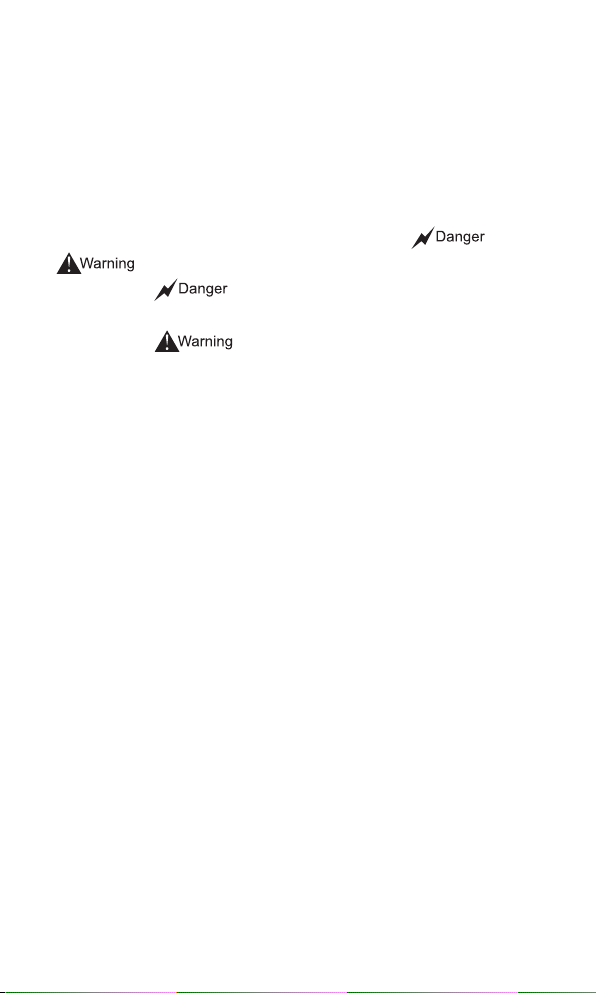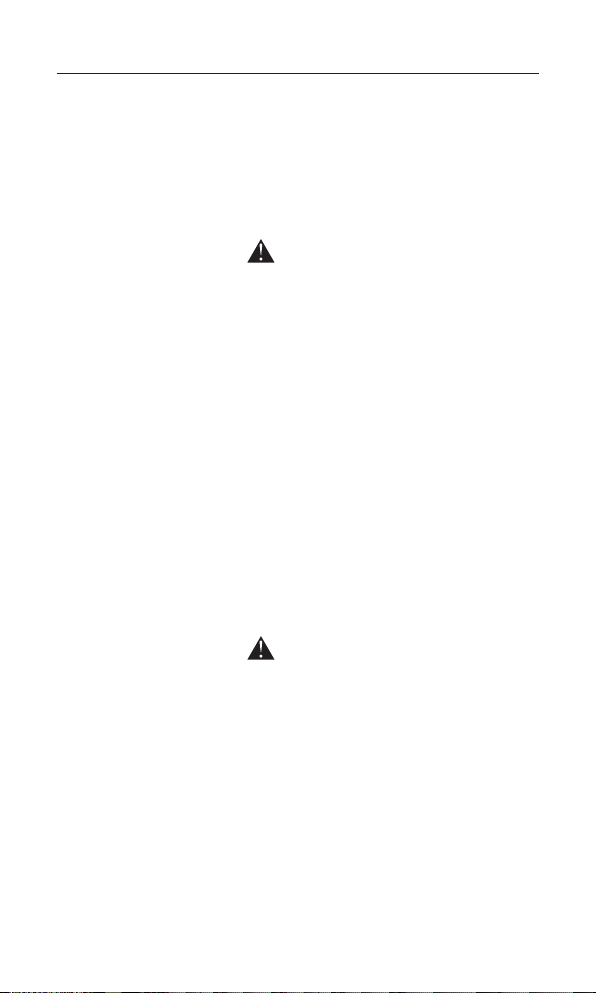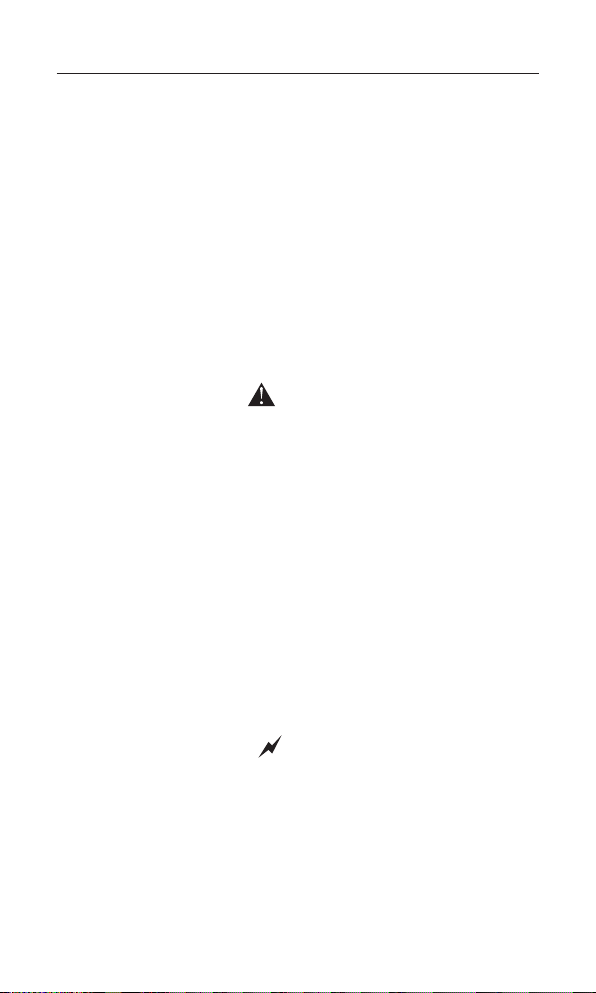TABLE OF CONTENTS
Contents‖2
4-1-4 Main loop terminals and description .......................19
4-2 Control terminal..................................................................21
4-2-1 Basic wiring diagram ..............................................21
4-2-2 Control terminals arrangement ...............................23
4-2-3 Control terminal description ....................................23
4-2-4 Control Loop Wiring Notice .....................................24
Chapter 5 Running ......................................................................25
5-1 Digital Operating Panel .....................................................25
5-1-1 Key function description ..........................................25
5-1-2 LED indicator light description ................................26
5-1-3 Display Description .................................................26
5-2 Operational Instruction of Digital Operating panel ............27
5-3 Simple Running and Relative Items ..................................30
5-3-1 Setup, installation and wiring ..................................30
5-3-2 Wiring inspection ....................................................31
5-3-3 Parameter setup......................................................31
5-3-4 Running ..................................................................31
Chapter 6 Table of Functional Parameters................................32
Chapter 7 Detailed Explanations of Parameters.......................46
7-1 Parameters for Monitoring..................................................46
7-2 Parameters for basic running .............................................50
7-3 Parameters of basic applications .......................................61
7-4 Parameters for input and output application ......................68
7-5 Auxiliary application group .................................................84
7-6 Application function group ..................................................94
7-7 Auxiliary application group (PID) ......................................101
7-8 Communication parameter group.....................................113
7-9 Parameters for Advanced Application .............................120