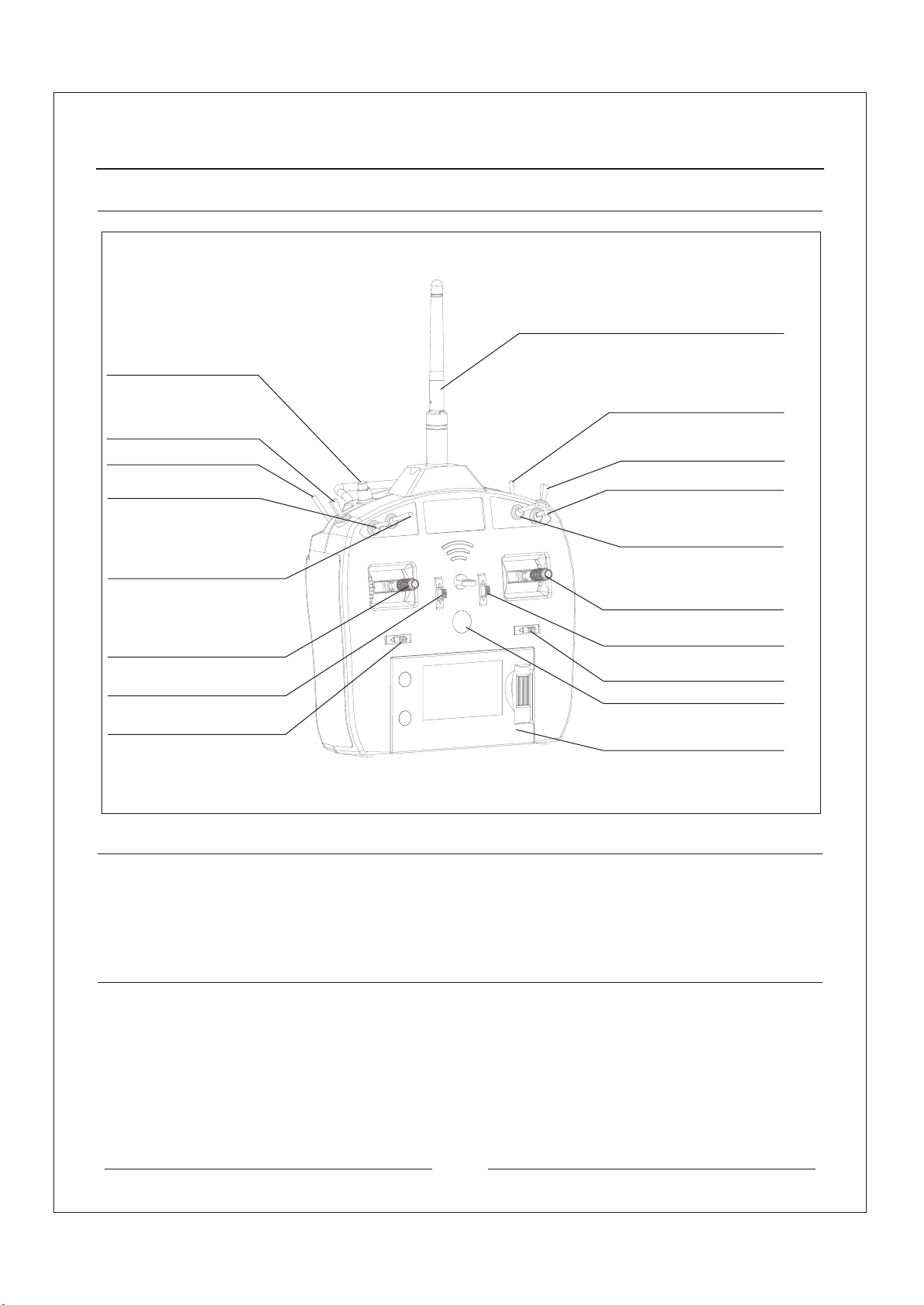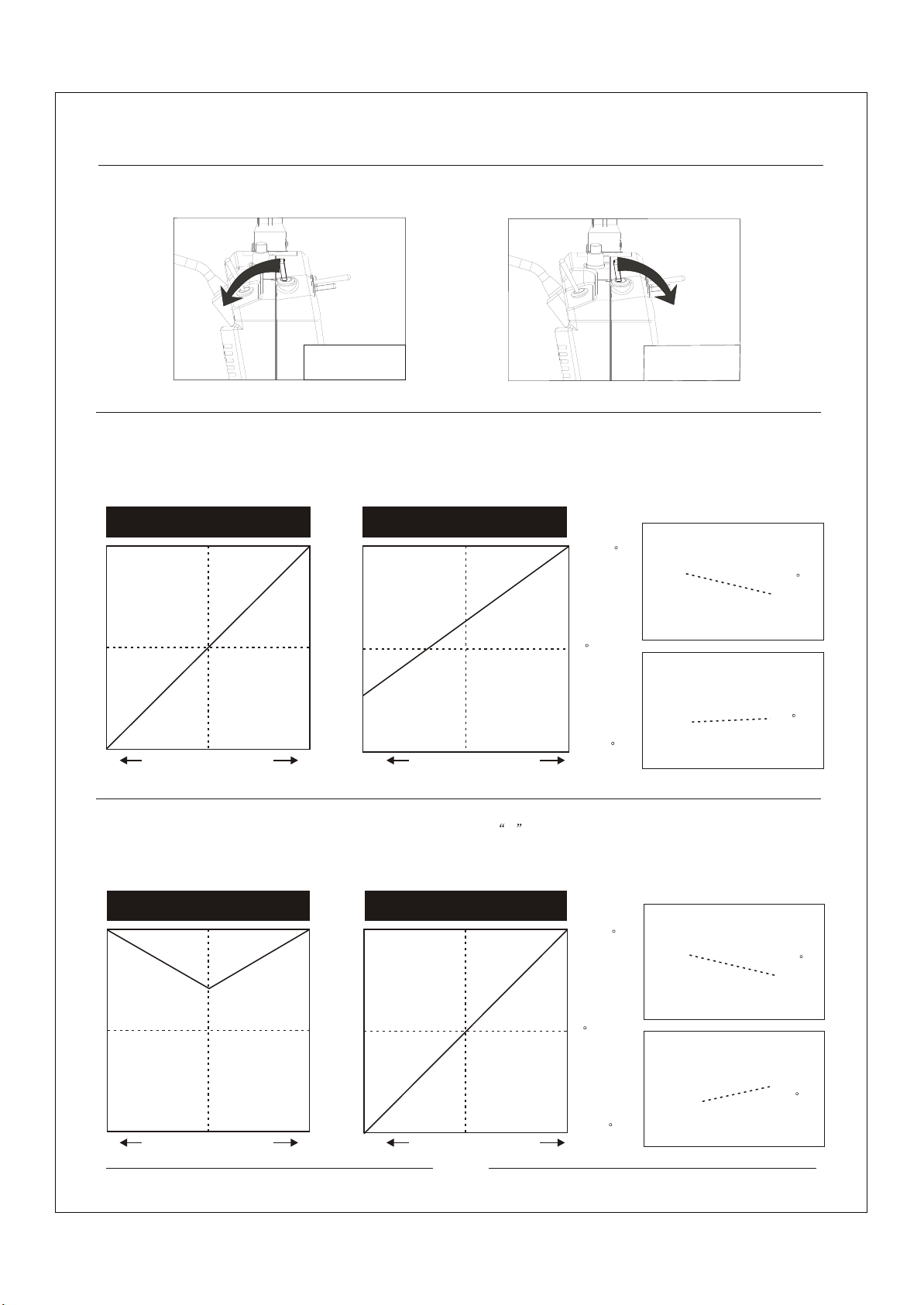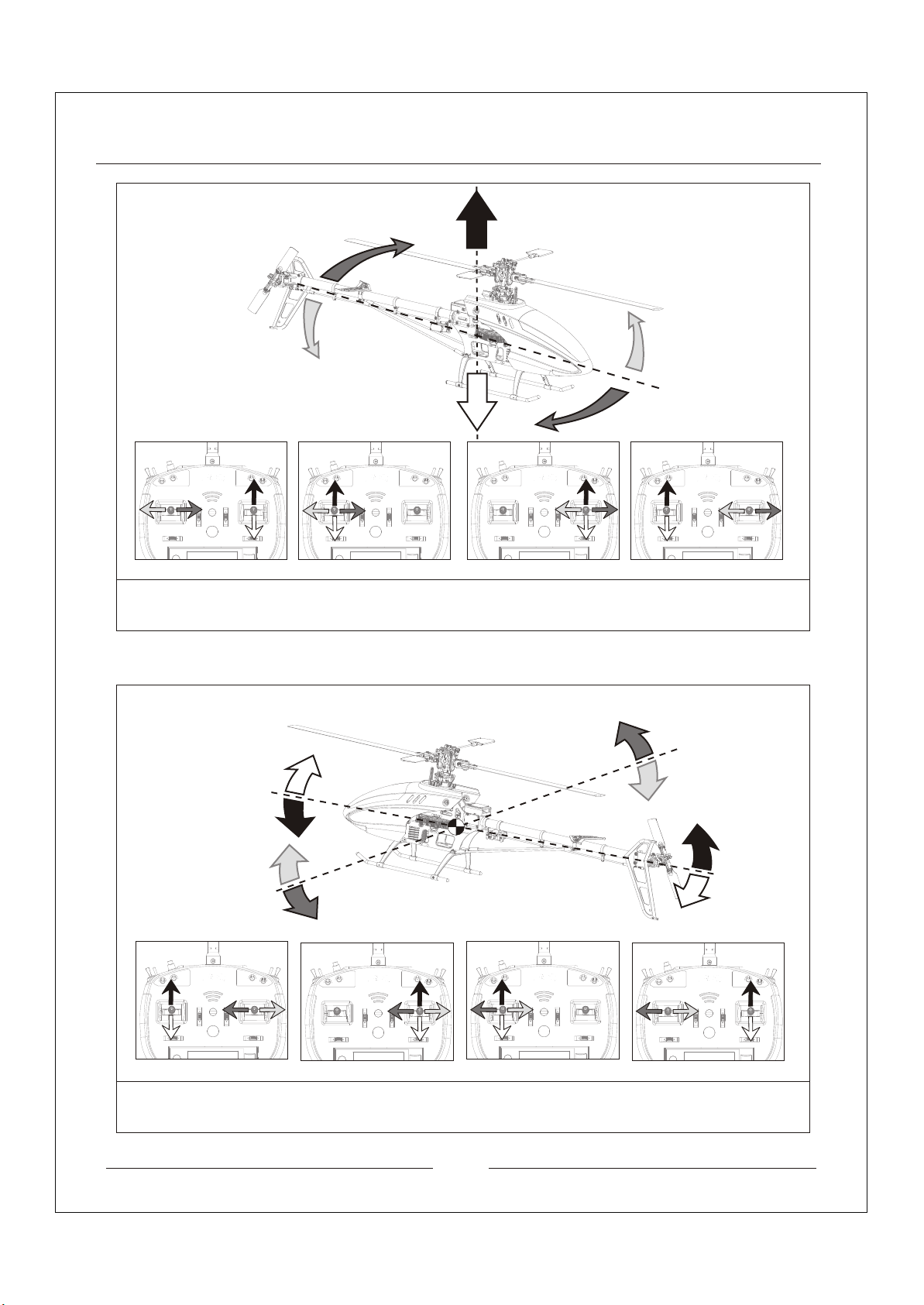8.Trouble Shooting
6
Trouble Description Possible reason Solution
Can not turnon the
transmitter Missing battery orvoltage Changing battery andre-charging the battery
Turn onthe transmitter,
Buzzer
have noise butcan not
turn on thetransmitter.
1)Throttle position has not push down to the lowest position.
2)Other functions can not go back to default "0" position.
1)Please check the throttle stick position, push down the stick at
the lowest position.
2)Please check all the functions button or switch, and adjust the
value back to "0" position
Can not connectwith
the receiver normally
1)When turn onthe transmitter,user press thebinding
button carelessly
2)Is there anymetal or othermaterial suround withyou
3)The helicopter isnot charging normally
Remote control area
has not achievethe
standard
The receiver antennamust have adistance with other
electronic wire (atleast 20mm)
1)Is it thehelicopter type notcorrect?
2)Is it Servonot working properly?
3)Is there anystrong frequency jammed,affecting the
transmission quality?
1)Please make sure the transmitter setting is matching
with the correct helicopter model
2)Please make sure the servo isworking properly
3)Please make sure there isno any big frequency device
in the area. Itis include wireless router or frequency tower
Under the operation, LED
is flashing unexpectedily,
the Buzzer have noise
contiuously.
The battery poweris very low(Lower than 20%)
or connection error, occur thealarm.
Please checkthe batterystick tight,and thencheck the
battery power. Chargingthe batteryon timeand replace
the batteryif necessary.
1)Is the receiverantenna mix withthe other devicewire
together?
2)Is the receiverantenna loose ordamage?
Remote control can not
operate properly
1)Please press thebinding button tore-binding the transmitter
2)Please stay ina flat areawithout heavy ormany metals
surounded area
3)Please check thereceiver battery powerand connector is
connected correctly
FCC ID:2AAB6-HK0003
Item Number:
Zonda HobbyTechnologiesElectronic Ltd
Warning: Changesor modifications tothis unit notexpressly approved bytheparty responsible forcompliance
could void theuser s authorityto operate theequipment.
NOTE: Thisequipment hasbeen testedand foundto complywith thelimits fora ClassB digitaldevice, pursuant
to Part15 ofthe FCCRules. Theselimits aredesigned toprovide reasonableprotection againstharmful interfe-
rence ina residentialinstallation. Thisequipment generates,uses andcan radiateradiofrequency energyand,
if notinstalled andused inaccordance withtheinstructions, maycause harmfulinterference toradio communi-
cations.
However,there isno guaranteethat interferencewill notoccur ina particularinstallation. Ifthis equipmentdoes
cause harmfulinterference toradio ortelevision reception,which canbe determinedby turningthe equipment
off andon, the useris encouraged totry tocorrect the interferenceby one ormore of the following measures:
Reorient orrelocate thereceiving antenna.
Increase theseparation betweenthe equipmentand receiver.
Connect theequipment intoan outleton acircuit differentfrom thatto whichthe receiveris connected.
Consult thedealer oran experiencedradio/TV technicianfor help.
This devicecomplies withPart 15of theFCC Rules.Operation issubject tothe followingtwo conditions: (1)this
device maynot causeharmful interference,and (2)this devicemust acceptany interferencereceived, including
interference thatmay causeundesired operation.
Tocomply with FCC s RFradiation exposure limitsfor general population/uncontrolledexposure, this device
must beoperated onlyin handswith aseparation distanceof atleast 20cm fromits antennato thebody.In add-
ition itmust notbe collocatedor operatingin conjunctionwith anyother antennaor transmitter.
GWY005451
CAUTION
RISK OFEXPLOSION IFBATTERY ISREPLACED
BY ANINCORRECT TYPE.
DISPOSE OF USEDBATTERIESACCORDING
TO THEINSTRUCTIONS
Correct Disposal ofthis product.This marking indicatesthat this productshould not bedisposed with
other householdwastes throughoutthe EU.To preventpossible harmto theenvironment orhuman healthfrom
uncontrolled waste disposal,recycle it responsiblyto promote thesustainable reuse ofmaterial resources.To
return your useddevice, please usethe return andcollection systems orcontact the retailerwhere the product
was purchased.They cantake thisproduct forenvironmental saferecycling.
Hereby,ZONDAHOBBY TECHNOLOGIESELECTRONIC LIMITED,declares thatthis
is incompliance withthe essentialrequirements andother relevantprovisions of
Directive 1999/5/EC
GWY005451