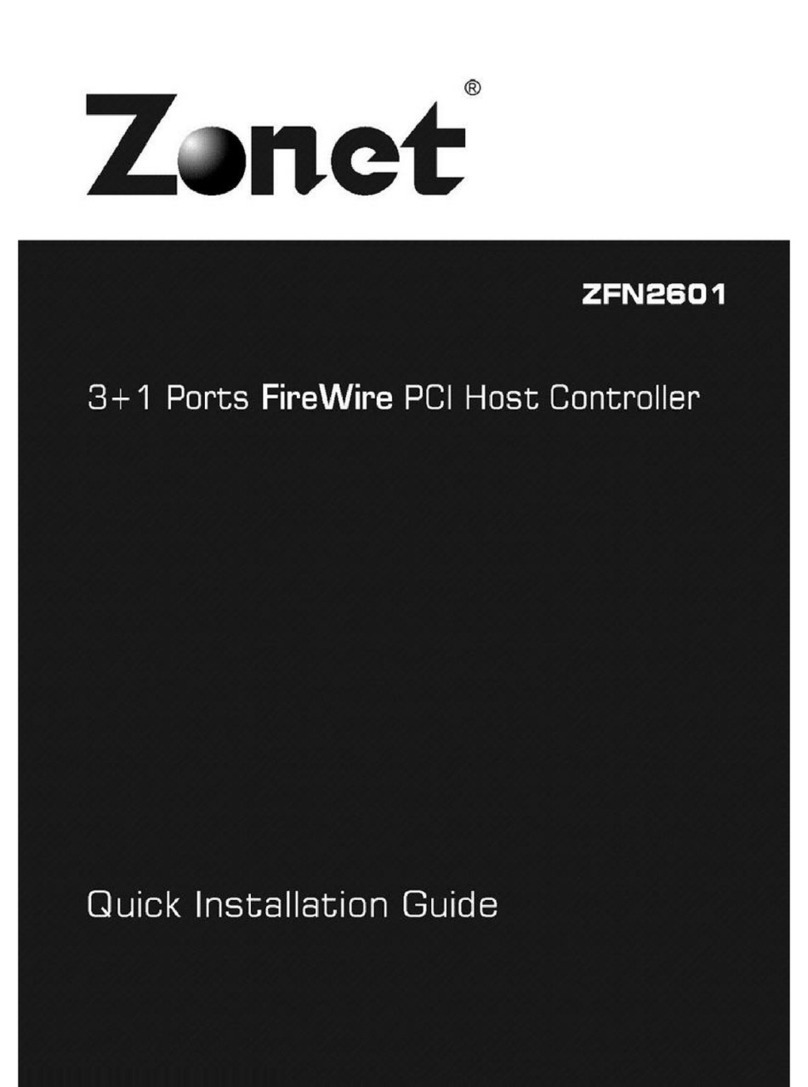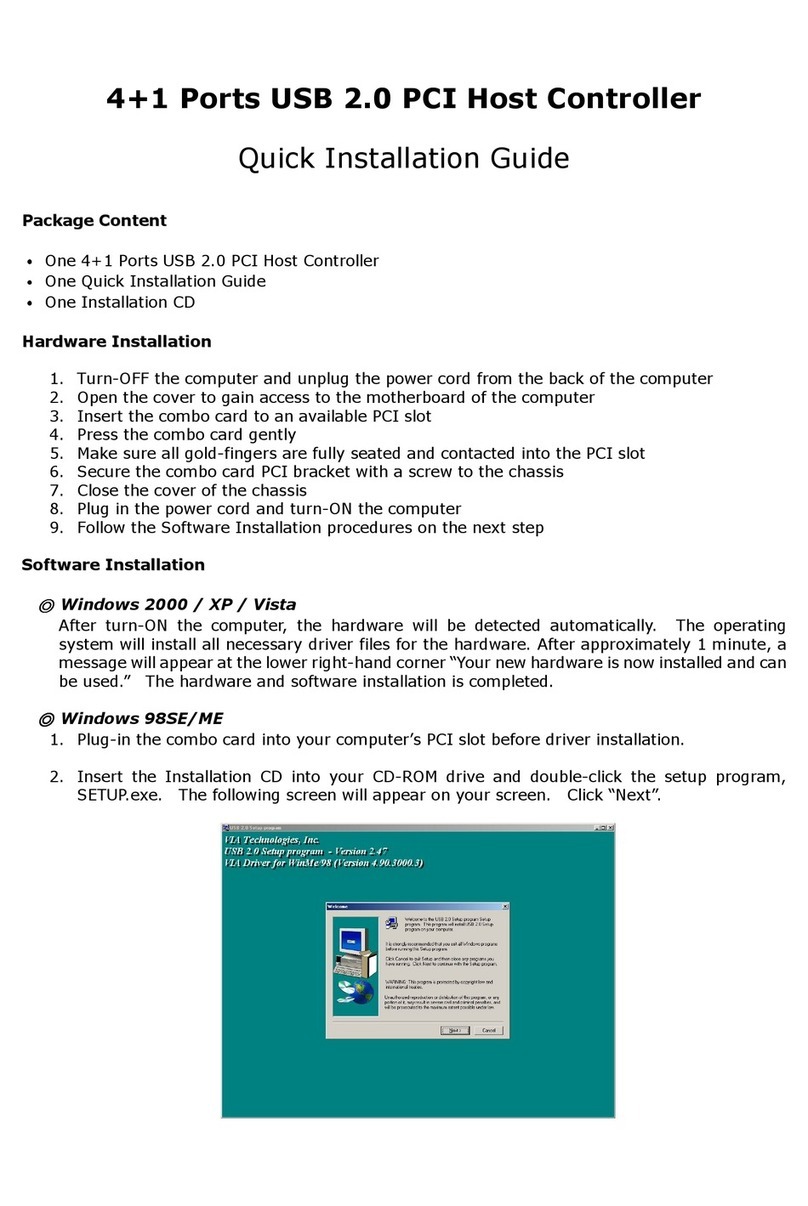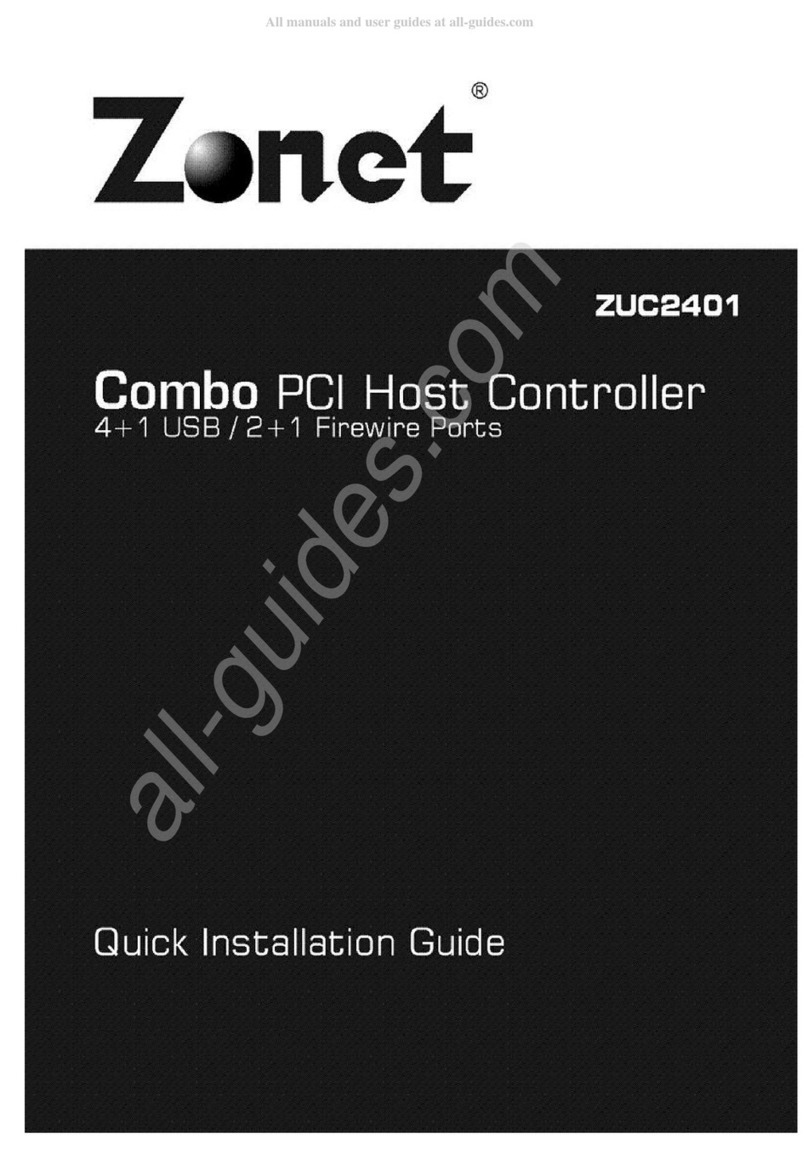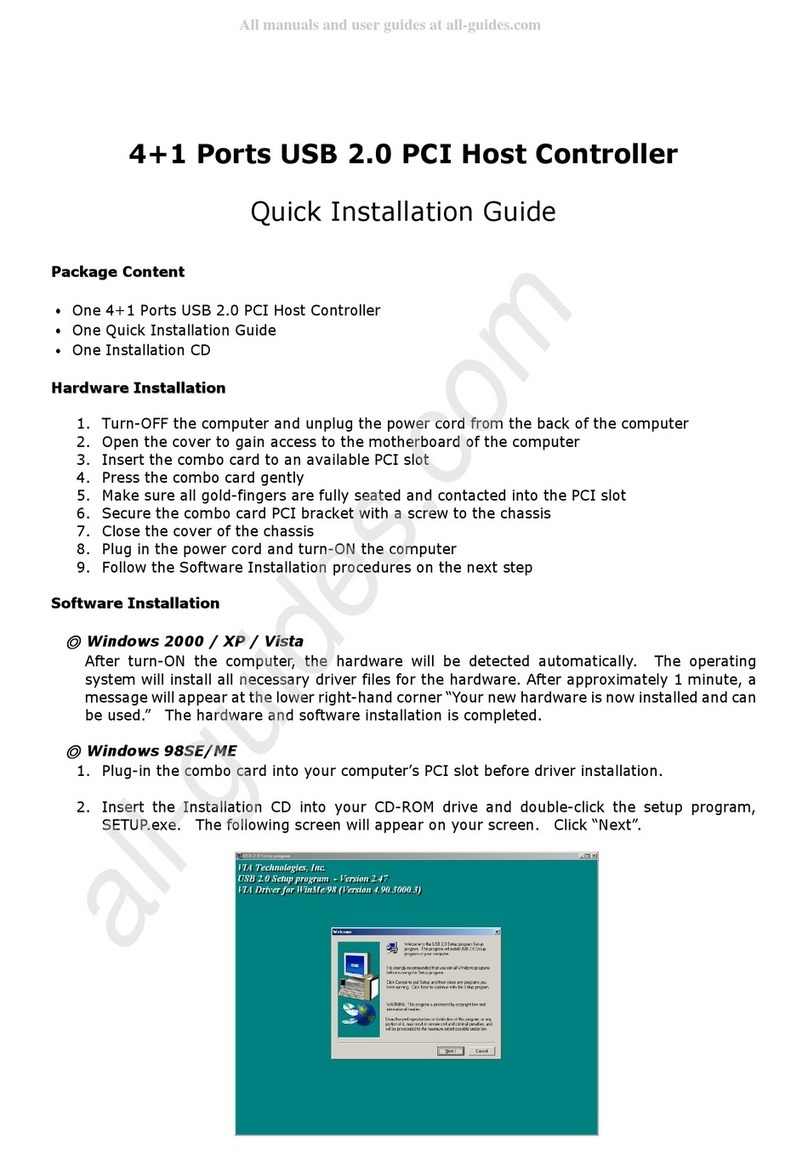P
Pa
ac
ck
ka
ag
ge
e
c
co
on
nt
te
en
nt
t
˙ One ZUC 2401
˙ One Quick Installation Guide
˙ One CD with Driver
˙ One FireWire ca le
H
Ha
ar
rd
dw
wa
ar
re
e
I
In
ns
st
ta
al
ll
la
at
ti
io
on
n
To install the Com o PCI card, please follow elow procedures.
1. Make sure the computer is turned off.
2. Insert the Com o card in an empty PCI slot.
3. Press the adapter gently ut firmly into the slot and check to see that
all contacts are fully seated in the connector.
4. Attach the racket screws that secure the card to the chassis.
5. Reinstall the covers on the PC.
S
So
of
ft
tw
wa
ar
re
e
I
In
ns
st
ta
al
ll
la
at
ti
io
on
n
Windows 2000/XP/Vista
After turn-ON the computer, the hardware will e detected
automatically. The operating system will install all necessary driver
files for the hardware. After approximately 1 minute, a message will
appear at the lower right-hand corner “Your new hardware is now
installed and can e used.” The hardware and software installation is
completed.
12-086-00703 Rev:02