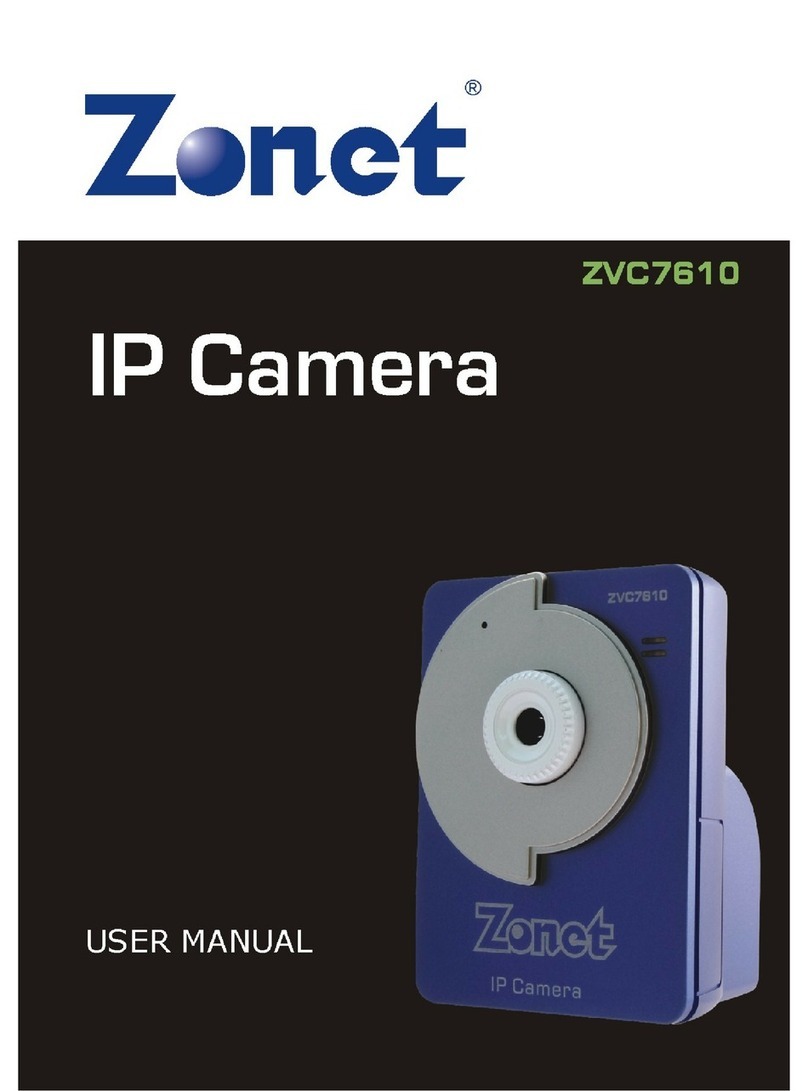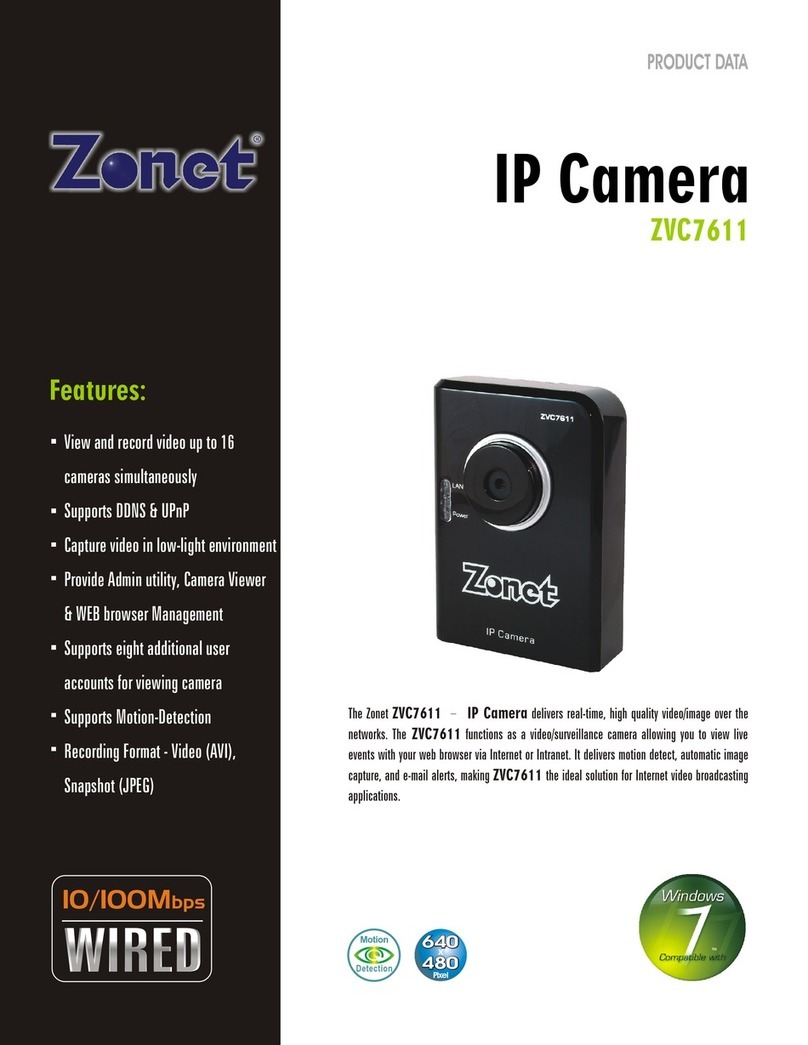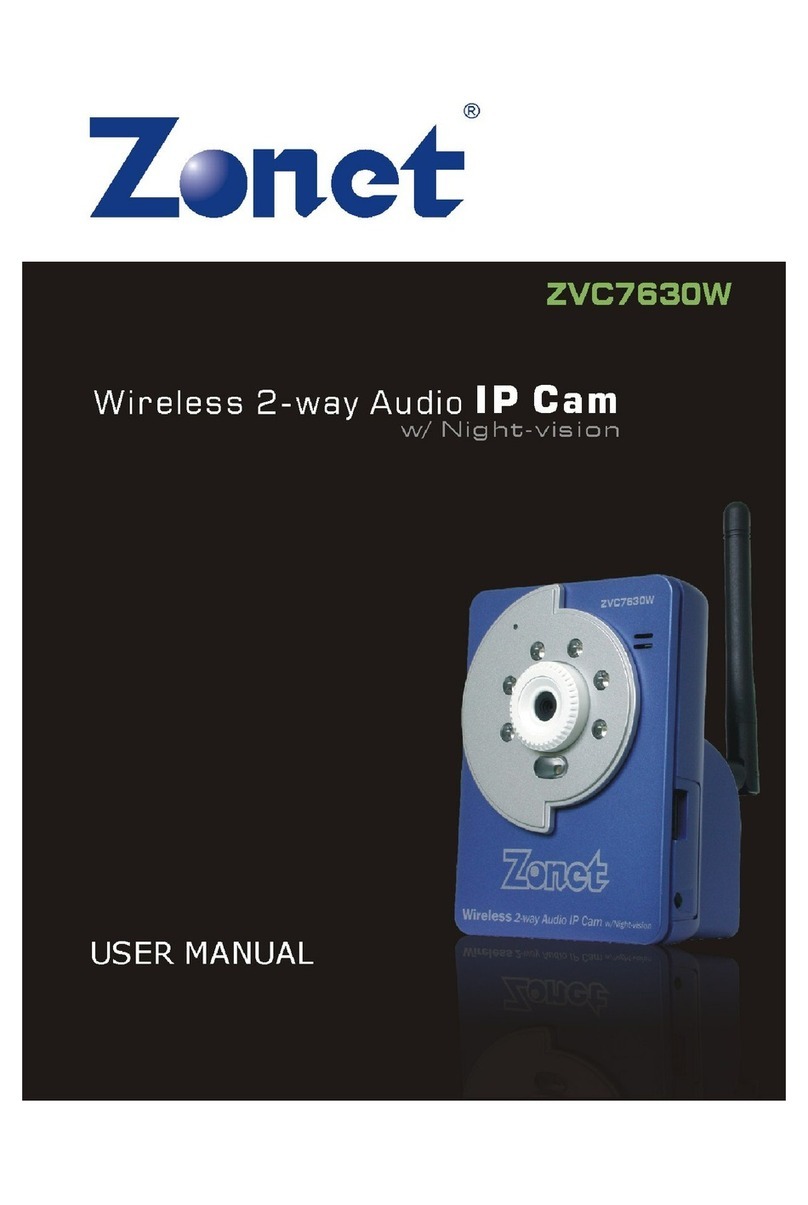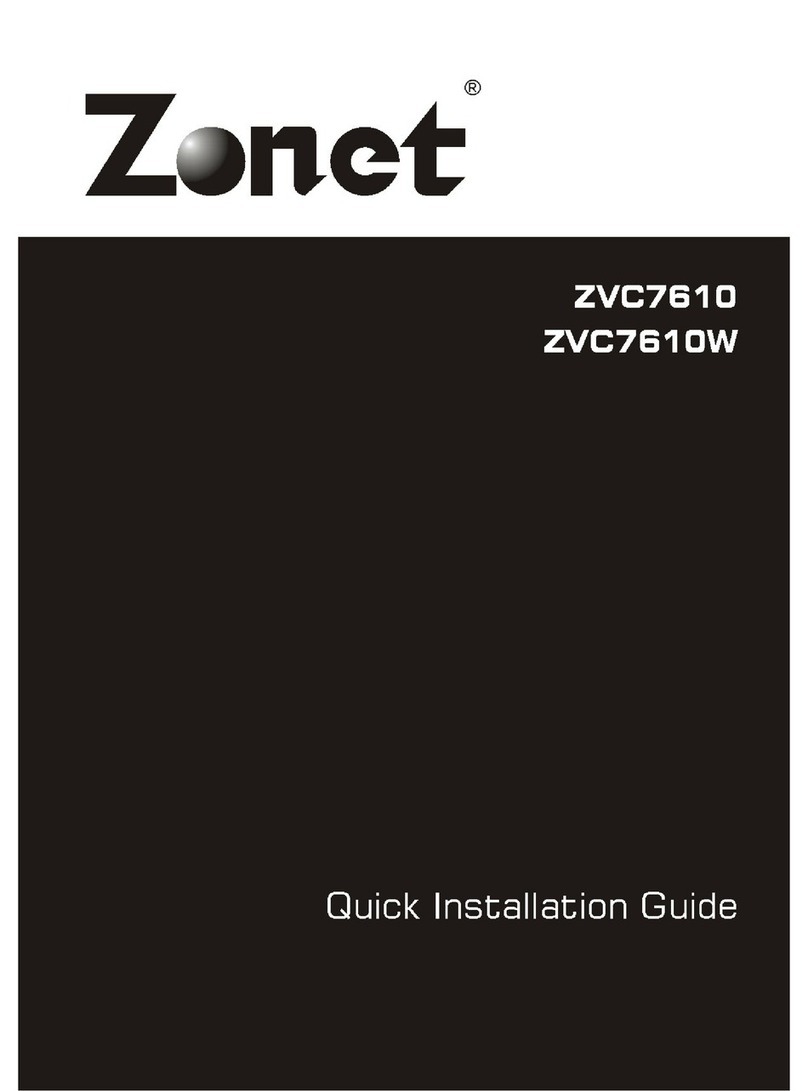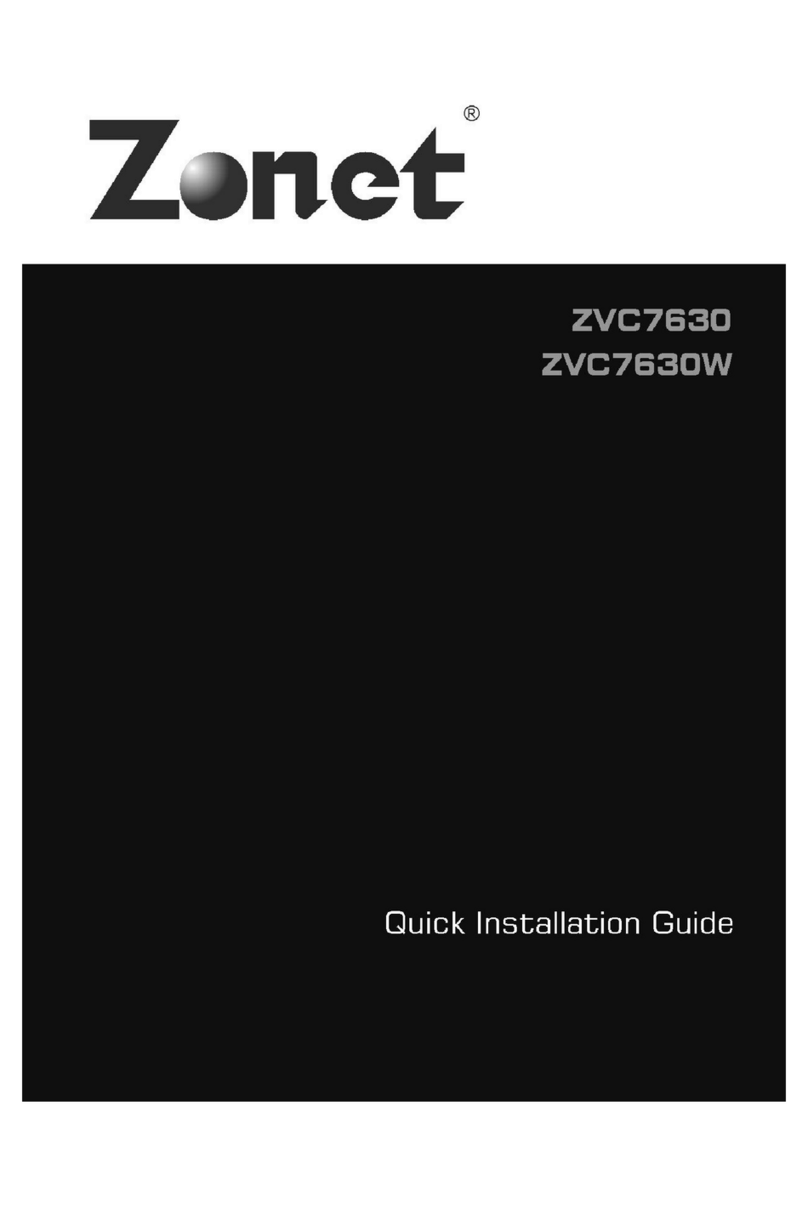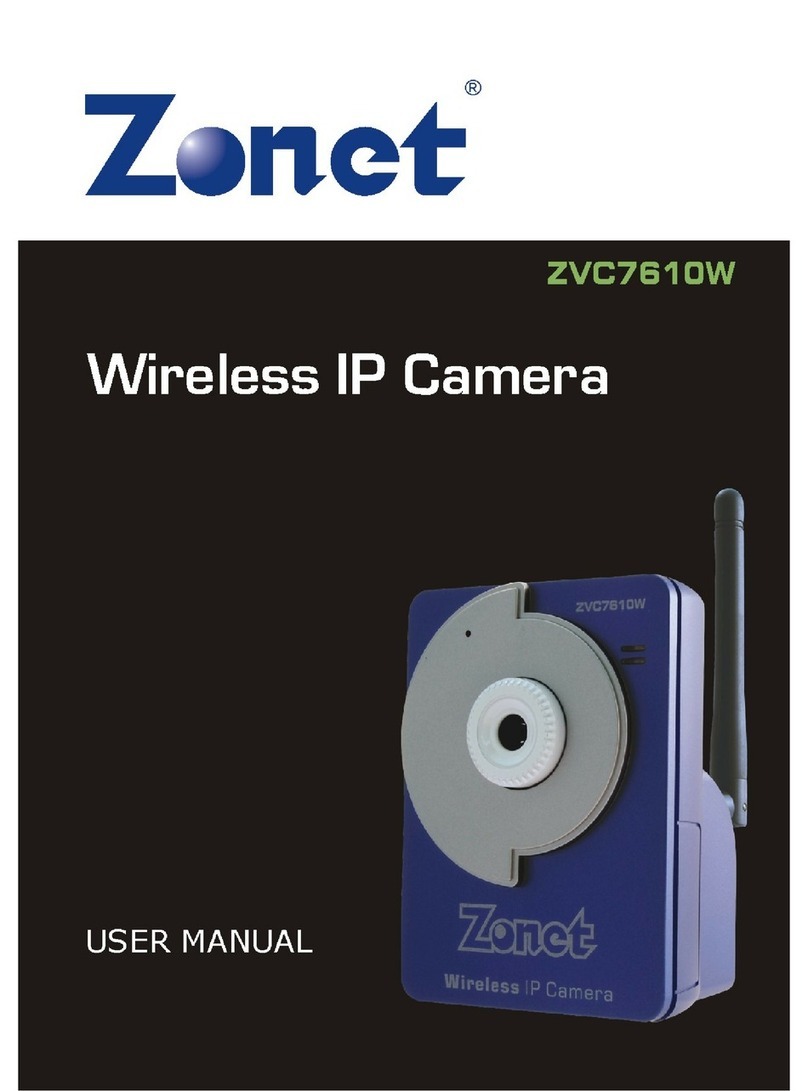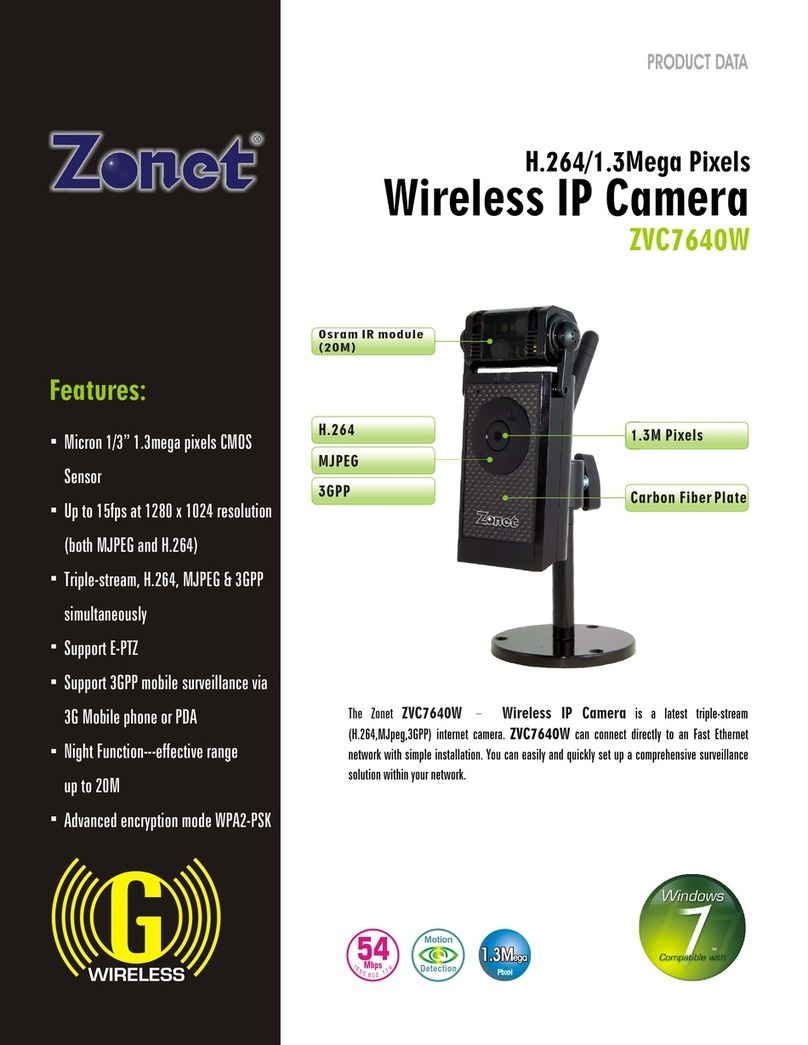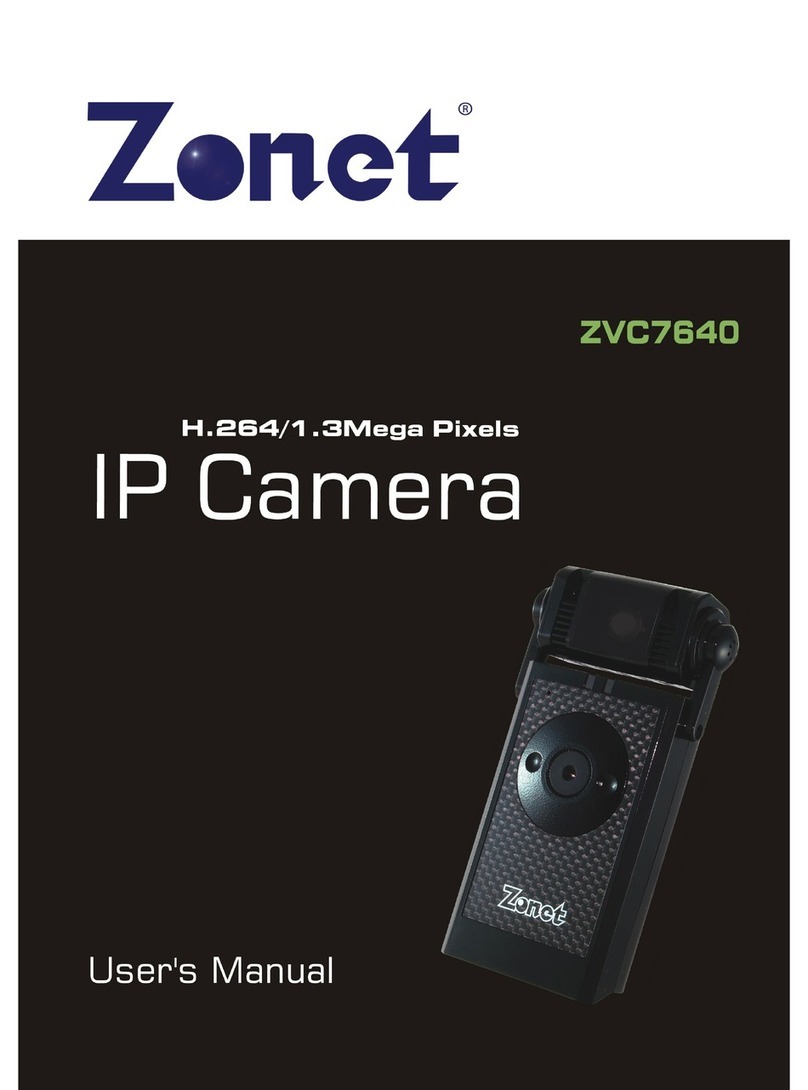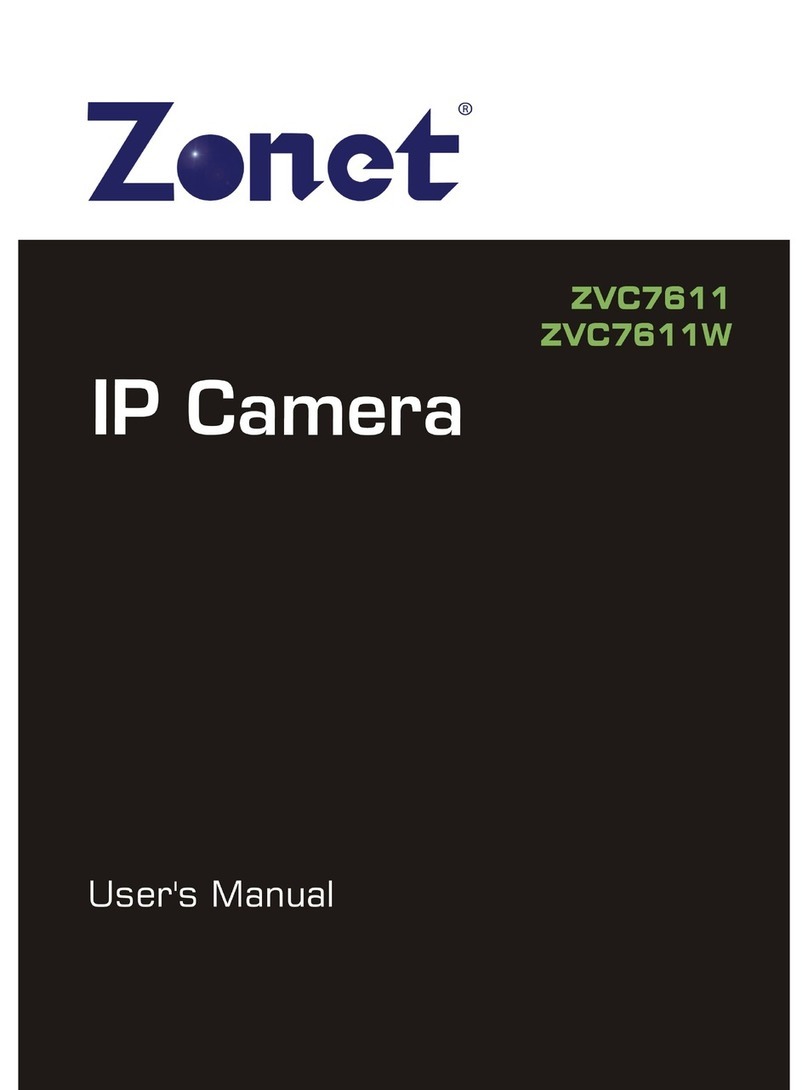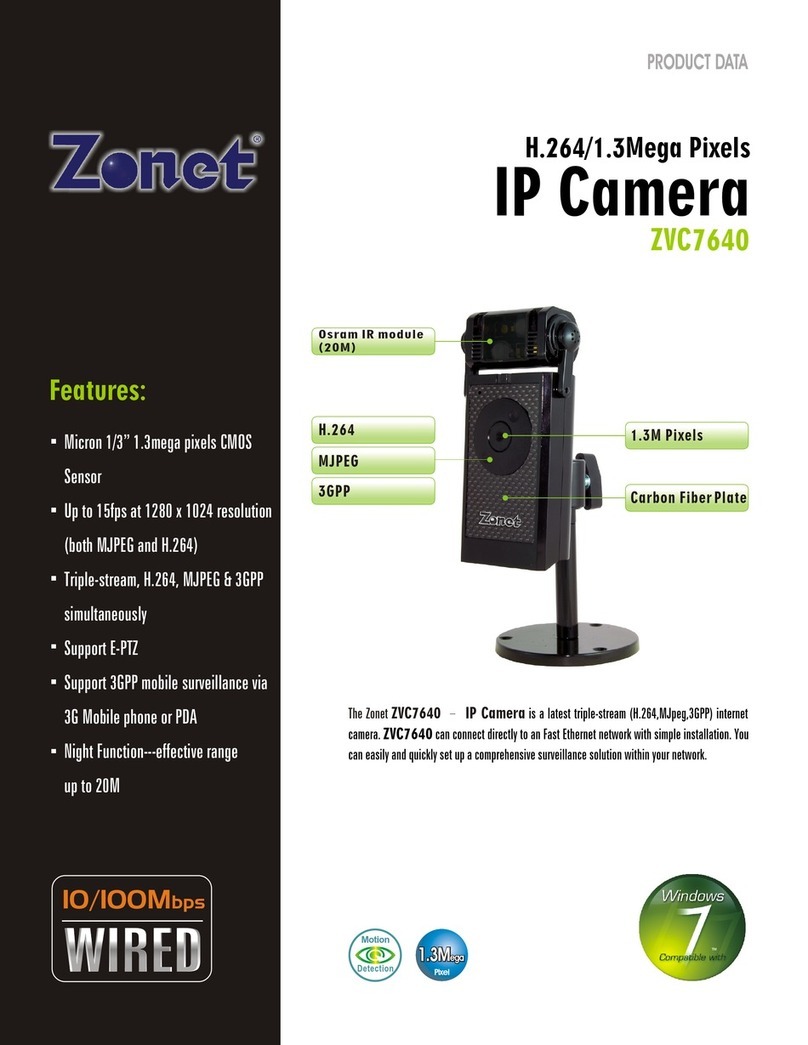Specification
*Maximum wireless signalrate derived fromIEEE 802.11b/g specifications.Actual data throughput will
vary from volume ofnetwork traffic, buildingmaterials and construction,and network overhead,
lower actual datathroughput rate.
Zonet is a registered trademark.Other Brands and product namesare trademarks of their respectiveholders. Information provided in thisdocument pertains to
Zonet products and issubject to change atany time, without notice.For the most recentproduct information please visit
http://www.zonetusa.com
Copyright© Zonet. All Rights Reserved.
Contact Us:
1.888.883.8880
www.zonetusa.com
Related Products:
ZVC7611
ZVC7630W
ZVC7630
ZVC7100
ZVC7500
One ZVC7611W
One Quick InstallationGuide
One Installation CDw/Manual
One PowerAdapter
One Camera Stand
One Ethernet Cable
One Antenna
Package content:
Zonet USA Corporation
18513 East Gale Ave. City of Industry, CA 91748
Tel: 1.626.810.7887 Fax: 1.626.810.8799
Image Sensor
Lens
Image Processing
Communication
Software
Image Sensor
Resolution
Aperture (F/No.)
Focus Length
Compression
Auto Exposure Control
Auto White Balance/Auto Gain control
Frame rate
Image Resolution
System ROM / RAM
Browser
Supported OS
Power
Environment
Approvals
Ethernet
Wireless
Supported Protocols
Reset button
Application Software
802.11g Wireless IP Camera
ZVC7611W
IP Camera
Wireless Two-way Audio IP Cam
w/Night-vision
Two-way Audio IP Cam w/Night-vision
480k USB Web Camera
1.3M USB Web Camera
Micron MI-360 300K pixels 1/4”Color CMOS Sensor
640x480
1.8
4.8mm
MJPEG
Yes
Yes
20fps @VGA , 30fps @QVGA
176 x 144, 320 x 240, 640 x 480
2MByte NOR Flash / 16MByte SDRAM
Internet Explore 6.0 and above
Windows 2000/XP/Server 2003/Vista/7
12V
Temperature: 0 ~ 45
Humidity: 10% ~ 90% non-condensing
CE/FCC class B
One RJ45 port; IEEE 802.3u compliant 10/100 Mbps Auto-MDIX
IEEE802.11b/802.11g
TCP/IP, UDP, ICMP, DHCP, NTP, DNS, DDNS, SMTP, FTP, HTTP, PPPoE, UPnP
Push and hold over 5 sec will be Factory reset
View channel:16 CHs
Manual/Schedule Record
Video Playback/Stop/Forward/Pause
Motion detect
CC