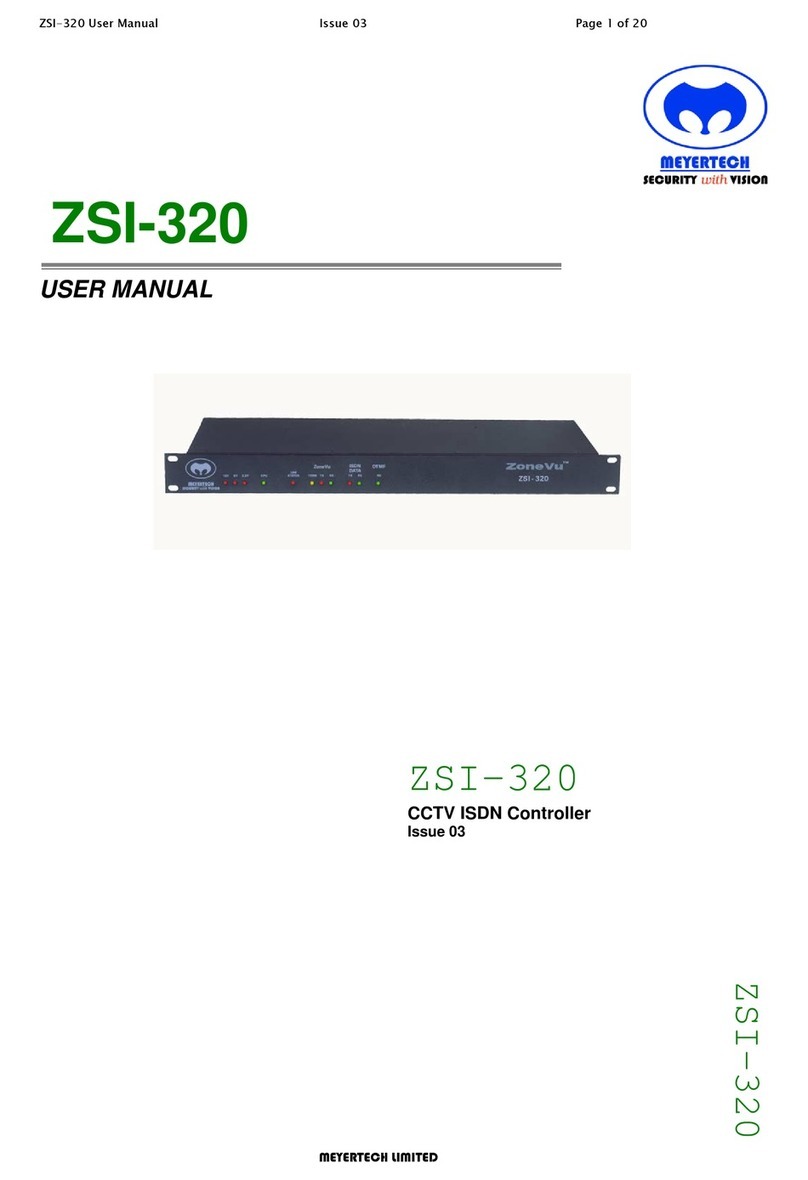ZSC-1000 User Manual.doc Page 3 of 33
MEYERTECH LIMITED
Alarm Queue........................................................................................................................................................... 19
Remote reporting .................................................................................................................................................... 19
Timings................................................................................................................................................................... 19
Default event enabled ............................................................................................................................................. 20
Pass through............................................................................................................................................................ 20
Cancel enable.......................................................................................................................................................... 20
Sequences ................................................................................................................................................................... 20
Max positions ......................................................................................................................................................... 20
Dwell ...................................................................................................................................................................... 20
Static ....................................................................................................................................................................... 21
Site Routing ................................................................................................................................................................ 21
Site Routing ............................................................................................................................................................ 21
Contact Alarms ........................................................................................................................................................... 21
Alarm card NO/NC................................................................................................................................................. 22
VCR Ports................................................................................................................................................................... 22
Port ......................................................................................................................................................................... 22
Camera Barring........................................................................................................................................................... 22
Site.......................................................................................................................................................................... 23
First Camera ........................................................................................................................................................... 23
Range...................................................................................................................................................................... 23
Priority.................................................................................................................................................................... 23
Alarm Events .............................................................................................................................................................. 23
Alarm Action .......................................................................................................................................................... 24
Primary Action ....................................................................................................................................................... 24
Secondary Action ................................................................................................................................................... 24
Post Action ............................................................................................................................................................. 24
Report ..................................................................................................................................................................... 24
Alarm.......................................................................................................................................................................... 24
Type........................................................................................................................................................................ 25
Device..................................................................................................................................................................... 25
Number ................................................................................................................................................................... 25
Event....................................................................................................................................................................... 25
Priority.................................................................................................................................................................... 25
Trunk Mapping........................................................................................................................................................... 26
First camera ............................................................................................................................................................ 26
Last camera............................................................................................................................................................. 26
First remote camera ................................................................................................................................................ 26
Trunk / Site Index ................................................................................................................................................... 26
Trunk ...................................................................................................................................................................... 26
Dialup Sites ................................................................................................................................................................ 26
MUX Ports.................................................................................................................................................................. 27
Port ......................................................................................................................................................................... 27
Enables ....................................................................................................................................................................... 27
Uncontrolled Telemetry.......................................................................................................................................... 27
No matrix polling.................................................................................................................................................... 27
24 hour alarms ........................................................................................................................................................ 27
X-None ................................................................................................................................................................... 28
Timed Events.............................................................................................................................................................. 28
Type........................................................................................................................................................................ 28
Prompt index........................................................................................................................................................... 29
Prompt enable ......................................................................................................................................................... 29
Day ......................................................................................................................................................................... 29
Hour........................................................................................................................................................................ 29
Minute..................................................................................................................................................................... 29
Alarm Handling .............................................................................................................................................................. 30
Maintenance ................................................................................................................................................................... 31
Support ........................................................................................................................................................................... 32
Warranty ......................................................................................................................................................................... 32