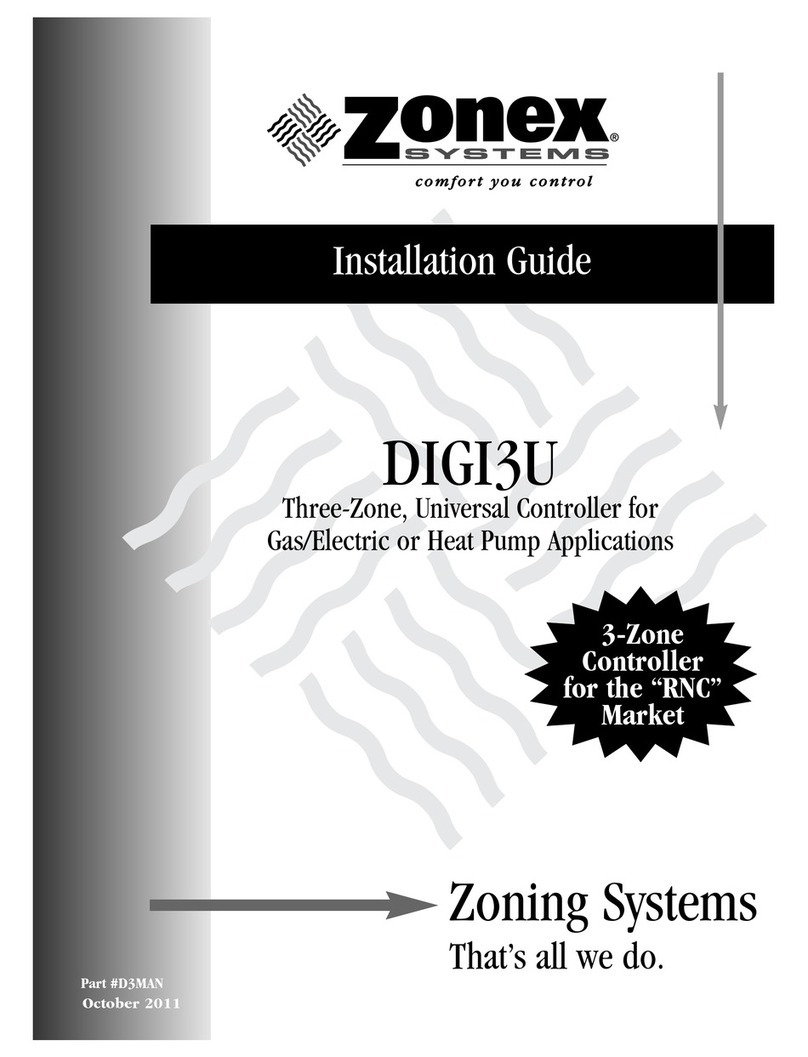5
The GEN II-R is equipped with a Digital Display (G) that constantly displays Leaving
Air Temperature from the unit. The display and 3 buttons beneath the display provide the
installing contractor the ability to tailor the system to your specific application.
The GEN II-R controller is shipped from the factory configured for basic Gas/Electric operation.
However, the following should be checked as part of the initial installation setup procedures:
1. EH jumper (F) is installed by the factory on one pin for normal gas heat operation where the fan
is controlled by the HVAC system fan control. When a fan output is required from the GEN II-R
controller on a call for heat, place the EH jumper over both pins for several seconds and then
remove. Place the jumper tab on one pin.
2. O/B andHP jumpers (F) should both be on one pin or removed, for GE operation.
3. PRIORITY jumper (F) should be on one pin.
4. Set the power switch (E) to ON.
5. Set the NIGHT DAY switch (J) to the DAY position.
6. Set the fan jumper (I) to AUTO for intermittent operation or ON for constant ON operation in the
Occupied mode.
7. Place the LOCK –UNLOCK switch (K) in the UNLOCK position.
8. Place the TIME/TEMP jumper (I) on the middle and upper pins to control Y2 and W2 staging on
run time and supply air temperature.
GEN II-R Gas Electric Advanced Feature Configuration
Gas Electric Capacity Control - Cool and Heat cut-out temperature adjust
The factory setting for the Cool and Heat cut-out temperatures is 45°- 145°F (7°- 62°C). This can
be easily changed with the following procedure:
1. Cool cut-out temp – Press the DN button (H); “C” will be displayed and then the cut-out
temperature.
2. LOWER – Press the DN button; after the “C” is displayed, continue to hold the DN button until
the desired temperature is displayed; then release.
NOTE: The controller will not change the Cool cut-out lower than 40°F (4°C).
3. RAISE –Press the DN button; after “C” is displayed, immediately release the DN button and
press the UP button. Hold until the desired temperature reading is displayed and release.
4. Press the DN button to verify the new cool cut-out temperature.
Heat cut-out temperature - Press and hold the UP button; after the “H” is displayed, use the
same procedure as above to raise or lower the displayed temperature.
Electric Heat - Fan Configuration
EH jumper (F) is installed by the factory on one pin for normal gas heat operation where the fan is
controlled by the HVAC system fan control. When a fan output is required from the GEN II
controller on a call for heat, place the EH jumper over both pins for several seconds and then
remove. Place the jumper tab on one pin.
GAS ELECTRIC BASIC CONTROLLER CONFIGURATION
2nd Stage Heat and Cool Cut-in / Cut-out Configuration
The GEN II-R controller is set up at the factory to stage Y2 and W2 cut-in operation based on a 3-min-
ute time delay and supply air temperature. This is done using the TIME/TEMP (I) jumper. Time may
be field configured from 3-20 minutes by the contractor during system configuration. The cut-in
temperatures are fixed in the controller program at 58°F (14°C) and higher for Y2 and 120°F (48°C)
and lower for W2. The GEN II-R controller second stage cut-out temperature is fixed in the controller
program at 50°F (10°C). Y2 will de-energize when it drops below 50°F and re-energize when it rises
above 58°F. If the air temperature drops below the low cut-out (45°F) Y1 and Y2 are de-energized and
the controller will go into a 5 minute purge mode. After 5 minute purge, if the temperature has risen
above the low cut-out Y1 is re-energized. Heat W1 and W2 will de-energize if leaving air temperature
rises above heat cutout and will be locked out for 5 minutes. After 5 minute lockout, if a heat call
remains and leaving air temperature is lower than heat cutout, W1 will re-energize. By placing jumper
on bottom two pins, a time only strategy may be configured into the system. ( see below);