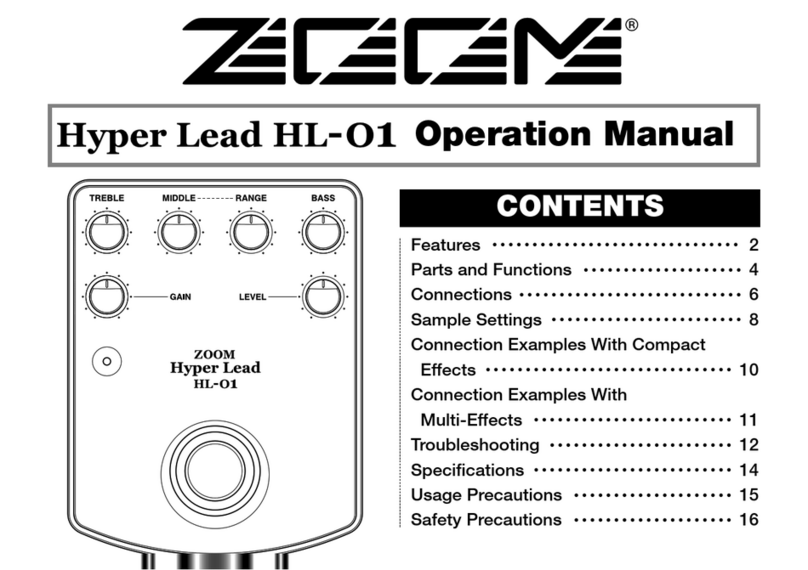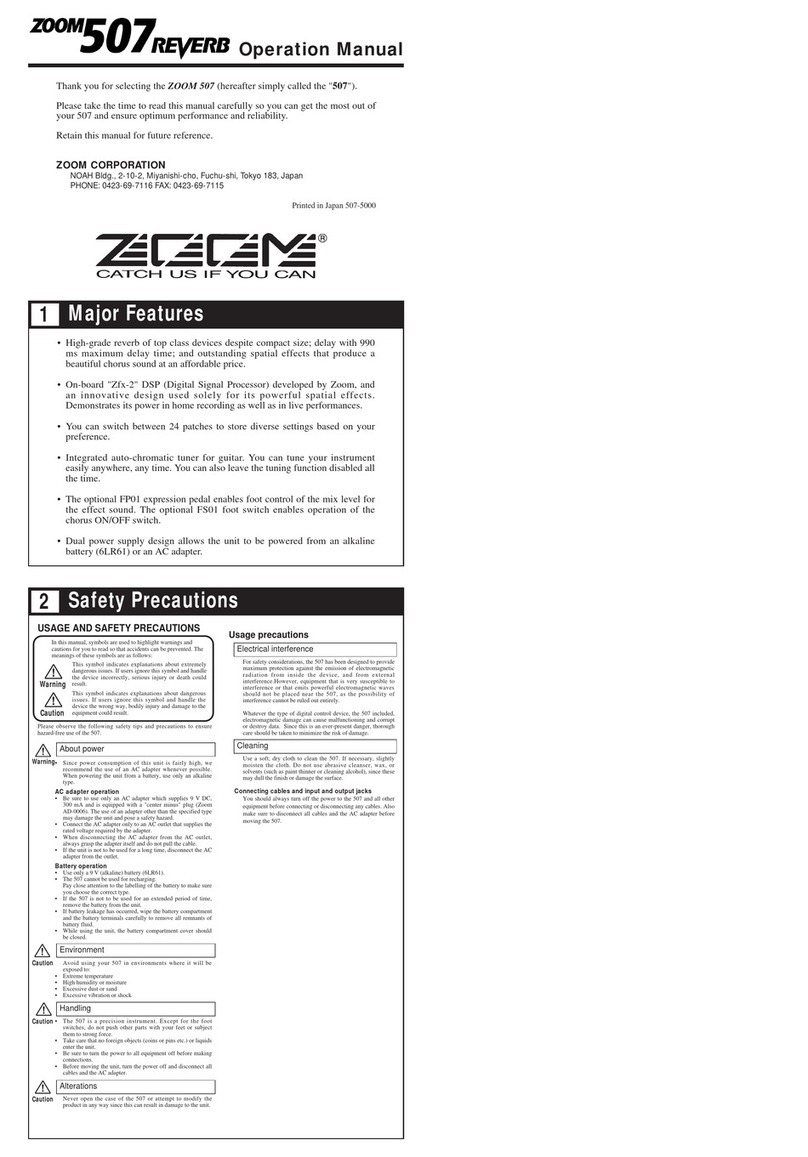3
ZOOM G1u
Terms Used in This Manual
3
SAFETY PRECAUTIONS
In this manual, symbols are used to highlight warnings and
cautions for you to read so that accidents can be prevented.
The meanings of these symbols are as follows:
This symbol indicates explanations about
extremely dangerous matters. If users
ignore this symbol and handle the device
incorrectly, serious injury or death could
result.
This symbol indicates explanations about
dangerous matters. If users ignore this
symbol and handle the device incorrectly,
bodily injury and damage to the equip-
ment could result.
Please observe the following safety tips and precau-
tions to ensure hazard-free use of the G1u.
Power requirements
Since power consumption of this unit is fairly high,
we recommend the use of an AC adapter whenever
possible. When powering the unit from batteries, use
only alkaline types.
[AC adapter operation]
• BesuretouseonlyanACadapterwhichsupplies9
V DC, 300 mA and is equipped with a "center
minus" plug (Zoom AD-0006). The use of an
adapter other than the specified type may damage
the unit and pose a safety hazard.
• ConnecttheAC adapteronlyto anACoutlet that
supplies the rated voltage required by the adapter.
• When disconnecting theAC adapter from the AC
outlet, always grasp the adapter itself and do not
pull at the cable.
• Duringlightningorwhennotusingtheunitforan
extended period, disconnect the AC adapter from
the AC outlet.
[Battery operation]
• Usefour conventionalIECR6 (sizeAA)batteries
(alkaline).
• TheG1ucannotbeusedforrecharging.
• Paycloseattentiontothelabellingofthebatteryto
make sure you choose the correct type.
• Whennot using the unitfor an extendedperiod,
remove the batteries from the unit.
• Ifbattery leakagehas occurred,wipethebattery
compartment and the battery terminals carefully to
remove all remnants of battery fluid.
• Whileusingtheunit,thebatterycompartment
cover should be closed.
Environment
To prevent the risk of fire, electric shock or malfunc-
tion, avoid using your G1u in environments where it
will be exposed to:
• Extremetemperatures
• Heatsourcessuchasradiatorsorstoves
• Highhumidityormoisture
• Excessivedustorsand
• Excessivevibrationorshock
Handling
• Never placeobjectsfilledwithliquids,suchas
vases, on the G1u since this can cause electric
shock.
• Donotplacenaked flame sources, such aslighted
candles, on the G1u since this can cause fire.
• The G1uisaprecisioninstrument.Donotexert
undue pressure on the keys and other controls. Also
takecarenottodroptheunit,anddonotsubjectit
to shock or excessive pressure.
• Takecarethatnoforeignobjects(coinsorpins
etc.) or liquids can enter the unit.
Connecting cables and input and output jacks
You should always turn off the power to the G1u and
all other equipment before connecting or disconnect-
ing any cables. Also make sure to disconnect all con-
nection cables and the power cord before moving the
G1u.
Alterations
NeveropenthecaseoftheG1uorattempttomodify
the product in any way since this can result in dam-
age to the unit.
Volume
Do not use the G1u at a loud volume for a long time
since this can cause hearing impairment.
Usage Precautions
Electrical interference
For safety considerations, the G1u has been designed to pro-
vide maximum protection against the emission of electro-
magnetic radiation from inside the device, and protection
fromexternalinterference.However,equipmentthatisvery
susceptible to interference or that emits powerful electro-
magnetic waves should not be placed near the G1u, as the
possibility of interference cannot be ruled out entirely.
With any type of digital control device, the G1u included,
electromagnetic interference can cause malfunctioning and
can corrupt or destroy data. Care should be taken to mini-
mize the risk of damage.
Cleaning
Useasoft,dryclothtocleantheG1u.Ifnecessary,slightly
moisten the cloth. Do not use abrasive cleanser, wax, or sol-
vents (such as paint thinner or cleaning alcohol), since these
may dull the finish or damage the surface.
Please keep this manual in a convenient place for
future reference.
2
SAFETY PRECAUTIONS / Usage Precautions Terms Used in This Manual
This section explains some important terms that are used throughout the G1u manual.
• Effectmodule
As shown in the illustration above, a patch in the
G1u can be thought of as a combination of up to
eightsingleeffects.Eachsucheffectisreferredto
as an effect module.
• Effecttype
Some effect modules have several different effects
which are referred to as effect types. For example,
the MODULATION module is comprised of
chorus, flanger, pitch shifter, and other effect
types. Only one of these can be selected at a time.
• Effectparameter
All effect modules have various parameters that
canbeadjusted.Thesearecalledeffectparameters
or simply parameters. When thinking of an effect
module as a compact effect, the parameters change
the tone and effect intensity similar to the knobs
on the device.
• Patch
In the G1u, effect module combinations are stored
and called up in units referred to as patches. A patch
is comprised of information about the on/off status
and effect parameter settings used in each module.
•Bank
A group of ten patches is called a bank.
The memory of the G1u is comprised of a total of
20 banks, labeled with letters A to J (user-editable
banks)andnumbers0to9(read-onlypreset
banks), as shown in the illustration at top right.
• Mode
The internal status of the G1u is referred to as the
operation mode. The function of keys and controls
differs, depending on the respective mode. Modes
of the G1u include play mode for selecting and
playing patches, rhythm mode for playing a
rhythm pattern, edit mode for modifying effects,
and store mode for saving patches.
When the batteries are
getting low, the indication
"bt" appears on the display.
When operating the G1u on
batteries, it is advisable to
disconnect the guitar cable
plug from the [INPUT] jack
when not using the unit, to
conserve battery power.
3. Close the cover of the
battery compartment.
Latch
1. Turn the G1u over and open
the cover of the battery
compartment on the bottom.
Press latch to release
and then lift cover.
Operating the G1u on batteries
Four IEC R6
(size AA) batteries
2. Insert four fresh IEC
R6 (size AA) batteries.
Compressor
Auto Wah
Booster
Tremolo
FD COMBO
VX COMBO
US BLUES
BG CRUNCH
Hall
Room
Spring
Arena
Delay
Tape Echo
Analog
Delay
Amp Sim.ZNR Chorus
Ensemble
Flanger
Step
COMP/EFX DRIVE EQ
MODULATION
REVERBDELAYAMPZNR
Effect modules
Effect
types
BANK 9
PATCH 0
PATCH 1
PATCH 9
BANK 0
PATCH 0
PATCH 1
PATCH 9
BANK J
PATCH 0
PATCH 1
PATCH 9
BANK C
PATCH 0
PATCH 1
PATCH 9
BANK b
PATCH 0
PATCH 1
PATCH9
BANK A
PATCH 0
PATCH 1
PATCH 9