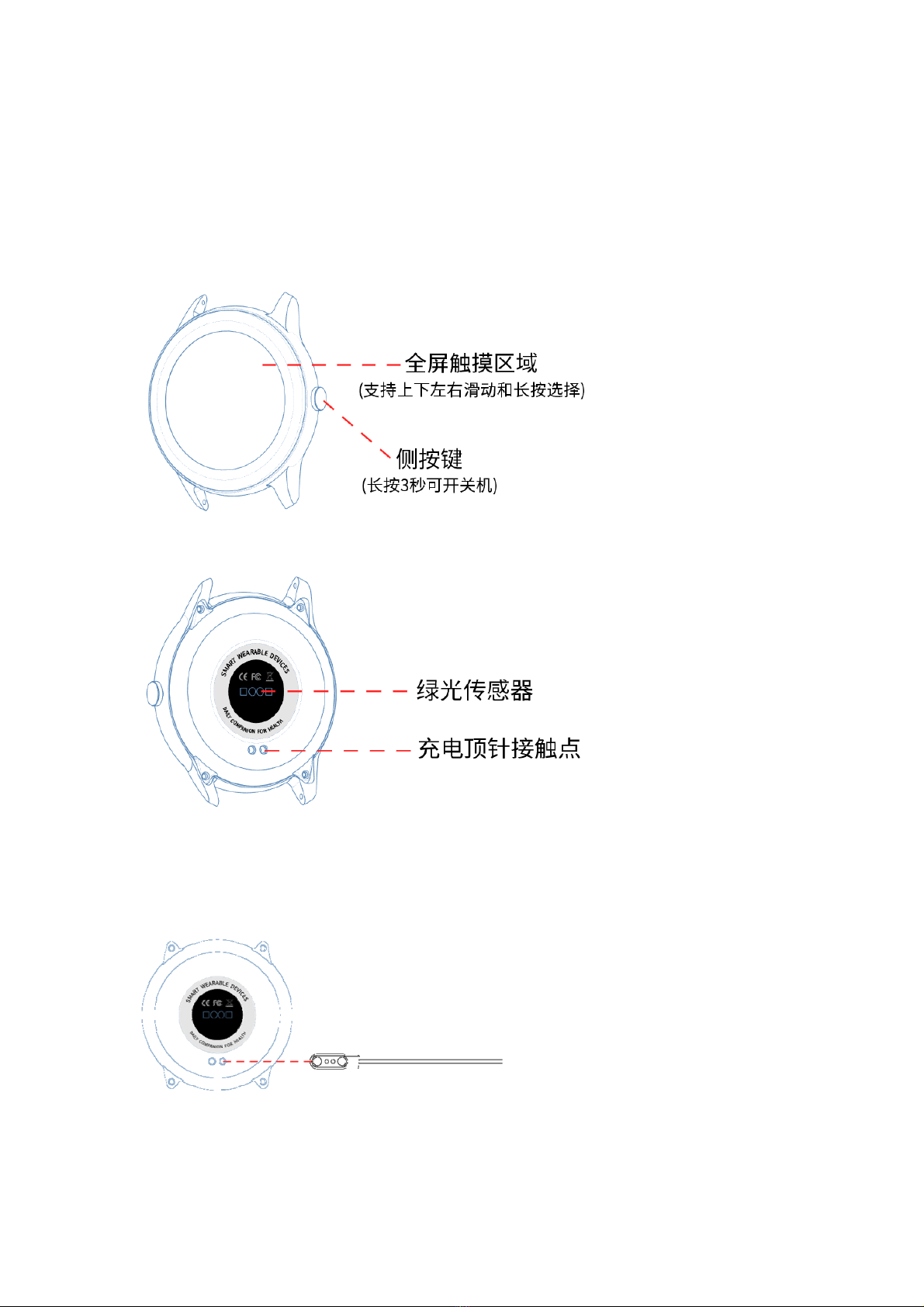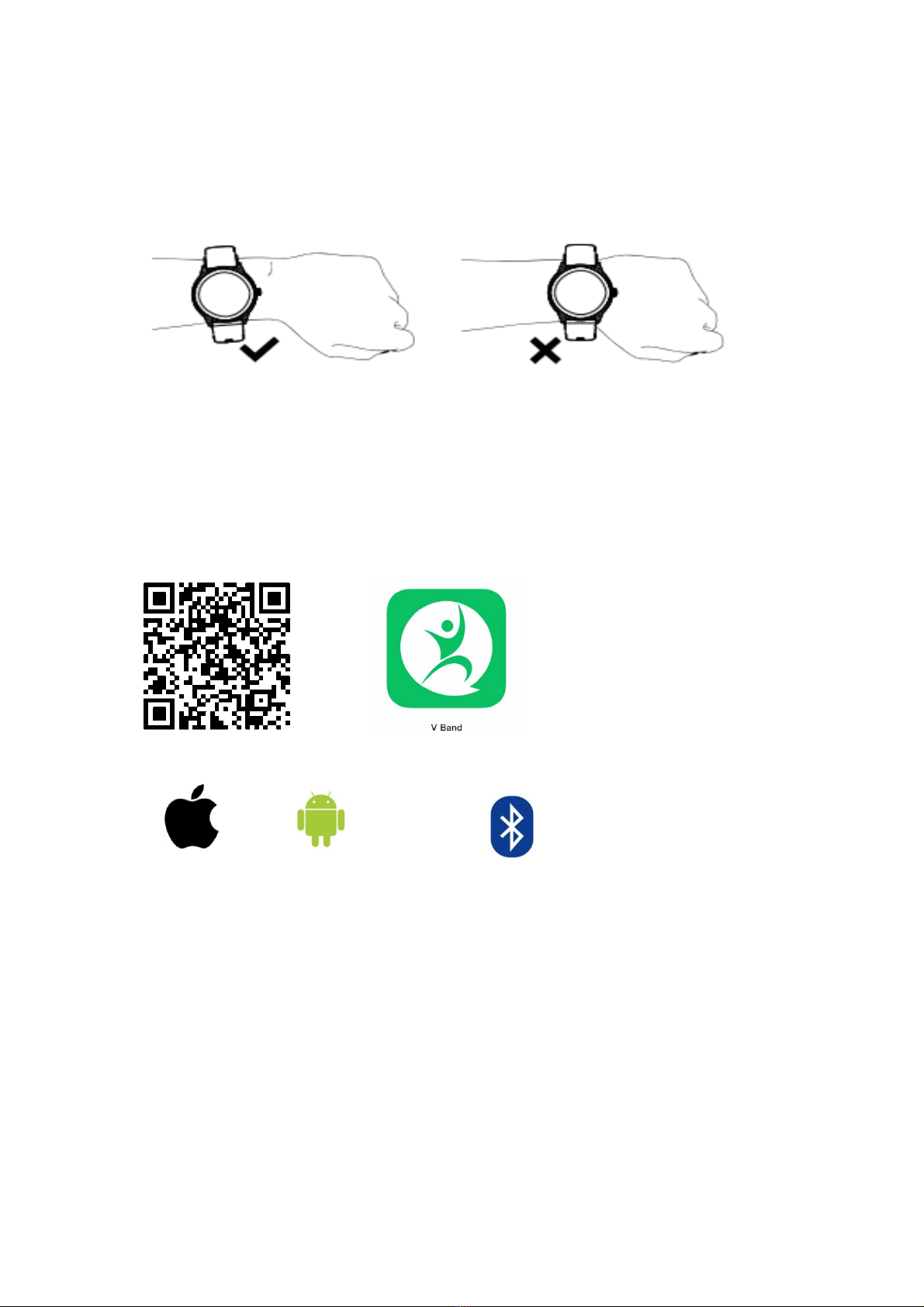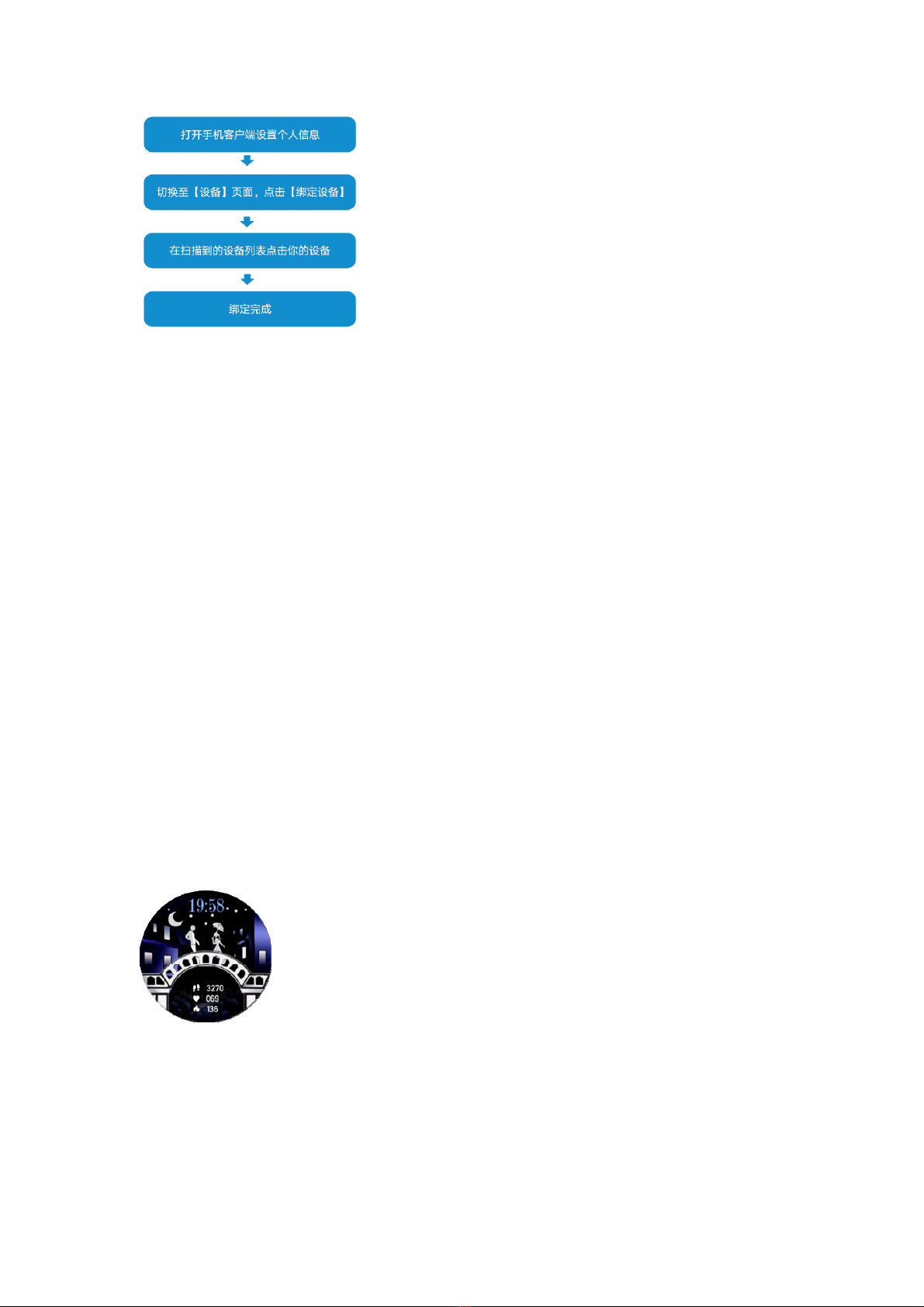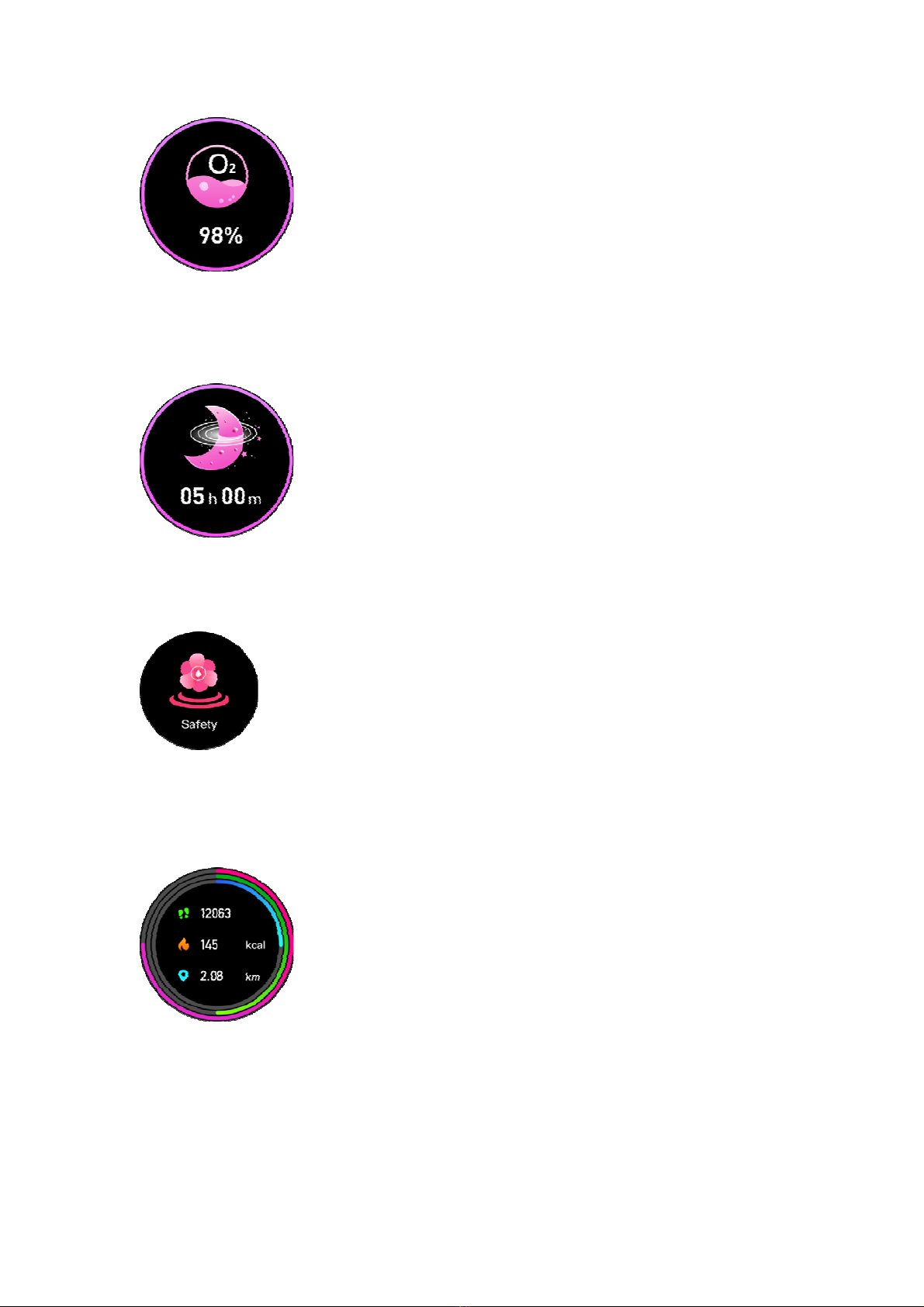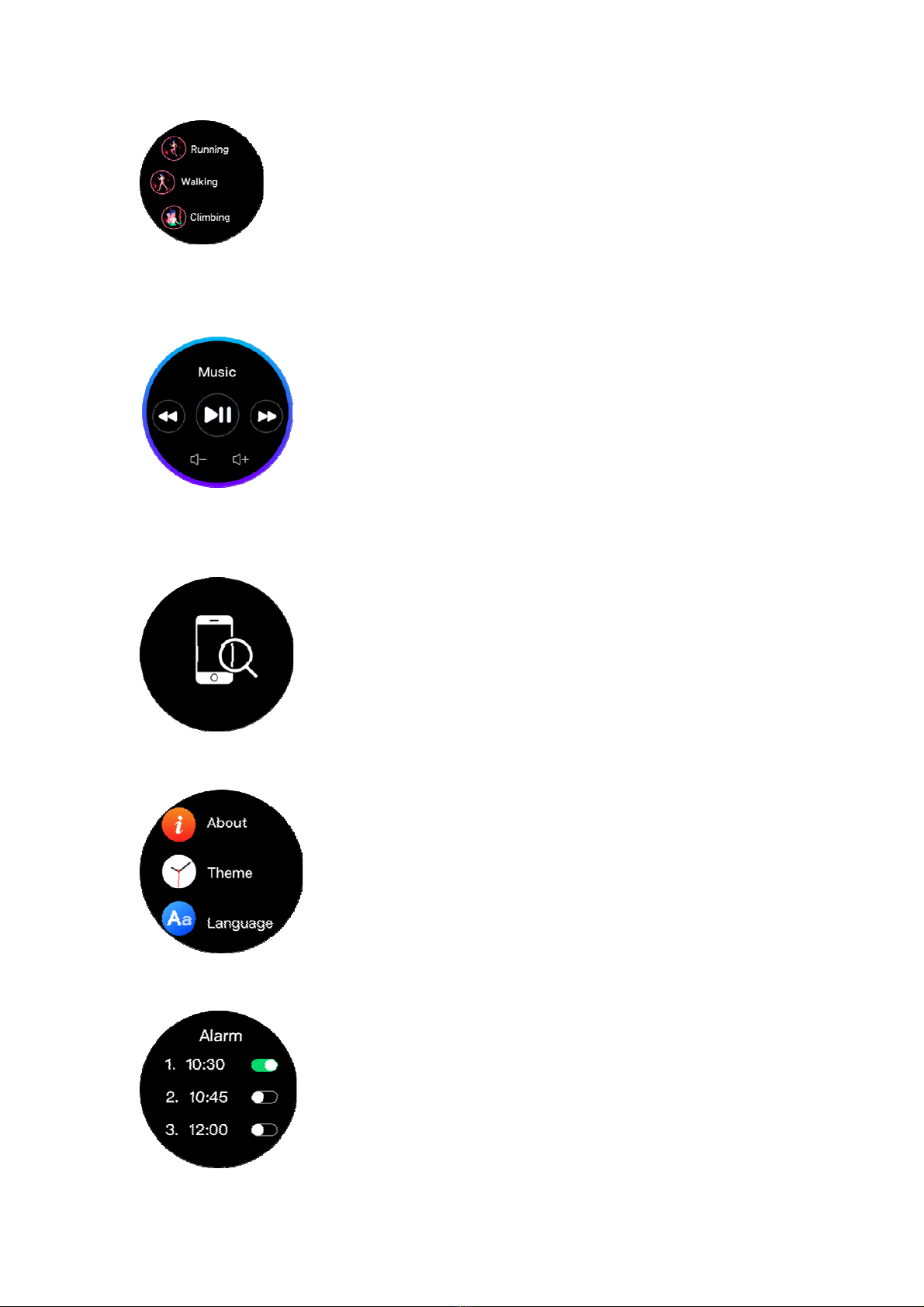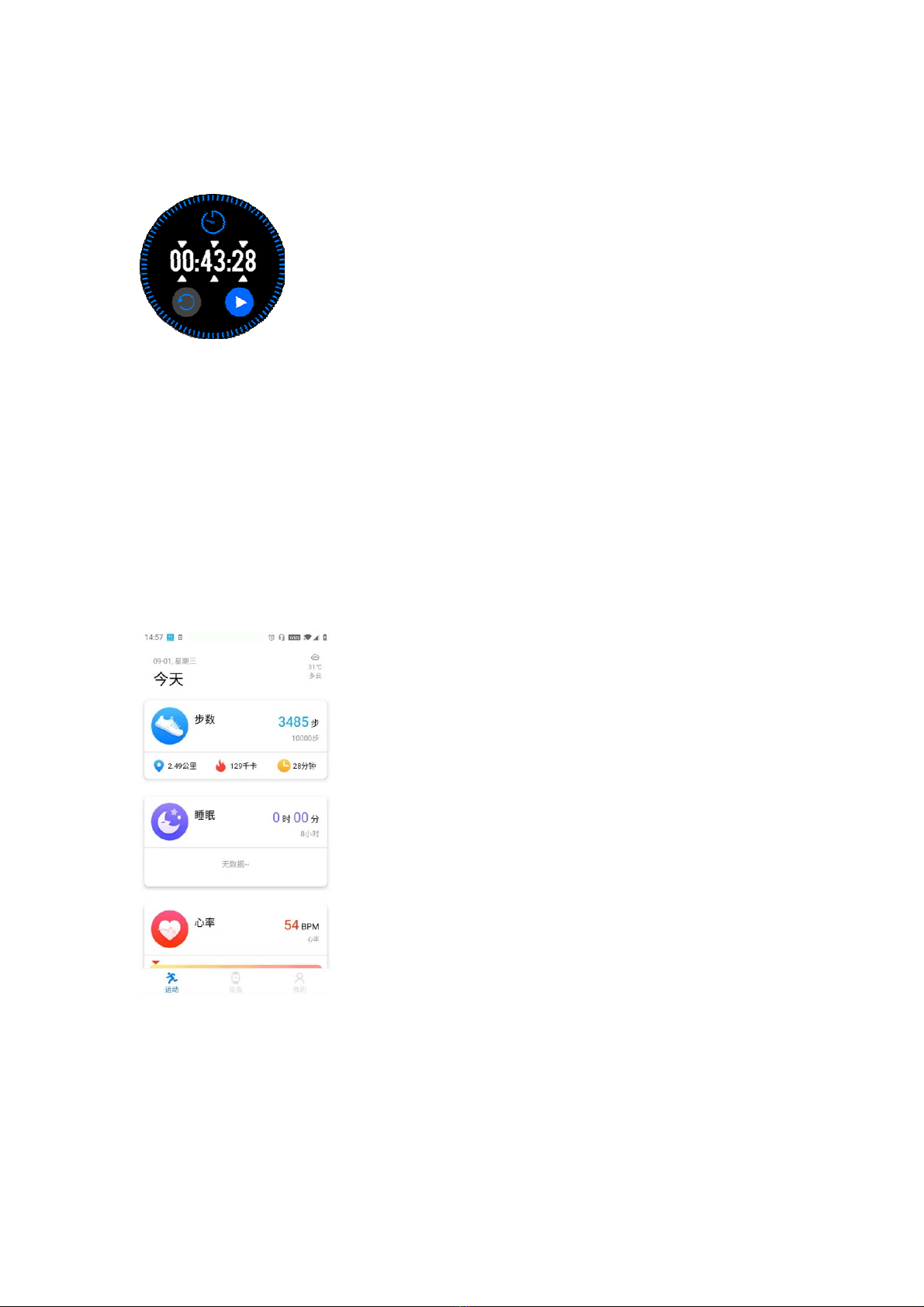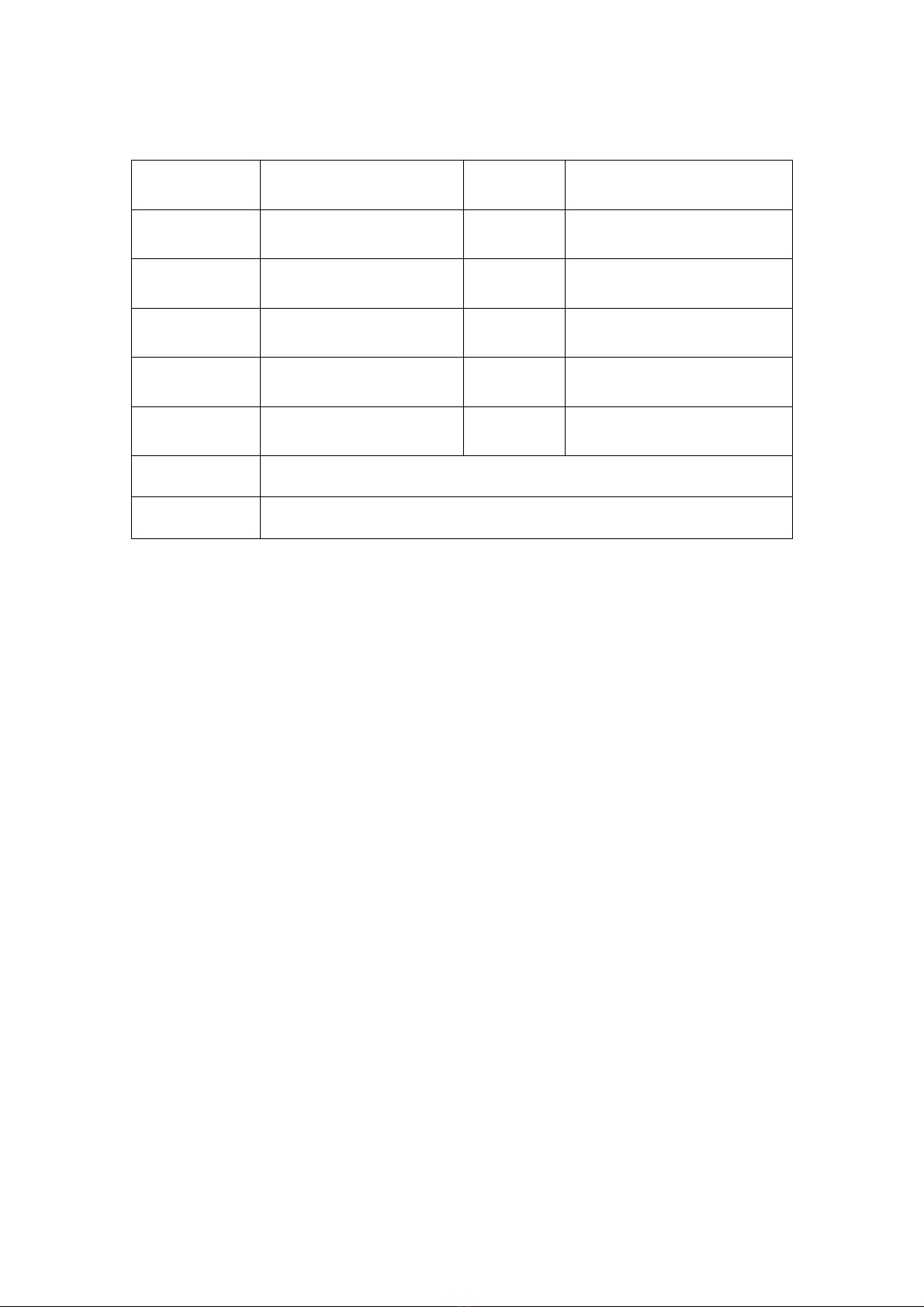Whenconnectingthedevice,pleasepayattentiontokeepthemobilephoneandthewatch
within1meter,thewatchisalwaysonandthebatteryissufficient;
Ifnoneoftheabovemethodswork,pleaseuninstallandreinstalltheapp,resetthewatchto
factorysettings,andtryagain.
3Q:Howdoesthewatchdisplaymessagesandreminders?
A:ForAndroid:select"Device‐PushMessage‐NotificationPermission‐OpenVBandPermission"in
theapp,returntothemessagepushinterface,select"EnableAll"(includingcallreminders),or
selecttheoneyouwanttoreceivemessagesindividuallyapp.
ForiOS:IfVBandisnotallowedtosendnotificationsduringthefirstconnection,pleasefind
KW52intheBluetoothlist,clickthe"!"atthebacktoopenthesharedsystemnotification,then
opentheapptogotothemessagepushinterface,andselect"Enableall"orIndividuallyselect
theappthatyouwanttoreceivemessages.
Note:Iftheappyouwanttoreceivemessagesisnotincludedinthemessagepushlist,please
select"OtherApp"atthebottomofthemessagepushlist;
Pleaseconfirmwhethertheselectedapplicationwilldisplayamessageinthenotificationbarof
thephone.Ifitisnotdisplayed,thewatchwillnotbeabletodisplaythemessageofthe
application.
4Q:Howtosetwatchlanguage
A:Thiswatchsupportsmultiplelanguages.Thewatchwillautomaticallysynchronizethephone
systemlanguageafterthefirstconnection.Youcanalsocheckthe
Selectthelanguagein"Settings‐Language".
5Q:Howtogetmoreaccurateheartrate,bloodpressure,bloodoxygen
A:Thelight‐emittingpositionofthewatchshouldbeclosetotheskintoensurethattherewillbe
nosignificantpositionshiftduringexercise.Toolooseortightduringwearingwillaffectthetest
results(toavoidlightleakage,theskinepidermispositionmoveswhenlightisreflectedWait);
Thelight‐emittingpositionofthewatchshouldnotbeclosetotheprotrudingbones(radiusand
ulna)onthewristside,otherwisethewatchcannotreceivetheredlightreflectedbytheblood
vesselscorrectly,whichwillaffectthetestresults;
Topursueamoreaccurateheartratevalue,youcanwearthewatchtothearmpositiononthe
wrist.
6Q:Whyisthewatch'saccountingstepinaccurate
A:Whensettingupforthefirsttime,fillintheinformationofgender,age,height,andweight
honestlyandaccurately.Theseinaccuracieswillaffectthecalculationoftheaccelerometer
algorithm,resultingininaccuratestepcounting,incorrectdistancedata,andinaccuratecalorie
consumption.Soastogetunsatisfactorydata,whichaffectsyourpersonalexercisenumber;
Thepedometerdataisobtainedfordataanalysisofaccelerationinthreedirections,sothe
wearingsituationofthewatchalsohasacertaininfluenceontheaccuracyoftheresult.Itis
necessarytoensurethatthewatchwillnotmoveinthewearingposition(left,right,upand
down)duringexercise;
Inaddition,theuser'sarmswingposture,stridelength,bodyshape,roadsurfaceflatness,uphill
anddownhillwillalsoaffectthestepcount;
Ifthebodymovesduringsleep(possibilityfactorssuchasturningtothesideduringsleep,getting
upandthenfallingasleepinthemiddleofthesleep),inacarordriving,suchasunevenroads
andbumps,itispossibletoproducesteps.